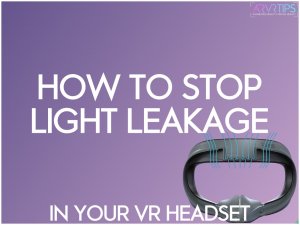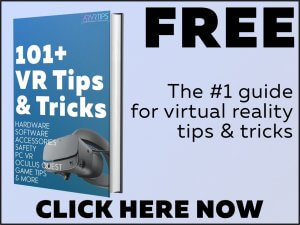Are you wondering how to stop light leakage on your Oculus Quest 2, 1, or other VR headset? In this guide, we have multiple solution for keeping light out of your VR vision and staying immersed in virtual reality better.
We have both official and Do-it-yourself options to remove light bleed from your Quest 2.
If you know any other way, make sure you comment down at the bottom of this guide.
What is Light Leakage?
Light leakage is a hole or gap in a VR headset around the nose where light is able to leak into your vision. The Oculus Quest 2 is 15% smaller than the original, which helps it with its size and weight. However, this means that some light leaks in around your nose, which some players don’t like.
This light is diffuses, although parts within the headset may cast shadows or reflect it in a particular way and affect your display.
Luckily, there are a few different ways to block light leakage on your Quest 2 or other VR headset.
How to Stop Light Leakage on Oculus Quest 2
Official Quest 2 Fit Pack

The official Fit Pack comes with Silicone light blockers to prevent excess light from entering around the nose. It is also equipped with two alternate-width facial interfaces for various face shapes. The wider interface reduces foam around the face for a more accommodating fit. The narrow interface increases foam to provide more padding, structure and support.
The light blockers reduce light from entering around the nose area, creating an even more immersive VR experience. All pieces are interchangeable and made with the same breathable foam and medical-grade silicone as the standard fit. The facial interfaces are made from the same premium materials as the standard interface.
Click here to buy the Quest 2 Fit Pack officially from Oculus.
Below, by the Fit Pack to stop light leakage from Amazon.
No products found.
VRCover for the Quest 2

The standard Quest 2 facial interface leaves the bottom gap wide open, but you can install VRCover to stop light leakage.
VRCover has a bigger profile and a removable node guard. Once purchased, they can be installed in just a couple of minutes. A lot of users prefer the VRCover over the default Oculus facial interface. It is software and and the fabric is more friendly to sweat and long playing times.
Once you receive your VRCover, installing it is easy:
How To Install VRCover
- Wrap your mask around the facial interface. It should evenly cover the interface on all sides.
- Find the notches along the top of the mask-covered interface.
- Slot these notches into the holes along the top of the Quest 2.
- Press the rest of the accessory into the open interface cavity until it is entirely inside the headset.
The VRCover also comes with an optional nose gap filler, which firmly presses against your nose to stop light leakage for good. The default VRCover does a better job already, but the nose filler will fix this problem once and for all.
Click the image below to check out the VRCover for the Oculus Quest 2.

Infrared Illuminator

The infrared illuminator is a great option that enables your Quest 2 to see where you are in a pitch dark room. IR illuminators emit light on the infrared spectrum, which makes it easier for the Quest 2 to “see” in the dark. They can help illuminate those areas where normal nighttime lights don’t reach.
A major benefit of IR illuminators is that they emit light that is invisible to the human eye. This way you can close the blinds and turn off the lights to block light and still play.
The unit contains 198 IR LEDs, and it has a range of up to 400 feet. The unit comes mounted on a rotating joint, so you can angle it in a variety of ways for better coverage. It has two power settings — it can be set to come on only at night or left on all the time.
If this is confusing to you, don’t worry. Buy this illuminator, turn it on, cut out all the light in your room, and play VR. You’ll stop light leakage coming in because you won’t have any light in your room.
Duck Tape

Duck tape has a multitude of uses. You can use it to repair tool handles, pipes, and create light and water-resistant bonds on cameras, tarpaulins, inflatables, and many other applications. You can also stop light leakage from your VR headset!
Duct tape is an essential addition to your Oculus Quest 2 accessories.
The process is actually simple and straightforward, compared to the other light blocking options. Cut the duct tape to size and place it over the nose area. It will perfectly remove light bleed from your Quest 2. Just be careful removing it, since duct tape can be a little hardcore.
Sleep Mask
Another option to remove light bleed from your Quest 2 is to use a sleep mask. Here, you need a sleep mask and Velcro tie.
- Cut the sleep mask and leave one eye
- Cut again to get the rubber band
- Stitch each other with Velcro tie
- Put the one eye sleep mask over the Quest 2
- If you feel discomfort on your nose, cut the middle of the sleep mask a little
This is a more do-it-yourself method for blocking light out of your VR vision, but it will work. The sleep mask is more easily removable compared to duct tape, which makes it a decent temporary solution. The mask is also softer and will feel better on your skin too.
This sleep mask on Youtube will work perfect:
Here is a Youtube video for more information:
Which of these options to stop light leakage from coming into your VR headset view is your favorite? Comment down below and let us know.
Subscribe to us today for free and get 101+ VR tips in your inbox! These tips cover everything from getting started in VR to hardware and software tricks and specific game help.