This guide shows you how to install and play Gorilla Tag custom maps on the Meta Quest. Plus, we break down the best Gorilla Tag custom maps to install.
Gorilla Tag is a unique multiplayer VR game where you have to swing your arms and move like a gorilla. It was immediately popular upon its release. Custom map and mod support is available for the Meta Quest 3, Pro, 2, or 1 and PC VR headsets.
In this guide, we will go over:
- The best Gorilla Tag custom maps
- How to join and play custom maps
If you are having trouble, comment down at the bottom of this guide and let us know!
What is Gorilla Tag?

Gorilla Tag is an online multiplayer game where you control a massive ape. The highlight of the game are your controls, which force you to mimic a gorilla’s movements to get around the map. This means swinging your arms and pushing off the floor or other objects to propel yourself forward.
Gorilla Tag is one of those games that is immersive to play in VR and ridiculous to any spectator. You can parkour up objects and walls to gain an advantage over your enemies. The game requires a ton of movement, which will have you working up a sweat after any session.
It is free to play, and the game also has cross-play with the Steam VR version. There are over 100,000 active Gorilla Tag players, so the servers are always full for a game. Over 750,000 players have tried the game before.
You can click here to view Gorilla Tag in the Oculus App Lab for the Meta Quest.
Or, click here to access the Steam version of Gorilla Tag for PC VR headsets.
Game Modes
Four game modes are included in Gorilla Tag so far.
In casual mode, you can hang out with other friends in Gorilla Tag without worrying about competition or dying.
In infection mode, you become infected when tagged and must survive as long as possible.
In hunt mode, you have to track a secret target while you avoid being hunted.
In paint brawl, players are divided into two teams and receive a slingshot and three balloons (lives) to play with.
More game modes are under consideration and will be added to the game later.
Default Maps
Gorilla Tag was originally launched with a jungle map. It had a lot of greenery spaced out for coverage and climbing. Man-made structures are placed around the map, which are great for climbing and jumping off of. The map is mostly wide open.
Canyon was the second default map to launch for the game. It is a desert canyon environment with tall canyon walls and more narrow passageways. Local foliage and obstructions are available to climb and move around.
Over time, the following six extra maps have been added:
- Cave
- City
- Mountain
- Clouds
- Basement
- Beach
Unless you install Gorilla Tag custom maps, these are the eight default maps available.
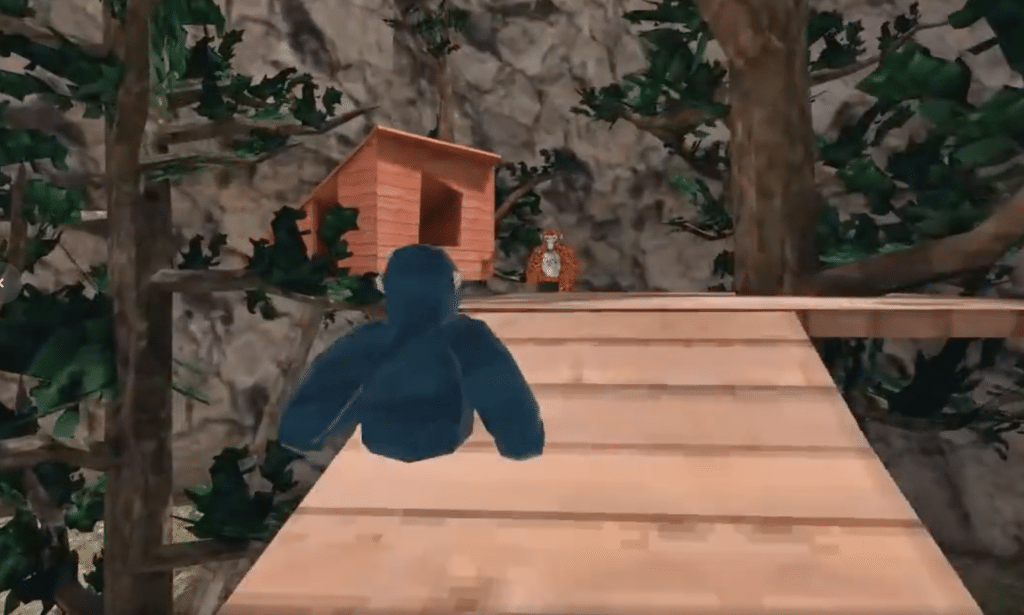
Gorilla Tag Custom Maps: Overview
On April 25th, 2021, the Gorilla Tag mod community released a custom map launcher. It simplified the ability to install and play unofficial maps for the game. The idea immediately gained popularity, and more maps have been under development regularly since its release.
Installing custom maps into the game requires two steps:
- modding your Gorilla Tag game to accept custom maps
- installing the mod launcher to browse and install maps quickly
If this sounds difficult, don’t worry. Use the step-by-step instructions below to get up and running.
Gorilla Tag Custom maps can be used in all online game modes. Using the method below, you cannot create a private server and play custom maps.
Requirements
To download and install custom maps for your Gorilla Tag game, you need two things:
- A Windows PC (Mac is unfortunately not supported right now)
- A Meta Quest with Gorilla Tag installed on it
If you have these two things, follow the instructions below to get started.
How to Install and Play Gorilla Tag Custom Maps
Meta Quest
First, download the Gorilla Tag QuestPatcher application by clicking here and then on the windows-installer.exe file.
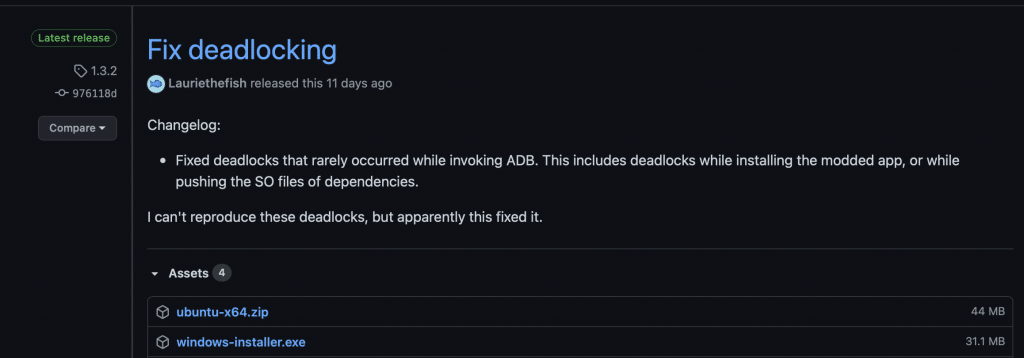
Double-click on your Windows installer file and follow the prompts to install QuestPatcher on your computer.
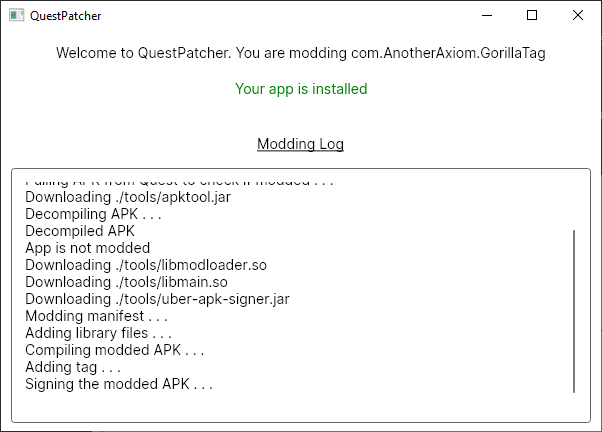
Connect your Meta Quest headset to your computer and then open up QuestPatcher.
Your patcher app should say, “Your app is installed,” when it detects your headset. Click on “Patch my app!” to mod your game.
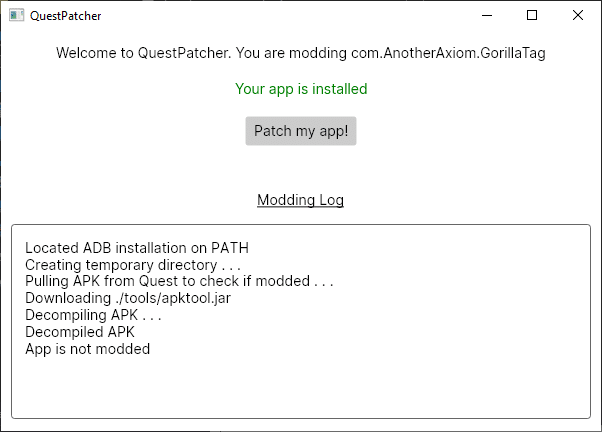
You will be sent to the default modded screen when you are done. This is the same screen that will launch each time you start QuestPatcher.
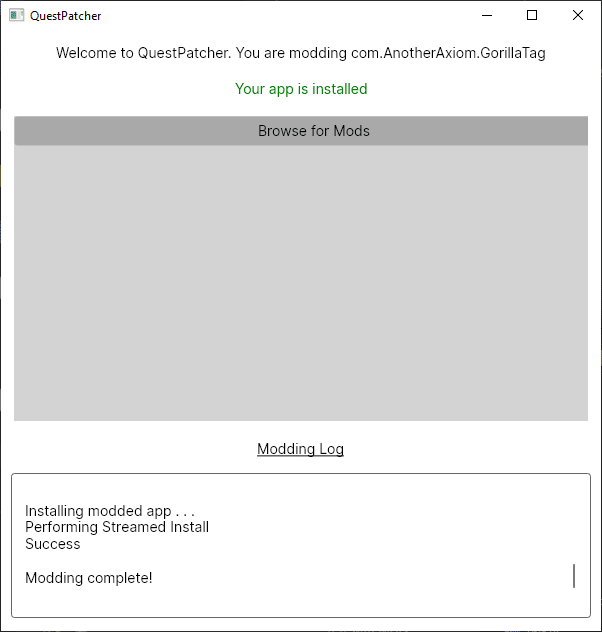
Click here to go to the Monkey Map Loader tool, which is how you install and access Gorilla Tag custom maps in the game. Click on the MonkeMapLoader.qmod file to download it to your computer.
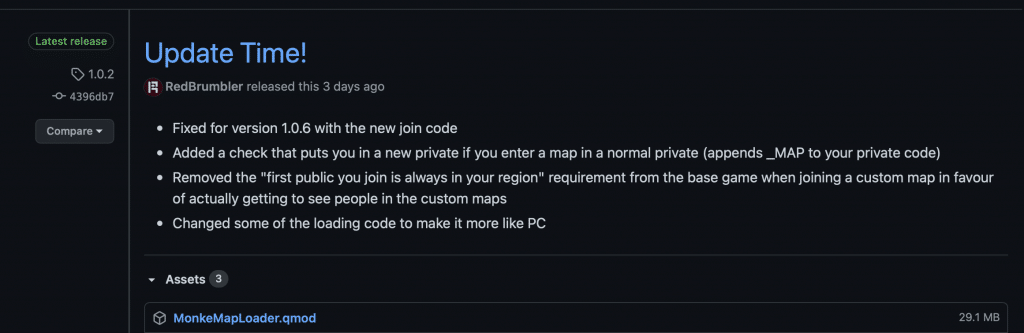
In QuestPatcher, click Browse For Mods and select the MonkeMapLoader.qmod file you downloaded above to install it.
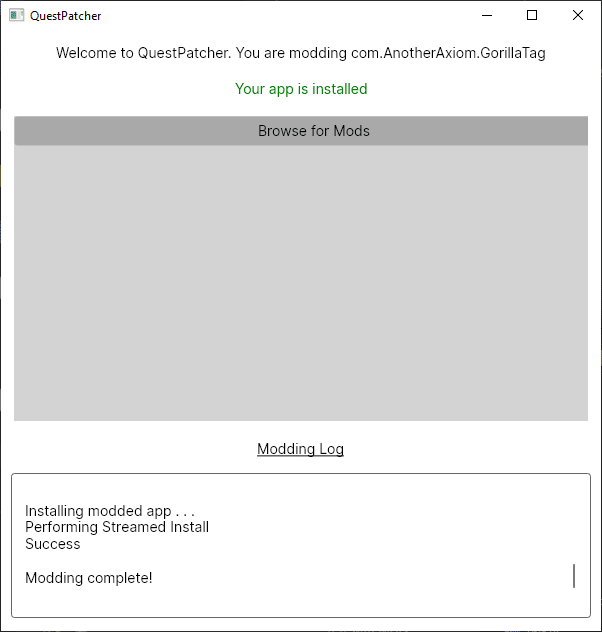
To install custom maps into the game, you just have to download a .gtmap file and drag and drop the file into QuestPatcher!
When you launch the game, all Gorilla Tag custom maps you have installed can be accessed by going to the computer in your lair. Select the Map Loader tool using the keyboard and select your custom map. You will be sent to a game lobby for your map when you step on the teleport pad beside your computer.
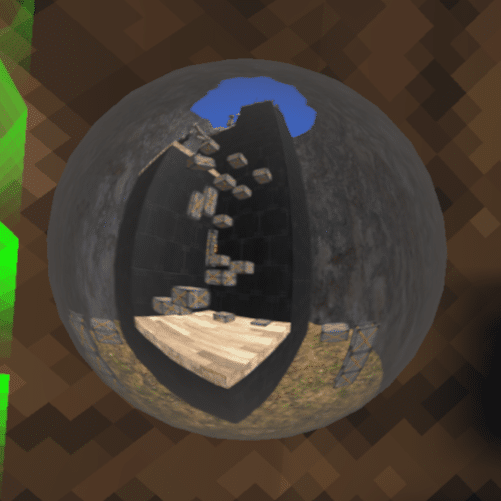
You might have to launch Gorilla Tag, exit it, and relaunch it to get mods working for the first time.
Steam VR Headsets
First, ensure your VR headset is attached to your computer and turned on. Then, download the Monke Mod Manager by clicking here and then on MonkeModManager.exe.
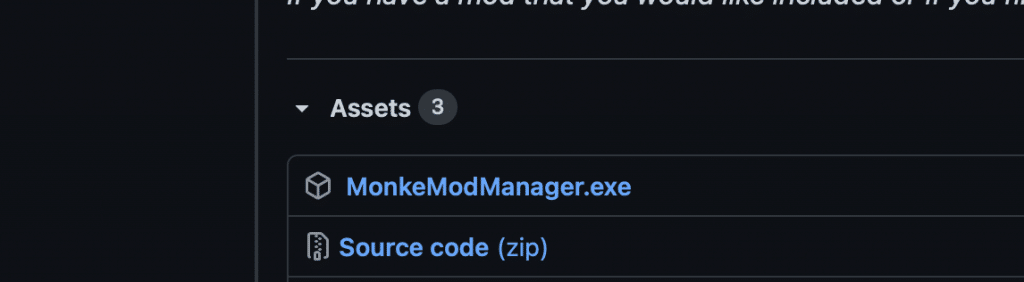
Double-click on the EXE to run it, and the Mod Manager will automatically find your Gorilla Tag installed and load it.
Select MonkeyMapLoader from the list and make sure it is checked, and then click on Install / Update to install the Map Loader into the game.
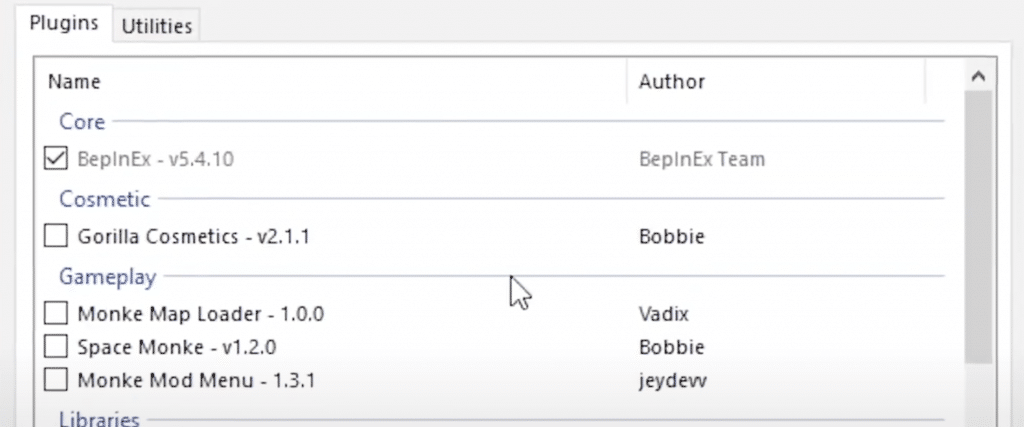
To install custom maps into the game, you have to download a .gtmap file and place that file in your C:\Program Files (x86)\Steam\steamapps\common\Gorilla TagBepInEx\plugins\MonkeMapLoaderCustomMaps folder.
When you launch the game, all Gorilla Tag custom maps you have installed can be accessed by going to the computer in your lair. Select the Map Loader tool using the keyboard and select your custom map. You will be sent to a game lobby for your map when you step on the teleport pad beside your computer.
You might have to launch Gorilla Tag, exit it, and relaunch it to get mods working for the first time.
Want to know where to get the .gtmap files for the top Gorilla Tag custom maps? Find them below in the next section!
Best Custom Maps for Gorilla Tag
Whomp’s Fortress (Mario Bros)
Whomp’s Fortress is a remake of the Super Mario 64 track of the same name. The level is situated around a castle fortress home to the Whomp King. It has multiple levels and tons of structures to climb.
Click here to download Whomp’s Fortress.
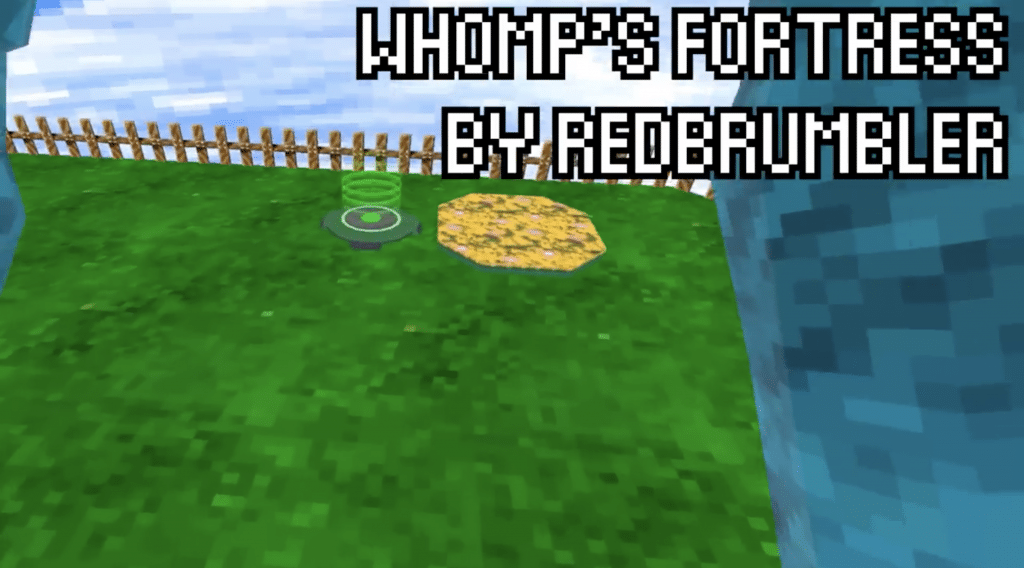
New York City
The New York City Gorilla Tag custom map replicates The Big Apple. Fight around a replica of Times Square and other iconic buildings in New York. Climb buildings, cars, and whatever other advantage you can use to outsmart your opponents.
Click here to download the New York City custom map for Gorilla Tag.
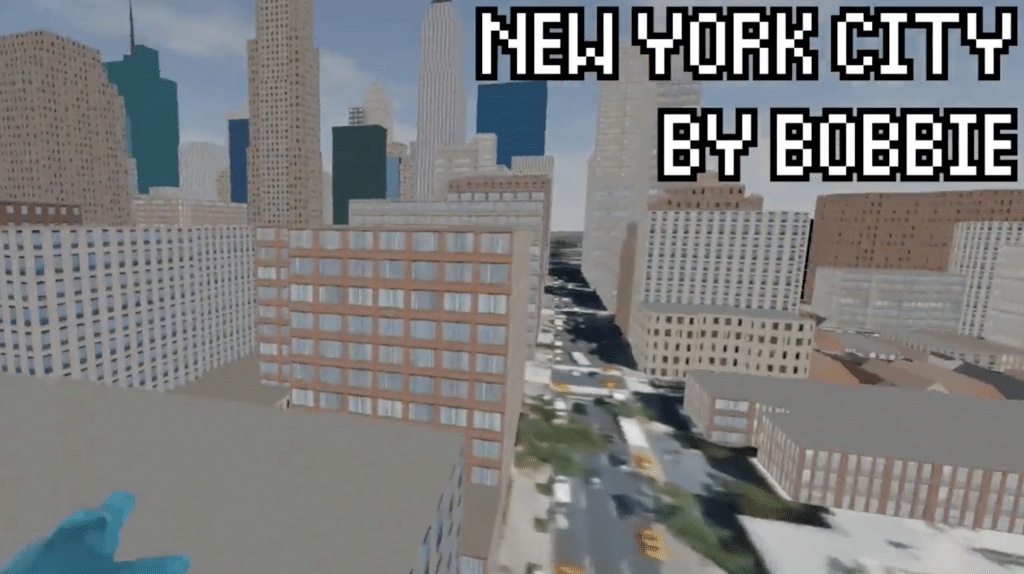
Kokiri Forest (Zelda Ocarina of Time)
Kokiri Forest is based on the popular home level in Zelda: Ocarina of Time. It is recreated to scale in this Gorilla Tag custom map. Climb trees and buildings and the Great Deku Tree.
Click here to download the Kokiri Forest map.
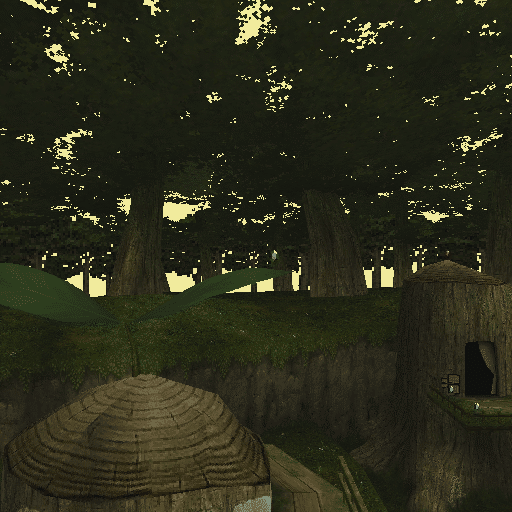
Rainbow Road (Mario Kart)
Rainbow Road is based off of the Super Mario 64 track of the same name. It is a winding rainbow road filled with bright lights and colors.
Click here to download the Rainbow Road custom map.
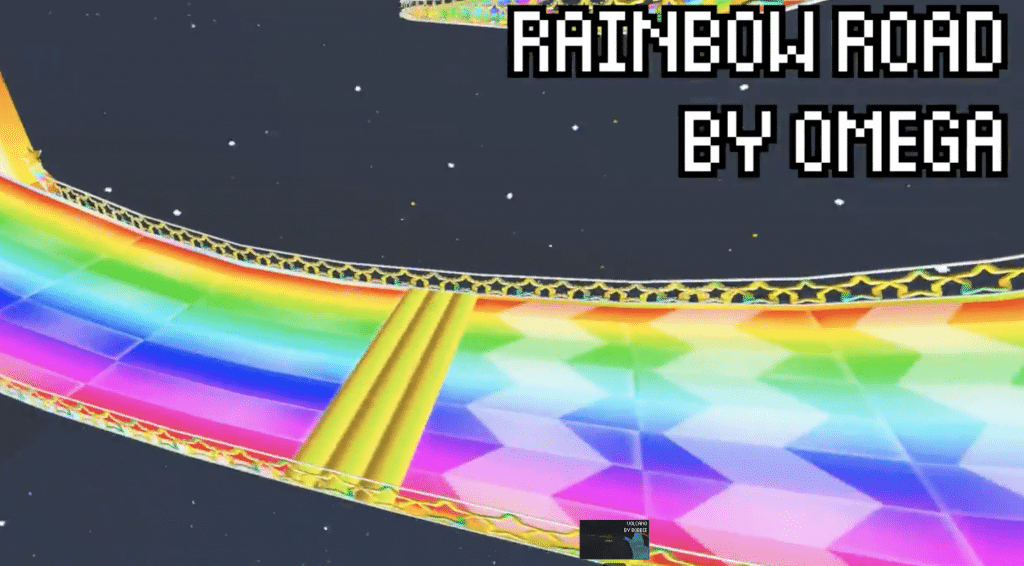
International Space Station
This Gorilla Tag custom map is based on the ISS hovering around the earth. Explore different compartments in the station and navigate tight corners looking for other monkeys.
Click here to download the ISS map.
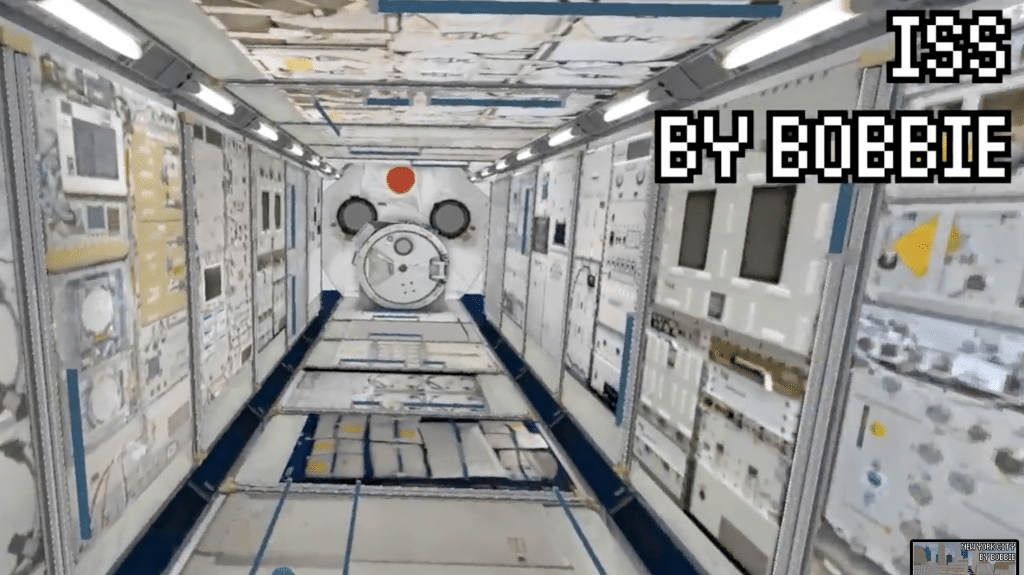
Minecraft
Minecraft is a custom map based on the popular pixel-world. It contains a ton of popular block structures to climb on and around.
Click here to download the Minecrraft map.
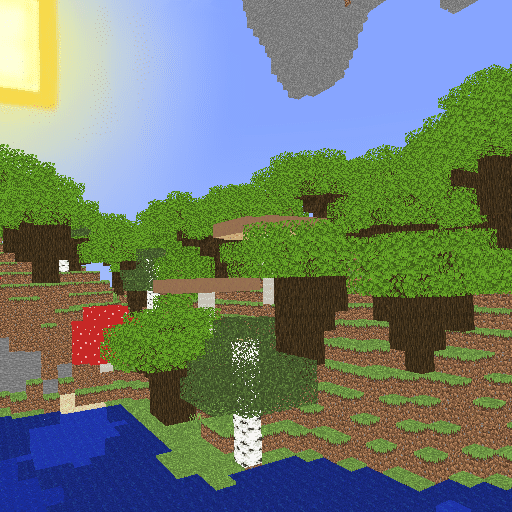
Volcano
Volcano is an outdoor map around a live volcano. Stay away from hot lava and use the natural environment to get around.
Click here to download Volcano.
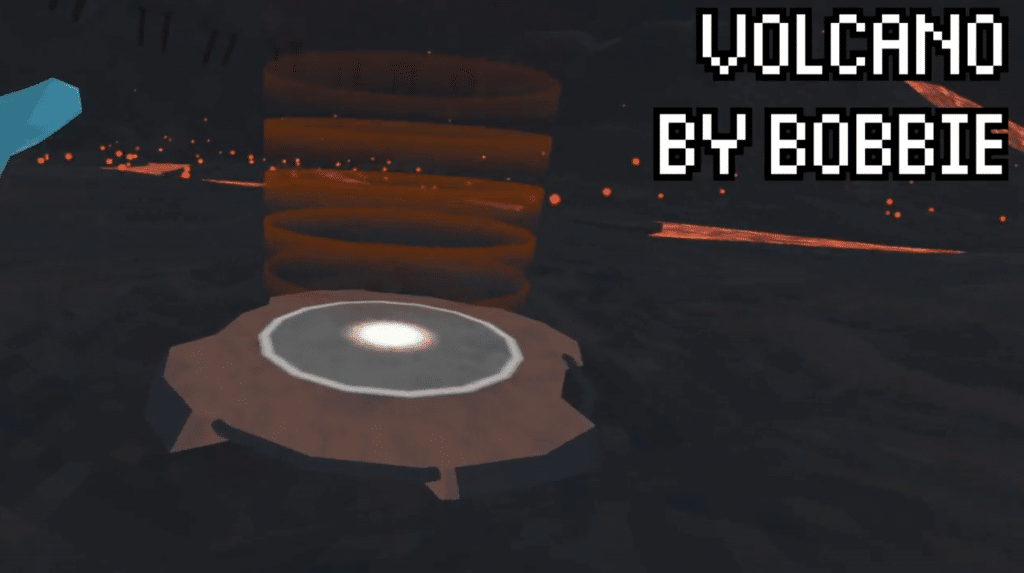
Museum
Museum is a sophisticated two-story building. It is based on The Hallwyl House in Stockholm, Sweden. There are various themed rooms, including the Billiards room, Smoking room, and the Upper Vestibule.
Click here to download the Museum map.

Mario Kart 7 Toad Circuit
This map is based on the race track of the same name from Mario Kart 7. It is an outdoor map at a circuit race track. Run along the road or cut through the grass towards your next location.
Click here to download the Mario Kart 7 map.
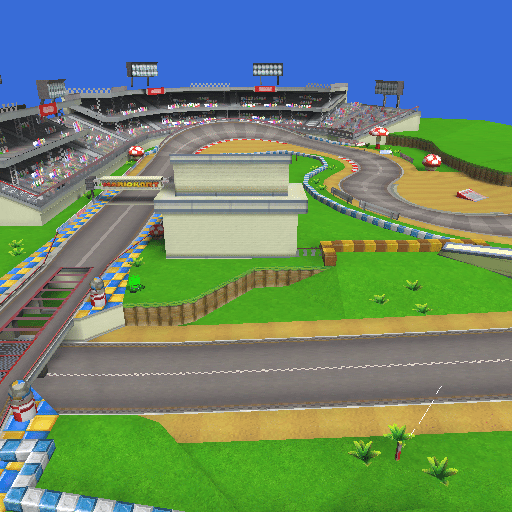
Hogwarts
This popular Gorilla Tag custom map is based on the grounds from the Harry Potter movies. Run through a Quidditch field or climb on top of beaming towers.
Click here to download the Hogwarts map.
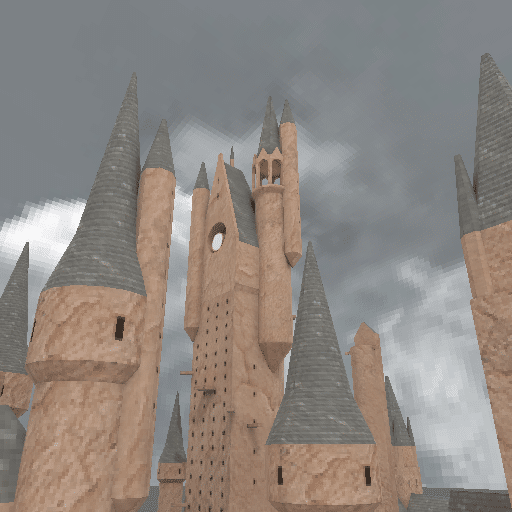
You can find other custom maps on the Monke Map Hub website.
What is your favorite custom map for Gorilla Tag? Comment down below and let us know.
If you are having trouble installing Gorilla Tag custom maps, let us know, and we can try to help you out.
Click here to check out Gorilla Tag on the Meta Quest platform.


