In this guide, we look at the best Steam Deck accessories you can buy today.
The accessories below include some of the most popular additions you can add to your portable console:
- Accessories to enable VR gaming
- Steam Deck chargers
- Power banks for the Steam Deck
- Quality earbuds for the Steam Deck
- USB-C Hubs and Docks
- A good Steam Deck case to protect you while traveling
Each of the best Steam Deck accessories mentioned here are highly rated and fully compatible with the Steam Deck LCD and OLED versions.
I’ve had the device since the day it was released, and these are my favorite Steam Deck accessories that I think actually improve your experience.
If you have any other must-have Steam Deck accessories, comment below and tell us today.
RELATED: Check out everything we know about the Valve Deckard, steams upcoming wireless VR headset from Valve!
![23 Best Steam Deck Accessories to Buy [Ranked/Reviewed]](https://arvrtips.com/wp-content/uploads/2022/04/best-steam-deck-accessories-sandisk-expandable-storage-1024x745.jpg)
Our Top Steam Deck Accessory
SanDisk MicroSDXC Memory Card
Steam Deck Expandable Storage
The number one buyer’s remorse for the Steam Deck is a lack of hard drive space. Valve allows you to install a micro SD into the Deck to expand its storage. This SanDisk memory card is fast, high quality, and comes in multiple sizes.
Usefulness:
Types of Steam Deck Accessories
To help you find accessories in the right category, I’ve split up the list below into several categories:
- Steam Deck Accessories for More Storage
- Steam Deck SSD Replacements
- Steam Deck Docking Stations
- Steam Deck Accessories for More Battery Life
- Steam Deck Accessories for Desktop Gaming
- Steam Deck Audio Accessories
- Screen Protectors for Steam Deck
- Steam Deck Controllers
- Steam Deck Cases
- Steam Deck Cooling Fans
- Skins for the Steam Deck
- Advanced Steam Deck Mods
What Are the Best Steam Deck Accessories?
Don’t have time to read our entire guide? Here is a quick list of the best accessories that you can buy for your Steam Deck today:
- Samsung MicroSDXC Memory Card – High-Quality Expandable Storage
- SanDisk MicroSDXC Memory Card – Faster Expandable Storage
- Anker USB-C Hub – Best Steam Deck USB-C Hub
- Anker 7-in-1 Hub – Best Steam Deck Docking Station
- OwlTree Steam Deck Dock – Best Simple Dock
- Anker PowerCore Slim 20K – Best Power Bank for the Steam Deck
- Amazon Basics HDMI Cable – Best Steam Deck HDMI Cable
- Logitech G915 Wireless Keyboard – Best Premium Wireless Keyboard for the Steam Deck
- Razer Huntsman Mini Edition – High-Speed Gaming Keyboard
- Arteck Wireless Keyboard – Budget Gaming Keyboard
- Logitech G502 Mouse – Premium Wireless Gaming Mouse
- Razer Basilisk X Hyperspeed Wireless Mouse – Best Value Wireless Mouse
- SteelSeries Arctis 1 – Best Gaming Headset for the Steam Deck
- Logitech G333 Earbuds – Best Earbuds for the Steam Deck
- MSI Full HD FreeSync Gaming Monitor – Best Gaming Monitor for the Steam Deck
- Samsung Odyssey G3 Flat Gaming Monitor – Best Flat Monitor for the Steam Deck
- Official Steam Deck Docking Station – Official Dock from Valve
- Steam Deck Stand Base – Unofficial Dock for the Steam Deck
- Benazcap Screen Protector – Best Screen Protector
- SteelSeries Stratus XL Bluetooth Controller – Best Wireless Controller for the Steam Deck
- JSAUX ModCase – Protective Shell
- JSAUX Hard Shell Carrying Case – Hard Case Protection
- GuliKit Joysticks – No Drift Joystick Replacements
Below, we break down our best accessories for Valve’s handheld gaming platform in more detail.
Best Steam Deck Accessories for More Storage
Samsung MicroSDXC Memory Card (High-Quality Storage for the Steam Deck)

The Steam Deck has 256 and 512 gigabytes and 1 terabyte internal storage options. If you’ve received your portable gaming system and realized that your Steam library is more extensive than you thought, there is a solution!
The Steam Deck features support for an external Micro SD card so you can expand your storage capacity. The Samsung EVO Select is a high-quality line of cards to expand the capacity of your deck. It has over 160,000 5-star reviews, so it is definitely one of the best accessories for Steam Deck you can find!
This card can handle transfer speeds of 100MB/s, which is pretty good. This memory card is also shockproof, waterproof, x-ray proof, and magnetic proof as well. Samsung is so confident in the hardware that it offers a 10-year limited warranty.
The 256 GB model is the most popular, but I recommend the larger 512 GB version to load more games onto it.
The Benefits of Samsung MicroSDXC Memory Card:
- You can load more games on your Steam Deck
- There is little probability you’ll lose your data due to physical damage (like dropping, splashing, etc.)
- You can quickly load up the data
- Thanks to an adapter, you can use it with other devices as well if necessary
- If it breaks down, you can ask for a refund even up to 10 years after purchase
No products found.
| Pros | Cons |
| Transfer speeds of 100MB/s | 256 GB may not be enough |
| 10-year limited warranty | Recovery software not included |
| An adapter included | A bit expensive |
| Resistance to water, shock, x-ray, and magnet |
My Rating: 4.5/5
Sandisk MicroSDXC Memory Card (Faster Expandable Storage)

If Samsung has wronged you for some reason, the Sandisck A1 is our budget pick for a Steam Deck storage card. The price is better than Samsung, and the read/write speed is FASTER at a high speed of 120 MB/s.
Another perk about this secondary storage is that this SD card goes up to 1 TB of storage, which is a lot of extra capacity. The 512gb card is half the price of the Samsung card above.
Many reviews for this card mention its use in portable gaming systems like the Nintendo Switch and Android smartphones. It’s made for devices like the Steam Deck, which means peace of mind.
The Benefits of Sandisk MicroSDXC Memory Card
- You can have many games installed on your Steam Deck
- You can expand it up to 1TB and load up even more games
- You can load your data faster
- You won’t lose your data because of water, x-ray, or shock damage
- It won’t hurt your budget that much
No products found.
| Pros | Cons |
| Made with gaming systems in mind | May not be compatible with some of the other devices |
| It can go up to 1TB | |
| Transfer speeds of 120 MB/s | |
| Reasonable price | |
| Resistant to water, temperature, shock, x-ray |
My Rating: 5/5
The Comparison of Best Steam Deck Accessories for More Storage
| Name | Storage Capacity | Flash Memory Type | Transfer Speed | Weight | Dimensions | Speed Class |
| Samsung MicroSDXC | 256 GB | SDXC | 100 MB/s | 0.48 ounces | 0.59 x 0.43 x 0.59 inches | Class 10 |
| Sandisk MicroSDXC | 256 GB | Micro SD | 120 MB/s | 0.16 ounces | 0.04 x 0.59 x 0.43 inches | Class 10 |
My Verdict: As my tests have shown, Sandisk MicroSDXC is a better accessory for your Steam Deck, as it offers higher speed with similar parameters. Both will work great with your handheld, but the Sandisk memory card will allow you to load up your data faster.
Best Steam Deck Docking Stations
Anker 7-in-1 USB-C HUB (Best Steam Deck Docking Station)
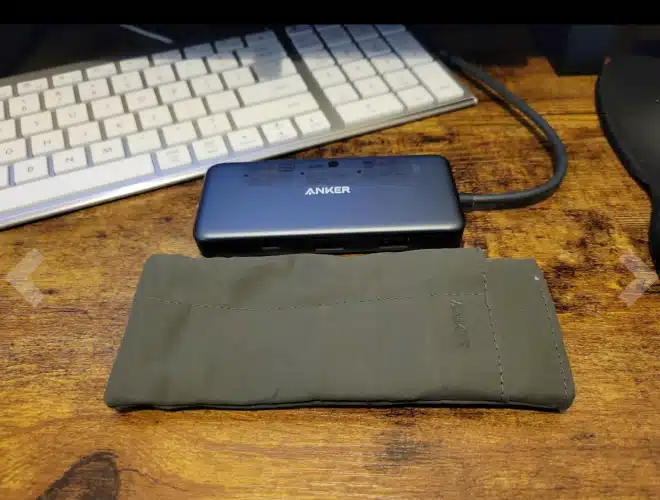
Consider this full Anker USB type-C 7-in-1 docking station if you want even more flexibility. It contains an HDMI port, power delivery slot, USB-C, 2 USB-A, microSD, and an SD card reader in a slim profile.
I love the power delivery on this hub, which will charge your Steam Deck without the default cable. This hub also has a travel pouch, so you don’t lose the thing.
This dock helps me load games and files onto my Steam Deck faster, thanks to the high-speed data transfer (up to 5 Gbps).
After expanding the storage, a hub is the next highest priority.
The Benefits of Anker 7-in-1 USB-C HUB
- You will be able to connect various devices as it has an HDMI port, USB-C, 2 USB-A, as well as microSD and SD slots
- You don’t need the default cable to charge it
- You will be less likely to lose the device or damage it thanks to a travel pouch
- You will be able to load up your data quickly
- You can get the highest quality thanks to the 4K HDMI port
No products found.
| Pros | Cons |
| High-speed data transfer up to 5 Gbps | Not waterproof |
| 7 ports in 1 hub: USB-C, 2 USB-A, HDMI, microSD and SD card readers | |
| Travel pouch included | |
| Can be charged without the default cable | |
| 4K HDMI port |
My Rating: 5/5
OwlTree Steam Deck Dock (Best Simple Dock)
If you need a simple dock for your Steam Deck, the OwlTree version has many smart design features that make it a no-brainer. For starters, it has three different angles that the Deck can be adjusted to so that you can use it to play games with a Bluetooth controller at any angle.
The back of the stand is empty, so the air vents on the Steam Deck can do their thing. This will keep your console cool even after extended play. Rubber pads on the back and bottom of this Dock hold your Steam Deck in place and prevent it from sliding.
This dock is foldable, so it is even smaller and compact. Throw it in your bag, take your Steam Deck, and dock with you wherever you need to go.
Finally, the size of the OwlTree Dock is universally sized to fit a Nintendo Switch, any smartphone, and most smaller tablets. For a simple dock, it is our favorite pick.
The Benefits of OwlTree Steam Deck Dock
- You can easily pack it, as it’s compact and foldable
- You will not be overwhelmed by too many additional features, just simply get what you need
- It will be easier for you to keep your Steam Deck in place thanks to rubber pads
- You can connect 3 devices with USB
No products found.
| Pros | Cons |
| Compact size and foldability | Just 5 ports |
| Doesn’t disturb Steam Deck’s ventilation | |
| Rubber pads preventing from sliding | |
| Three different angles for adjustment | |
| Designed specifically for Steam Deck |
My Rating: 4.5/5
Anker USB-C HUB (Best Steam Deck USB-C Hub)
![23 Best Steam Deck Accessories to Buy [Ranked/Reviewed]](https://arvrtips.com/wp-content/uploads/2024/02/owltree-steam-deck-usb-c-hub-best-steam-deck-accessories.png)
One of the things that is slightly frustrating about the Steam Deck is that it only has a single USB-C power port. This means you can use one accessory or charge it, but not both simultaneously. And as you look for other best Steam Deck accessories in this list, you’ll realize you need more at the same time.
The Anker USB-C hub is a simple 1-to-4 hub that allows you to plug in 4 accessories simultaneously. It’s not a full docking station, but it will let you charge the device and use an external display, wireless keyboard, and mouse.
Anker is a reputable brand in this space, and the price is right. This USB hub is slim, and the color blends in nicely with the Steam Deck. It’s a simple way to expand the system’s USB-C port into more options.
The Benefits of Anker USB-C HUB
- You can plug 4 accessories at the same time
- It won’t hurt your budget much
- Its design will go well with your Steam Deck
- It won’t occupy much space as it is very slim
- You won’t be overwhelmed with too many additional features
No products found.
| Pros | Cons |
| Affordable price | Just 4 ports |
| Design consistent with Steam Deck | You can’t charge and use it at the same time |
| Slim and compact | |
| Data transfer speed of 5 Gbps |
My Rating: 4/5
Steam Deck Docking Station (Official Steam Deck Dock)
Alongside the Deck, Valve released an official docking station. It props up the hardware and allows you to connect to external displays, networking, USB devices, and power.
The official dock has these ports on it:
- DisplayPort 1.4
- HDMI 2.0
- USB-C Power-in
- Ethernet
- 3x USB Ports (USB-A 3.1)
The connector into the Deck is at a 90-degree right angle, plus it is the exact length you need. If you use the Steam Deck’s desktop mode frequently, this dock lets you connect your mouse, keyboard, gaming computer, and other things to make navigating easier.
The biggest thing I hate is that the official dock is so expensive – almost double that of other excellent options.
Unlike everything else on this list, the official dock can only be purchased from the official website.
The Benefits of the Official Steam Deck Docking Station
- You will be sure it’s 100% optimized for your handheld
- You will get the right angle and length for most convenience
- You can connect 4K HDMI cable for the highest quality
- You can connect up to 5 devices to improve your gaming experience

| Pros | Cons |
| Official compatibility | Very expensive |
| Up to 5 devices connected | |
| 4K HDMI connectivity | |
| The right angle and length |
My Rating: 4.5/5
Steam Deck Stand Base (Best Unofficial Steam Deck Dock)
This Steam Deck stand base lets you set up and dock your console. This stand is roughly the same width as the size of the Steam Deck and holds it in place.
This stand is made from aluminum and is covered with non-slip silicone. When your Deck sits on it, none of the cooling systems on the device is affected.
The Benefits of Steam Deck Stand Base
- You can comfortably set up your console
- Your console will not slip
- Your cooling system will work normally
No products found.
| Pros | Cons |
| Non-slip silicone used | No ports or any additional features |
| Perfect size for Steam Deck | |
| Doesn’t disturb the cooling system |
My Rating: 4/5
The Comparison of Best Steam Deck Docking Stations
| Name | Number of ports | Item Dimensions | Item Weight | Designed Specifically for Steam Deck |
| Anker 7-in-1 USB-C HUB | 7 | 4.61 x 2.1 x 0.57 inches | 3.5 ounces | No |
| OwlTree Steam Deck Dock | 5 | 6.22 x 3.66 x 1.93 inches | 5.3 ounces | Yes |
| Anker USB-C HUB | 4 | 5.08 x 2.24 x 0.94 inches | 2.08 ounces | No |
| Official Steam Deck Docking Station | 5 | 11.7 x 4.6 in x 1.9 inches | 4.2 ounces | Yes |
| Steam Deck Stand Base | None | 4.88 x 3.11 x 1.54 inches | 4.2 ounces | Yes |
My Verdict: There is no one simple verdict here – it depends on what you’re looking for. If you want as many ports as possible, choose Anker 7-in-1 USB-C HUB. If you prefer simpler and cheaper options, you can go for OwlTree Steam Deck Dock or Anker USB-C HUB.
If you want to have an accessory 100% adjusted to your handheld, even if it costs more, pick the official Steam Deck. If you just want a stand for your console and you don’t need any ports, Steam Deck Stand Base will do the job at a lower price. The choice is yours!
Best Steam Deck Accessories for More Battery Life
Anker PowerCore Slim 20K (Best Power Bank for the Steam Deck)
The Steam Deck comes with decent battery life, between 2 and 8 hours on a single charge, depending on how strenuous the game you are playing is. Unfortunately, my early testing with the device suggests a battery life on the shorter end.
Therefore, this portable charger from Anker is one of the best Steam Deck accessories if you plan on traveling with the console outside your house. It has a large 20000mAh battery that can deliver between 7 and 80 hours of additional power to the Deck. The Steam Deck’s default battery is only 5,313 mAh. That’s good news!
This power bank has a 20W USB-C port, which quickly powers the Deck. It also comes with an assembly of other USB-A and USB-C cables, so you can carry on no matter what your connector size is. The bank also comes with a travel pouch so that you are set.
The Benefits of Anker PowerCore Slim 20K
- You can expand your battery life to 7-80 hours and play your games longer
- You can charge your Steam Deck quickly with a 20W USB-C port
- It will be less likely for you to lose or damage your power bank as it has a travel pouch
- You can use it no matter if you have a USB-A or USB-C cable
No products found.
| Pros | Cons |
| Up to 7-80 hours more battery life | Quite expensive |
| Travel pouch included | The size could be more compact |
| Fast charging | |
| Works with both USB-A and USB-C cables |
My Rating: 4.5/5
Product Specifications
| Name | Size | Weight | Output Ports | Recharging Time | Battery Capacity |
| Anker PowerCore Slim 20K | 6.22 x 2.93 x 0.76 in | 12.32 ounces | 1xUSB-C 1xUSB-A | ~6.8 hours (with PD charger) | 20000mAh |
My Verdict: This power bank is a bit pricey and could be more portable, but it does its job amazingly well. You can charge it fast and add even up to 80 hours more battery life to your Steam Deck. If you plan a longer session without access to electricity, this is your new best friend!
Best Steam Deck Accessories for Desktop Gaming
Amazon Basics HDMI Cable (Best Steam Deck HDMI Cable)
The Steam Deck is a great handheld gaming system. However, it IS a full gaming PC, so you might want to connect it to an external monitor or TV.
Because of this, you can never have enough HDMI cables. I like the Amazon Basics HDMI cable because it is simple, high quality, and does the trick. Plus, it comes in black and white options to blend into the rest of your gear. Amazon also sells these in 3-packs and 10-packs and with side and down angles.
These cables are great for a 4K video signal at 60 FPS. It has over 120,000 five-star reviews.
The Benefits of Amazon Basics HDMI Cable
- You can play the games from your Steam Deck on your TV or monitor
- It is of high quality, so you will be able to use it for a long time
- You can choose the color variant that matches your gaming setting
- You can have 3-pack or 10-packs if you need more cables and save time and money instead of buying them separately
- You can improve your gaming experience with 4K video signal at 60 FPS
No products found.
| Pros | Cons |
| Easily connects with a TV or monitor | If a connected device’s output is higher than that standard 4K@60Hz, the cable won’t work properly |
| Durability | A bit thick |
| 4K video signal at 60 FPS | |
| Black and white color options available | |
| Heat resistance | |
| Data transfer rate of 18 Gps |
My Rating: 4.5/5
Product Specifications
| Name | Sizes Available | Data Transfer Rate | Frequency | Item Weight | Connector Gender |
| Amazon Basics HDMI Cable | 3/6/10/15/25 ft | 18 Gps | 60 Hz | 2.47 ounces | Male-to-Male |
My Verdict: It is a simple HDMI cable but does its job really well of connecting your Steam Deck with a monitor or TV. It has a fast data transfer rate, and it allows you to send a 4K video signal at 60 FPS. It could be less thick, and it may not work with all devices, but in most cases, it can significantly improve your gaming experience.
Logitech G915 Wireless Keyboard (Premium Wireless Keyboard for the Steam Deck)

The Logitech G915 is certainly one of the best accessories for Steam Deck, with many sweet features. The low-profile keys of this great gaming keyboard are smooth to press and better than other stock options. The RGB lighting on the keys looks great.
Being wireless, the Logitech G915 connects freely to the Steam Deck without using that single USB-C port. It has low latency, too so that you can play your AAA titles without worry.
A single charge on this keyboard lasts 40 hours, and it only takes 3 hours. The outside shell of the keyboard is made from aluminum. Logitech is a top-tier name in the gaming keyboard space and this is the king.
The Benefits of Logitech G915 Wireless Keyboard:
- You can press the low-profile keys more smoothly
- You don’t need any cables to connect it to your Steam Deck
- You can use it for up to 40 without recharging
- You can charge it fully amazingly fast – in just 3 hours
- You can make your gaming setup cooler with RGB lighting
- You can play your AAA titles without any issues thanks to low latency
No products found.
| Pros | Cons |
| Long battery life (40h) | Charging done through a micro USB port only |
| Fast charging (3h) | Wrist rest not included |
| RGB lighting | |
| Low-profile keys | |
| Wireless connection | |
| Low latency |
My Rating: 5/5
Razer Huntsman Mini Edition (Fast Gaming Keyboard for the Steam Deck)
If you are a more serious gamer, the Razer Huntsman Tournament Edition is a tenkeyless gaming keyboard for you. This keyboard connects via a USB-C connection, which will nicely plug into the Steam Deck.
The Huntsman’s big advantage is its optical switch technology on the keys. This means that presses are registered much faster than a traditional keyboard, with only 1 millimeter of space needed to track. The keyboard also has an aluminum construction.
The Huntsman keyboard comes with Razer Hypershift, which allows you to map custom keys and keypresses from a computer and then use this with the Deck.
I prefer the mini edition of this keyboard because it takes up less space. The keyboard is still small, which I like when paired with the Deck. If you don’t always prefer a controller and like keyboard gaming, which I do at least half of my Steam Deck time, check out the Huntsman today.
The Benefits of Razer Huntsman Mini Edition
- You can easily connect it to your Steam Deck with a USB-C cable
- You can press the keys faster than on a traditional keyboard
- You can save space due to a compact size
- You can make your gaming setup look cooler with RGB lighting
No products found.
| Pros | Cons |
| Optical switch technology | Quite expensive |
| Aluminum construction | No arrow keys |
| RGB lighting | |
| Compact size |
My Rating: 4.5/5
Arteck 2.4G Wireless Keyboard (Compact Gaming Keyboard for the Steam Deck)
The Arteck wireless keyboard is for those who don’t need a huge brand name and want a slimmer keyboard for their desk. The Arteck is solid and easy for you to use. You must connect the nano USB receiver to your Steam Deck’s hub, and your keyboard will work.
This means that you need the 7-in-1 hub above, but the overall cost of that plus this keyboard is less than the Logitech option. Plus, the nano receiver communication is solid and fast for low latency.
The battery on this Arteck lasts for 6 months at a time, and the keyboard comes with a 24-month warranty.
The Benefits of Arteck 2.4G Wireless Keyboard
- You can connect it with a nano USB receiver to play your games wirelessly
- You will save money compared to the Logitech option even with the nano receiver
- With the nano receiver used for connection, you will have low latency
- Your battery will last long
- You will be able to ask for a refund if something doesn’t work properly for up to 2 years
No products found.
| Pros | Cons |
| Not that expensive | A nano receiver is necessary for connection with Steam Deck |
| Low latency | |
| Durability | |
| The battery lasts for 6 months at a time | |
| 24-month warranty |
My Rating: 4/5
Best Keyboards for Steam Deck – Comparison
| Name | Item Weight | Item Dimensions | Wireless connection | Number of keys |
| Logitech G915 Wireless Keyboard | 5.3 ounces | 15.2 x 5.9 x 0.9 inches | Yes | 90 |
| Razer Huntsman Mini Edition | 1.5 pounds | 12.45 x 6.07 x 2 inches | No | 61 |
| Arteck 2.4G Wireless Keyboard | 10.8 ounces | 11 x 5.31 x 0.55 inches | Yes | 104 |
My Verdict: Logitech G915 Wireless Keyboard appears to me as the premium option for Steam Deck. It can be connected wirelessly, it has the optimal number of keys, and it looks amazingly cool with the RGB lighting. It is also the lightest, so it will be the most convenient to travel with.
Logitech G502 Gaming Mouse (Premium Wireless Gaming Mouse for the Steam Deck)
The Logitech G502 is one of the top gaming mice available today. It is used in real eSports competitions around the world. The G502 has realistic 1:1 tracking and a wide sensitivity range to play exactly how you want.
This premium mouse has six adjustable and removable weights for custom balance tuning. There are 11 customizable buttons that you can assign with custom commands. The hyper-fast scroll wheel lets you blaze through menus in less time.
If you are a serious PC Gamer, the Logitech G502 is the mouse for you. And it connects nicely to Valve’s handheld, so it is also one of the best accessories for Steam Deck.
The Benefits of Logitech G502 Gaming Mouse
- You can aim precisely with a wide sensitivity range
- You can adjust the mouse to your gaming style
- You can scroll amazingly fast and save time
- You can assign custom commands
No products found.
| Pros | Cons |
| Tournament-like quality | Pricey |
| 1:1 tracking | Heavier than most FPS-focused options |
| 6 adjustable and removable weights | |
| 11 customizable buttons | |
| Hyper-fast scroll | |
| Wireless connection |
My Rating: 5/5
Razer Basilisk X Hyperspeed Gaming Mouse (Best Value Wireless Mouse)
The Razer Basilisk X Hyperspeed is a great option for those needing a wireless gaming mouse for some PC games. This mouse has Bluetooth connectivity so you don’t need to take up the system’s USB-C port. It also has HyperSpeed Wireless support.
The Basilisk X has extremely low latency and a lightweight design compared to other gaming mice. The battery life lasts up to 450 hours, nearly six months at 4 hours per day.
There are 6 programmable buttons on the mouse, so you can configure and assign complex macro functions. I’m sure there is a way to do some neat things with Valve’s new Steam Deck and these macros.
The Benefits of Razer Basilisk X Hyperspeed Gaming Mouse
- You can easily connect it to your Steam Deck via Bluetooth
- It will improve your gaming experience with its low latency and complex macro functions
- You can easily travel with it as it is lightweight
- You can play games for up to 450 hours before recharging
- You can program its 6 buttons in accordance to your preferences
No products found.
| Pros | Cons |
| Wireless connection | Quite expensive |
| Lightweight design | No DPI indicator |
| Low latency | Quite heavy |
| 6 programmable buttons | |
| Long battery life (up to 450 hours) | |
| HyperSpeed Wireless support |
My Rating: 4.5/5
Best Gaming Mouses for Steam Deck – Comparison
| Name | Item Dimensions | Item Weight | Batteries Required | Number of Customizable Buttons |
| Logitech G502 Lightspeed Wireless Gaming Mouse | 5.19 x 2.95 x 1.57 inches | 0.95 ounces | 1 Lithium Polymer battery | 11 |
| Razer Basilisk X HyperSpeed Wireless Gaming Mouse | 5.11 x 2.36 x 1.65 inches | 7 ounces | 1 AA battery | 6 |
My Verdict: Both mice will work great for your Steam Deck gaming sessions, but the Logitech G502 offers more customization options, a wider sensitivity range, and faster scrolling, so that would be my first choice.
MSI Full HD FreeSync Gaming Monitor (Best Gaming Monitor for the Steam Deck)
The Steam Deck does not have to be just a portable device. It can dock and be used in PC mode, sharing its video with an external monitor like this MSI one.
This curved monitor has an 1800R panel optimized for the human eye. It has a wide 178-degree viewing angle.
The response time of this monitor is one millisecond, which is fast enough for all of your games. This monitor has a 75 Hz refresh rate and a true color scheme. It also has a night vision mode, which can bring out fine details in dark games better than other monitors.
The Benefits of MSI Full HD FreeSync Gaming Monitor
- You will be able to see more details in your games
- You will not experience any lags thanks to 1 millisecond response time
- You will see more vivid colors
- You will be able to see more in dark games with a night vision mode
No products found.
| Pros | Cons |
| Curved monitor with a 1800R panel | Quite expensive |
| Wide 178-degree viewing angle | |
| 1-millisecond response time | |
| Night vision mode | |
| True color scheme | |
| 75 Hz refresh rate | |
| Frameless design |
My Rating: 5/5
Samsung Odyssey G3 Flat Monitor (Best Flat Monitor for the Steam Deck)
If you don’t like the look of a curved monitor, then the Samsung Odyssey G3 is the flat monitor you want for your Steam Deck. My favorite thing about this monitor is the 3-sided borderless frame that allows your display to be the center of attention. The price point for the features you get is a nice sweet spot.
Otherwise, this monitor is made for gamers, with 1080p resolution, 144 Hz refresh rate, and a 1ms response time. The stand is adjustable so you can set it up exactly as needed. It has specs nearly identical to the popular Acer Predator monitor but at a much better price.
The Odyssey G3 comes in three sizes: 24-inch, 27-inch, and 32-inch. You can also buy HDMI 1.4 and HDMI 2.0 versions. The 32-inch version comes in curved as well.
The Benefits of Samsung Odyssey G3 Flat Monitor:
- Your display will be the center of attention
- You will not experience lags with a 1ms response time
- Your gaming experience will be improved with a 1080p resolution and a 144 Hz refresh rate
- You can adjust the monitor height to your needs with an adjustable stand
- You can choose which size you like: 24-inch, 27-inch, or 32-inch
No products found.
| Pros | Cons |
| 3-sided borderless frame | Motion blur and smearing noticeable sometimes |
| 1-millisecond response time | |
| 1080p resolution | |
| 144 Hz refresh rate | |
| Available in 3 sizes | |
| Adjustable stand | |
| HDMI 1.4 and HDMI 2.0 versions available |
My Rating: 4.5/5
Best Gaming Monitors for Steam Deck – Comparison
| Name | Screen Size | Display Resolution | Shape | Refresh Rate | Item Dimensions |
| MSI Full HD FreeSync Gaming Monitor | 24 Inches | 1920 x 1080pixels | Curved | 180 Hz | 9.8 x 28 x 20 inches |
| Samsung Odyssey G3 Flat Monitor | 24/27/32 inches | 1920 x 1080pixels | Flat | 144 Hz | 11 x 24.3 x 23.9 inches |
My Verdict: I think the choice strongly depends on whether you prefer curved or flat gaming monitors. However, I think the MSI Full HD FreeSync Gaming Monitor provides a better gaming experience for Steam Deck, so that would be my pick.
Best Steam Deck Audio Accessories
SteelSeries Arctis 1 Gaming Headset (Best Gaming Headset for Steam Deck)
The Steam Deck has a 3.5mm headphone jack on the top of the device, so you don’t have to spend extra cash for a wireless gaming headset. Instead, the Arctis 1 will do the trick, and it is a reasonable price.
These are over-ear headphones with a low profile and good sound quality. The cord with them is 4 feet long, plenty for both mobile and docked play.
I like that this headset comes with a detachable noise-cancelling microphone which you can take off if you don’t need it. The headphones are also compatible with all of your other electronics, so swap devices as you need.
The Benefits of SteelSeries Arctis 1 Gaming Headset
- You can easily connect them to a headphone jack
- You can save some money instead of buying a wireless model
- The microphone has noise-cancelling properties, so you will be able to communicate with other players more easily
- You can detach the microphone whenever you want
- You can easily use it with other jack devices as well
- You can sit away from your screen thanks to a long cord
- You can have better immersion with a low profile and good sound quality
No products found.
| Pros | Cons |
| Easy jack connection | No lighting |
| Noise-cancelling detachable microphone | No software support for customization |
| Budget-friendly | |
| Long cord (4 ft) | |
| Low-profile | |
| Good sound quality |
My Rating: 4.5/5
Logitech G333 Earbud Headphones (Best Earbuds for the Steam Deck)
The Logitech G333 might be familiar to VR players and Oculus Quest owners. They were the recommended headphones in our Meta Quest accessories guide.
These earbuds are the first in-ear headphones from Logitech G to feature an asymmetrical, custom-length cable created for mobile gaming on the Meta Quest and Steam Deck.
They are driven by dual dedicated audio drivers, one for highs and mids and one for bass. The G333 VR is designed with sturdy aluminum housing and elegant flat cables that are less likely to get tangled, which are additional perks making them one of the best Steam Deck accessories.
As you’d expect, the G333 earphones also come with various-sized tips to best fit your ears. Logitech’s new Oculus Quest 2 accessories were designed to match the headset perfectly.
Click here to read our in-depth guide on the Logitech G333.
The Benefits of Logitech G333 Earbud Headphones
- You can adjust the cable length to your needs
- You can expect them to last long thanks to sturdy aluminum housing
- They look very elegant
- You will experience great sound quality thanks to dual dedicated audio drivers
- You can choose the best tip size for the highest comfort
- You can adjust the cable length to your needs
- You can expect them to last long thanks to sturdy aluminum housing
- They look very elegant
- You will experience great sound quality thanks to dual dedicated audio drivers
- You can choose the best tip size for the highest comfort
No products found.
| Pros | Cons |
| Asymmetrical, custom-length cable | No mic mute button |
| Dual dedicated audio drivers | |
| Elegant design | |
| Sturdy aluminum housing | |
| Various-sized tips |
My Rating: 5/5
Best Audio Accessories for Steam Deck – Comparison
| Name | Form Factor | Connectivity | Item Weight | Cable length |
| SteelSeries Arctis 1 Gaming Headset | Over Ear | Wired | 10.2 ounces | 4 ft |
| Logitech G333 Earbud Headphones | Earbuds | Wired | 0.423 ounces | 3.93 ft |
My Verdict: Your preference between over-ear headphones and earbuds will strongly affect the decision here. Both of these audio accessories work great with Steam Deck, but I liked the Logitech earbuds a bit more.
Cosmetic Access for Steam Deck
Benazcap Steam Deck Screen Protector (Best Steam Deck Screen Protector)
The Benazcap screen protector is the one you need to protect your Deck’s screen from dust and scratches. It installs over the length of the screen to protect it while you play.
This screen protector is made from 9H tempered glass film. It is easy to install and get into place at a great price. Even better, it comes in a two-pack with a backup option.
This protector has 99% transparency and maintains all original touch sensitivities. You can’t go wrong if this is one of your first Steam Deck accessories that you purchase.
The Benefits of Benazcap Steam Deck Screen Protector
- You can effectively protect your screen from physical damage
- You can install it easily by yourself
- You get a backup option so you can just replace the broken protector instead of spending money on a new one
- You will see everything clearly thanks to 99% transparency
- You will keep all original touch sensitivities
No products found.
| Pros | Cons |
| 9H tempered glass film | Small chance of air bubbles appearing |
| Easy installation | |
| Backup option included | |
| 99% transparency | |
| No harm to the original touch sensitivities |
My Rating: 5/5
Product Specifications
| Name | Material | Item Hardness | Item Dimensions | Finish Type | Transparency |
| Benazcap Steam Deck Screen Protector | Tempered Glass | 9H | 7 x 7 inches | Glossy | 99% |
My Verdict: I consider this product great protection for your Steam Deck’s screen. With 9H tempered glass, you can be sure the actual screen is not likely to suffer from any physical damage. I was happy to see they provided a backup option so I could replace the protector without buying a new one. It doesn’t disturb my gaming experience at all, and it gives me peace of mind.
JSAUX ModCase (Protective Shell)
The JSAUX ModCase is one of the best Steam Deck accessories for protecting your system. The basic set, which includes a protective back case, detachable front shell, metal bracket, and silicone strap, provides complete coverage for your Steam Deck. This ModCase is a perfect fit with precise cut-outs for all ports.
The ModCase is made from eco-friendly PC-ABS and silicone materials that shield your device from scratches and make it safe for travel. The TPU wrap on the edges adds an extra layer of protection, absorbing shocks in case of accidental drops.
Including a strap in the package adds convenience, allowing you to carry your Steam Deck comfortably while walking, freeing up your hands.
The Benefits of JSAUX ModCase
- You get great protection for your Steam Deck
- You can detach the front shell whenever necessary
- You can connect any accessories without taking it off
- You don’t need to be afraid of scratches during your travels
- Your Steam Deck is less likely to be harmed by dropping
No products found.
| Pros | Cons |
| Detachable front shell | Front cover is a bit loose |
| Silicone strap for carrying | |
| Precise cut-outs for all ports | |
| TPU wrap for extra protection | |
| Made from eco-friendly PC-ABS |
My Rating: 4.5/5
JSAUX Hard Shell Carrying Cases (Best Hard Shell)
The JSAUX Hard Shell Carrying Case is one of the best accessories for Steam Deck if you’re looking for a well-protected and easily transportable solution. It offers protection, durability, and convenience if you’re on the go.
The reinforced design around the case provides excellent compression resistance, safeguarding your Steam Deck from potential collisions and drops. Velcro straps inside the case keep the Steam Deck securely, preventing movement during transport.
There’s ample storage space within the case. The pocket in the case can accommodate the original AC charger, small power bank, earphones, and other accessories. The mesh pocket and card slot design allows for the organized storage of small items like SD cards and charging cables.
The Benefits of JSAUX Hard Shell Carrying Case
- You get additional protection against physical damage due to compression resistance
- Your Steam Deck will not move inside thanks to the velcro straps
- You can conveniently pack other accessories inside, such as a charger or earphones
- You can easily organize your memory cards or charging cables inside
No products found.
| Pros | Cons |
| Excellent compression resistance | Quite thick |
| Velcro straps inside | |
| Ample storage space | |
| Mesh pocket and card slot design | |
| Reinforced handle |
My Rating: 5/5
Best Shells for Steam Deck – Comparison
| Name | Item Dimensions | Item Weight | Color |
| JSAUX ModCase | 13.78 x 5.91 x 1.57 inches | 1.04 pounds | Black |
| JSAUX Hard Shell Carrying Case | 9.84 x 3.15 x 1.57 inches | 1.56 pounds | Grey |
My Verdict: Both cases make transporting your Steam Deck safer and more convenient, but I think the JSAUX Hard Shell Carrying Case offers better protection and more convenience. It can seem a bit thick, but it is worth this extra space, as you can conveniently pack all the basic accessories like memory cards, earphones, or cables inside.
Best Steam Deck Controllers
SteelSeries Stratus XL Bluetooth Controller (Best Wireless Controller for the Steam Deck)
The SteelSeries Stratus XL Bluetooth Controller is a wireless gamepad that feels like a solid console controller. It is a good alternative if the Steam Deck doesn’t fit nicely into your hands or you prefer a more traditional controller to play.
This Bluetooth controller measures 4.4 by 5.9 by 1.7 inches (HWD) and weighs 10.2 ounces with two AA batteries. The controls are arranged in a PlayStation configuration, with concave analog sticks parallel with each other below a plus-shaped direction pad and four face buttons (A/B/X/Y, laid out in Xbox style). The controller pattern is the same as the Steam Deck, so there is no confusion.
According to SteelSeries, the Stratus XL can last for up to 40 hours of gameplay on two batteries. It improves your Steam Deck gaming experience and gives extra flexibility when paired with the stand base above.
The Benefits of SteelSeries Stratus XL Bluetooth Controller
- You can connect the controller wirelessly to your Steam Deck
- You just need two AA batteries to power it for up to 40 hours
- You will avoid confusion as the controller pattern is the same as on Steam Deck
- You can get extra flexibility if you combine it with a stand base
No products found.
| Pros | Cons |
| Wireless connection | Lack of automatic sleep mode |
| Same controller pattern as on Steam Deck | |
| 40h of use with just 2 AA batteries | |
| 4 LEDs to display the player status in multiplayer gameplayCompatible with many other gaming devices |
My Rating: 5/5
Product Specifications
| Name | Connectivity | Battery Life | Item Dimensions | Item Weight |
| SteelSeries Stratus XL Bluetooth Controller | Bluetooth | 40+ hours with 2 AA batteries | 4.33 x 5.9 x 2.45 inches | 9.4 ounces |
My Verdict: This controller provides a great gaming experience on Steam Deck. It connects easily via Bluetooth, it has a long battery life, and it doesn’t confuse me with a change button pattern. What’s more, I can easily connect it with many other gaming devices!
Advanced Steam Deck Mods
GuliKit Joysticks (No Drift Joystick Replacements)
If you are a severe gamer or your default joysticks are acting up, get these GuliKit Joysticks. These sticks have a hall effect sensor to address problems like drifting, creeping, stuttering, and blind spots. This feature also ensures a stable and accurate performance, eliminating concerns about dead zones and other joystick malfunctions.
GuliKit provides joystick caps and preserves the touch function akin to the original Steam Deck stick. Installation is a breeze too, without the need for soldering. Calibration is straightforward and can be performed in the calibration interface in your Steam Deck settings.
The joystick’s ability to return to the center position ensures precise calibration, enhancing your overall gaming experience.
The Benefits of GuliKit Joysticks
- You will not experience such problems as drifting, blind spots, or stuttering
- You will have a better gaming experience thanks to a stable and accurate performance
- You will keep the touch function
- You are not likely to face any difficulties during installation
- You will be able to calibrate them easily
No products found.
| Pros | Cons |
| Hall effect sensor | For more advanced users |
| Stable and accurate performance | |
| Joystick caps included | |
| The the touch function preserved | |
| Easy installation and calibration | |
| Ability to return to the center position |
My Rating: 5/5
Product Specifications
| Name | Size | Item Weight | Package Dimensions |
| GuliKit Joysticks | Universal | 1.13 ounces | 3.07 x 3.07 x 1.26 inches |
My Verdict: If you have enough skills for replacing the joysticks in your Steam Deck, this product will significantly improve your gaming performance. It will help you eliminate such problems as creeping, stuttering, blind spots, or dead zones.
And those are the best Steam Deck accessories that I recommend to you today. Valve Corporation has worked hard on the Steam Deck, allowing it to play almost all your Steam games (including virtual reality).
What is the Steam Deck?
The Steam Deck is a portable gaming system by Valve (the creator of Steam). It resembles a Nintendo Switch, with a central screen and controls on the left and the right.
The Deck can play your entire Steam library, the world’s most extensive game library. This is the first time you’ve been able to play Steam games on the go instead of sitting at your PC.
The Steam Deck is custom-built for gamers, with high-quality buttons for long play times.

If you bought any Steam Deck accessories above, comment below and let us know.
If you bought any of the best Steam Deck accessories above, comment below and let us know how you feel about them. Game on!
Frequently Asked Questions (FAQs)
Can I play on Steam Deck with a mouse and a keyboard?
Yes, many of the best accessories for Steam Deck allow you to play your games almost as comfortably as on your computer – with a mouse and a keyboard. You can connect them to your docking station by USB-C or wirelessly by Bluetooth.
Which of the best Steam Deck accessories should I get first?
It depends on what matters to you the most. If you want to have multiple games installed on your system, opt for a capacious microSD card. If you often pack it with you for your travels, one of the most important things is to protect it with a hard case and a screen protector. If you want to have long sessions with your unplugged Steam Deck, prioritize a power bank.
Does Steam Deck support wireless controllers?
Yes, Steam Deck even has native support for the official Steam Controllers. What’s more, you can connect your Xbox One and Series X/S controllers, PlayStation 4 and 5 controllers, or Nintendo Switch Pro controllers. Many other controllers may work well via USB or Bluetooth. You just need to make sure they are compatible with Steam Deck before your purchase.

![23 Best Steam Deck Accessories to Buy [Ranked/Reviewed] Best Steam Deck accessories](https://arvrtips.com/wp-content/uploads/2022/04/Best-Steam-Deck-accessories-300x225.jpg)
