This is a review of the innovative Xreal Air 2 Glasses, the latest in augmented reality smart glasses technology.
As someone who has extensively tested and experienced the transformative capabilities of the Xreal Air 2, I offer insights grounded in hands-on usage. My expertise in evaluating tech gadgets, especially in the augmented reality (AR) space, positions me as a reliable source to guide you through the intricacies of these glasses.
I found the Xreal Air 2 game-changer in augmented reality eyewear in my review. They offer unparalleled lightweight comfort, advanced visual technology, and compatibility with various devices. This is a leap into a future where screens are replaced by 330″ virtual displays right before your eyes.
Throughout this review, you’ll discover how the Xreal Air 2 stands out. I’ll investigate its ergonomic design, groundbreaking display technology, and user-friendly features. You’ll also learn its compatibility with various devices and how the Air 2 Pro compares to the base model.
Keep reading to uncover the full potential of the Xreal Air 2 glasses and decide if they’re the right fit for your tech-savvy lifestyle.
XREAL Air 2 Overview
The XREAL Air 2 is a super cool pair of augmented reality glasses, but way more intelligent. The Air 2s are the second generation of the original Air glasses released in 2022.
These glasses have transformed the way I interact with screens. Boasting cutting-edge AR technologies and industry-leading image quality, it offers a 330″ virtual display with a 46-degree field of view, eliminating the need for traditional screens and providing an immersive visual experience.

The lightweight design at 72g, combined with a zero-pressure nose pad and ultra-soft temples, makes it feel almost weightless on my face so that you can wear it all day without any problems.
What’s even cooler is that it’s like having a personal cinema. The picture is clear and bright and won’t hurt your eyes. It works with many gadgets like your phone, tablet, gaming console, and computer.
So, if you want a big screen without the heaviness, XREAL Air 2 is the way to go!
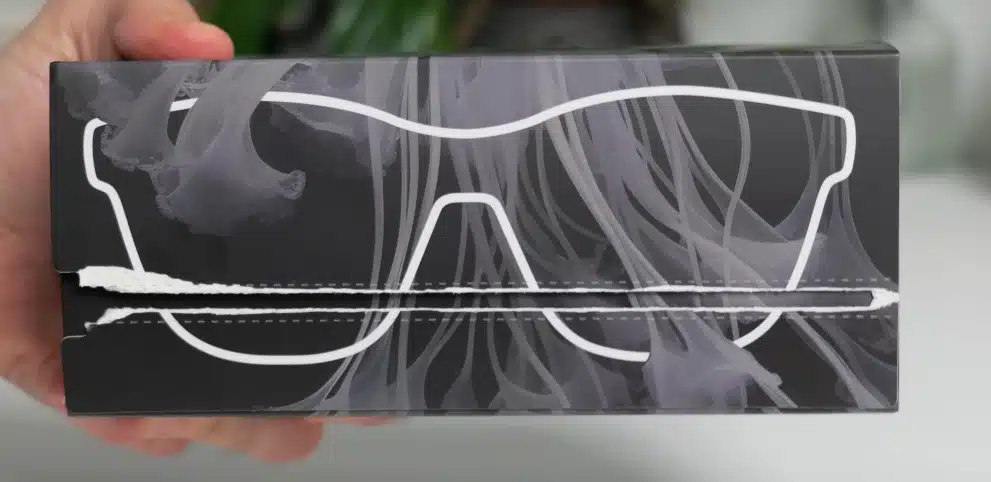
How to Buy
The Nreal Air 2 glasses can be purchased worldwide online using the button below!
No products found.
Technical Specs
| Feature | Specification |
|---|---|
| Ergonomic Design | – New Zero-pressure Nose Pad – Ultra-soft Temples – Improved 1:1 Weight Ratio |
| Audio | – 2nd Generation Sound System with richer, more immersive audio – Directional Audio that reduces sound leakage – Two Microphones |
| Weight | 72g |
| Display | Latest 0.55 Micro-OLED Panel from SONY |
| Brightness | Up to 500 Nits |
| Field of View (FOV) | 46 |
| PPD (Pixel per Degree) | 49 |
| Refresh Rate | Up to 120Hz |
Whats Included in the Box
When you open up the Air 2 box, you’ll see a few items:
The Air 2 glasses
A USB C cable for charging
Instruction manual
Three different nose pads for a light shield
Microfiber cleaning cloth

What Can You Connect the Air 2 Glasses to?
You can connect to any device with a USB-C or HDMI output, as well as other devices wirelessly over your network. Some of the things I’ve connected my Air 2s to are:
Laptop
TV
Nintendo Switch
Steam Deck
My iPhone (you’ll need a special lightning connector to connect to older iPhones)
Android devices such as phones or TV boxes
I’ve used my XREAL glasses at home, on an airplane, and in-vehicle without trouble.

XREAL Air 2 Key Features
Fit and Wear
Wearing the Air 2 is a breeze. At 72g, it’s unbelievably light, and the zero-pressure nose pad and ultra-soft temples make it comfortable for all-day use.
I can wear it for hours without discomfort, a crucial factor for someone who spends a significant amount of time in front of screens. Whether I’m immersed in work or entertainment, the Air 2’s ergonomic design and lightweight build contribute to an all-day wearable experience for me.
Compare these to the Meta Quest 3, which is 515 grams – 7x heavier!
Display
The 330″ virtual display is nothing short of incredible. TÜV Rheinland-certified Eye Comfort, Low Blue Light, and Color Accuracy ensure a visually pleasing and safe experience.
However, it’s not just about a big screen. The quality of the Air 2 glasses are noticeably better than the original Air glasses. It was borderline whether I would recommend the originals, but these are bright and clear and worth the purchase.
Swappable Nose Clips
The three types of nose pads included in the box allow for a customized fit. It might seem like a small detail, but being able to tailor the fit enhances comfort significantly.
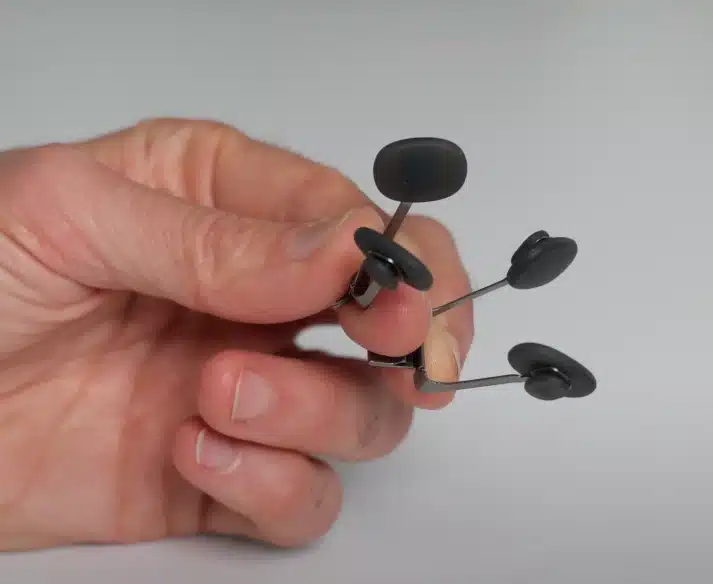
Darkened Lenses with Prism
The darkened lenses with prism technology add a layer of privacy and realism. It’s like having my private theater wherever I go.
The display feels seamlessly integrated into my surroundings, enhancing the overall experience.
Compatibility
The Air 2’s compatibility with various devices is a standout feature. Whether it’s my smartphone, tablet, gaming console, or laptop, this device seamlessly integrates into my tech ecosystem.
One of my favorite things to do is play my Steam Deck on the Air 2 glasses.

Cinematic Sound
The Cinematic Sound System with Directional Audio technology is a cherry on top, delivering rich audio without disturbing those around me. Similar to the Ray-Ban Metas, these do a good job redirecting sound into your ears only and doing it without placing full headphones over your ears.
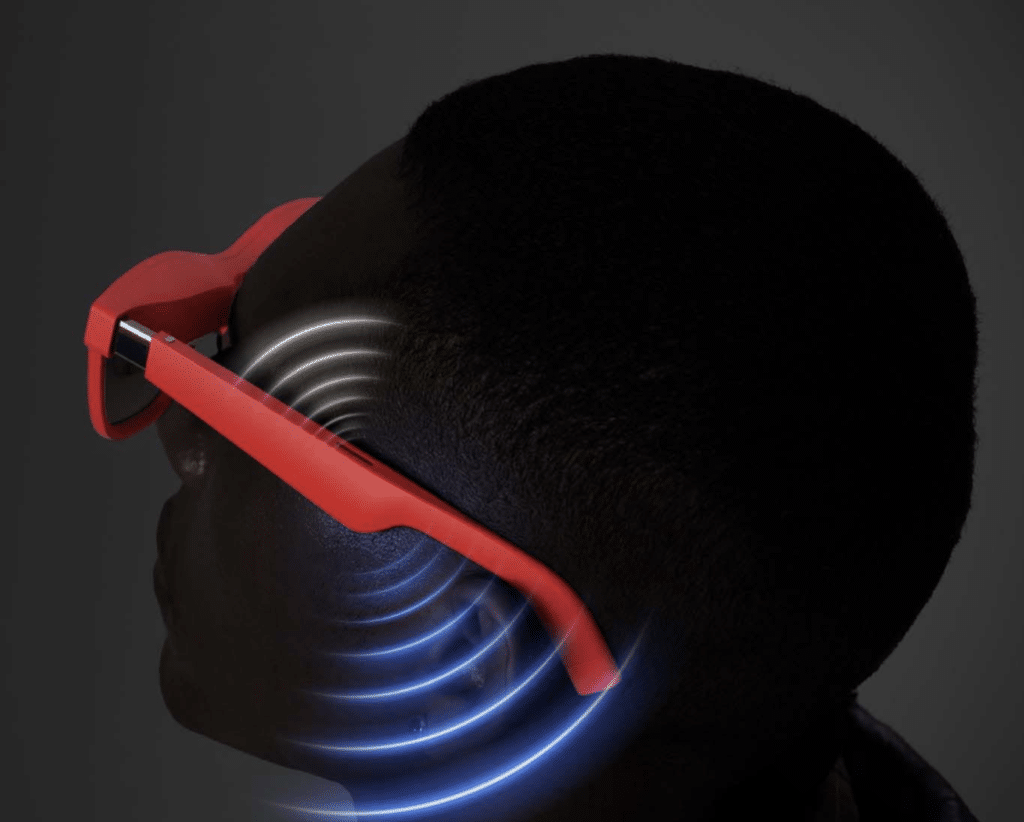
Xreal Air 2 Pro vs Air 2 Base
For an extra $50, you can buy the Air 2 Pro model. They look and feel the exact same as the original Air’s but with one cool feature: one-touch immersion control.
This button allows you to instantly switch between 0%, 35%, and 100% electrochromic dimming on the glasses. This enhances the mixed reality features on the glasses and lets you adjust your view to any lighting conditions by letting you control how much outside light comes in.
The two models are identical in every other way.
What About Air 2 vs Air 1?
As you can see in the image below, the form factor in the XREAL Air 2 and Air 1 glasses are nearly identical. A lot of the changes and improvements are internal in the device.
For example, improvements like the upgraded display and sound system cannot be seen.
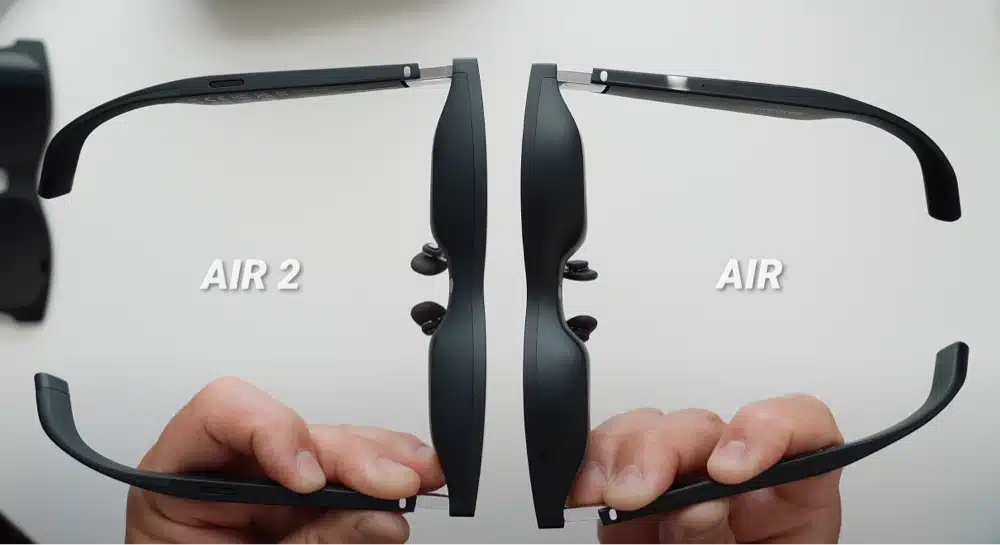
What I Don’t Like About the XREAL Air 2
While the XREAL Air 2 has undoubtedly revolutionized my screen experience, I think a few aspects are worth improving in the future.
Firstly, despite its commendably lightweight design, I still notice its presence after extended use. The initial comfort tends to give way to a subtle awareness of the device on my face.
Although not a big deal, it’s a factor to consider if you prioritize absolute unobtrusiveness during prolonged wear.
Secondly, the device’s full compatibility requires additional accessories for certain devices. While it’s understandable, given the wide range of gadgets it can connect to, it adds a layer of complexity.
Buying extra accessories to unlock the full potential of the Air 2 might be a minor inconvenience for some users, especially those looking for a seamless out-of-the-box experience.
Despite these considerations, the overall positives of the XREAL Air 2 far outweigh these minor drawbacks, making it a standout choice if you are looking for wearable displays.
Frequently Asked Questions About the XREAL Air 2 (FAQs)
Are the XREAL Air 2 AR glasses?
Yes, technically, the Air 2 are augmented reality glasses because they overlay a digital display in your real-world environment. However, they lack the sophisticated cameras and processing to be considered true AR smart glasses.
Are the Xreal Air 2 glasses compatible with iPhones?
Yes, the Xreal Air 2 glasses are compatible with iPhones, but you’ll need a special lightning connector for older iPhone models.
Can the Xreal Air 2 be used for gaming?
Absolutely, the Xreal Air 2 glasses can connect to gaming consoles like the Nintendo Switch and Steam Deck, offering an immersive gaming experience
What is the difference between the Xreal Air 2 and the Air 2 Pro model?
The main difference is the one-touch immersion control in the Air 2 Pro, allowing for adjustable electrochromic dimming, enhancing mixed reality features. Both models are otherwise identical.


