In my experience, a good docking station for your Steam Deck is an essential accessory. It allows you to connect external gaming devices, attach external monitors, and powers your Deck while on the go.
In this guide, I’ll go over the best Steam Deck docking stations that you can buy today. For each docking station accessory for the Steam Deck, I’ll tell you:
- Key features that I believe make it worth purchasing
- What I specifically like about each dock after trying it out
- Which ports each docking station includes
Valve’s official USB-C dock for the Steam Deck is acceptable, but these third-party ones have extra ports and features. Plus, they are all really easy to set up.
And when you’re done, comment below and let me know what your favorite docking station for the Steam Deck is.
What to Look For in the Best Steam Deck Docking Stations
When you are looking for the best Steam docking station, you need to know what to look for. With my vast experience, I’ve found a few specific things you can focus on when choosing the best Steam docking station for your purpose.
Let’s take a closer look.
- Ports and Connectivity – When choosing the best steam docking station, looking at the available ports is essential. In my experience, you’ll likely want to try and use your docking station for various peripherals and accessories. Ensure you choose a docking station with all the ports you might need. Some of the ports you may want to consider include the following:
- USB ports (USB-A and USB-C)
- HDMI
- Ethernet
- Audio jacks
- Power Delivery (PD) – You’ll want to ensure your docking station incorporates Power Delivery. This will allow you to charge your Steam Deck while connected.
- Display Support – You need to ensure that your docking station has everything you need to work your display properly. Pay special attention to the maximum resolution and refresh rate.
- Cooling Features – If you use your steam deck docking station for extended periods of time, it can easily start overheating. In this case, it might be worth looking for a device with additional cooling features.
- Audio Support – When using external audio devices like headphones, it’s worth looking for a docking station that offers additional audio support.
- Size and Portability – If you indulge in on-the-go gaming you likely want a docking station that’s as light and portable as possible.
- Price – Naturally, pricing is one of the most essential factors. Most people aim to strike a balance between excellent pricing and wonderful features.
Best Steam Deck Docking Stations in a Nutshell
Don’t have time to read the entire review? Check out the top Steam Deck docks today:
| Anker 7-in-1 USB-C Hub | JSAUX 5-in-1 Steam Deck Dock | j5create USB-C Hub Docking Station | Gorzzai Steam Deck Dock | dockteck 7-in-1 USB Hub | Mizzkley Portable Steam Deck Dock | OwlTree Steam Deck Dock Stand | |
| Available Ports | HDMI USB-A USB-C Micro SD | Ethernet RJ45 USB-A USB-C HDMI 2 | Ethernet HDMI VGA USB-A USB-C Micro SD | Ethernet SD Card TF Card USB 3.0 VGA | Ethernet SD Card TF Card USB 3.0 USB-C | Type C input port 2 X USB output port VGA port Ethernet | Cooling ports |
| Power Delivery (Y/N) | 100W | 100W | 100W | 100W | 100W | 100W | N/A |
| Max Resolution | 4K | 4K | 4K | 4K | 4K | 4K | N/A |
| Refresh Rate | 30Hz | 60Hz | 30Hz | 30Hz | 60Hz | 60Hz | N/A |
| Portable (Y/N) | Y | Y | Y | Y | Y | Y | N/A |
Anker 7-in-1 USB Hub
The Anker USB-C Hub is a premium docking station for the Steam Deck. Objectively, I think it’s the best Steam Deck docking station you can buy today. It comes with everything you need to connect your gaming accessories to your Steam Deck and the price is really reasonable too.
The only drawback is that your Deck will have to sit side-by-side with the hub for charging rather than fitting nicely into place. However, the feature set is top-notch.
The SD and microSD card slots support different card formats so you can quickly access photos and other media files. You get two USB 3.0 ports for a keyboard and a mouse. A USB-C data port is a nice and modern addition. The HDMI port lets you attach a monitor to your Deck.

This USB Hub is lightweight and compact, weighing less than 5 Oz, which I find makes it an ideal portable option for on-the-go-gaming. The Anker USB hub even comes with a scratch-protecting travel pouch.
It has strategically-placed vents to dissipate heat, which I found made it ideal for extended gaming sessions. Anker is a well-known, high-quality household name for electronic accessories. This USB hub is not specifically branded for the Steam Dock, but I found that it works exceptionally well.
Key Features
- Can simultaneously charge different gadgets.
- Offers high-speed pass-through charging with power delivery.
- Comes with SD and microSD card slots
- Has a 3.5mm AUX port included for your gaming headset
Included Ports
- 4K HDMI
- USB-C input with 100W Power Delivery
- USB-C Data
- 2 USB-A 5 Gbps Data Ports
- microSD and SD Card Reader.
What I Like
I loved that this USB Hub is an Anker product, since it’s a good brand for accessories and one I would trust any day.
Because there are so many great peripherals I like to use, the USB-C input and data ports are really nice and give me the flexibility I desire.
Since I like gaming on the go, the compact size and protective travel pouch that came with the hub were nice bonues.
No products found.
JSAUX 5-in-1 Steam Deck Dock
The JSAUX 5-in-1 Steam Deck Dock is my pick for the best Steam Deck dock you can purchase today. It has excellent features for the price and is an excellent Steam Deck accessory for everyone.
Charging your Deck and playing your favorite games became more accessible with this sleek little device. I love that it perfectly blends Hub and Stand together, while coming with vents to dissipate heat build-up when you play for extended periods quickly. Your Steam Deck will need to sit on the dock for charging to enjoy extended gameplay.
The JSAUX Steam Deck Dock has various ports for different purposes, including an HDMI 4K@60Hz output, an RJ45/Ethernet input, a USB-C port for charging, and dual USB-A 2.0 ports.
One of the unique features of this dock is that the USB-C connector that plugs into your Steam Deck has a 90-degree angle so that you can tuck this docking station more easily behind the hardware.
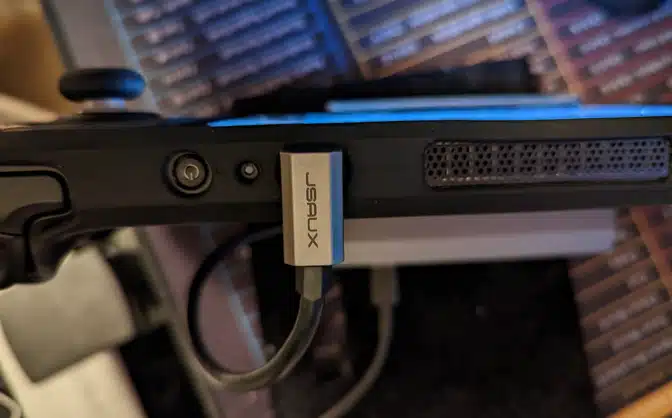
I found that if you want to enjoy an enhanced gaming experience, you can get a sharper and smoother visual experience when you connect an external 4K monitor. If you want to play your Steam Deck in desktop mode on your monitor or TV, this dock will work seamlessly for you.
Key Features
- Blends together a hub and stand perfectly.
- The JSAUX 5-in-1 Steam Deck Dock is also compatible with iPads and Android phones.
- Supports 100W Max power delivery.
Included Ports
- Power input port
- Ethernet RJ45 port
- Dual USB-A 2.0 ports
- HDMI 2.0
- USB-C for charging
What I Like
I like that the JSAUX Steam Deck Dock is sturdy, well-built, and has non-slip pads to prevent your Deck from slipping. It also has a nice kickstand so that you can prop up your Deck while you play. I like that it comes with all of the ports you really need. Plus, it costs less than $40 and regularly goes on sale.
No products found.
j5create USB-C Docking Station
The j5create USB-C Docking Station is a portable power source for your Steam Deck. It’s designed to work side-by-side with your Deck or any other device connected to it.
The j5create comes with a selection of ports in a row. The sleek rubberized surface makes it great for those who want to place their gadgets on top of it. With the 100W power delivery, you will enjoy intense gaming without worrying about the battery running down.

In my opinion, the j5create USB-C Docking Station has all your Deck ports to function correctly. There are no outdated inputs with this Docking Station. The 3x USB 3.0 ports are perfect for your gaming keyboard, headset, and mouse needs – it’s definitely something to consider when deciding between different options. This charging station enables multiple screen configurations, ensuring maximum flexibility during setup.
The only drawback I found about this device is that it is 3 times the price vs the JSAUX option above. For the extra cost, you get an extra USB port which are 3.0 instead of 2.0.
Key Features
- Supports up to 3 external gaming monitors
- Supports 100W pass-through for fast charging
- Has a double-sided cable storage compartment.
Included Ports
- Ethernet
- HDMI
- Display Port
- Dual USB-C 3.1
- VGA
- Headphones
- Micro SD
What I Like
I like that the j5create USB-C Docking Station supports dual monitors, laptops, printers, mice, and keyboards. It is the most advanced Steam Deck dock you can buy today, especially if you want multiple external displays to game on.
Another feature that I found incredibly useful in my own experience was the power delivery function. In fact, as a whole, I found this to be the most technologically advanced steam dock of the ones I tried out.
No products found.
Gorzzai Steam Deck Dock
The Gorzzai Steam Deck Dock keeps things simple and lightweight in a small, portable package.
The unit has everything you need to quickly set up your Steam Deck, including Ethernet, 100W power delivery, HDMI, and 2x USB-A support. This dock also has a standalone USB-C port for data transfer.
To charge your Steam Deck, you must place it beside the dock. This means, unfortunately, that you can’t easily charge your Deck while using it.

One of my favorite features of this product is that it has enough power to charge multiple devices at a time. Plus, it has a number of parts that are useful for gaming. The Gorzzai Steam Deck Dock is the perfect Deck accessory to enhance your gaming experience.
Key Features
- Compatible with almost all Type-C devices.
- It is made of aluminum.
- Streams media to up to three monitors
Included Ports
- 1Gbps Ethernet
- 100W Power port
- SD/TF Card Slots
- USB 3.0 5Gbps Data Ports for MacBook Pro, MacBook Air, iPad Pro, XPS
- VGA port
What I Like
This is a fantastic Steam Deck Dock with some excellent features. I like that the build quality is excellent and compatible with the Steam Deck. I also liked that this dock can fully charge a Deck within 20 minutes when you’re not playing games. If you can’t wait to get back to gaming, these 20 minutes could be a life-saver!
No products found.
dockteck 7-in-1 USB HUB
If, like me, you like playing on big screen, the dockteck 7-in-1 USB HUB is perfect for you. It has all the essential ports you need to cast the Deck onto a big screen for an enhanced gaming experience. The HUB is placed side-by-side with the Deck or beside it for charging.
This sleek and portable charging hub is compatible with almost all other type-C devices, including iPad Pro, MacBook Air, and MacBook Pro, making it perfect for all the non-Windows enthusiasts.
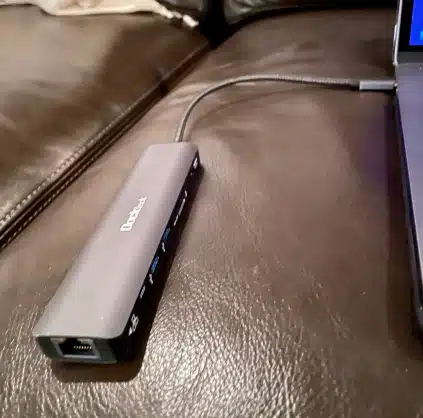
The 100W PD port offers a continuous charging speed for your Steam Deck up to 92W, meaning, if your Deck is not operational, it will charge it 100% in less than 20 minutes – again, an excellent time if you want to get back to gaming quickly.
You can add a mouse and a keyboard at the same time. Or, try out other external peripherals. There are vents in strategic locations to dissipate the heat generated.
Key Features
- Fast data transfer speeds
- Gigabit Ethernet port
- It delivers 92W of power to the Deck.
- It is widely compatible with other gadgets.
Included Ports
- USB C
- 1Gbps Ethernet
- 100W Power Delivery
- SD/TF Card Slots
- USB 3.0
- 5 Gbps Data Ports for MacBook Pro, MacBook Air, iPad Pro, XPS
What I Like
I like that the dockteck USB HUB is portable and offers fast data transfer speeds.In my experience, these are incredibly useful attributes when it comes to high-speed gaming on the go.
The main advantage of this product is definitely its compact and portable nature. It’s travel-friendly and easy to fit into your bag; It also doesn’t take up a lot of desk space.
Another thing I love is its versatility, and the fact that the Power Delivery feature works quickly and allows you to charge your Deck while playing.
No products found.
Mizzkley Portable Steam Deck Dock
The Mizzkley is a portable charging dock compatible with Steam Deck. It is designed to charge your Steam Deck while it stays on the dock. The charging base is designed to dissipate heat without any obstruction. The Mizzkley Portable Steam Deck Dock comes with a custom mesh silicone pad to prevent your Deck from slipping.
I like that this dock is small and stylish, making it ideal as a portable accessory. You can play this dock anywhere on the table to charge your Deck. In addition to being portable, I found that it’s also highly versatile since it is compatible with several other gadgets, including smartphones and tablets.

No matter where you go, you can use the Mizzkley Portable Steam Deck Dock to enhance your gaming experience. The only major downside that I found was that this device doesn’t have an HDMI port.
Key Features
- Easy to plug and unplug.
- Quick charging.
- Good heat dissipation performance.
- Universally compatible with other gadgets.
Included Ports
- Type C input port
- 2 X USB output port
- VGA port
- Ethernet port.
What I Like
I like that this dock was built with the Steam Deck in mind.
The heat dissipation design matches the Deck’s cooling holes which, in my experience, prevented any major heat buildup. It seems highly durable and has a non-slip mesh, which I found prevented the Deck from slipping around. The VGA port seems a little outdated, but is good for traditional monitor setups.
No products found.
OwlTree Steam Deck Stand Dock
The OwlTree Steam Deck Stand Dock is not a charging station but a stand that will hold your Deck in place so you can enjoy your games or videos.
In my opinion, this is one of the best options if you simply require a comfortable stand where the Steam Deck will be easily visible.
The OwlTree is adjustable to meet your viewing demands. If, like me, you like playing for extended periods, you’ll be happy to know that this stand also has air vents on the back that match the Deck’s cooling holes. As a result, you won’t need to worry about overheating.

The OwlTree Steam Deck Stand Dock has rubber pads at the back that protect your Deck from slips and scratches. Since I like gaming on the go, I love that this stand dock is portable, making it a perfect accessory for your Steam Deck while traveling or at home.
The dock is extremely versatile and compatible with a range of devices. I firmly believe that, if you don’t need a full docking station for your Deck, the OwlTree solution is an excellent, simple stand solution with a low price.
Key Features
- The vent is designed explicitly for Steam Deck.
- The rubber pads on the back and bottom can protect your Deck from slides and scratches.
- 3-Angle adjustable for your viewing pleasure
- It’s very portable and can be folded easily to store in a pocket.
Included Ports
- Doesn’t have any ports
What I Like
I like that the OwlTree Steam Deck Stand Dock is also suitable for the Nintendo Switch, tablets, and smartphones – I’m all in when it comes to use versatility, so this is definitely a huge plus.
I also like that the build is sturdy, offering excellent portability and strength. If you don’t need any extra ports on your dock, then this is a good way to prop up your Deck for easy access and use.
No products found.
When Should You Consider Buying a Docking Station?
You might still be confused about why you need a Steam Deck docking station. Depending on what you want to use your Deck for, you might need different ports.
If you want to play games on a monitor
If the Deck’s 7-inch screen isn’t good enough, you’ll want a dock with an HDMI or VGA port so that you can plug into your TV or computer easily. This will let you play games in Desktop Mode, which looks and feels more like a traditional computer.
If you want to use a keyboard and a mouse
If, like me, you have games that play best when you use a full-sized keyboard and mouse, then buy a docking station with a few USB ports on it. I’ve found that 2.0 ports will work just fine for most peripherals and then you can play games the same way you would on a gaming PC.
If you need extra space
In my experience, the internal Deck hard drive can fill up pretty quickly, and the additional MicroSD slot isn’t always enough. If this situation is more than familiar to y, you can buy a docking station with an SD port built into it. Doing so would allow you to expand your Deck’s storage with a second SD card.
If you want to stay docked for a long time
If you plan on keeping your docking station plugged in, you’ll lose access to the charging port on your Steam Deck. I’ve found that buying a dock that has a USB-C passthrough port allows you to charge your Deck through the docking station while it is all connected.

Other Frequently Asked Questions (FAQs)
What docks are compatible with Steam Deck?
All of the docks in our guide are compatible with the Deck. In general, most USB-C docking stations will work just fine.
Does Steam Deck have an official docking station?
Valve has announced an official docking station for the Steam Deck. It was supposed to come out in late 2021, before being pushed back repeatedly. Currently, there are only third-party docks available to buy.
Can you use any USB-C dock for Steam Deck?
Yes, all USB-C docks will be compatible with the Steam Deck. If you buy a dock that doesn’t have a USB-C passthrough port, then you will lose the ability to charge your Deck while it is docked.
Does the Steam Deck have Bluetooth?
Yes, the Deck is Bluetooth-compatible with all wireless keyboards, mice, controllers, and other accessories. This is a good alternative option if you don’t want to buy a dock.
Can I plug the Steam Deck into a monitor?
Yes. In my experience, you can connect any dock with an HDMI or VGA port on it, you can plug the Deck into a monitor or TV.


