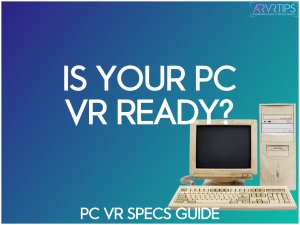Are you looking at a VR headset and wondering if your computer is strong enough to play VR games? This PC VR ready guide will tell you what you need to play virtual reality!
We’ll go over a bunch of details, including:
- What are the PC requirements for playing each VR headset?
- What are the minimum and recommended specs for virtual reality in the future
- How can you check your PC specs?
We’ve updated this guide to include every single PC VR headset.
If you have any questions about whether your computer is a fit, comment down below and let us know!
Why is it Important That Your PC is VR Ready?
Playing games in virtual reality is more intensive than playing regular PC games. This is because your computer has to process and display the game using your computers hardware. However, it also must process and transfer this information remotely to your VR headset as well.
This means that the recommended specs for VR games is higher than regular PC games.
VR brands like Oculus and HTC use the term “VR ready” to specify computers that can handle virtual reality games. However, this isn’t the full story because game requirements change over time.
Don’t worry though! We will help you out.
To start, let’s go over the VR recommended specs for each headset.
Meta Quest PC Requirements
The PC requirements for Meta VR headsets are tied to Oculus Link or Air Link. This means that the requirements are the same or similar for each headset model.
Meta Quest Pro

The recommended PC requirements to play VR games on the Quest Pro are:
- Video Card: NVIDIA GeForce GTX 970 / AMD Radeon 400 Series or better.
- CPU: Intel i5-4590 / AMD Ryzen 5 1500X or greater.
- Memory: 8 GB (3GB dedicated video RAM)
- USB Ports: 1x USB 3.0 port
- Pixel Shader: 5.1.
- Vertex Shade: 5.1.
- OS: Windows 10.
Meta Quest 2 PC Requirements

The recommended PC requirements to play VR games on the Quest 2 are:
- Video Card: NVIDIA GeForce GTX 970 / AMD Radeon 400 Series or better.
- CPU: Intel i5-4590 / AMD Ryzen 5 1500X or greater.
- Memory: 8 GB (3GB dedicated video RAM)
- USB Ports: 1x USB 3.0 port
- Pixel Shader: 5.1.
- Vertex Shade: 5.1.
- OS: Windows 10.
Oculus Rift S PC Requirements

The recommended Oculus Rift S PC requirements to play games are:
- Video Card: NVIDIA GTX 1060 / AMD Radeon RX 480 or greater
- CPU: Intel i5-4590 / AMD Ryzen 5 1500X or greater
- Memory: 8GB RAM or greater
- Video Output: DisplayPort
- USB Ports: 1x USB 3.0 port
- OS: Windows 10
If you have the Oculus CV1, the PC requirements are the exact same. The only difference is that the video output on the CV1 is HDMI 1.3 instead of DisplayPort.
Use the link below to buy the Oculus Rift S today!
No products found.
Oculus Quest PC Requirements

Like the Quest 2, the original Oculus Quest does not support PC VR gaming by default. However, you can enable it with an Oculus Link cable connected to your computer. Or you can also set up Virtual Desktop for a wireless PC VR gaming solution.
The recommended Oculus Quest PC requirements to play PC VR games are:
- Video Card: NVIDIA GTX 1060 6 GB or better (except for the 1060M or 1650) / AMD Radeon RX 400 series or greater (including Vega series)
- CPU: Intel i5-4590 / AMD Ryzen 5 1500X or greater
- Memory: 8GB RAM or greater
- USB Ports: 1x USB 3.0 port
- OS: Windows 10
If you are going to use Oculus Link, you also need the Link cable listed here:
No products found.
The PC recommended specifications to be VR ready is the same for both the Oculus Quest 2 and the Oculus Quest 1.
Use the link below to buy your Oculus Quest 2 today.
No products found.
HTC Vive PC Requirements
Vive XR Elite PC Requirements

The HTC Vive XR Elite PC requirements are:
- Video Card: NVIDIA GTX 1060 / AMD Radeon RX 580 or greater
- CPU: Intel Core i5-4590 / AMD Ryzen 5 1500X or greater
- Memory: 8GB RAM
- Video Output: USB 3.0 Type-C
- USB Ports: 1x USB 3.0 port
- OS: Windows 10, Windows 11
HTC Vive Pro 2

The HTC Vive Pro 2 PC requirements are:
- Video Card: NVIDIA GTX 1060 / AMD Radeon RX 480 or greater
- CPU: Intel Core i5-4590 / AMD Ryzen 5 1500X or greater
- Memory: 8GB RAM
- Video Output: DisplayPort 1.2. orhigher (1.4 with DSC is required for full resolution)
- USB Ports: 1x USB 3.0 port
- OS: Windows 10, Windows 11
Original Vive

The original HTC Vive has more forgiving PC requirements than some of the other headsets in HTC’s lineup. The recommended specs for the HTC Vive are:
- Video Card: NVIDIA GTX 1060 / AMD Radeon RX 480 or greater
- CPU: Intel Core i5-4590 / AMD FX 8350 or greater
- Memory: 4GB RAM
- Video Output: HDMI 1.4 / DisplayPort 1.2
- USB Ports: 1x USB 2.0 port
- OS: Windows 7 SP1, Windows 8.1, Windows 10
Overall, the requirements are very similar to Oculus headsets except only 4 GB is required to play. Still, many users recommended 8 GB of RAM for optimal settings.
HTC Vive Pro
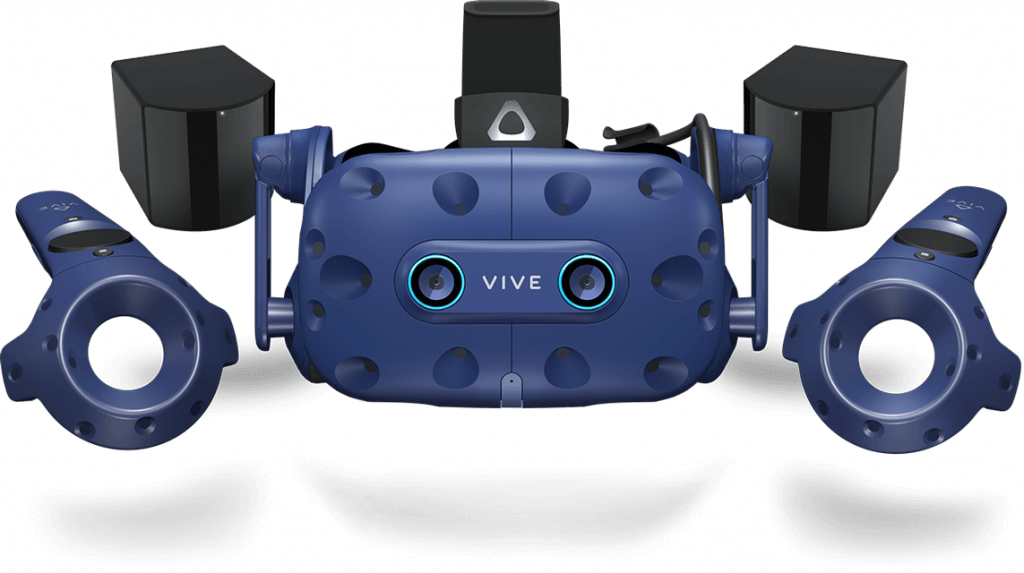
The recommended PC requirements for the HTC Vive Pro are:
- Video Card: NVIDIA GTX 1070 / Quadro P5000 / AMD Radeon Vega 56 or greater
- CPU: Intel Core i5-4590 / AMD FX 8350 or greater
- Memory: 4GB RAM
- Video Output: DisplayPort 1.2
- USB Ports: 1x USB 3.0 port
- OS: Windows 10
Other than a slightly higher AMD CPU minimum, the Vive Pro VR ready requirements are the same as the original.
No products found.
Vive Cosmos
Both the HTC Vive Cosmos and Cosmos Elite have the same PC requirements:
- Video Card: NVIDIA GTX 1070 / AMD Radeon Vega 56 or greater
- CPU: Intel Core i5-4590/AMD FX 8350 equivalent or greater
- Memory: 8GB RAM
- Video Output: DisplayPort 1.2
- USB Ports: 1x USB 3.0 port
- OS: Windows 10
8 GB of RAM is recommended for the HTC Vive Cosmos.
No products found.
No products found.
Valve Index PC Requirements

The recommended PC requirements for the Valve Index is:
- Video Card: NVIDIA GTX 1070 / AMD equivalent or greater
- CPU: Quad Core+
- Memory: 8GB RAM
- Video Output: DisplayPort 1.2
- USB Ports: 1x USB 2.0 port (USB 3.0 required for camera passthrough), 1x DisplayPort v1.2
- OS: Windows 10, SteamOS, Linux
The Valve Index is the only VR headset to officially list support for Linux and SteamOS (a Linux variant). Otherwise, the VR ready PC requirements are similar to other headsets.
HP Reverb G2 PC Requirements

The HP Reverb G2 is the newest Windows Mixed Reality (WMR) VR headset. The PC requirements for it are:
- Video Card: NVIDIA GTX 1080 / AMD RX 5700 or greater
- CPU: Intel Core i5, i7 / AMD Ryzen 5 or greater
- Memory: 8GB
- Video Output: DisplayPort 1.3
- USB Port: 1x USB 3.0
- OS: Windows 10 (may require latest updates)
The recommended requirements for the Reverb G1 are identical to the G2.
No products found.
Pimax VR PC Requirements

Pimax is a lesser-known PC VR company. The PC requirements and more details for its line of VR headsets is below.
Pimax Crystal
- Video Card: NVIDIA GTX 2070 or greater
- CPU: Intel Core i5-12500 / AMD R7-3700X or greater
- Memory: 16GB
- Video Output: DisplayPort 1.4
- USB Port: 1x USB 3.0 and 1x USB 2.0
- OS: Windows 10 (may require latest updates)
Pimax 8K X
- Video Card
- Upscale Mode: NVIDIA RTX 2060
- Native Mode: NVIDIA RTX 2080
- CPU: Intel Core i5-9400 equivalent or greater
- Memory: 8GB
- Video Output: DisplayPort 1.2
- USB Port: USB 2.0 or greater
- OS: Windows 10
No products found.
Pimax 8K Plus
- Video Card: NVIDIA RTX 2060
- CPU: Intel Core i5-9400 equivalent or greater
- Memory: 8GB
- Video Output: DisplayPort 1.2
- USB Port: USB 2.0 or greater
- OS: Windows 10
No products found.
Pimax 5K Super
- Video Card: NVIDIA GTX 1080 Ti
- CPU: Intel Core i5-9400 equivalent or greater
- Memory: 8GB
- Video Output: DisplayPort 1.2
- USB Port: USB 2.0 or greater
- OS: Windows 10
No products found.
Pimax 5K Plus
- Video Card: NVIDIA GTX 1070
- CPU: Intel Core i5-9400 equivalent or greater
- Memory: 8GB
- Video Output: DisplayPort 1.4
- USB Port: USB 2.0 or greater
- OS: Windows 10, Windows 8.1
No products found.
Pimax 5K XR
- Video Card: NVIDIA GTX 1070
- CPU: Intel Core i5-9400 / AMD FX 8350 equivalent or greater
- Memory: 8GB
- Video Output: DisplayPort 1.4
- USB Port: USB 2.0 or greater
- OS: Windows 10, Windows 8
No products found.
Pimax Artisan
- Video Card: NVIDIA GTX 1050 Ti
- CPU: Intel Core i5-9400 equivalent or greater
- Memory: 8GB
- Video Output: DisplayPort 1.4
- USB Port: USB 2.0 or greater
- OS: Windows 10, Windows 8.1
How Can You View Your PC VR Ready Specs?
Do you want to check and see what your PC specs are to compare to the lists above? There are multiple ways to do this, but our favorite way to check is:
- Click on the Start button in the bottom left corner.
- Type in cmd and hit Enter.
- type in the word systeminfo and then hit Enter.
- Most of your PC specs will be listed in the window for you to search through! The only key piece missing from this list is your GPU information.
- To find out what GPU your computer has, type in wmic path win32_VideoController get name and hit Enter.
- Your computer’s GPU will be listed in the window.
The instructions above work for all versions of Windows. You can compare this information to the minimum PC requirements for each VR headset above and see how you match up.
How Can I Tell If My PC is VR Ready?
If the manual test above isn’t clear, how else can you tell if your PC is VR ready?
Oculus System Check
Facebook used to offer the Oculus System Check, which would read your computer’s details and tell you if you met the requirements for VR. However, Oculus retired the System Check tool, and it is no longer available.
We’ve removed the link from this guide because it is outdated.
SteamVR Performance Test
The SteamVR Performance Test checks to see if your PC is VR ready or not. The tool can be downloaded from the SteamVR store for free and then is run on your computer.
Click here to view the SteamVR Performance Test.
Overall, it’s okay to check if your PC is VR ready. The tool has not been updated since 2016, so it’s not the most up-to-date way to check.
Overall, the best way to tell if your PC is VR ready is to do your due diligence on the specs above verses your computer’s information.
Where Can You Buy a VR Ready PC?
If you are looking to buy a VR Ready PC, there are a few ways you can browser computers that meet the minimum specs above:
- This list of VR Ready PCs from Amazon
- Our list of gaming PCs for VR
- Our list of gaming laptops for VR
Compare the PC specs in the lists above with the VR requirements in this guide, and you’ll be on your way to playing the best VR games!
Is your computer strong enough to play VR games on it? Not sure what to upgrade first? Comment below and let us know what questions you have and we will answer them!