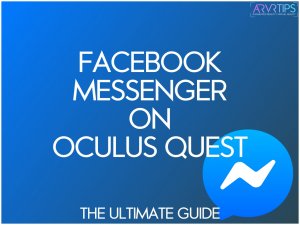In this guide, we take a look at how to setup Facebook Messenger on Meta Quest so that you can chat with your friends in full virtual reality.
We’ll go over:
- How to install Facebook Messenger on Meta Quest
- Features to try out
- Tips to get things setup right
If you have any more questions, make sure to comment down at the bottom of this guide.
What is Facebook Messenger?

Facebook Messenger is an online chat application. It allows you to chat in real time with your friends. Some of the things you can send to your friends include:
- Photos or videos
- Stickers
- Moving GIF files
- Emojis
- Money
- Likes and emotions
Facebook Messenger originally started out as a chat within the Facebook app. Now, it has expanded to be its own app that is available on different devices.
As soon as the app is released, we will add on to this features list to showcase other Facebook Messenger VR features.
Facebook Messenger VR Features
Facebook Messenger on Meta Quest contains the following features:
Text and Audio Chat
Inside of Facebook Messenger in virtual reality, you can both text chat and audio chat with friends using the built in microphone in your VR headset.
Play Games Together
You can quickly jump into VR multiplayer games that both you and your friend each have purchased. This will make things much quicker than currently, where it is not easy to play games together.
When is Facebook Messenger on Meta Quest?
During a Facebook Connect stream in 2020, Facebook Reality Lab’s Head of Product Marketing Meaghan Fitzgerald revealed that Messenger from coming to the Oculus VR platform. The news was part of Oculus’ broader push to improve the social VR aspects going forward. Other initiatives include the new Facebook Horizon social platform and game.
During the reveal on the stream, Meaghan showed a graphic of Messenger’s mobile app in the Oculus VR operating system. She also confirmed that you can audio chat with friends and jump into game together directly from Facebook Messenger on Meta Quest.
Facebook Messenger for the Meta Quest was launched shortly after the Meta Quest 2 in 2020.
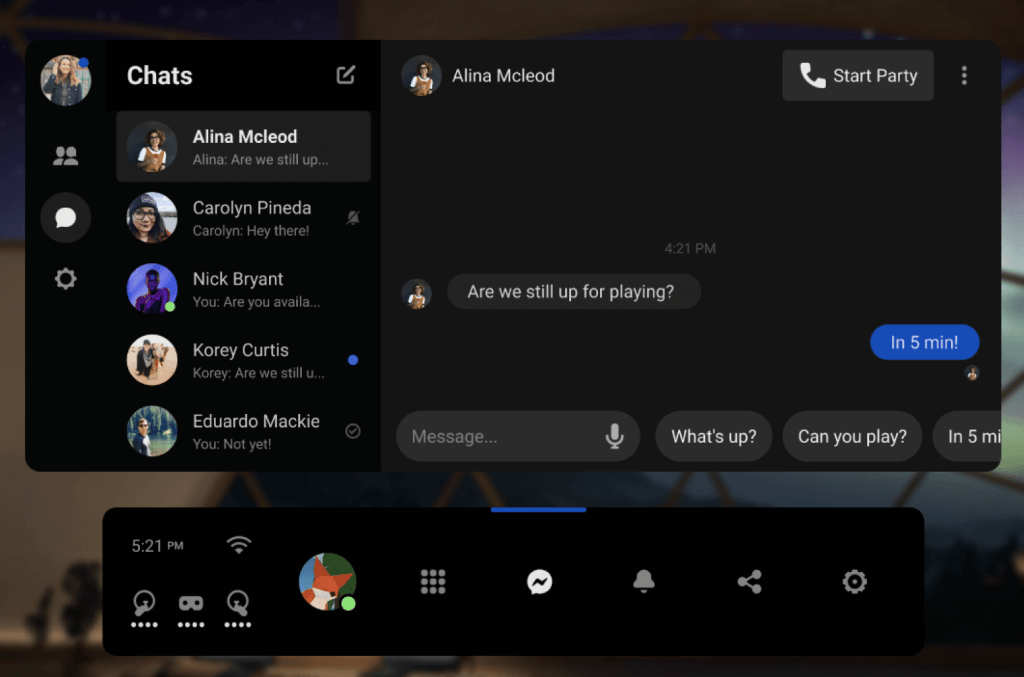
How to Install Facebook Messenger on Meta Quest
Messenger is built right into the Meta Quest operating system. This means that you do not have to even install it from the game store.
To use Facebook Messenger on the Meta Quest:
- Press on your right Touch controller to pull up your universal Menu.
- Select App Library.
- Select Messenger.
Facebook Messenger VR Tips
- Use Messenger Without Facebook: You don’t need a Facebook account to use Messenger. Simply use your phone number or Meta account to sign up.
- Mute Conversations: If you want to silence a particular conversation, you can mute it by pressing and holding the chat, and selecting “Mute notifications”.
- Group Chats: Create group chats to communicate with multiple people at once. Tap on the new message icon and then add more people to the conversation.
- Send Money: In some regions, Facebook Messenger allows you to send and receive money. Just add your debit card info and use the dollar icon in a conversation to send money.
- Secret Conversations: Use the “Secret Conversations” option in the chat details for more secure, end-to-end encrypted conversations.
- Use Stickers, GIFs, and Emojis: Add fun elements to your messages by using stickers, GIFs, and emojis, which you can access from the text box.
- Send Photos and Videos: Attach media to your conversations directly from your device’s gallery or using the in-app camera. This is helpful to send VR pictures to your friends.
- Location Sharing: Share your live location with your friends via Messenger for a certain period.
Is there any other information you’d like to know? Make sure to comment below and ask your question so that we can dig into it.