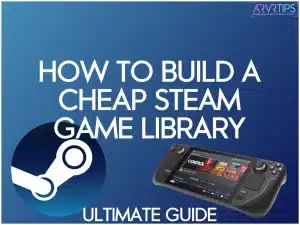Building a good Steam game library can quickly empty your wallet! However, with some deal hunting and smart shopping, I’ve discovered some incredible ways to build a cheap Steam Deck game library.
From seasonal sales to hidden gems, I’ll show you how to get the most bang for your buck.
Let’s dive in and start gaming without breaking the bank!
Best Times to Buy Cheap Games on Steam Account
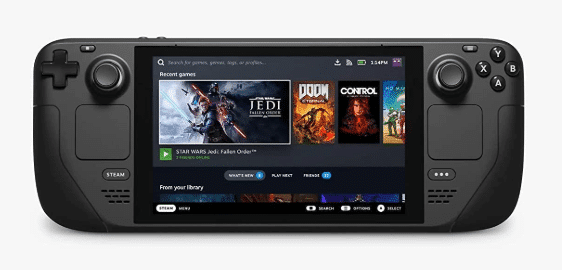
The Steam Deck is the perfect console for gaming on the go, but building up a library of games can get pricey fast unless you’re strategic about it. Below, I’ll walk you through how to fill your Steam Deck with awesome games without emptying your wallet.
Steam’s Seasonal Sales
Steam is famous for its great sales, and they’re your best chance to build a budget-friendly game library. Here are the major sales you need to know:
- Summer Sale (June/July): Perfect for snagging big titles at up to 90% off.
- Winter Sale (December): There is always a holiday sale, with deals on everything from AAA blockbusters to indie gems.
- Spring, Autumn, and Halloween Sales: These offer slightly smaller discounts but are still great for rounding out your collection.
I would say over 90% of my Steam library was purchased during one of the sales above. And about 9% was purchased as part of bundle deals like Humble Bundle, which I’ll get into below!

Steam Wishlist
Steam’s Wishlist feature is your secret weapon. If you see a specific game you’re interested in but don’t want to buy at full price, add it to your Wishlist. Steam will email you the moment the game goes on sale, so there is no need to check constantly.
You can cancel anytime and this feature is completely free.
This is the #1 way I keep track on which games I’m interested in go on sale throughout the year.
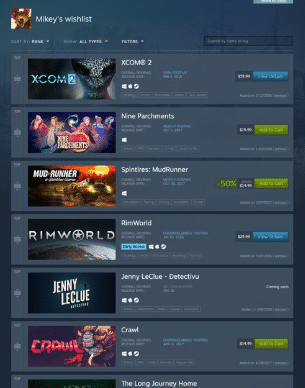
Get Notifications for Game Sales
In addition to Steam’s emails, you can use apps like IsThereAnyDeal or GG.deals. These tools track discounts across multiple platforms, such as Xbox, PlayStation, and Steam, and can alert you with the best deals when a game hits your price range.
Combine this with Steam’s own notifications, and you’ll never miss a deal.
Take Advantage of Bundles
Sometimes, game publishers will bundle multiple titles together at a steep discount. Even if you’re only interested in a couple of the games, the bundle price might save you money compared to buying them individually.
One recent example was Planet Coaster. To celebrate the second version coming out, the publishers put the original game and all the downloadable content (DLC) on sale for 70% off if you purchased everything together.
Free-to-Play Games That Work Great on Steam Deck
If you’re looking to play PC games on your Steam Deck without spending a dime, the free-to-play (F2P) titles have plenty to offer. Below are some of the top-rated F2P games that are verified or playable on the Deck:
Top-Rated F2P Games with Steam Deck Verification
Many popular F2P titles work flawlessly on the Steam Deck:
- Apex Legends: A fast-paced Battle Royale that runs beautifully on the Steam Deck.
- Dota 2: Valve’s MOBA (Multiplayer Online Battle Arena), optimized for portability.
- Warframe: A sci-fi action RPG with deep gameplay mechanics.
- Counter-Strike 2: Tactical FPS action that’s free and nostalgic.
Popular Genres Available for Free
You’ll find a diverse range of free genres to suit your style, such as:
- MOBAs: Games like Dota 2 and League of Legends offer endless team-based strategies.
- Battle Royales: Fortnite and Apex Legends deliver high-stakes survival thrills and have become extremely popular.
- Card Games: Titles like Hearthstone and Marvel Snap provide strategic fun.
- MMORPGs: Games like Runescape and Guild Wars 2 are free to start and highly engaging.
Hidden Gem Free Games with Great Reviews
Although there are many popular F2P titles, many may be less popular but are considered hidden gems. These include:
- Brotato: A quirky top-down shooter with rogue-lite mechanics.
- Splitgate: A creative FPS blending portals with arena combat.
- Tower of Fantasy: An anime-style open-world RPG that’s packed with content.
- Unturned: A charming survival game with a retro vibe.
Games with Optional Monetization
Plenty of F2P games offer premium content but don’t require spending to have fun:
- Genshin Impact: A Gacha-based RPG with a ton of free content.
- Path of Exile: A deep-action RPG with fair monetization focused on cosmetics.
- Team Fortress 2: A classic FPS with hats galore, where purchases are purely cosmetic.
Build a Cheap Steam Deck Game Library Outside of Steam
While Steam’s sales are great, you can often find cheaper deals outside of Steam through legitimate key reseller websites. These platforms partner directly with publishers to sell game keys at discounted rates, so you can score a deal without worrying about doing something illegal.
Trusted Key Reseller Websites
- Humble Bundle: Known for its pay-what-you-want bundles and charity contributions, Humble often offers incredible deals on AAA and indie games.
- Fanatical: Offers bundles of individual games with deep discounts and guarantees that all keys are sourced directly from publishers.
- Green Man Gaming: Frequently features competitive pricing and deals on new releases, with official partnerships ensuring legitimacy.
These platforms often sell alongside Steam or offer unique bundles, so you can sometimes beat Steam’s pricing. Plus, keys purchased here usually activate directly on Steam, making adding them to your library easy and safe.
Early Access Games
Early Access games can be a great way to discover fresh games for your Steam Deck while supporting developers as they refine their games.
Benefits of Buying a Game in Early Access
- Early Discounts: Many Early Access games are priced lower during development so that you can snag them for less before the full release.
- Community Involvement: Buying early often lets you contribute feedback that shapes the game’s direction.
- Unique Experiences: Discover experimental titles or niche genres before they become mainstream hits (Hades and Baldur’s Gate 3 both started in Early Access).
How to Research Early Access Game Quality
- Read Reviews: Check the Steam community reviews, focusing on recent feedback to see how the game progresses.
- Developer Updates: Look for developers who post regular updates and are transparent about their roadmap.
- Gameplay Videos: Watch recent gameplay on YouTube or Twitch to gauge current performance and content depth.
Risk Factors to Consider
- Incomplete Content: Early Access games may need more key features or feel unpolished.
- Abandoned Projects: Some games don’t make it to a full release, leaving players stuck with an unfinished product.
- Performance Issues: Ensure the game is optimized for the Steam Deck.
Budget-Friendly Indie Games for Steam Deck
Indie games are an accumulation of affordable fun, especially on the Steam Deck. Here’s how to find top picks without breaking the bank:
- Popular Indies Under $15: A lot of my most played Steam Deck games are indie games that are cheap to purchase. Check out these games, which are all budget-friendly and Deck-verified:
- Hollow Knight
- Vampire Survivors
- Hades
- Celeste
- Stardew Valley
- Brotato
- Hidden Gems with Replay Value: I recommend checking out Slay the Spire (deck-building strategy), A Short Hike (charming exploration), and Loop Hero (innovative RPG mechanics) for hidden gems with excellent replay value.
- How to Find Good Indies: Browse Steam’s “Indie” tag, follow indie game creators on social media and watch sales or curated bundles from third-party sites.
Managing Storage Space on your Steam Deck
Storage on the Steam Deck is incredibly valuable, so managing it wisely ensures you can enjoy your games without constant juggling.
- Steam Deck Storage Options: Choose between models with 64GB, 256GB, or 512GB of internal storage, and consider upgrading with a microSD card.
- Game Compression & File Management: To free up space, use Steam’s Compact Install feature and delete unused shader caches.
- External Storage Solutions: Store larger or less-played games on high-speed microSD cards for easy access.
- Balance Library Size: To maximize performance and flexibility, keep essential games installed while offloading others to external drives or the cloud.
Long-Term Cheap Steam Deck Game Library Building Strategy
Building a budget-friendly library takes a lot of patience and planning.
- Balanced Collection: Mix shorter experiences with games offering long-term replay value to give you a balanced collection of games to enjoy over time.
- Plan Around Sales: Focus purchases from third-party resellers during Steam’s seasonal sales or bundle deals.
- Longevity & Replay Value: Prioritize games with strong replayability, such as roguelikes, sandbox games, or multiplayer titles.
- Varied Genres: Diversify your library with budget-friendly picks across multiple genres (RPGs, platformers, strategy) to keep gaming fresh.
Over time, this strategy ensures a rich, versatile library while staying wallet-friendly!
Frequently Asked Questions About Building a Cheap Steam Deck Game Library (FAQs)
How often does Steam have sales for Steam Deck games?
Steam typically has four major sales per year (Summer, Winter, Autumn, and Spring), plus numerous smaller sales and weekly deals. Many of these sales include Deck-verified games.
Can I play non-Steam games on my Steam Deck?
Yes! You can add non-Steam games to your library and play them on your Deck. However, compatibility may vary, so it’s best to check community resources for guidance.
Are free-to-play games really worth playing on Steam Deck?
Absolutely! Many F2P games offer high-quality experiences and run great on the Deck. Just be mindful of in-game purchases to keep your gaming truly budget-friendly.
How much storage do I really need for a decent Steam Deck library?
While more is better, even the 64GB model can hold several games with proper management. I recommend at least 512GB for a comfortable experience, supplemented with a good SD card.
Is it safe to buy Steam keys from third-party websites?
It can be, but stick to reputable sites like Humble Bundle, Fanatical, and Green Man Gaming. Avoid grey market key resellers to minimize risks.
Conclusion
Building a cheap game library for your Steam Deck doesn’t have to be a daunting task! By leveraging sales, exploring free-to-play options, and making smart purchasing decisions, you can create an impressive collection without breaking the bank.
Remember to stay patient, do your research, and most importantly, have fun! Your Steam Deck is a gateway to endless gaming adventures – now go out there and start building your perfect library!