Over time, your Steam Deck builds up with dust, fingerprints, and debris. To prevent any impact on your buttons and joysticks, you must clean your Steam Deck to maintain its performance and longevity.
In this guide, I’ll show you the best way to make cleaning your Steam Deck easy with:
the right tools
the right techniques
tips that I’ve learned from keeping my Steam Deck clean
If you are in a rush, check out the key takeaways below! Let’s get started.
Related: Check out other Steam Deck tips you should know.
Key Takeaways
Regular cleaning with the right tools, such as a microfiber cloth and isopropyl alcohol, helps maintain the performance and longevity of your Steam Deck.
Use specialized methods like electronic dusters for dust removal and cotton swabs to clean hard-to-reach areas and controls.
Soring the device in a clean environment and avoiding food and drink near it is crucial for extending the life of your Steam Deck.
How Often Should You Clean Your Steam Deck?
Personally, I clean my Steam Deck monthly. I play my Deck a few times weekly, probably three to four one-hour sessions.
Dust and dirt from your hands easily transfer to the Steam Deck’s analog sticks, d-pad, and buttons. Over time, I always noticed my buttons start to stick or grime, accumulating in the device’s corners. When I see this, it’s time to get out a little compressed air and microfiber cloth and take care of things.
While you have everything out, a swipe over the screen will keep things clear and free from fingerprints.
Best Tools for Cleaning Your Steam Deck
Below are the best tools for cleaning your Steam Deck. I use all of these tools down below in my tutorial on how too clean your Steam Deck.
Compressed Air Duster & Cleaner
This compressed gas cleaner is the one I use to blow out dust from all of the buttons and sticks on my Steam Deck. This Deck cleaner is designed to remove dust and debris from hard-to-reach areas without causing damage.
Cleaning out your ports is a very underrated method to clean your Deck. It doesn’t use any liquid, a safer method for cleaning everything up.
- With precision cleaning, you can quickly dislodge and remove dust particles.
- Designed to be safe for electronic devices, preventing damage to sensitive components.
No products found.
Screen Cleaning Kit with Microfiber Cloth
Ensure your Steam Deck receives the care it deserves by incorporating a screen cleaning kit into your maintenance routine. A screen cleaning kit is crafted explicitly for cleaning screens, providing a streak-free, crystal-clear display.
This comprehensive kit enhances the visual quality of your Steam Deck’s screen, delivering an immersive gaming experience.
- This included alcohol-based solution effectively cleans and removes smudges from the screen.
- The microfiber cloth is gentle yet effective, thoroughly cleaning without scratching the screen.
- The ammonia-free formula prevents damage to the screen’s coating, maintaining its clarity over time.
No products found.
Isopropyl Alcohol and Ammonia-Free Freeze Spray
If you want a deeper clean, your best bet is to buy the freeze spray. This product targets stubborn dust and provides a quick-drying solution. This specialized spray offers a meticulous approach to cleaning, ensuring that hard-to-reach areas are thoroughly addressed.
- The spray nozzle on this kit allows for a precise spray, targeting specific areas for a thorough cleaning.
- Rapidly evaporates, ensuring minimal downtime and preventing moisture-related issues.
- The alcohol and ammonia-free formula ensures compatibility with electronic components, maintaining their integrity.
No products found.
How to Clean Your Steam Deck
Here’s a step-by-step guide on how to clean your Steam Deck before you play any more games on the device:
Prepare the Essentials
Before you start cleaning, gather the necessary cleaning products above and have them ready to go before you proceed.
Power Off Your Steam Deck
Ensure your Steam Deck is turned off completely before beginning the cleaning process. This precaution is essential to avoid any potential issues during cleaning.
To turn off your Deck, hold the power button down on the top-left corner of the device and then select Shutdown from the menu that pops up.
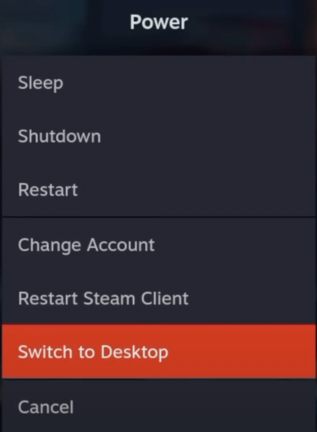
Surface Cleaning with a Towel
First, gently use a cleaning towel to wipe your Steam Deck’s surfaces. Pay attention to areas that are hard to reach, ensuring you cover the entire device.
Addressing Dust in Speakers and Screens
Use the electronic duster (Compressed Gas Cleaner) to eliminate small dust particles, especially in the speakers and on the screen corners. Spray out the corners of the joysticks and each button on the device.
Maintain a safe distance between the device and the gas compressor to prevent any liquid from coming into contact.

Cleaning the Buttons and Joysticks
Controls and buttons are prone to grime build-up. Use a dry microfiber cloth to remove surface dirt.
For tougher grime, lightly dampen the cloth with isopropyl alcohol. Wipe gently without allowing moisture to seep into the device. Use cotton swabs for precision cleaning around buttons.

Microfiber Cloth for Precision
Utilize the screen cleaning kit’s microfiber cloth to target and remove tiny particles that may have settled on your Steam Deck. This ensures a thorough and precise cleaning process.

Additional Cleaning with Alcohol-Free Spray
Opt for an alcohol and ammonia-free spray to give your Steam Deck extra cleanliness. A light spray and gentle wipe around the device can effectively remove any remaining particles.
Steam Deck Cleaning Tips and Tricks
Here are the top tricks I’ve discovered:
Turn off the device and unplug it from any power source before you begin.
Consider cleaning your Steam Deck each month to maintain a consistently clean device.
Compressed air is handy for removing accumulated dust around the trackpads, speakers, and screen edges.
Maintaining a safe distance to avoid liquid reaching the device when using the electronic duster.
For smudges or fingerprints, use a screen-safe cleaner. Spray it onto the cloth, not directly onto the screen.
Sticky Buttons and Dust in Ports
Sticky buttons can occur from dust accumulation on your Steam Deck. For sticky buttons, use a cotton swab dampened with isopropyl alcohol. Gently clean around the edges of the buttons.
To remove dust from ports, use compressed air. Hold the can upright to avoid moisture inside the device.
Maintenance Tips to Keep Your Steam Deck in Top Condition
Regular maintenance extends the life of your Steam Deck:
Store your device in a clean, dry place.
Avoid eating or drinking near the device to prevent spills and crumbs.
Regularly check for software updates to keep your device running smoothly.
Conclusion
Keeping your Steam Deck clean is essential for ensuring its optimal performance and longevity. By using appropriate tools like microfiber cloths, isopropyl alcohol, and electronic dusters, you can effectively remove dust, fingerprints, and grime.
Precision cleaning around sensitive areas like buttons and ports is crucial, and regular maintenance such as software updates and safe storage further protects your device. Remember, a clean Steam Deck not only enhances your gaming experience but also prevents potential damage from build-up and wear.
Adopt these simple yet effective cleaning practices, and enjoy uninterrupted, high-quality gaming on a device that stays in top condition.


