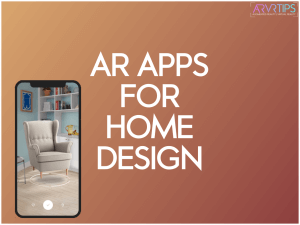Augmented Reality (AR), as a technology has created a buzz among retailers as well as consumers. AR home apps are booming. You can do home design, room planning, and interior design with augmented reality on your phone.
Being able to place furniture in your personal space to see how it looks before purchasing is an awesome feature. It leads to more sales and less retturns.
This article has a bunch of augmented reality apps for home design. They are tailor-made for home renovation or redecorating tasks. These apps can help your clients re-decorate their home with AR objects of new furniture and decor.
Let’s get started.
What are the Best Augmented Reality AR Home Apps?
- Houzz
- Wayfair Room Planner
- Ikea Place
- Floorplanner
- Build.com Room Visualization
- FigminXR
- ColorSnap Visualizer
- Myty
- KavTek
- DecorMatters
- Homestyler Interior Design
- roOomy
- Kustom AR
Reviews Best Augmented Reality Home Design Apps
#1. Houzz
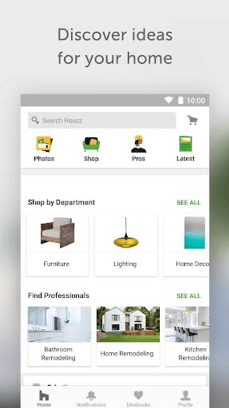
Many interior designers start their projects with Houzz. Houzz is an online marketplace and peer community for home renovation projects. Houzz is the biggest home design website on the internet.
With Houzz’s “View in My Room 3D”, you can enjoy AR technology in the same Houzz app you’ve always used. You can browse from a catalog of half a million images to place furniture and decor items in their home. You can even place multiple items at once.
Best of all, the images don’t stick out as awkward computer graphics alongside the rest of your actual furniture. The Houzz app’s AR home technology takes into account the ambient lighting in your room and reflects the texture of the furniture for photorealistic detail.
Houzz’s augmented reality integration Is the largest out of any app available.
Pros
- 3D product catalog for 500,000+ products
- Integrated wish list and in-app purchasing experience
- Texture and ambient lighting
- Ability to place multiple items
Cons
- Not all products have 3D models
- App can be a lot to navigate, as it includes the entire Houzz functionality within a single app
#2. Wayfair Room Planner
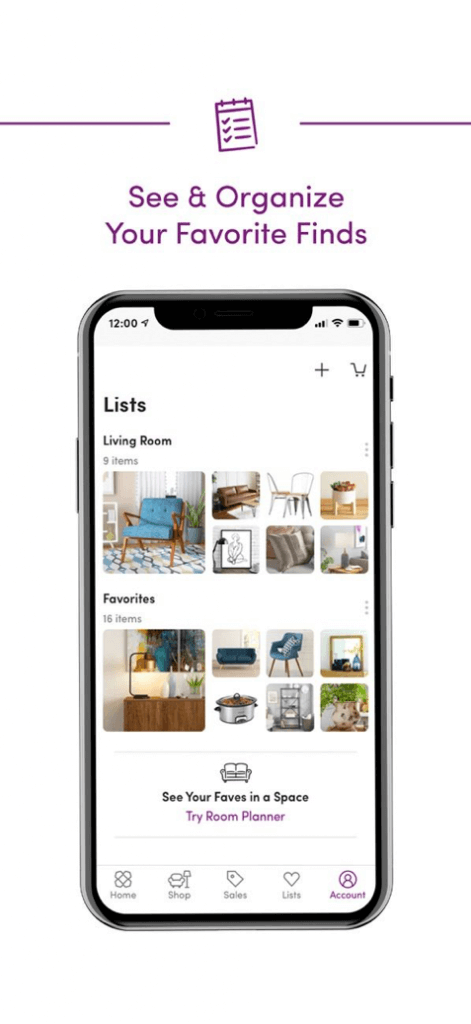
Wayfair Room Planner takes interior designers beyond simply visualizing furniture in a room. You can create an entire virtual floor plan of your home. Then, with their included material and cost estimator, you can figure out your budget to build it. Then, you can order with one click from their partner brands.
The app’s new features include View in Room 3D, which lets you take a photo of your room and then see various products added virtually in place.
Wayfair Room Planner is a little like IKEA’s Place app for positioning furniture, but Wayfair’s version is photo-based so it works even when you are away from home. The company says it uses breakthrough technology to analyze the 3D space of a room from a 2D image to allow the virtual placing of items.
Another nice feature is “Search with Photo”, which lets you search for products from Wayfair from an image in your library. This works similar to Google’s Lens image search. Wayfair is one of the most popular online furniture stores on the internet and its AR home features improve their service even more.
Pros
- Detailed 2D floor plans
- Cost and materials estimator
- Image export to Photos
- Virtual tours to impress clients
Cons
- Have to purchase subscription to unlock different features
#3. Ikea Place
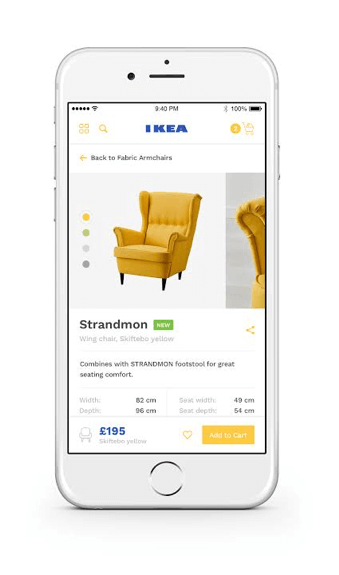
The IKEA Place app boasts some of the best AR home design functionality out there. This makes sense given that IKEA has provided some sort of AR-enabled product catalog ever since 2013. In the IKEA Place app, you can view over 2,200 IKEA furniture items in your house.
Furniture appears photorealistic, taking into account ambient lighting and texture. The app promises exact measurement down to the millimeter, so you can be sure that what you’re buying will actually fit in your home. You can also purchase online through the app or share your ideas to social media for feedback from friends.
If you like to shop at IKEA, then the Place app is a must have when planning interior home design.
Pros
- Social media sharing
- Intuitive user experience
- Integrated in-app purchasing experience
- Searchable inventory
Cons
- Only IKEA products
#4. Floorplanner

Planning and designing that space in your house can be challenging, which is why Floorplanner exists. With Floorplanner, it was easy and fun for me to interior design the office room in my house.
With Floorplanner, you can quickly draw and plan any space. The editor allows you to recreate any space quickly without software or training. You can draw rooms, move walls, and add doors and windows to create a digital twin of your space.
I really like the real-time 3D view in Floorplanner, which lets you see how your design choices will look in the finished space. After you are happy, the app lets you create professional-quality 3D renders in 8K resolution.
Floorplanner’s library boasts over 260,000 3D models available. The collection includes furniture suitable for residential and commercial spaces, plants, trees, cars, classroom elements, party items, pools, hot tubs, and even a full-size dinosaur!
No 3D experience is needed, and the default settings ensure your images always look great. Floorplanner is perfect for those planning a move or redecorating their real life living spaces,
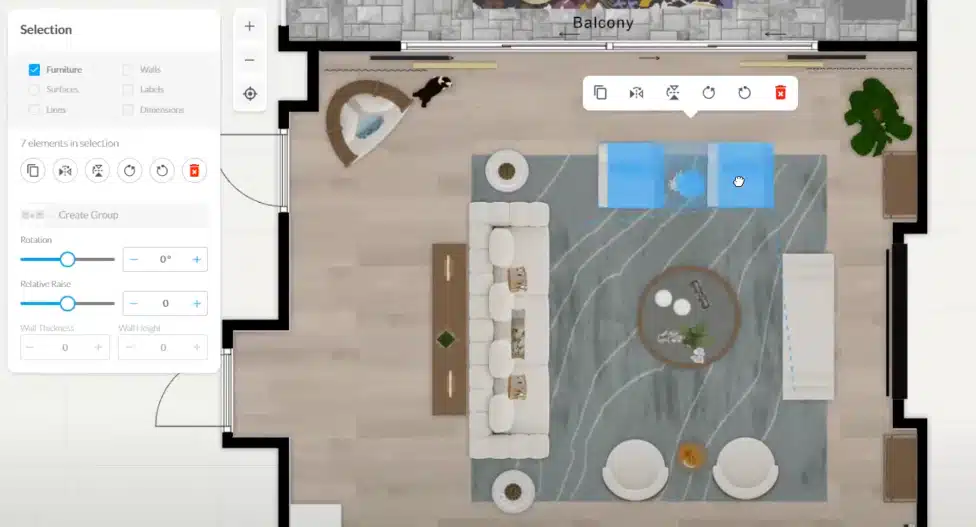
PROS
- Easy-to-use editor for accurate floorplans
- Real-time 3D view and 8K resolution renders
- Extensive library with over 260,000 3D models of furniture items
- Accessible to all users, free and paid
CONS
- Some features require a paid subscription
- Limited offline functionality
- It can be overwhelming for new users due to the extensive features
#5. Build.com Room Visualization
Build.com Room Visualization is an innovative app that improves the home improvement shopping experience by integrating augmented reality (AR) technology. Build.com lets you see how various products, such as furniture, fixtures, and decor, will look in your actual space before you purchase them.
Using the app’s AR capabilities, you can place 3D models of items in your rooms with accurate scaling and positioning. I think Build does this better than other apps, which force you to scale the object yourself.
The Build.com Room Visualization app will also connect you with live project experts who provide free advice and assistance in finding the right products. The app offers exclusive savings on top brands, notifications on clearance and liquidation items, and instant price-drop alerts.
With its extensive product selection across multiple categories and the convenience of AR visualization, Build.com Room Visualization makes home improvement projects more manageable and enjoyable.
PROS
- Free advice from live project experts
- Extensive product selection across multiple categories
- Exclusive mobile app deals and coupons
- In-app access to the Build.com network of stores
- AR feature for real-time product visualization
CONS
- Some features require account registration
- It can be overwhelming due to the extensive product range
- Limited offline functionality
#6. FigminXR

FigminXR is a spatial computing application designed for the Meta Quest VR headset. It allows you to create, collect, and play in a mixed reality or virtual reality environment. You can decorate your room, create physics games, design educational experiences, make awesome videos for social media, or explore any creative project in FigminXR.
FigminXR offers a suite of built-in tools to unleash your creativity. You can sketch in 3D with the power of Tilt Brush, search and import 3D models, animated GIFs, and videos. The app includes a 3D text editor, a fully featured physics editor, and a motion editor for animating objects by moving them around.
The lighting editor can illuminate the real world, and you can discover user-generated content within the app. Additionally, you can publish your creations to Reddit.
One of my favorite features is to create 3D and 2D models with the voxel editor. You can transform 3D models and images into editable voxels with the built-in voxelizer. Supported formats for web content extraction include PNG, JPG, GIF, WebP for images, and GLB (gltf binary).
FigminXR is kind of hard to explain, so watch the video below to get a better idea on what the app is!
PROS
- Extensive toolset for creating and manipulating 3D content
- Supports multiplayer interactions
- Ability to import a wide range of media and web content
- User-generated content discovery and sharing
CONS
- Requires a Meta Quest VR headset
- Steep learning curve for beginners
- Performance may vary depending on the complexity of the project
#7. ColorSnap Visualizer

ColorSnap Visualizer is an app by Sherwin-Williams that allows you to visualize paint colors on your walls in real time using augmented reality (AR). This innovative tool enables you to “try on” any Sherwin-Williams paint color by pointing your smartphone or tablet at a wall and tapping to change its color instantly.
ColorSnap also offers a Paint a Scene feature, which uses either AR or photos of your entire room to apply paint colors. ColorSnap Visualizer can capture color inspiration on the go, match colors from any photo, and help you locate specific colors in Sherwin-Williams stores.
The app also allows you to save your favorite colors, share your choices with others, and get detailed information about each color, including complementary palettes and paint options. While the AR feature occasionally has surface detection issues for me, the app remains a valuable tool for making more confident decisions for any painting project.
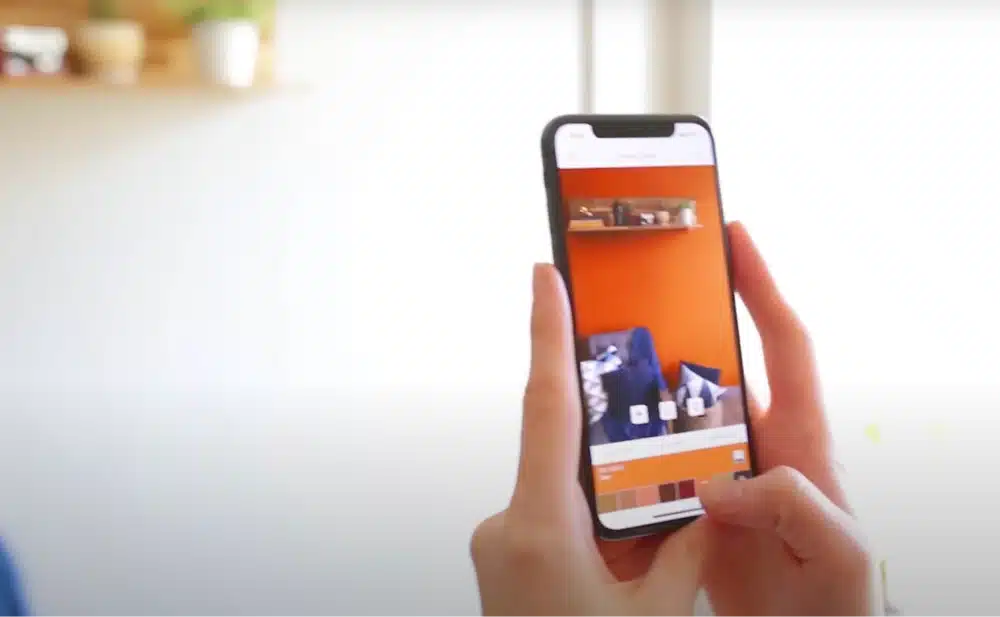
PROS
- Real-time color visualization using augmented reality
- Extensive Sherwin-Williams color palette
- Ability to capture and match colors from photos
- Rotate to Locate feature for easy color finding in stores
CONS
- Augmented reality features can struggle with surface detection
- Live painting feature may apply colors irregularly
- Online screen colors may not be entirely accurate, requiring sample testing before purchase
#8. Myty
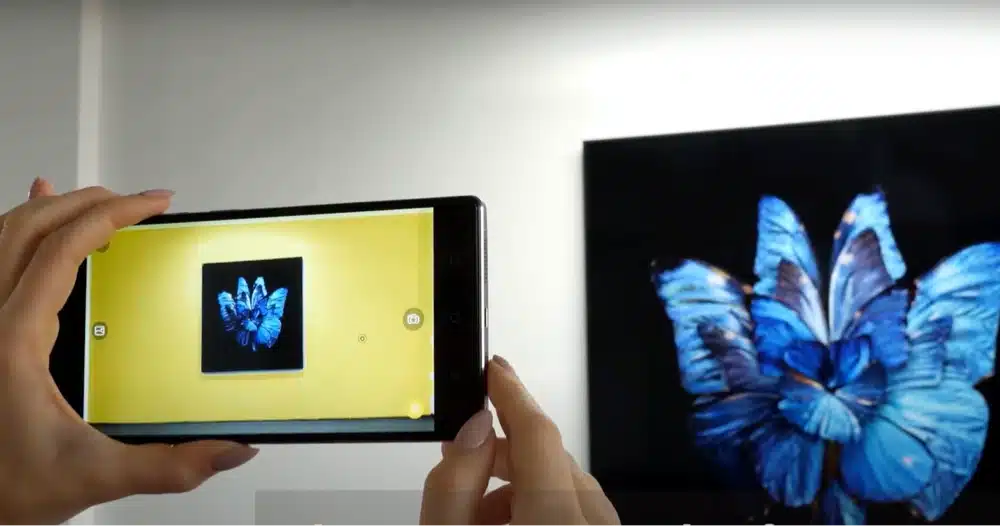
Myty is an AR decoration tool for redesigning your home. This innovative app allows you to easily redecorate your interiors by leveraging augmented reality technology.
The Myty app has thousands of inspirational images and test furniture models you can place in your space. Myty is designed to be a comprehensive resource for interior designers, providing everything you need to inspire your home decoration projects in one convenient place.
Using Myty is simple and intuitive. The app lets you add virtual furniture and completely rebuild your room with AR, letting your imagination guide your design choices. You can find beautiful furniture pieces from renowned brands, and explore portfolios from top furniture designers.
Myty also allows you to follow your favorite brands and designers, save ideas for easy access later, and share your designs with friends and family.

PROS
- Extensive library of inspirational photos and furniture pieces
- Advanced AR technology for a realistic room redesign
- Ability to follow brands and designers
- User-friendly interface for both professionals and enthusiasts
CONS
- Requires a high-quality smartphone camera for best results
- Some users may find the app’s features overwhelming at first
- Limited to furniture available within the app’s catalog
#9. KavTek
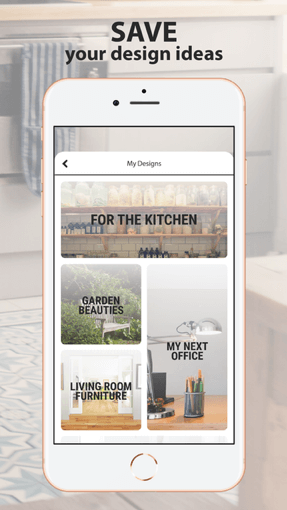
KavTek has partnered with several brands, so homeowners and designers are limited at all in their furniture selection. This AR interior design app includes a 3D product catalog of over 5,000 products. The 3D viewer displays furniture and decor items photo-realistically, accounting for ambient lighting in the room.
You can drag and rotate the products around in their house and create collections of their favorite items. Using the KavTek app is intuitive, with an option to favorite an item, place it in your room, or click to purchase it directly from the retailer.
Pros
- 3D product catalog of 5,000+ products from 150 brands
- Photorealistic product viewer
- Integrated in-app purchasing
Cons
- No ability to place multiple items
#10. DecorMatters
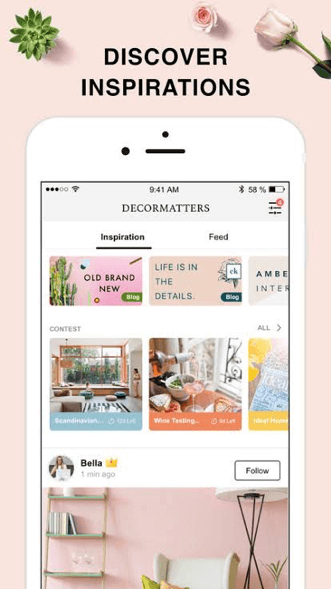
The DecorMatters AR app is unique in that you can design your project against a background in your own home, or by using a template. The templates help people plan ahead for homes they’re moving into, while allowing interior designers to prepare off-site designs for clients.
DecorMatters has partnered with popular furniture retailers like Crate & Barrel, Target, Z Gallerie, and West Elm, so you aren’t limited to shopping from one brand. After you’re done placing your furniture, you can purchase them easily in-store or online through the app.
If you want feedback or expert help, you can reach out to anyone in the DecorMatters community, which includes professional design consultants. You can also share your designs with social media, and join design contests to win prizes.
Pros
- 3D product catalog with millions of products
- Social media sharing
- AR ruler for measuring confirmation
- Intuitive user experience
- Integrated in-app purchasing experience
Cons
- Not available on all devices
#11. Homestyler Interior Design
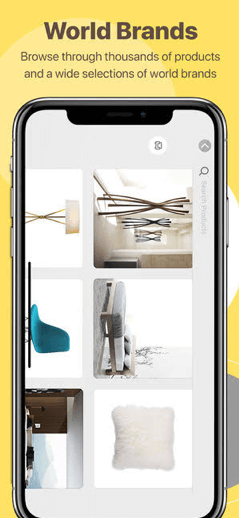
Homestyler has both a web-based virtual designer and a mobile app, which are quite simple tools. The mobile version gives you the ability to photo capture a room and arrange 3D models of real furniture products, lights, rugs, paintings and more.
The high-quality catalog of 3D objects has a collection of real brand name furniture items to visualize a room as close to reality as possible. Separately, their web-based designer offers virtual floor plan creation.
You can fill in furniture and decor to view as a detailed 3D visualization converted from a 2D floor plan. This lets Real Estate Agents design rooms based on mere drawings with no photos or renders. Moreover, the result is so impressive that Realtors can easily use it for listings and property presentations.
Pros
- Hundreds of great ratings
- Intuitive user experience
- Ability to paint wall, ceiling, or entire room
- Color sample matching
Cons
- Will need to match color at store when ready to buy
#12. roOomy
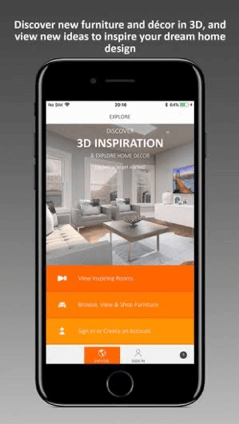
RoOomy is an iPad app which lets you turn 2D images of a room into a 3D space. You can also decorate these 3D rooms with over 500 pieces of virtual 3D furniture from popular brands like Design Within Reach and All Modern.
Built by Loft-NedSense, the app is mainly designed as a virtual staging solution for the real estate industry.The roOomy Reality app lets customers mix-real time, live views of interiors with their own creative ideas. Complete and show off virtual furnishings and home accessories.
Thanks to the app’s browsable catalog of 100,000 3D products, roOomy hopes to provide information to any and all design aesthetics. And because you can switch easily between AR and VR views, you’ll see the best of all worlds.
Pros
- 3D product catalog with millions of products
- Social media sharing
- Intuitive user experience
Cons
- Not available on all devices
#13. Kustom AR
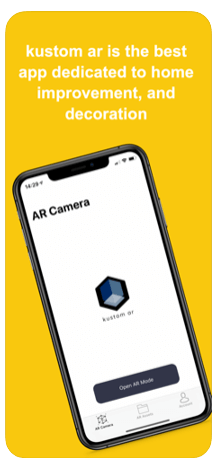
Kustom AR is a brand new AR home design app. You can design and visualize changes and updates to your phone in both 2D and 3D augmented reality. This augmented reality app is dedicated for people interested in home improvement, decoration, renovation, and furnishing. It’s aimed at Architects, Interior Designers, Real Estate, Property Agents, and general users.
Inside of Kustom AR, you can place furniture and virtual objects in your room. The app provides additional information with each product such as size, shading, product material, and texture. The app uses Apple’s ARKit 3.5, the newest software kit for augmented reality. You can upload furniture assets into Kustom AR from anywhere.
You can export files in USDZ standardized format for 3D modelling. Kustom AR also includes a marketplace for you to buy and sell furniture nearby.
Pros
- Built with interior designers and commercial agents in mind
- Ability to import and display your own assets
- Uses newest AR technology
Cons
- Not as polished as some of the other options
- No Android app
Which of these augmented reality apps for home design apps is your favorite? Let us know if you’ve done any AR home design in the comment box below.