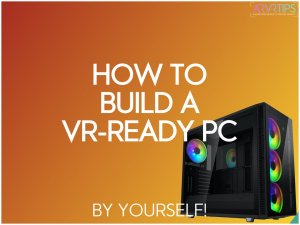The biggest barrier to playing PC gaming is the price. To play VR games, you need to buy a VR-ready PC that is compatible with your VR headset.
However, the good news is that there is a simple way to save: building your own VR-ready PC. In this guide, we will go over exactly what you need to build a VR computer by yourself.
There are a ton of advantages to creating your own PC build for VR, which we will go over as well. Under each component, we’ll give you the links to buy each part worldwide from Amazon. This is to make building your own computer as EASY as possible.
Ready to learn? Let’s dive straight into the details!
After you read this, check out our 101+ VR Tips From Beginner to Expert for tricks on everything you need to know about virtual reality. If you click the link, it will open in a new tab so that you can read this guide and check that out after.
NOTE: This article contains Amazon affiliate links. We get a slight kick-back when you purchase something from the links in this article. There is no additional cost to you!
Advantages of Building Your Own VR-Ready PC
At first glance, it might look easier to go and buy one of these pre-built gaming PCs from Amazon. And nobody will fault you for doing that.
However, there are some nice advantages to building your own computer instead.
It’s Cheaper
Building a PC is more affordable than buying off the shelf. You can save money by finding deals on individual components. Pre-made gaming PCs are built together by a third party, who need to make some profit in exchange for the convenience.
By sourcing all of your own parts, you buy directly from each component manufacturer. Building a VR-ready PC can be expensive, so take control of your costs where you can.
You Decide Your Own Specifications
Building your own PC gives you the flexibility to build to your own specifications. If you are a casual virtual reality player, then you can build yourself a computer that is cheap and efficient.
If you want to future-proof yourself, then you can look at premium components.
Once you determine the specifications that match your VR headset and gaming style, you can buy individual components designed to match.
Easy to Maintain and Upgrade Later
By building your own VR-ready PC, you will learn a lot about how computers are made. So much, that you’ll feel confident replacing or maintaining components inside.
Once you put together a computer, you’ll see that it is not too hard. And Youtube has a ton of guides on how to do things correct and safely.
In the future when you want to install a new graphics card, you’ll already be familiar with where this component is.
Next up, we’ll go over every single component inside a VR-ready PC. You can take the list below and use it to build your own VR computer.
We’ll explain each component and what its purpose is. We’ll even recommend our top choices to buy.
Components of a Computer
Below are the essential parts that you need to build your own VR computer
CPU
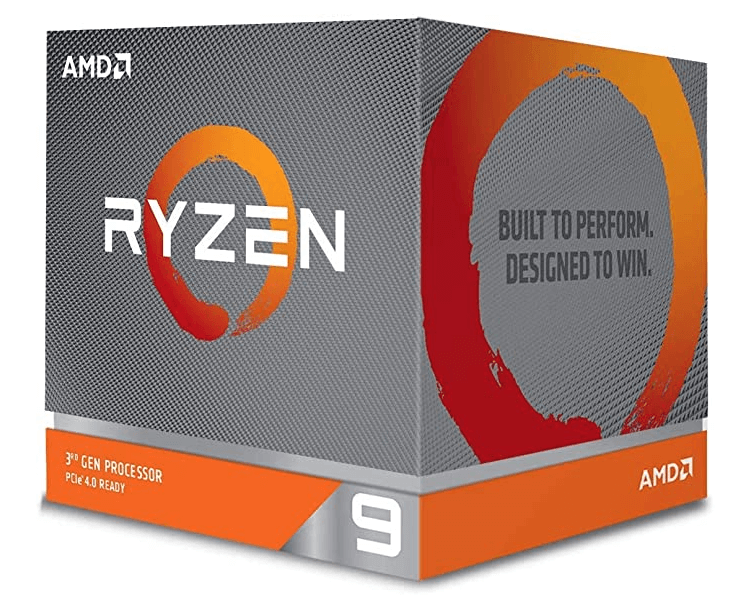
The Central Processing Unit is the heart of a computer that executes the instructions of a computer program. CPU performs a computer system’s basic arithmetical, logical, and input/output operations. When buying a CPU, pay attention to the gigahertz (GHz), as the higher the GHz, the faster the processor.
Check out our best CPUs for VR guide and the 5 best options today. If you want to cut the explanation, here are direct links to purchase some top CPUs for virtual reality:
- Base Option: AMD Ryzen 5 5600X
- Better Option: Intel Core i7-12700K
- Best Option: AMD Ryzen 9 5950X
CPU Cooler

A CPU cooler is designed to expel heat that could damage your CPU and other components in the casing. Lowering the temperature of the CPU improves the performance of the computer. It consists of a heat sink or the combination of a heat sink and fan.
A CPU cooler is not always needed when building your VR computer. Many CPUs come with their own cooler, which may be sufficient. If you build a PC around the better or best options in this guide, we recommend an extra cooler for peace of mind.
Here are some CPU coolers to buy for your VR-ready PC:
- Base Option: Cooler Master Hyper 212 RGB Black Edition
- Better Option: Noctua NH-D15
- Best Option: NZXT Kraken Z73 (360mm AIO)
Video Card / GPU

A video card or GPU is a piece of computer hardware that produces the image you see on a monitor. It does this by converting data into a signal your monitor can understand.
The GPU is the most important component in your VR PC. You want a GPU that can process the latest top-tier games. Over time as your graphics card gets older, you’ll need to dial back the settings for each game. This will help reduce stutter and lag, but the quality of graphics will be lowered.
So if you will spend some extra money when you build a VR-ready PC, spend it on the GPU. You can check out our best GPU for VR guide for the best picks today.
If you want to cut out the reading, here are some solid graphics cards we recommend for a VR-ready PC:
- Base Options: NVIDIA GeForce RTX 4060 Ti
- Better Option: NVIDIA GeForce RTX 3080 Ti
- Best Option: NVIDIA GeForce RTX 4070 Ti or AMD Radeon RX 7900 XTX
Motherboard

A motherboard is an essential part of a computer system. It dictates the size of your PC build. It also holds together other components, including the central processing unit (CPU), memory and connectors for input and output devices. Plus, it establishes the power the processor can safely handle.
A motherboard also establishes the number of modules that can be installed, the memory technology, as well as the storage form factor.
When buying a motherboard, pay attention to the following essential ports, as they are good for playing VR games:
- USB 3.0 ports
- DisplayPorts
- Network port
- HDMI connector port
Here are some solid motherboard options for your VR-ready PC to check out:
- Base Option: MSI B550-A PRO
- Better Option: ASUS ROG Strix Z690-G
- Best Option: Gigabyte X570 Aorus Master
Memory (RAM)
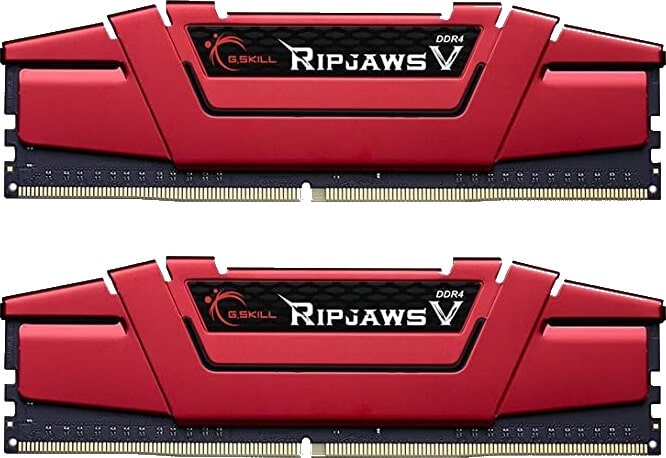
The RAM memory is a temporary storage unit that stores data that’s being used. It amplifies the performance of a PC because nearly every operation of a computer relies on memory.
In the early 2000s, memory was expensive. As manufacturing costs have come down, so has the cost of RAM. Today, most high-end VR games recommend 8 GB of RAM memory or more.
If you want piece of mind, you can’t go wrong with a 32 GB option. Here are some RAM options for VR we recommend:
- Base Option: Corsair Vengeance LPX 16 GB (2 x 8 GB) DDR4-3200
- Better Option: G.Skill Trident Z RGB 32 GB (2 x 16 GB) DDR4-3600
- Best Option: Corsair Dominator Platinum RGB 32 GB (2 x 16 GB) DDR4-4000
Storage

The storage unit saves files and data for a longer time than the RAM. It also comes with more storage space than the RAM. When you are looking to buy a storage device, pay attention to compatibility and how much storage your PC can support.
The higher the storage unit, the more VR games you can download on your PC.
Storage can be in a solid state (SSD) format or a traditional format. Traditional can be a lot cheaper to buy, but contains moving parts which are prone to failure over time. If you have the budget, we recommend all SSD hard drives. A cheaper compromise is to buy a SSD for important files and a secondary traditional drive for disposable things.
Nowadays, it is common to have more than one solid-state drive installed in your VR-ready PC at a time.
Here are some good hard drive storage options for a VR-ready PC:
- Base Option: Crucial P2 1 TB M.2 NVMe SSD
- Better Option: Samsung 970 EVO Plus 1TB M.2 NVMe SSD
- Best Option: Samsung 980 PRO 2TB M.2 NVMe SSD
Case

The computer case serves mainly as a way to physically mount the actual components inside a computer. They also help with managing all the cables inside the PC.
Two common terms you’ll see for computer cases are mini towers and mid towers. Mini towers take up less space, but might only be compatible with certain types of CPUs and motherboards. Mid tower cases can generally support anything, so look that way if you are unsure.
In addition to ports, it is important that computer cases offer proper ventilation. Look for cases with one or two fans included for nice airflow movement.
Here are some solid computer cases to check out when you build a VR computer:
- Base Option: Corsair RM650x 80+ Gold
- Better Option: Seasonic FOCUS PX-750 80+ Platinum
- Best Option: ASUS ROG Thor 850W 80+ Platinum
Power Supply

Lastly, you need a power supply unit. The power supply unit converts mains AC to low-voltage regulated DC power for all the components we have mentioned to handle. Some power supplies have a manual switch for selecting input voltage, while others automatically adapt to the mains’ voltage.
Keep it nice and simple by buying one of these computer power supplies:
- Base Option: NZXT H510
- Better Option: Fractal Design Meshify C
- Best Option: Lian Li PC-O11 Dynamic
How to Put Together Your VR-Ready PC
So now that you’ve ordered and received all of your parts, how do you actually put together your VR computer?
We could go through a long step-by-step text guide, but we think that a video is better for this. There are multiple EXCELLENT guides on Youtube with instructions on how to put together your computer.
Here are a few videos we recommend. Watching one video all the way should be fine, but we’ve included a few options:
After you put together your VR computer, you’ll be able to turn it on and install your Windows 10 operating system!
Recommended PC Specs For VR
When looking to buy the components we have highlighted above, pay attention to the component’s specifications. This will ensure your PC can handle VR games in the future.
To give you a heads-up, the following specifications are recommended for the Oculus Rift:
- Operating System: Windows 10
- CPU: Intel i5-4590 / AMD Ryzen 5 1500X or greater
- Video Output: DisplayPort
- Memory: 8 GB RAM or greater
- Video Card: NVIDIA GTX 1060 / AMD Radeon RX 480 or greater
- USB Ports: 1x USB 3.0 port
You’ll notice that all the PC components we listed above exceed these specs. This should keep you gaming for years into the future.
What’s your experience building your own VR-ready PC? Was the process smooth, or did you struggle with it? Feel free to share your thoughts with us in the comment section.