The RealMax Qian is an AR and VR headset rolled into one package. In this guide, we take a look at the Qian and how it performs for augmented and virtual reality gaming and day-to-day tasks.
The Qian has been highly anticipated since its original debut at CES 2018 as a prototype. It has gone through multiple iterations and is now ready for manufacturing and shipping to customers. Once its Kickstarter is successful, the Qian will ship in time for Christmas!
RealMax promises that the design is versatile and fits all head sizes, hair styles, and most prescription glasses on the market.
Below, we do a deep dive review of the RealMax Qian.
How to Buy the RealMax Qian
The Qian glasses are available on Kickstarter as of September 15th.
Click here to go check out the RealMax Qian on Kickstarter!
Next up, we take a look at RealMax Qian features to help you decide whether to buy the headset. Since the Qian’s biggest comparison is the Oculus Quest, we will compare the RealMax Qian vs Oculus Quest wherever we can.
Technical Specs

The Qian headset contains a Qualcomm Snapdragon 835 CPU and requires no connection to a computer. This is the same processor included in the Oculus Quest. It powers all of the phone released back in 2017.
The headset contains 4 GB of RAM and a 64 GB hard drive. Again, these are all the same specs as the Quest.
Users can switch from augmented reality to virtual reality and vice-versa with the magnetic VR clip-on shade.
Battery
The Qian contains a 6000 mAh battery. This is more than the 3648 mAh battery included in the Oculus Quest. Assuming a similar power draw, these glasses should last for over 5 hours in heavy-use mode.
RealMax says that the glasses will last for 100 hours in standby mode. This number will easily allow the Qian to last all day in augmented reality with intermittent use.
Even better, the batter is completely replaceable!

Display
The Realmax Qian features a dual LCD display. The display adds a second LC layer, like having two TVs sharing one backlight. In comparison with the Quest, the Quest features a dual OLED Pentile display to enlarge the sweet spot of each display lenses.
You can easily switch between augmented and virtual reality modes by attaching a magnetic clip on to the display like in the video below.

Resolution and Field of View
The resolution of the Qian headset is 720p. The field of view on the display is 119.5 degrees in virtual reality mode. This is the one of the largest field of views in a VR headset ever and has been confirmed in manufactering by Foxconn.
The see-through view of the real world through glasses is 180 degrees.
In comparison, Oculus Quest comes with a resolution of 1440 x 1600 per eye, and a FOV of 95 degrees.
Realmax explained that the wide FOV is achieved using proprietary optics, which involves a combination of waveguide and freeform technology. This arrangement controls how light is beamed out from a source and then reflected back onto the lenses a user looks through.
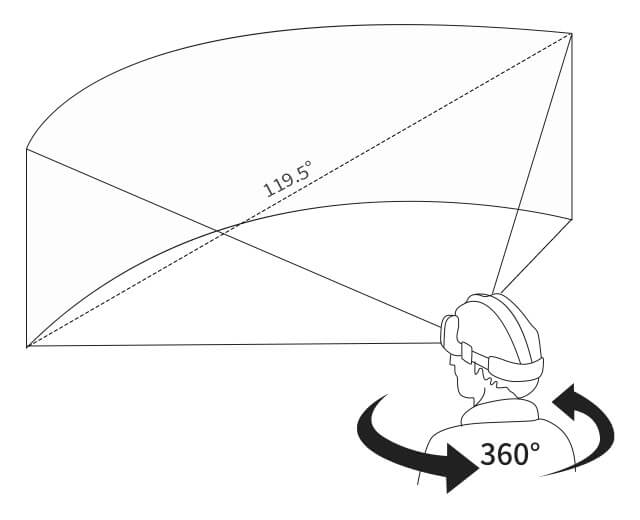
Controller
The RealMax Qian comes with a single controller. With this controller, users can interact with both VR and VR content. There is no indication yet on if the controller is rechargeable or battery powered, but we suspect a single or double AA battery.
The Qian also supports hand tracking through a Leap Motion sensor on the headset. This will allow you to interact in real time with just your hand and fingers. It also supports the Fingo third party hand tracking gloves.

For comparison, the Oculus Quest comes with two Oculus Touch Controllers powered by a single AA battery. The Quest also features hand tracking features from its inside-out camera.
Cable
The RealMax Qian has a USB port on the headset’s front. You can use this to charge the device via a standard USB-C charging cable.
Since the Qian does not require a tethered connection to a PC in order to play virtual reality content, the cable length isn’t important.
Sensors
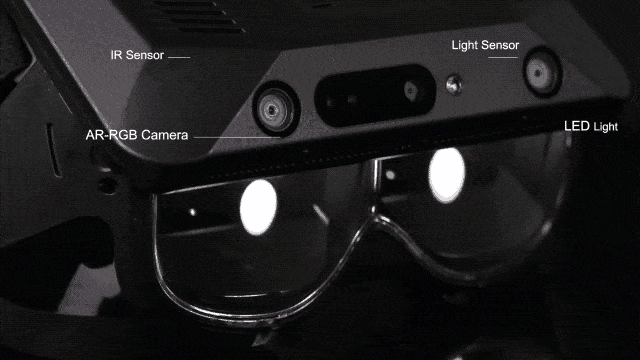
The RealMax Qian headset is equipped with a Gyroscope and a 9-axis IMU Gravity sensor. As with the Oculus Quest, this sensor tracks the head position and reports the rotation rate along the X, Y, and Z axis.
The Qian headset integrates the ability for six degrees of freedom (6DOF) hand tracking. This is accomplished by the use of a Leap Motion module attached to the top of the headset. This means that if you tag an object in your room and leave for the day, that object will still be tagged when you get home later.
The combination of 6DOF and gesture recognition enables users to use their hands to interact with virtual objects in an AR scene.
Other sensors packed into the hardware include
- RGB Camera
- IR Sensor
- Light Sensor
- LED Light
Tracking
The RealMax Qian contains inside-out tracking. The hardware contains three outward facing cameras that keep track of your position in space.
These cameras watch your hand and controller movements in both augmented and virtual reality. The Qian contains full 6 degrees of freedom (DoF) tracking that enables users to see augmented reality.
Audio
The headset features dual integrated speakers that provide clear high-definition sound for an immersive multimedia experience. The speakers are off-ear, located on the side straps of the hardware.
The audio quality and location is similar to the Oculus Quest.
Weight
The RealMax Qian weighs 530 grams according to the official website. By comparison, this is slightly less than the 571 grams that the Oculus Quest weighs. For both an AR and VR device, this is reasonable.
Games
Augmented Reality
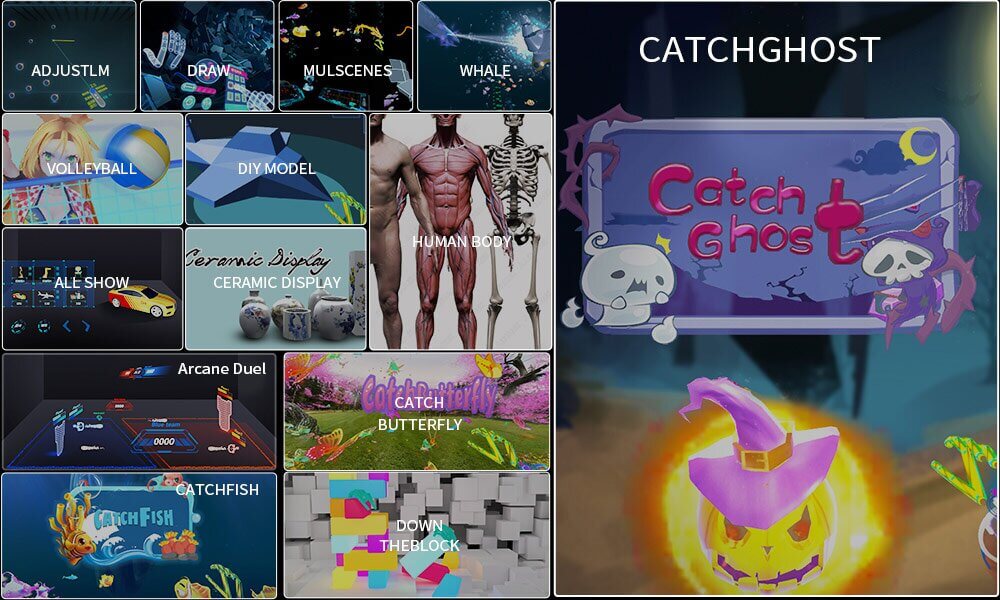
RealMax supports one of the largest open-source augmented reality app stores. If the price is as low as its advertised, this might be a great chance for some new AR games.
Some augmented reality games advertised by RealMax are:
- Catch ghost
- Whale
- Mulscenes
- Draw
- AdjustLM
- Volleyball
- DIY model
- Human body
- Catch butterfly
- Down the block
The RealMax app store is open and is accepting new augmented reality games today.
We will let everyone know what these games are about once we know more information.
Virtual Reality

The Qian is on the Windows Mixed Reality platform and has access to all virtual reality content that the HP Reverb G2 has.
The device comes with a CloudXR app that allows you to connect to Steam and play games off of your computer wirelessly over your wi-fi connection!
Similar to how Virtual Desktop for the Oculus Quest works, CloudXR uses your computer for processor and turns your RealMax Qian into a display. You can use a gaming PC equipped with a new Nvidia RTX graphics card and convert the Qian to work only as a display.
PC Requirements
The PC requirements for SteamVR gameplay using CloudXR on the Qian are:
- Intel Core i7 9th Gen or AMD equivalent
- Windows 10
- 16 GB RAM
- NVIDIA GTX 1070
- Broadband Internet connection
Price
The retail cost of the RealMax Qian is going to be $999 USD at release date. The special introductory pricing on the Kickstarter is only $499!
$999 would be the cheapest consumer augmented reality glasses on the market. The Microsoft Hololens retails for almost $3,000 by comparison. The Qian includes virtual reality functionality as well.
Other Features
Universal Compatibility
This AR/VR headset can connect to any smartphone, PC, and game console via Wi-Fi and Bluetooth.
Eyeglasses Compatiable
The Qian was built to be compatible with regular pairs of subscription eyeglasses. The center thickness of the optical lenses is 15mm and the average thickness is 22mm.
Open Source Platform
RealMax is an open source platform in four different aspects:
- Open Unity interfaces that even allow access to low level android functions.
- Open hardware interfaces to support a growing array of devices.
- Open XML support to allow anyone to create AR interactive scenes
- Open Web support to allow 3d through a browser.
Accessories
RealMax has announced a few different third party accessories that work with the hardware:
- Nolo wireless device
- Leap Motion hand tracking
These accessories are not included with the glasses. You have to buy them separately.
RealMax Qian Light Edition
Not interested in the virtual reality part of this headset? RealMax is selling a light edition of the glasses which do not contain the following features:
- Virtual Reality Cover
- Power Adapter
- Leap Motion Holder
- Leap Motion Cable
This means that you cannot use virtual reality features and you cannot use hand tracking functionality from Leap Motion. You will only be able to control your surroundings and play games with the included single controller.
You can use your own power adapter to recharge the device.
Stretch Goals
The Qian Kickstarter has a few stretch goals which will be unlocked at different levels:
- $5,000 – 10 Disposable Eye Masks, used when multiple people will be wearing one Qian
- $100,000 – Eye-area sponge, for extra comfort around the eye area of the headset.
- $250,000 – Light-reducing sunglasses included so that you can wear the Qian outside or in extreme light.
Click here to go check out the Qian on Kickstarter!
What do you think about the RealMax Qian? Hopefully this review gives a good idea about what these glasses are. If successful, the Qian could be the beginning of a new era in mixed reality.
Comment below if you have any other information to share or you want us to dig into more information!


