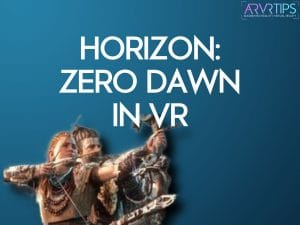Do you want to play Horizon: Zero Dawn in VR? A new VR mod for Horizon lets you play the full game in virtual reality using any headset you have attached to your computer.
By following the instructions in this detailed guide, you will be able to play Horizon Zero Dawn in VR in no time. Here’s an overview of the contents of this article.
- What is Horizon: Zero Dawn?
- Horizon: Zero Dawn characters
- Horizon: Zero Dawn in VR
- Requirements to play Horizon: Zero Dawn in VR
- How to play Horizon: Zero Dawn in VR?
- Horizon: Zero Dawn in VR settings
- Best Horizon: Zero Dawn VR mods
If you have any questions or gameplay tips, make sure you comment down below and let us know.
Must-read: The 25 Best Playstation VR Games in 2021
What is Horizon: Zero Dawn?
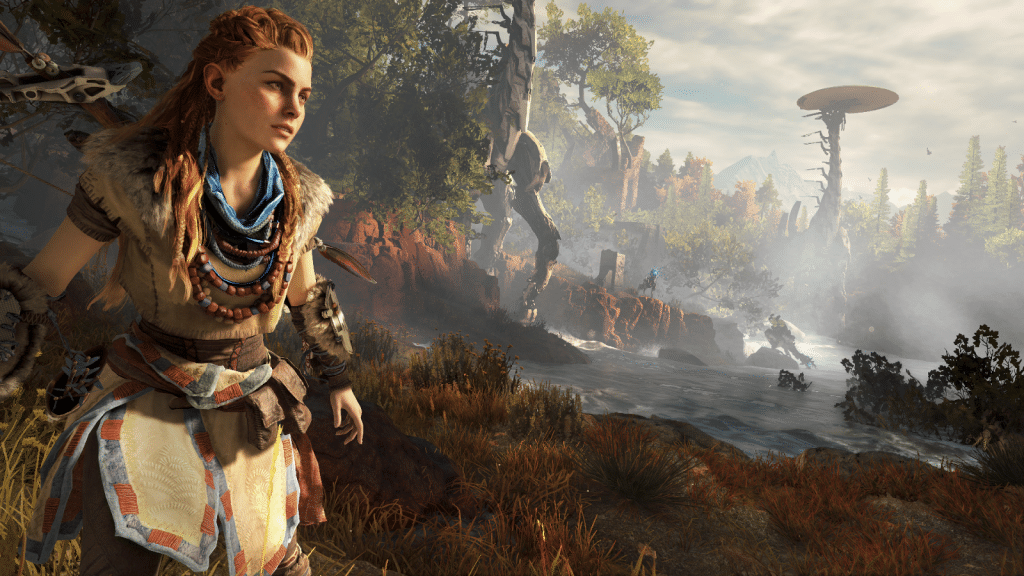
Horizon: Zero Dawn is one of those games where you’re thrown into a world of terror-stricken hostile creatures and enthralling questions, leaving a lasting impact on the memory. The action role-playing game is a wonderful blend of combat and story that touches on surprisingly intense themes.
The moment you enter the game, you will feel a sense of urgency, as it is a mysterious puzzle to be solved. The protagonist is a woman named Aloy who inhabits the feral machine-invaded open-world.
The game revolves around the post-apocalyptic world where nature has reclaimed the ravaged, long-forgotten civilization, with patches of humans living on in hunter-gatherer tribes. Horrifying machines have supremacy over humans in the new badlands.
Horizon: Zero Dawn Characters
As mentioned above, Aloy is the main character of the game. Deserted by her tribe at birth, she never knew the love of a mother or the sense of belonging to a community. Rost, her sole companion, is the strict monk-of-few-words who raised her.
He taught Aloy how to tackle physical hardship and mocked creature comforts as weakness. However, he couldn’t help with her most sought-after answers: who were her parents, and why was she abandoned?
Other characters




- Varl: Soft-spoken valiant of the Nora tribe
- Avad: Sun King and the 14th monarch of the Carja tribe
- Erend: Victim of father’s terminal alcoholism. Witnessed the breaking of the Oseram clan by ferocious opposition.
- Vanasha: Worked as an undercover spy among the Shadow Carja
Horizon: Zero Dawn in VR
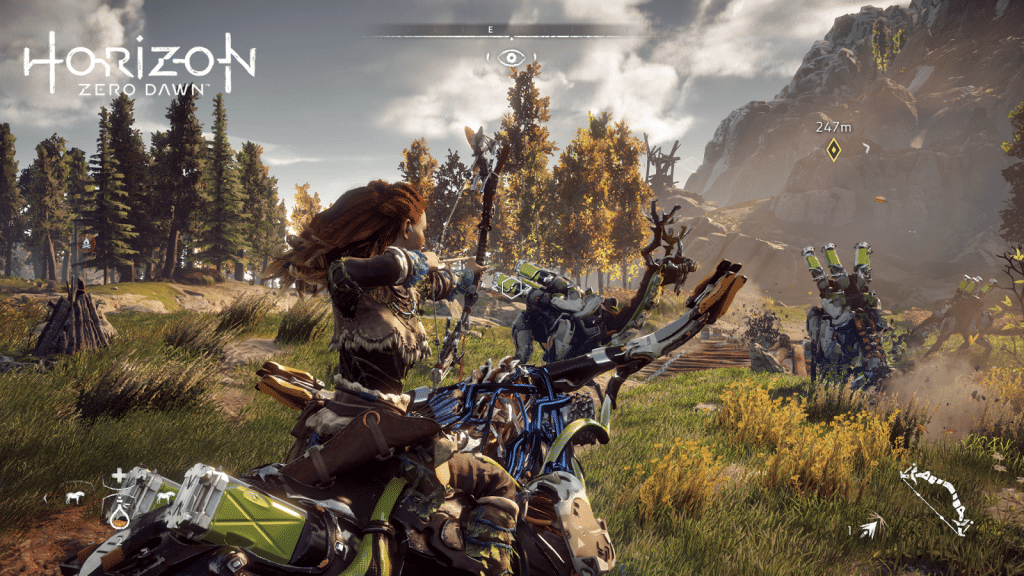
Thanks to the R.E.A.L. VR mod developer Luke Ross’s latest project, it is now possible to play Horizon: Zero Dawn in VR. Ross released the VR mod for the game over the 2021 holiday season.
The mod, however, is still only available to his Patreon members. If you would like to support and get immediate access to his work, you can join the membership here.
Some of the key features of Horizon: Zero Dawn in VR include:
- Experimental first-person camera to see the world through Aloy’s eyes
- Remove Aloy’s character model and get rid of the annoying orange hair occasionally swinging into view
- Aim with your head, not the sticks on the gamepad
- Gamepad controls
Requirements to play Horizon: Zero Dawn in VR
There aren’t any specific requirements mentioned for Horizon: Zero Dawn in VR. Obviously, to play the game in VR, you would need a VR headset and a gamepad as the controller support isn’t yet added to the mod.
The game is available for purchase on the PlayStation store.
Check this out: Complete List of Playstation VR Bundles You Can Buy
How to play Horizon: Zero Dawn in VR?
Install the mod
Step 1:
Go to LukeRoss Patreon page
Step 2:
Download the mod here
If you are not a member already, join now for $10 per month as the mod is available for download only for Patreon subscribers.
Unzip and copy the files
Step 3:
Once you download the zip folder of the mod, unzip and open it
Step 4:
Copy the files in the folder
Paste the files in Horizon: Zero Dawn
Step 5:
Go to the Steam app and right-click Horizon: Zero Dawn
Step 6:
Select properties and go to local files
Step 7:
Click on the Browse button
Step 8:
In the game folder, paste the three files you copied
Step 9:
If the files are already installed in the folder, overwrite the files
Step 10:
Finally, double click the RealConfig.bat file, and the setup will start
If you are ready with your VR headset, the game will start playing on your headset when you launch it.
Note: If you are using SteamVR, be sure to uncheck the “Use Desktop Game Theatre while SteamVR is active” option. To do so, right-click Horizon: Zero Dawn > Properties > General > uncheck “Use Desktop Game Theatre while SteamVR is active”.
That’s all!
You can now start playing Horizon: Zero Dawn in VR and immerse yourself in this PCVR game.
Also read: Red Dead Redemption 2 VR Mod: How to Install [Tutorial]
Horizon: Zero Dawn in VR settings
- In the in-game settings, go to Display and change the Resolution to Square resolution (with a 1:1 aspect ratio) as it is one of the prerequisites for VR
- Set the Adaptive performance FPS to Off
- Set the FPS limit to Unlimited
- Set the Aspect ratio to 1:1
- Set the Display mode to Borderless
- Turn off V-sync
- In the graphics settings, everything is customizable except the Motion blur, which should be turned off
- In the Controls settings, turn off the aim assist
Note: If you have an HDR monitor, consider turning it off for a seamless VR gaming experience.
Best Horizon: Zero Dawn VR mods
Currently, we only know of one mod for the Horizon: Zero Dawn in VR. The LukeRoss released mod is the only PC VR mod available for the game at the moment.
The mod is available for download on Luke Ross’s Patreon page.
We will update this guide once we have more information on the best mods for Horizon: Zero Dawn. Horizon: Zero Dawn in VR gameplay
YouTubers Cas and Chary were among the first ones to have tried the Horizon: Zero Dawn VR mod. Here’s the Horizon: Zero Dawn VR gameplay video they uploaded on their YouTube channel.
You might also like: How to Play Cyberpunk 2077 in VR [Step by Step]
Excited for Horizon: Zero Dawn in VR?
Luke Ross has a great track record for creating playable VR mods for popular PC games. If you have any trouble, comment down below and we will try to help you.
What are your thoughts on Horizon: Zero Dawn in VR? Do you have any tips to share with other HZD gamers? If so, don’t forget to leave them down in the comments section below.