Do you want to play the new Cyberpunk 2077 in VR! With a few minutes of your time, this is completely possible with full 6 degrees of freedom (6DoF) motion.
In this guide, we’ll show you:
- The requirements to play Cyberpunk 2077 in virtual reality
- How to install and play the Cyberpunk 2077 VR Mod
- Tips and tricks for a better VR experience
- NEW: How to install the Cyberppunk 2077 VR mod without VorpX.
- NEW: How to setup and play the Luke Ross VR mod for Cyberpunk 2077
How to download, install, and play Cyberpunk 2077 on the Meta Quest.
Luke has developed VR mods for many popular games, including Red Dead Redemption 2, Grand Theft Auto V, and Mafia II.
Article Summary
| Section | Summary |
|---|---|
| Introduction | Cyberpunk 2077, despite no official VR support, can be played in VR mode through mods created by VorpX team and Luke Ross. |
| Cyberpunk 2077 Overview | The game is an open-world action role-playing game developed by CD Projekt. It offers players a vast city to explore and various skills to acquire. |
| Official VR Support | Cyberpunk 2077 does not officially support VR. However, two unofficial options exist to play the game in VR: VorpX and the VR mod by Luke Ross. |
| VR Requirements | To play the game in VR, you need a copy of the game installed on your PC and a compatible gaming PC that meets the minimum 1440p specs. |
| Installation Steps | The VR mods can be installed by downloading them, following the instructions provided in the mods, adjusting the monitor resolution, and then launching the game. The process also involves changing the game’s resolution. |
| Meta Quest Support | Cyberpunk 2077 can be played on the Meta Quest using Oculus Link, Air Link, or Virtual Desktop. |
| Tips and Tricks | To enhance the VR experience, installing the Better Field of View Mod and adjusting some settings in the game as recommended in the article can be helpful. |
If you have any other tips to add, make sure you comment below underneath our tutorial on how to play Cyberpunk in VR.
What is Cyberpunk 2077?
Cyberpunk 2077 is an open-world action role-playing game by CD Projekt. It was released for PC and Console on December 10th, 2020.
The story occurs in Night City, an open world in the Cyberpunk universe. Players are a customizable mercenary known as V. V can acquire skills in hacking and machinery with options for melee and ranged combat. You can spend hours navigating Cyberpunk’s vast city if you don’t want to play through the storyline. The city has six different areas, filled with open-ended action to explore.
Cyberpunk is hailed as one of the largest and most ambitious open-world games ever. To fully complete the game, over 150 hours worth of missions and side quests are included. This game’s graphics and recommended CPU and GPU are some of the highest ever released.
![How to Play Cyberpunk 2077 in VR [Step by Step]](https://arvrtips.com/wp-content/uploads/2020/12/cyberpunk-2077-cover.jpg)
Cyberpunk 2077 VR
During the game’s development, eager VR fans contacted the studio to find out if there would be official VR support.
Adam Kicinski, preside of CD Projekt, replied with the following.
“The issue becomes more challenging when we factor in game design. There are substantial changes which must be taken into account when working on a VR-specific product. Our current focus is on the PC and console editions of Cyberpunk, so we’re not moving in that direction right now.“
– Adam Kicinski, CEO of CD Projekt
So official Cyberpunk 2077 VR support is not on the horizon. However, two options to play the game in virtual reality unofficially are available:
- Cyberpunk 2077 in VR mod by the VorpX team (no VorpX purchase required)
- Cyberpunk 2077 in VR mod by Luke Ross
Both options work not too bad for being unofficial.
Next, we’ll show you the requirements to play Cyberpunk 2077 in VR and how to get set up and play.

Requirements to Play Cyberpunk 2077 in VR
The following things are needed to play Cyberpunk 2077 in VR:
Cyberpunk 2077
You need a bought copy of the Cyberpunk 2077 game installed on your PC in order to play it in VR.
Compatible Gaming PC

To play Cyberpunk 2077 in VR, we recommend that you meet the minimum 1440p specs for the game:
- Intel Core i7-4790 or AMD Ryzen 3 3200G CPU
- Nvidia GeForce RTX 2060 (or AMD RX 5600 XT)
- 12 GB RAM
- 6 GB VRA
- 70 GB SSD storage
- Windows 10 64-bit
Click here to view the top VR-ready gaming PCs which meet these specs.
Our favorite Cyberpunk gaming PC is below:
No products found.
How to Play Cyberpunk 2077 in VR without VorpX
Download the Cyberpunk 2077 VR Mod
Click here to download the Cyberpunk 2077 VR mod. The creator of VorpX released it for the 10 year celebration of the software tool. You do not need VorpX at all to run this mod anymore.
Install the Cyberpunk 2077 in VR Mod
Double-click the exe installer you just installed and follow the instructions on the screen. The installer will ask you for the location where you have Cyberpunk installed on your computer and will attach the VR mod to it.
![How to Play Cyberpunk 2077 in VR [Step by Step]](https://arvrtips.com/wp-content/uploads/2020/12/Screen-Shot-2021-12-27-at-6.13.51-AM.png)
Adjust Monitor Resolution
Next, you need to adjust the resolution of your game for VR play. To do this, open up the NVIDIA Control Panel navigation tree pane from your Windows taskbar.
Under Display, click Change resolution to open the Change Resolution page.
Click the image that represents the display you want to affect.
Click on Customize and create a custom resolution that you’ll use for playing the game in VR. These are the custom resolutions that are supported in 2077:
- 1280 × 752
- 1600 × 1440
- 2400 × 2160
- 2560 × 1504
- 3200 × 1800
The higher the resolution you create and select, the more powerful your gaming PC has to be.
Click Apply when done.
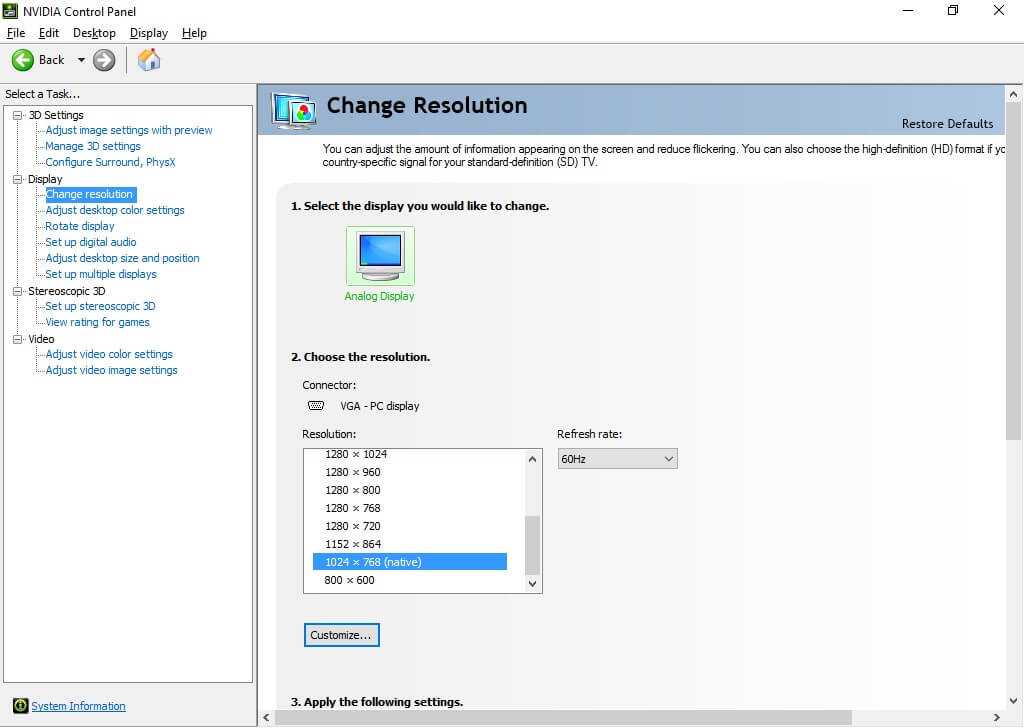
Launch Cyberpunk 2077
First, open SteamVR and then start Cyberpunk 2077. You’ve installed the VR mod, so it will attach itself to the game when you run it.
![How to Play Cyberpunk 2077 in VR [Step by Step]](https://arvrtips.com/wp-content/uploads/2020/12/Screen-Shot-2020-12-11-at-12.29.15-PM-1024x596.png)
Change Your Resolution in Cyberpunk
From the main menu of the game, click on Settings.
Then select the Video tab at the top.
Change your Resolution to the one you created and selected in the last step.
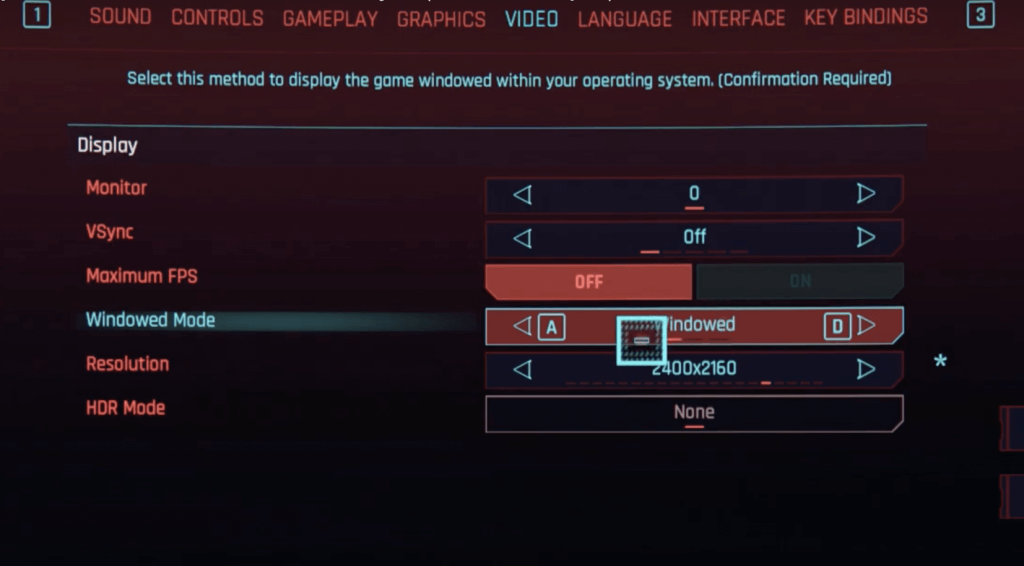
OPTIONAL: Install Better Field of View Mod
In order to make the VR view better in the game, there is a Cyberpunk 2077 mod that can help. It installs a better field of view slider.
This mod:
- changes the minimum field of view from 70 to 30
- alters the maximum FOV from 100 to 150
- Changes the FOV step from 5 to 1.
To install this mod into the game:
- Click here to go to the Better Field of View Slider mod page.
- Download the mod to your computer and extract the files out of the .7z zip file.
- On your computer, navigate to C:\Program Files (x86)\Steam\steamapps\common\Cyberpunk 2077\r6\config\settings\platform\PC
- Replace the options.json file in this folder with the one downloaded in the mod folder.
Note, you may have to adjust your zoom settings in the game in order to get your first person view working correctly.
If you like modding this game, check out our list of top VR games that you can mod with new enhancements.
![How to Play Cyberpunk 2077 in VR [Step by Step]](https://arvrtips.com/wp-content/uploads/2020/12/better-field-of-view-slider-mod-for-cyberpunk-2077-in-vr-1-1024x309.png)
![How to Play Cyberpunk 2077 in VR [Step by Step]](https://arvrtips.com/wp-content/uploads/2020/12/cyberpunk-2077-better-fov-mod-2.png)
And that’s it! With a few setup steps, you can fully play Cyberpunk 2077 in VR. You may encounter some bugs and glitches while you play, but it sounds like regular users are encountering those already!
How to Play the Luke Ross Cyberpunk 2077 VR Mod
In February 2022, Luke Ross released his own VR mod for the game. Luke has been responsible for a number of good VR mods in the past, including Grand Theft Auto and Red Dead Redemption 2.
Follow the instructions below to play the Luke Ross version of Cyberpunk.
Become a Luke Ross Patreon
Visit Luke Ross’ Patreon page and subscribe to become a patreon. The cost is $10 per month, though you would technically only have to pay one time for access. Continued access will give you all of Luke’s new updates to the mod, which include bug fixes and improvements.
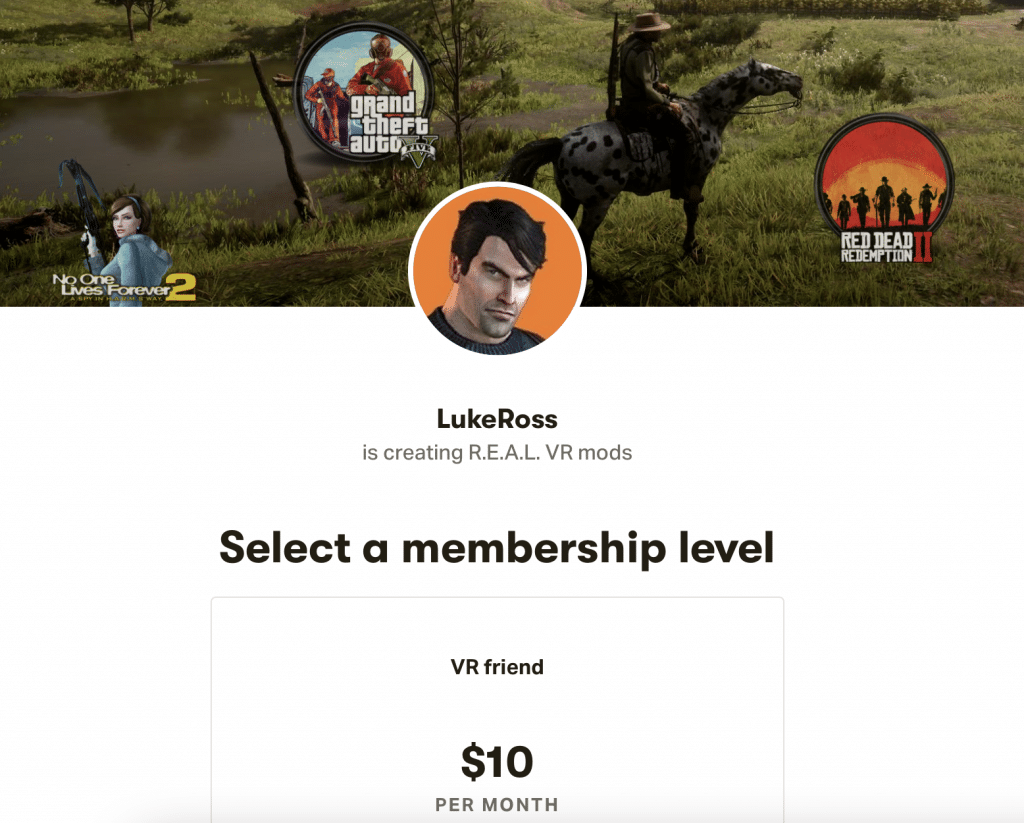
Download the Cyberpunk R.E.A.L Mod
Once you can access the Patreon, download the latest version of the Cyberpunk game mod, called R.E.A.L to your PC.
Extra and Install the Cyberpunk VR Mod Download
Extract the mod folder from your zip archive into the <path-to-game>/bin/x64/ folder and that is it!
For example, if you have Cyberpunk 2077 installed through Steam, the folder would be C:\Program Files (x86)\Steam\steamapps\common\Cyberpunk 2077\bin\x64\
The next time you launch Steam VR and then open Cyberpunk 2077 with your headset connected, it will launch in VR mode. Take a look at our recommended Cyberpunk 2077 settings above to optimize your game.
Using the instructions above, you now know how to play Cyberpunk in VR.
Cyberpunk 2077 VorpX vs Luke Ross Mods
For those who need help deciding, which VR mod for Cyberpunk 2077 is better between the VorpX vs Luke Ross versions?
Like a lot of things, the answer depends.
But in general:
The VorpX Cyberpunk 2077 VR mod is better if you know what you are doing and are willing to tinker with your settings and customization. VorpX allows you to fine-tune your experience to get things just right.
The Luke Ross Cyberpunk 2077 VR mod is better if you want to download, install, and play. The performance is higher by default. However, you can customize it less.
How to Play Cyberpunk 2077 on the Meta Quest
The method above works to play Cyberpunk 2077 on the Meta Quest using Oculus Link, Air Link, or Virtual Desktop. If you don’t care for the VR controls and want to play the game in theater mode, you can use Google Stadia.
Google Stadia is a cloud gaming service that lets you play the game directly from Google’s servers.
Click here to learn how to set up Google Stadia on the Meta Quest.
If you have any questions or feedback about playing the game in virtual reality mode, comment below and let us know.
Can You Play Cyberpunk 2077 in VR?
Yes, by installing VR mod, you can play Cyberpunk 2077 in full virtual reality with motion controls support.
Which Cyberpunk 2077 VR mod is better?
The VR Mods for Cyberpunk 2077 were created by the VorpX team and Luke Ross, who also made VR mods for other popular games such as Red Dead Redemption 2, Grand Theft Auto V, and Mafia II.
Does Cyberpunk 2077 VR support motion controls?
Yes, both mod versions of Cyberpunk 2077 feature full motion control support with HTC or Meta Quest controllers.
What are the requirements to play Cyberpunk 2077 in VR?
To play Cyberpunk 2077 in VR, you will need a bought copy of the Cyberpunk 2077 game installed on your PC, a compatible gaming PC that meets the minimum 1440p specs for the game, and either the VorpX VR Mod or the Luke Ross VR Mod
Can you play Cyberpunk 2077 on the Meta Quest?
Yes, you can play Cyberpunk 2077 on the Meta Quest using Oculus Link, Air Link, or Virtual Desktop. Due to the high graphics needed to play the game, you will never be able to play it natively on the Quest, which is an Android-based VR headset.

![How to Play Cyberpunk 2077 in VR [Step by Step] how to play cyberpunk 2077 in vr](https://arvrtips.com/wp-content/uploads/2020/12/how-to-play-cyberpunk-2077-in-vr-300x225.jpg)
