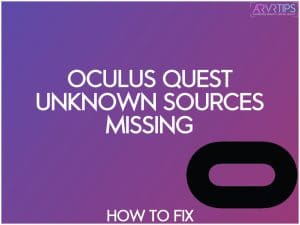Have you noticed that the “Unknown Sources” section on your Meta Quest has gone missing? A recent change to the Oculus Quest developer policy has affected some VR headsets. Luckily, there is a fix to the Meta Quest Unknown Sources missing problem, and we’ll show what it is below!
This guide fixed both Quest 1 and Quest 2 unknown sources problems.
If this guide didn’t help you solve your problems, comment at the bottom, and we will try to help you.
Why are your Meta Quest Unknown Sources missing?
You no longer see the “Unknown Sources” tab option in your Quest library because of developer mode changes that Oculus introduced back in September 2020. Those changes require developers to provide authentication to get access to developer content.
Real developers use this access to create VR games, access documentation and test those games on their devices.
For most people who aren’t game developers, Developer Mode is the level that allows you to see your “Unknown Sources” games tab. This is the folder where all sideloaded content from SideQuest or adbLink appears.
Oculus Developer Verification Email
As we said before, Meta has been very vocal about these upcoming changes. They sent emails out to all Meta Quest users in September 2020. They followed up again in January and then February of this year.
The email message from back in 2020 was as follows:
As part of our ongoing effort to provide a secure platform for our users and
developers, we will require all developers to verify their developer accounts.
Developer verification will apply to all individual developer accounts, new and
existing. Starting today, you can follow the steps below to verify your
account.New developer accounts created on or after October 8,
Oculus email regarding developer mode changes
2020 will need to verify as part of the onboarding process. Existing
developers will have until February 1, 2021 to verify in order to avoid
interruptions. After the deadline, access to the Developer Dashboard to
manage your apps will be locked until you verify your account.
Could this mean we could lose our developer mode in settings ?
Oculus/Meta even went passed their February 1st deadline date as part of this timeline. Oculus Quest Unknown Sources missing issues increased on October 21st, 2021.
Luckily, you can get your folder back by verifying your developer account! We’ll show you how to do that next.
How to Verify Your Meta Developer Account
To get your Meta Quest Unknown Sources missing folder back, follow these instructions to verify your Developer Account.
- Go to https://developer.oculus.com/manage/verify
- If prompted, login with your Meta Developer account
- Verify your account with one of the two following options:
- Confirm your mobile number via SMS two-factor verification, or
- Add a payment method to your account
You would have set up your developer account back when you installed SideQuest or learned how to sideload content onto your Quest.
Note that you only have to complete one of the two authentication methods above. If you don’t want to add a valid payment method to your account, you can enable two-factor authorization with your phone.
Either method will work fine.
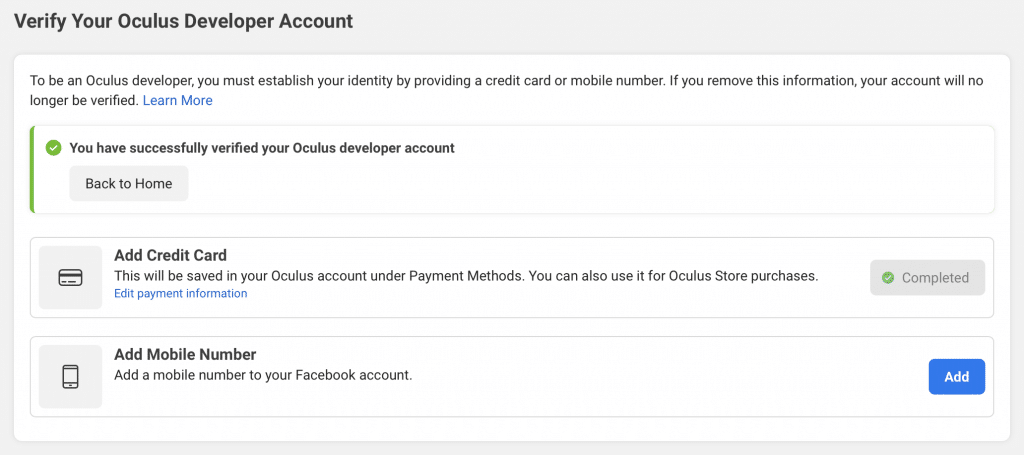
How to Allow Unknown Sources on Meta Quest
To allow content from unknown sources after you have verified your account, follow these steps:
- Open up the Oculus app on your PC or phone.
- Select Settings from the left menu.
- Select the General tab.
- Beside Unknown Sources, turn on the toggle and confirm to allow content from unknown sources.
What If I Don’t Verify My Account?
If you don’t verify your Developer Account, you will use access to all developer features. If you are not a game developer, you probably don’t care much about this.
However if you like to sideload content onto your Quest, then you will care!
Meta’s exact wording on this is written below and they are clear about not being able to install apps through non-store channels. This is probably done to keep focus on the Oculus App Lab, which is Meta’s internal store for beta content that isn’t found on its main stoer.
If you do not verify your developer account, your account will be locked on the Developer Dashboard, which means you cannot update your apps or access information about your apps until you verify your account. You will also lose access to Developer Mode, which means you will not have access to developer capabilities, such as installing apps through non-Store channels.
Pre-existing content will still be available but unable to update if the developer account is not verified. As we continue to improve our tools, we may apply additional restrictions, including locking your account on other Meta surfaces.
Video Tutorial on How to Allow Unknown Sources on Quest 2
Need more help? Check out this video guide:
And that’s it! If you have any other Meta Quest Unknown Sources questions, make sure to comment down below.
After following the steps above, restart your Meta Quest if you still don’t see your Unknown Sources folder is always a good idea. It can take a few minutes for your account to update and synchronize to your Meta Quest headset.