The Viture Pro XR are some of my favorite augmented reality media glasses yet. With a high picture quality, fast refresh rate, and a few other cool features, these glasses work great. Keep reading this Viture Pro XR review for more information and details!
I use the AR glasses to play my Steam Deck on a larger screen or to watch movies and TV shows without taking up the TV.
Keep reading for more information!
What are the Viture Pro XR Glasses?
The Viture Pro XR Glasses are next gen XR glasses, representing the latest in wearable display technology. Compared to the One XR glasses, the Viture Pro XR glasses offer superior features, design, and user experience, making them ideal for gaming, watching movies, and surfing the web.
They have 1080p displays, bigger and brighter than the previous gen, plus a 120Hz refresh rate.

Electrochromic Dimming
One feature you’ll like on these glasses is the electrochromic dimming, so you can easily switch between transparent and shaded modes. They have diopter adjustments so that you don’t need to wear your glasses to enjoy them.
Spatial Awareness
One unique feature in the Viture glasses that other competitors don’t have is spatial awareness. You can place a virtual screen anywhere in 3D space for more productivity and entertainment, providing fully engrossing visual immersion with features like a large screen size, high refresh rate, and peak brightness.
Beyond the visual goodies, the Viture Pro XR Glasses is perfect modern handheld gaming and portable device use. They only require minimal power from the host device, but I recommend a mobile dock for extended use with devices like the Steam Deck or Nintendo Switch with limited USB-C ports.
Use the Virture Pros in bed, while traveling or in situations where you need screen privacy. These are expensive but a unique combo of convenience and tech, compatible with any USB-C device capable of video output.

How to Buy
The easiest way to buy these glasses is through Amazon for worldwide shipping by clicking here or the button below.
What Can You Do With the Viture Pro XRs?
Here are the key things I regularly enjoy with these advanced XR glasses:
Watch TV
My favorite thing to do is connect my glasses to my computer or an Android box and watch a movie or TV show in them. The first thing that stands out is the edge-to-edge clarity and brightness of the displays. 120Hz refresh rate makes everything look smooth and fantastic.
The electrochromic dimming feature is useful, which allows you to switch between immersive viewing and interacting with the real world without removing your glasses.
Play Games
For gaming enthusiasts, the Viture Pro XR Glasses can connect to various gaming consoles and handheld devices, including the Steam Deck, Nintendo Switch, PS5, and others. The device has a mobile dock solution that allows you to charge the Viture and play games simultaneously.
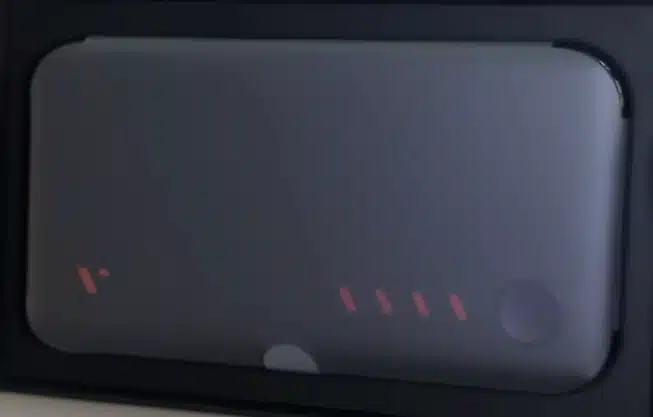
The Dock Pack includes the glasses and a mobile dock to use the glasses with various HDMI-compatible devices, and it is part of a range of packages offered at different price points.
Gaming with the Viture Pro XR Glasses connected to my Steam Deck is awesome. The glasses’ ability to simulate a large screen means that even complex and visually demanding games feel engaging and detailed.
Work
The Viture Pro XR Glasses can be connected to your laptop and used as a virtual display for productivity. For those who wear glasses, the Viture Pro XR offers a comfortable and functional solution. The inclusion of customizable nose pads in various sizes ensures a perfect fit and enhances comfort for extended use.
Using the Space Walker app, I can effortlessly arrange multiple virtual screens around my workspace and significantly boost my productivity.
The diopter adjustments are a game-changer too, eliminating the need for prescription lenses and ensuring a comfortable, clear view. The glasses are compatible with Mac OS and Android, with Windows support on the way.
If you work from home, these glasses can be a great companion.
Viture Pro XR Features
Below are some of my favorite features of the Viture Pro XR Glasses:
Display
The Viture Pro XR Glasses boast dual 1080p Micro-OLED displays that offer a crystal-clear and vibrant viewing experience. When wearing these glasses, it feels like you’re sitting in front of a 120-inch screen.
The screen size is impressive and designed to provide sharp, detailed visuals that enhance whatever content you enjoy. Additionally, the display minimizes blurry edges, ensuring a sharp and clear visual experience.

Brightness
One of the standout features of these glasses is their exceptional brightness. With a peak brightness of 4000 nits and a perceived brightness higher than 1000 nits, they provide vivid and clear visuals even in well-lit environments.
These are the best media glasses I’ve ever worn outside and in open sunlight.
On-Screen Settings
I like how easy it is to adjust settings directly on the glasses. The on-screen settings menu allows quick and convenient customization of brightness, display mode, and audio settings.
This intuitive interface enhances the overall user experience and makes it effortless to fine-tune the glasses to suit my preferences.
Myopia Adjustment and Prescription Lenses
As someone who wears glasses, I find the myopia adjustment feature of the Viture Pro XR Glasses awesome. The latest Micro-OLED panel is uniquely equipped with myopia adjustments, ensuring tailored viewing in sharper focus.
With these glasses, I no longer need to worry about wearing prescription lenses separately, as the diopter adjustments provide clear vision and comfortable viewing.

Sound
The sound quality of the Viture Pro XR Glasses is equally impressive. Engineered in partnership with HARMAN, the stunning stereo soundscape delivers immersive audio experiences.
Thanks to the exclusive technology integrated into the glasses, I love how little sound bleed there is for those around me.
Total Weight
Despite the advanced technology packed into these glasses, I’m pleasantly surprised by their lightweight design. Constructed with an aircraft-grade full-metal body and premium titanium hinges, the glasses feel sturdy yet remarkably light when worn.
This ensures long-lasting comfort, even during extended use.
Accessories
Viture offers a bunch of accessories that are made for the Pro XR glasses. You can buy:
USB-C to Magnetic Connector
USB-C Extension Cable
Lens Shade (for even better light blocking)
Prescription Lens Frame (for those who need more than the -5.00 myopia adjustment.
USC-C Hub for glasses and device charger
HDMI XR Adapter (to connect directly to an HDMI port)
Who Should Buy the Viture Pro XR?
The Viture Pro XR Glasses cater to a diverse range of users. Whether you’re an avid gamer, a movie enthusiast, or a professional seeking enhanced productivity tools, they have something to offer everyone. Compared to the Apple Vision Pro, the Viture Pro XR glasses offer a more affordable option with competitive features, though the Apple Vision Pro stands out with its advanced spatial computing capabilities and unique visual experience.
If you’re a gamer, you will appreciate the seamless integration with gaming consoles like the Steam Deck, Switch, or PS5, which allows for unparalleled gaming experiences on the go.
Movie buffs can indulge in cinematic adventures with the expansive 135-inch display and exceptional brightness, transforming any environment into a personal theater.
Additionally, professionals looking to boost their productivity will benefit from spatial video support and multitasking capabilities, making it easy to work on presentations or multitask efficiently while on the move.



