If you’ve ever played in virtual reality, you know that comfort is key. The right facial interface can make or break your VR experience, especially during an intense gaming session. In this guide, I’ll review the best Meta Quest 3 facial interfaces that enhance comfort, stability, and gameplay.
Plus, I’ll go over benefits of the facial interface and why a third-party solution is a great investment.
If you want to extend your VR sessions, keep reading!
What is the Best Meta Quest 3 Facial Interface?
If you want something that fits better and is more comfortable, I recommend two options:
What is a VR Headset Facial Interface?
A VR headset facial interface is the middle part of a VR headset that separates your face from the headset’s main body. It features a frame and padding to offer comfort and stability while wearing the headset. One of its main jobs is to balance the headset’s weight so that it can comfortably rest on your face if you decide to play in VR for a long time.
To use a VR headset facial interface, you have to remove the stock interface and then install it into your headset by making sure it is locked or snapped in place. The Meta Quest 3 interface offers a simple installation process, featuring a clear locking sound when you install or remove the interface.
With the interface attached, you then put the headset on your face and adjust the straps and the interface for a tight and comfortable fit. This will help keep the headset stable while you wear it.

Benefits of Using a Facial Interface
Some of the advantages of facial interfaces include:
Reduced Light Bleed: A facial interface can block external light from entering the headset from your face, reducing light leakage and translating to a better, more immersive experience with less distraction and better visuals.
Increased Comfort: The padding and design of a facial interface add comfort to the overall headset, making it easier to wear for long periods of time without fatigue or discomfort.
Washable: Many facial interfaces are easy to remove and wash, so you can keep them clean and hygienic. Great if you share your headset with others.
Flexible Materials: Some facial interfaces are made from soft cushions, and some are made from leather or other materials. The soft cushions allow for extra comfort during usage, while the leather facial interfaces are much easier to clean and wipe down.
Tight Fit and Reduced Headset Movement: A proper facial interface fits perfectly against your face, minimizing movement of the headset while in use. This means less adjusting of the headset and keeping the headset sturdily in place, which is especially useful for more fast-paced and action VR experiences.
Better Heat and Breath Control: Premium facial interfaces usually feature ventilation that controls heat and breath, preventing sweat from building up inside the headset and reducing the chance of lens fog, keeping your vision clear and the internal headset environment pleasant and comfortable.
Skin Protection and Weight Distribution: Facial interfaces with silicone covers protect the skin from sweat and dirt, distribute weight to reduce pressure, and are designed with skin science in mind to ensure comfort and fit.
Next, I’ll tell you my favorite Meta Quest 3 facial interfaces you should buy today if you need!

Globular Cluster F3 Magnetic Facial Interface
I love the Globular Cluster F3 Magnetic Facial Interface for the Quest 3. It is by far the best facial interface I have used yet. You can tell it’s high quality the moment you open the box. You will instantly feel the difference compared to the stock facial interface. This review is based on my personal experience and customer feedback.
Installation
The magnetic attach mechanism makes it very easy to switch between open face and normal mode or to change to a different facial pad. It takes seconds to attach it to your headset, snap it, and you are ready to go.
Multiple Options
There are 3 different face interfaces included in the package, made of 3 different materials to fit different needs and usage scenarios. This face pad fits your needs for intense workouts during sweaty gym VR games or just couch gaming.
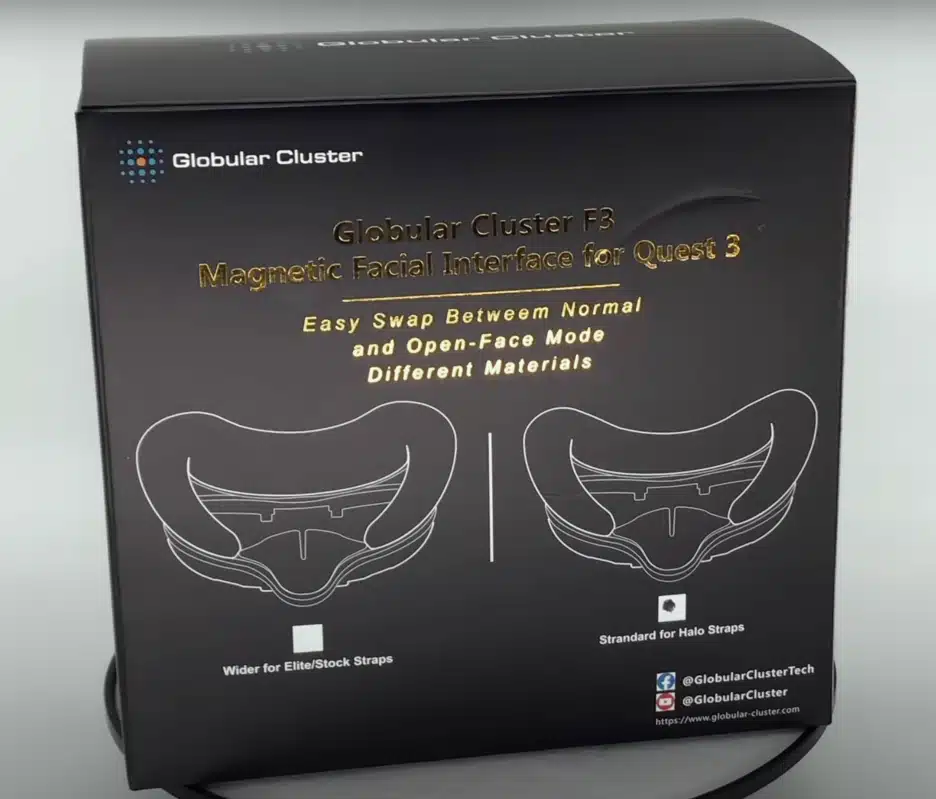
Airflow
Another thing that stands out is the airflow. Globular Cluster did a really good job on this interface. Compared to the stock, the ventilation is much better and it’s unlikely to fog up even in the most intense gaming session. The wide pads also make it perfect for use with stock or Elite straps and add an extra layer of comfort and pressure release.
Increased FOV
The magnetic faceplate adds comfort and increases the FOV compared to the stock Quest 3 face interface. If you love playing mixed reality games, this facial interface is for you because it’s so easy to switch faceplates or just play without any.

In addition, the quality of the package itself is high-quality production and well thought out. There is still some light bleed as vents are at the top of the interface, but it’s minimal and not noticeable when the headset is worn.
This facial interface should have been the stock face interface for the Quest 3. It’s comfortable, easy to use, and very versatile. I would recommend this to any VR gamer.
No products found.
AMVR Face Cover Pad Facial Interface
The AMVR Face Cover Pad Facial Interface is another facial interface that I used on my Meta Quest 3. It includes a silicone facial interface designed for the Meta Quest 3. I was impressed on how it performed and the features it carries. First off, I installed it on my VR headset and it was very easy, the instruction was straightforward and it did not take long before it was installed.
Good Design
Once it was installed, The facial interface felt very solid and well-made. It knowing that it will not fall apart during my VR sessions gives me confidence and peace of mind.
Adjustable
What’s really good about this facial interface is that it’s adjustable. There are 3 height levels, and I adjust it to the one that fits my face shape properly for optimal comfort and excellent field of view.
If you wear glasses like me, you will appreciate this feature because you don’t have to worry about my glasses touching the lenses. You can ensure minimal space between the interface and your eyes if you don’t wear glasses.
Two Options
There are 2 types of face pads included in the package:
a soft PU leather pad
a breathable ice silk cotton pad, both of which can be considered as types of VR cover.
Both pads feel amazing and offer plush cushioning that lessens the pressure on my face during long VR play sessions. I love using the leather pad for gym sessions because it is sweat-proof and easy to clean. Plus, the cotton pad is great for hardcore workout sessions because it offers excellent breathability.

Nose Guard
The package includes a soft silicone light-blocking nose guard, which is a nice added feature. It does a great job blocking the light and minimizing distractions during gameplay. I have used other nose guards, but none were as good as this.
Although this interface offers great comfort and light blocking, there are 2 small issues that I notice. The face part feels a little less sturdy when doing head movements, as the padding feels softer than the OEM.
Second, when I tilt my head backward, the padding puts pressure on the brow and it feels a little uncomfortable as it cannot compress the hard plastic below it.
These are minor issues overall, but hopefully help you out.
No products found.
Conclusion
Choosing the right Meta Quest 3 facial interface can significantly enhance your VR experience, providing superior comfort, hygiene, and coverage. These interfaces protect your forehead and improve gameplay.
You’ll have a much more enjoyable and immersive VR journey by replacing the original interface. Remember, a good facial interface shield protects and allows for extended sessions without discomfort.
Order yours today and quickly transform your VR headset into a more comfortable and enjoyable device.


