In this guide, I’ll show you the best Apple Vision Pro apps for productivity, entertainment, fitness, and gaming. The Apple Vision Pro isn’t as straightforward as the Meta Quest or other VR headsets because it doesn’t have any controllers. However, developers have put the effort in to create really interesting and engaging experiences.
Below, I feature apps such as Microsoft Office, Synth Riderz, HBO Max, Apple TV, and other key apps you need to download on the Apple Vision Pro today.
If you have any other top apps for Vision Pro that you would recommend, comment below!
Related: Best Apple Vision Pro accessories to buy.
What are the Best Apple Vision Pro Apps?
Microsoft Office
Fanatical
Things 3
HBO Max
Apple TV
NBA App
Synth Riderz
Endel Realms
How to Download and Install Apple Vision Pro Apps
Tap the Apps & Games button in the tab bar on the left of your Apple Vision Pro interface to access the app store. Search for the app in the search bar.
If the app says Get, tap that to download the app. If the app has a cloud icon, you’ve already purchased this app an can download it immediately. If the app has a price, click on that and authenticate your face to purchase the app.
Best Apple Vision Pro Productivity Apps
Microsoft Office
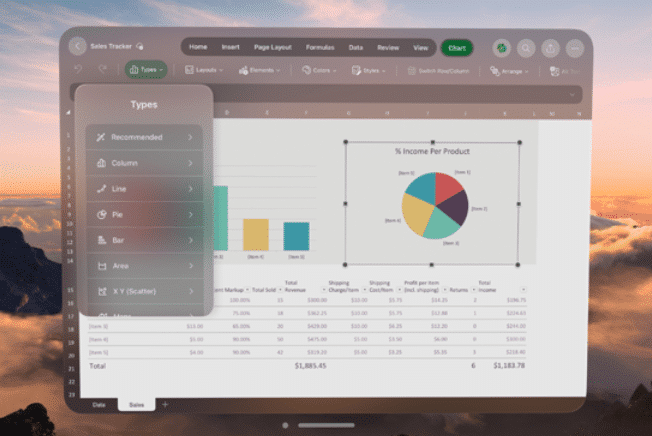
The Microsoft Office apps, including Word, Excel, PowerPoint, and Teams, have been optimized for the Apple Vision Pro to provide an immersive and efficient work experience. The PowerPoint app allows users to practice presentations in virtual environments, while Excel enables the seamless transfer of graphs and charts between documents or Teams chats.
I particularly enjoy using these apps on the Apple Vision Pro due to their ability to enhance productivity through spatial computing. The Vision Pro gives me an infinite canvas for multitasking and collaboration.
Microsoft Office helps me visualize and interact with data, practice presentations, and seamlessly collaborate with colleagues. I use one of these apps every single day at my job.
Features I Like
Enhanced Visualizations: These apps allow for enhanced visualizations of data on the Vision Pro, with large windows to view information.
Immersive Virtual Environments: Microsoft Office apps have been optimized for the Apple Vision Pro, offering immersive virtual environments for your work.
Seamless Collaboration: The apps enable seamless collaboration through platforms like Microsoft Teams, with support for pinch and drag gestures that leverage the Vision Pro’s hand- and eye-tracking technology.
Fantastical
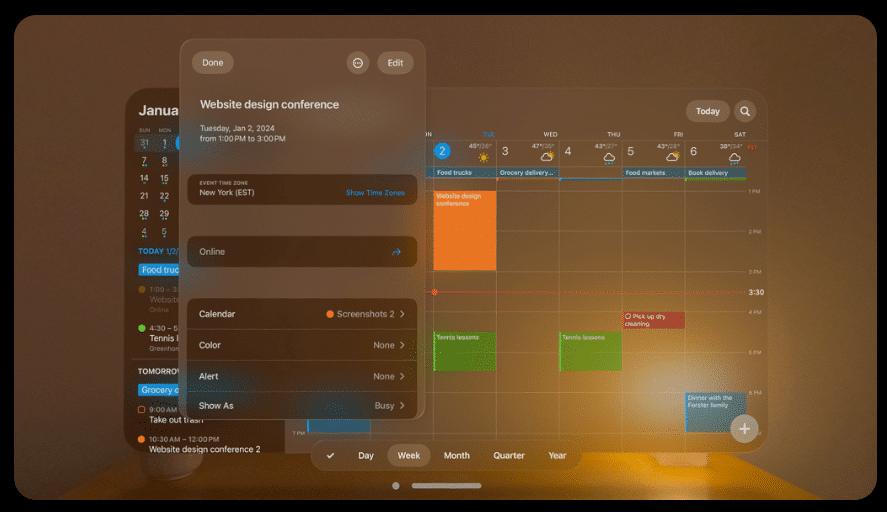
Fantastical for Apple Vision Pro is a fully-featured calendar app that leverages the device’s spatial computing capabilities. Fantastical is my favorite way to set up an efficient scheduling experience.
Fantastical is also a comprehensive tool for managing events and tasks. I like how it you can add tasks and events to each day and manage them on the Vision Pro. You can also bring in the weather forecast for reference.
The seamless integration of Fantastical with Apple Vision Pro allows me to utilize multi-window experiences, letting me view a single day while simultaneously keeping track of the entire week. This app also helps me efficiently manage my schedules and setup events based on my availability.
Features I Like
Build for Spatial Computer: Fantastical for Apple Vision Pro provides a feature-rich calendar app experience on the Vision Pro.
Multi-Window Support: The app offers a multi-window experience on the expansive canvas of visionOS, allowing users to view a single day on one window while keeping track of the entire week on another.
Seamless Integration: Fantastical seamlessly integrates across your other Apple devices, ensuring a consistent and connected scheduling experience across platforms.
Things 3
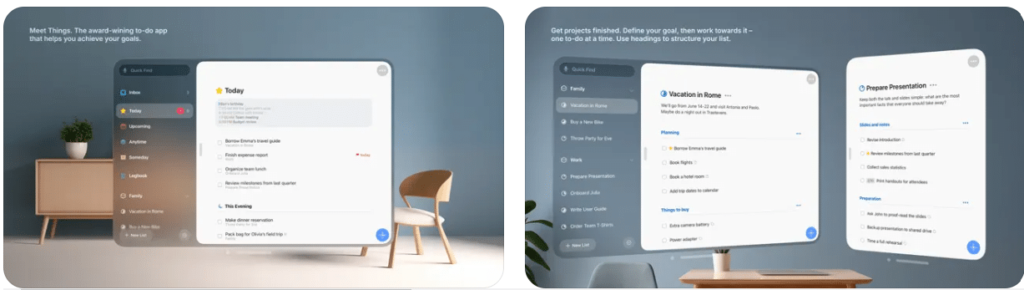
The Things 3 app for Apple Vision Pro is a fully integrated productivity tool designed specifically for the spatial headset. Things 3 offers an immersive and efficient task management experience.
I’ve used this app on the iPhone for years, but the Vision Pro version is really well done and improved. I really like the refined interactions, resizable windows, and intuitive controls that respond to your gaze, hand movements, and voice commands.
Things 3 works with both hand gestures and voice commands. You can open up multiple lists and leave them around your house for reference later.
Features I Like
Infinite Canvas Workspace: Things 3 for Apple Vision Pro allows users to open multiple windows and arrange them anywhere.
Integrated Functionality: Things 3 on Apple Vision Pro comes fully integrated with visionOS, offering features intuitive gestures, outstanding keyboard support, and seamless synchronization into the cloud.
Seamless Interaction: The app offers smooth and effortless interactions through eye, hand, and voice controls.
Best Apple Vision Pro Entertainment Apps
HBO Max App
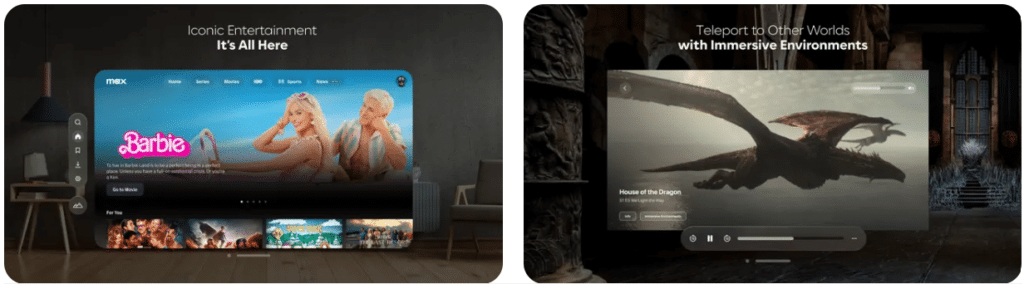
The HBO Max app for Apple Vision Pro gives you a premium way to view HBO content in your Vision Pro headset. Max provides access to hit movies, series and movies from the HBO lineup? Titles can be streamed in 4K and Spatial Audio with Dolby Atmos, creating a captivating viewing experience.
I really like all of the unique environments found in the Max app on the Apple Vision Pro. My favorite is the Iron Throne Room, which is based on the Game of Thrones series. Unlike the Netflix app for the Meta Quest, which is trash, this HBO Max app is high quality.
Features I Like
Immersive Entertainment: The Max app for Apple Vision Pro offers exclusive scenes and environments to watch in, which are based off of popular movies and TV shows.
Iconic Programming: Subscribers to Max on Apple Vision Pro can enjoy over 37,000 hours of iconic programming, including hit movies, series, fresh originals, family favorites, and live sports.
Seamless Integration: The Max app seamlessly integrates with the Apple Vision Pro, enabling users to enjoy an extensive content library, including HBO Original Series like House of the Dragon.
Apple TV
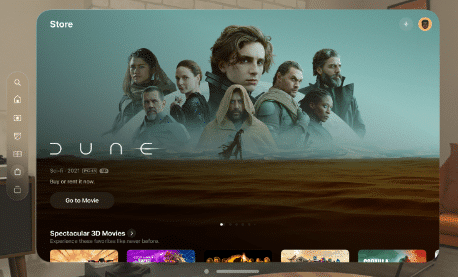
One thing Apple has done well is create a high-quality Apple TV for the Apple Vision Pro. This app lets you watch award-winning Apple Originals from Apple TV+, over 200 3D movies, and Apple Immersive Video.
Personally, I enjoy using the Apple TV app on the Vision Pro for its Cinema Environment feature, which allows me to transform any space into a personalized theater. You can even pick your preferred seating location, which changes the view you see in the app.
Features I Like
Apple Immersive Videos: You can watch Apple Immersive Videos, 180-degree 3D 8K recordings captured with Spatial Audio. These videos let you right inside the action and explore places that you’ve never been.
Cinema Environments: The Apple TV app on Apple Vision Pro offers an immersive viewing experience. With the Cinema Environment feature, you can transform any room into your own personal theater.
Up Next Feature: The Up Next feature allows you to find titles you recently rented and enables you to resume watching shows from the spot you last left off on.
NBA App
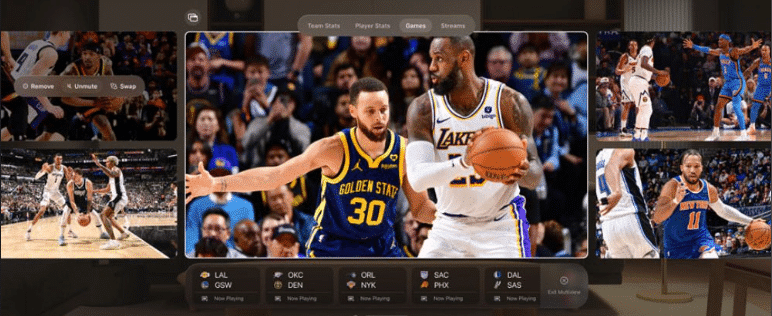
Apple Vision Pro’s NBA app gives basketball fans a new way to enjoy the game by fully immersing them in the world of basketball. The app lets users seamlessly move between team matchups and stats using hand functions and voice control.
I love using this app on the Apple Vision Pro because you can use the Multiview function to watch up to five broadcasts at a time. All the stats and shot tracking are provided in real time. This app looks beautiful in the Vision Pro, and it is exactly what I had in mind when Tim Jacobs unveiled the device.
You can log in and watch any available game if you are an NBA League Pass subscriber.
Features I Like
Multiview Feature: The NBA app on Apple Vision Pro offers a Multiview feature, which allows you to stream up to 5 live or on-demand broadcasts simultaneously and easily glance at real-time player and team stats.
Immersive Video: In Immersive Video mode, you get a live courtside view and unique camera angles that you don’t get on TV.
Enhanced Spatial Audio: The NBA app on Apple Vision Pro also delivers impressive spatial audio. You can hear the crowd’s roar and feel like you are a part of the action.
Best Apple Vision Pro Fitness Apps
Synth Riders
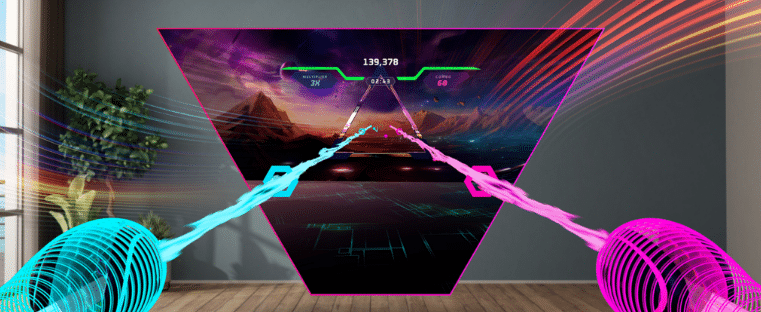
Synth Riders n Apple Vision Pro is an immersive rhythm game and slightly VR workout. Synth Riders is one of the best Meta Quest games and I was pumped when it was announced for the Vision Pro. With over 70 songs in to play, Synth Riders gives you a unique and highly interactive gameplay experience.
I enjoy using the Synth Riders app on the Apple Vision Pro due to its stunning visuals perfectly synchronized to the beat of each song, offering a compelling and immersive visual environment. The app also provides a small workout due to how it functions.
The Apple Vision Pro version of the game is more mixed reality than the Meta Quest version. You can toggle between an immersive environment or a portal-like experience.
Features I Like
Comprehensive Library: Synth Riders on Apple Vision Pro offers over 70 official songs to play in the platform, along with custom song support and other features.
Stunning Visuals: The app delivers a surreal musical environment with visuals perfectly synchronized to the music.
Party Mode: The new Party Mode will allow you to save song scores locally without affecting your Game Center ranking.
Endel Realms
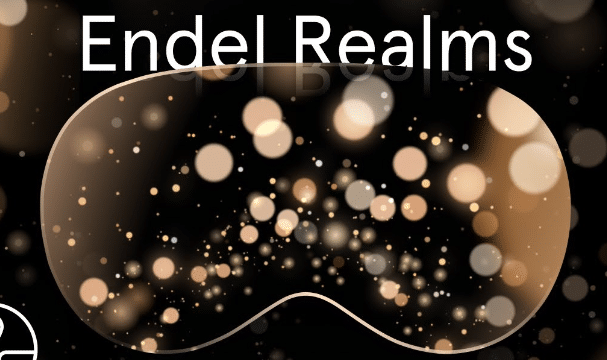
The Endel Realms app on the Apple Vision Pro provides a more straightforward application for creating calming or energizing environments. You can immerse yourself in these soothing environments for five to ten minutes, letting the light bath wash over you and center yourself. Although not directly related to Fitness, this app is perfect for those who enjoy meditation.
The app’s simplicity and focus on creating calming environments make it a perfect fit for the Apple Vision Pro. I use this app daily after work for relaxation and mindfulness.
Features I Like
Personal Sonic Cocoon: Endel Realms brings users into their sonic cocoon with spatial soundscapes that transport them to calm and tranquility.
Different Environments: The app allows you to choose from many different environments depending on your mood to meditate and calm yourself.
Honorable Mentions
If you are looking for even more popular apps for the Apple Vision Pro, here are some other ones I recommend:
Super Fruit Ninja – fun fruit-cutting game
Zoom app – Take meetings with your Vision Pro persona
Apple Music – Access your entire music library
Lego Builder’s Journey – fun Lego building game
iMax app – fun, immersive experiences to stream
Night Sky – augmented reality star gazing app
Stitch. – chill puzzle game
PGA Tour Vision – Real-time shot tracking and 3D models of real golf courses on the PGA tour
CellWalk – educational, medical app to look inside of a bacteria cell and other things


