In this guide, we show you how to load Synth Riders custom songs into the popular VR game. Playing real life songs in Synth Riders is easy and makes this Beat Saber alternative better. Some of the things we cover in this post are:
- An overview of Synth Riders and custom songs in the game
- Synth Riders vs Beat Saber for those that aren’t familiar
- How to download real life songs for Synth Riders
- How to install real-life songs into Synth Riders 3 different ways
If you have any trouble or aren’t clear on how to get set up in the game, make sure you comment down at the bottom of this guide, and we will help you out.
- What is Synth Riders?
- Synth Riders vs Beat Saber
- What are Synth Riders Custom Songs?
- How to Download Synth Riders Custom Songs
- How to Install Synth Riders Custom Songs Manually
- How to Install Synth Riders Custom Songs using Noodle Manager
- How to Install Synth Riders Custom Songs using SideQuest VR
- How to Create Custom Maps for Synth Riders
- Synth Riders Videos
What is Synth Riders?

Synth Riders is a VR rhythm game where you have to move your body to match the song’s beat playing in your headset. Your hands each represent a colored orb, which you must move through music notes flying past you. Some notes are separate, while others come in long lines or must be hit simultaneously with both hands.
The base version of Synth Riders features 48 songs by default, but downloadable content (DLC) packs have added over dozens of new songs.
Some other key features that Synth Riders VR has are:
- Multiplayer support for up to 10 players
- Full integration with the YUR fitness watch
- Ten hand-designed environments to play songs in
- Worldwide cross-platform leaderboards
- Social integration
- Full support for real-life custom songs!
Before we show you how to load real-life songs into your Synth Riders game, we want to compare Synth Riders vs Beat Saber since the two VR games are often compared together.

Synth Riders vs Beat Saber
At face value, many VR players have noticed that Synth Riders looks and plays similar to Beat Saber. Beat Saber is another VR rhythm game where your hands turn into sabers. You have to swipe through blocks in different directions to the time of the music playing in your headset.
Beat Saber also features unofficial custom songs support too. Though, the process has gotten a lot more complicated in recent years.
If you are on the fence about which game to buy, they each have several similarities and differences to consider.
Similarities
The following things are similar between Synth Riders and Beat Saber:
- The arena and the way objects move past you are very similar.
- If you miss too many notes in a row,, you fail your level.
- You earn multipliers for consecutive correct notes.
- Both games have their original soundtrack full of music.
- Songs can be played in 90, 180, or 360-degree modes.
- Synth Riders and Beat Saber both contain a multiplayer mode.
- Both games have been updated and optimized for the Meta Quest
- You can install real-life custom songs on both games.
Differences
Here are the differences in Synth Riders vs Beat Saber:
- In Synth Riders, you don’t have to swipe in any particular direction. You have to line up your hands with the notes on the screen.
- Where Beat Saber relies more on muscle memory, Synth Riders is more rhythmic. Users who have natural dance skills will find Synth Riders easily.
- Beat Saber custom songs must be unofficially side-loaded, while the Synth Riders development team fully embraces third party song loading.
We encourage you to give both games a chance and see for yourself what you think. We’ve also added a few videos at the bottom of this guide so that you can get a better idea of what the game is about.
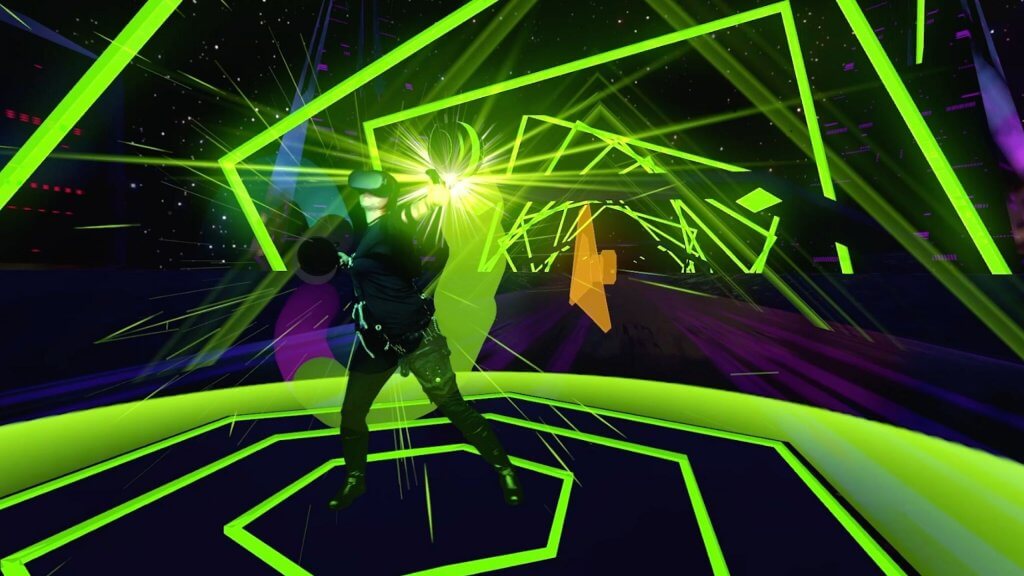
What are Synth Riders Custom Songs?
By default, Synth Riders only feature licensed songs for the game. There are 48 songs by default, and others available for purchase at an extra cost. The game’s official development team has mapped all of these songs.
If you want to install custom real-life songs into Synth Riders, manually download and install these songs into the game. Once you do, the game will keep track of your completion rate and high score for each song.
Synth Riders custom songs have to be created by a custom mapping program. Below, we’ll show you how to download and install custom songs into the game and start creating your own custom maps.
Most Popular Songs
If you want to know what other players around the world are loading into Synth Riders, here are some of the most downloaded and played songs:
- The Weeknd – Blinding Lights
- Eiffel 65 – Blue
- Justin Timberlake – Can’t Stop the Feeling
- Tones and I – Dance Monkey
- a-ha – Take on Me
- PSY – Gangnam Style
- Lady Gaga – Just Dance
- Mark Ronson & Bruno Mars – Uptown Funk
- ABBA – Dancing Queen
- Rednex – Cotton Eye Joe
Next, let’s show you how to download, install, and play Synth Riders custom songs!

How to Download Synth Riders Custom Songs
Finding real-life songs to load into Synth Riders is easy:
- Click here to go to Synthriderz.com– Synthriderz is the largest community of real-life beat maps for Synth Riders.
- Use the filters or links on the side to navigate and find real-world songs. When you find songs you like, click on the Download button to put them on your computer.
And that’s it! Next up, we will show you three different methods for installing custom songs into your Synth Riders game:
- Manually
- With Noodle Manager
- With SideQuest VR
All three methods accomplish the same result in the end and can be used interchangeably.

How to Install Synth Riders Custom Songs Manually
Synth Riders has custom song support by default; you don’t need any extra hardware. You follow the instructions above to download custom songs to your computer and then use the steps below to move them to the game.
- Connect your Meta Quest to your computer. If this is your first time doing this, enable the device in your headset, and then you should see the Quest in your My Computer (Windows) or Finder (Mac) folder.
- Open up the Quest folder and navigate to Internal shared storage > Android > data > com.Kluge.SynthRiders > files > CustomSongs
- Drag your .synth file into this folder.
There is nothing wrong with manually installing songs to Synth Riders, and we prefer this method. If you want things more automated, you can use a tool called Noodle Manager to download and install songs using the same app.
How to Install Synth Riders Custom Songs using Noodle Manager
Noodle Manager is an application for Windows that makes it simple to download and transfer all your Synth Riders custom songs to your Meta Quest VR headset. If you have a Linux or Mac computer, you must use the manual method above or the SideQuest method below to install songs.
- Click here and download the latest version of Noodle Manager.
- Unzip Noodle Manager to your computer.
- Connect your Meta Quest to your PC.
- Run Noodle Manager
- Click on Setup for Quest
- Click on the Songs link at the top of Noodle Manager
- Find songs and click on the Download button beside each one to download them to your computer.
- When you are done, click on the Gear icon and then click on Send Songs to Quest.
- If this is your first time using Noodle Manager, you must put on your Meta Quest and select Always Allow and Ok to permit Noodle Manager to install Synth Riders custom songs to your headset. Then, click on Send Songs to Quest a second time.
If you don’t have a Windows computer or want another alternative for installing custom songs into the game, you can also use SideQuest VR.
How to Install Synth Riders Custom Songs using SideQuest VR
SideQuest VR is a great tool for sideloading third party games to the Quest. You can also use the tool to move real world songs to Synth Riders as well.
- Click here to view our SideQuest VR setup tutorial to install the app on your computer and headset. Follow steps #1-9 (everything except for sideloading a game) and then return here (link will open in a new tab).
- Launch SideQuest VR.
- Click on the globe icon and select Go to URL
- Type in Synthriderz.com and then click on open.
- Navigate Synthriderz.com and click on the download button beside each song.
- At the top of SideQuest, click on the Manage Files icon (file folder icon).
- Click on the “Z” Synth Riders icon in the favorites on the top right side of the screen to quickly launch the CustomSongs folder for the game. You can also manually navigate to sdcard > Android > data > com.Kluge.SynthRiders > files > CustomSongs.
- Click on the + button and select the .synth files you downloaded in step #5 above.
Once your .synth files are in the CustomSongs folder on your Quest, they will show up in the game and be playable automatically. Unlike Beat Saber, you don’t need to use a BMBF-style program that alters your game in anyway. The developers of Synth Riders full support the use of custom songs in the game.
How to Create Custom Maps for Synth Riders
In order to create your own custom songs for the game, you need to download the Beatmap Editor for Synth Riders. It is a free tool that allows you to create your own maps for the game using any song you want.
The tool allows you to adjust the volume on the fly, make customizations to the game for the song, and other cool features. You can copy and paste sections of notes to create maps faster.
Click here to download the Beatmap Editor for Synth Riders.
Synth Riders Videos
If you want to know more about what this game is about or are on the fence about the effort to load Synth Riders custom songs, here are some videos of the game to check out.
If you are having trouble looking Synth Riders custom songs into your game, comment down below, and we will help you out.


