When you watch a movie on the Meta Quest, you feel like you are stepping into it. From sprawling virtual theaters to cozy cabin settings, the options are endless.
Let’s dive into the world of movie-watching on Meta Quest and I’ll show you exactly how you can transform your living room into a personal IMAX!
Different Ways to Watch Movies on Meta Quest
Meta Quest supports popular streaming platforms with dedicated VR apps that make watching movies effortless:
- Netflix: Watch your favorite shows and movies in a cozy virtual living room.
- Prime Video: Enjoy Amazon’s vast library in customizable environments, including 3D and VR-compatible content.
- YouTube VR: Perfect for 360° videos, short films, and even traditional movies uploaded by creators.
These apps are free to download from the Meta Store and require your subscription login.
If you prefer streaming directly, the Meta Quest’s built-in browser lets you access websites like Disney+, HBO Max, and Hulu. Open the browser, navigate to your platform, and stream like on a regular PC. It’s simple, though not every platform supports VR-optimized viewing.
Apps like Skybox VR or Plex make playback seamless for movies stored on your PC or downloaded files. These apps support a variety of file formats and even offer features like subtitle support. You can transfer files to the Quest via USB or stream them wirelessly from your computer.
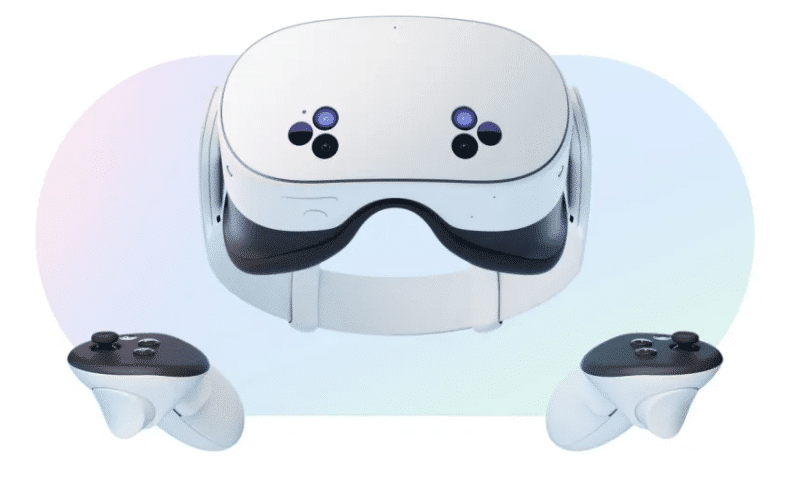
Netflix VR on Meta Quest
If you want to watch Netflix on the Meta Quest, you must stream it directly through the built-in browser on the virtual desktop. There used to be a dedicated Netflix app for VR, but it has been discontinued.
Open the browser, go to the Netflix website, and log in to your account. This method provides a standard Netflix experience, offering access to your watchlist, recommendations, and all available TV and movie content.
The most positive feedback on Netflix through the browser is the smooth and easy-to-use interface. It provides a neat feel to stream movies on your Netflix account in VR form. Some of the biggest complaints are the lack of VR and 3D-specific content and limited environmental customization.

Amazon Prime Video on Meta Quest
Amazon Prime Video offers a dedicated app for the Meta Quest VR headset, allowing users to enjoy their favorite movies and shows in a virtual cinema-like environment. The app can be downloaded through the Meta app stores, and it provides access to your Prime Video library, including rented or purchased content and titles from subscriptions like Prime Channels.
Users can also watch select movies in 3D for a more immersive experience.
Many users praise the app for its user-friendly interface, smooth performance, and ability to watch 3D movies. You can also download videos to watch offline. Some common complaints include minor buffering, bugs, and a limited VR content section.
Watching Movies Through Bigscreen App
Bigscreen VR is a must-try for movie lovers on the Meta Quest. This app allows you to:
- Watch movies on massive virtual screens in environments like a movie theater or a drive-in.
- Host or join public and private watch parties to stream content with friends.
- Access on-demand movies in 3D or 2D directly from Bigscreen’s library.
Bigscreen’s social features and customizable settings make it a perfect option for virtual cinema movie nights. Users can stream movies on massive virtual screens in environments like theaters, drive-ins, or outer space.
One of the reasons I really like Bigscreen is that it actually has a licensed movie library to scan through and pick from. The app is designed for virtual reality users, so the experience is more seamless.
Bigscreen supports 3D movies, local file playback, and renting on-demand films. Its standout feature is the social element, enabling users to host or join watch parties with friends or strangers, complete with avatars and voice chat.
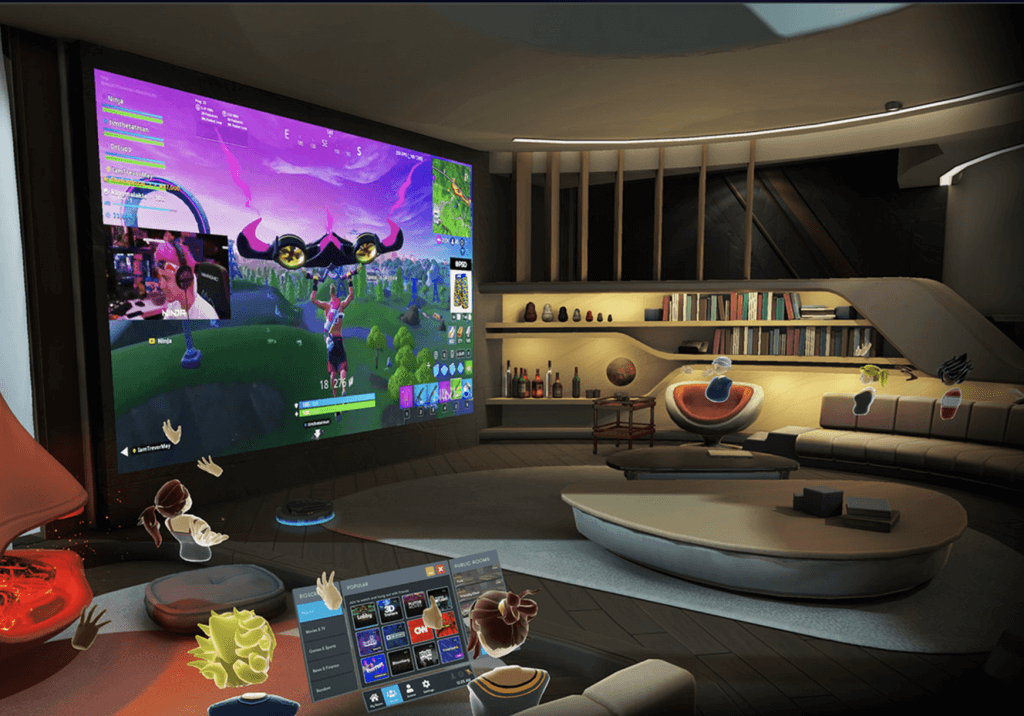
Streaming YouTube VR on Meta Quest
The YouTube VR app on the Meta Quest VR headset lets users explore and watch content in various ways, including standard 2D movies, 360° videos, and 3D movies. It can be downloaded from the official Meta App Store.
The Youtube VR app allows users to access the entire YouTube library, offering a mix of user-generated content, movie rentals, and premium titles. A lot of the movies on the platform are only available in flat screen, so you need to be a little bit careful of that.
I mostly find the YouTube VR app easy to use. Seamless integration to your YouTube account into VR form is a nice perk. For some videos, the video resolution is lower than I would like. There are some other occasional glitches, such as some buffering and lag.
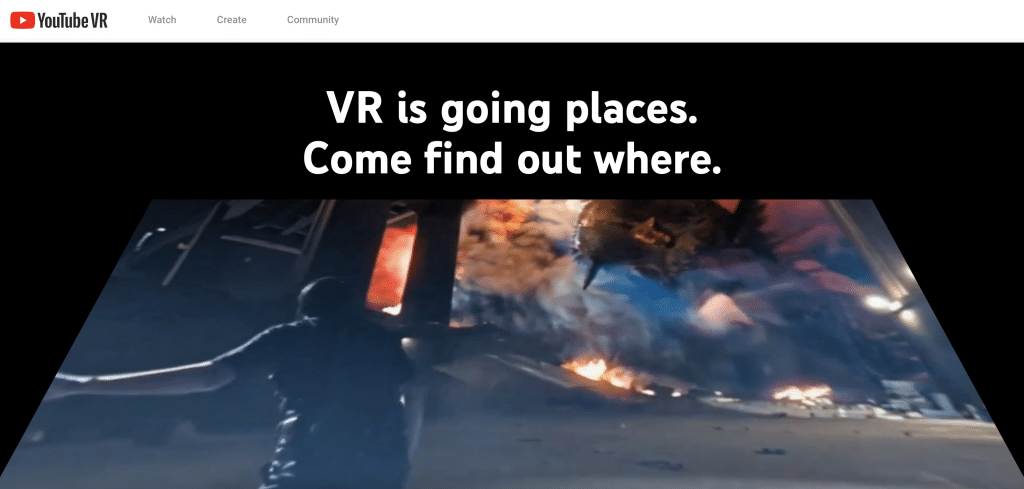
Playing Local Media Files
Playing local media files on the Meta Quest VR headset is a great way to enjoy your personal movie library in an immersive environment. Several video apps support local file playback with features like customizable screens and 3D video support.
- Connecting Quest to PC: You can connect the Quest to your PC via a USB-C cable to transfer files directly to the headset’s internal device storage.
- Supported Video Formats: Most media player apps nowadays support every video format you can throw at it. MP4 and MKV are the most common file formats for movies on Meta Quest.
- File Transfer Methods: Files can be transferred using USB-C, cloud services like Google Drive, or wireless streaming from your PC using apps like Skybox VR.
- Recommended Media Players:
- Skybox VR: Known for its ease of use and excellent wireless streaming.
- Plex: Great for organizing and streaming large libraries.
- Bigscreen: Perfect for watching with friends or in customizable virtual spaces.
These apps make it easy to enjoy your favorite movies in VR, offering flexibility in file playback and immersive settings.
Tips for Watching Movies on Meta Quest Headsets
Optimal Room Setup
Even though you’ll be immersed in virtual reality, your physical environment and room setup play a considerable part.
First, make sure there’s nothing to trip over if you need to adjust your position mid-movie. I like to sit and watch movies, so I have a good reclining chair I like to set up on.
Dim your lights, so that you don’t get any reflection on the headset lenses and improves immersion.
Battery Management Strategies
Nothing disrupts a good movie like a low-battery warning. Below are some tips to prevent that from happening:
- Fully Charge Beforehand: Start with a full battery to maximize your time.
- Power Banks: Use a portable VR battery pack connected via USB-C for extended virtual reality movie sessions.
- Take Breaks: Take advantage of intermissions to recharge the headset while you grab a snack or go to the restroom.
Comfort Adjustments for Long Sessions
Watching a full-length movie in VR is incredible, but ensuring you are comfortable is key.
- Adjust the Fit: The Meta Quest headset should sit snugly but not press too hard on your face. Use the top and side straps to balance the weight evenly.
- Add Padding: Aftermarket face pads can significantly increase comfort and are not that expensive.
- Take Breaks: Every hour or so, pause to remove the headset and stretch your neck and shoulders.
I recommend a Meta Quest elite strap, which will make the device feel better on your face during long periods of wearing it!
Audio Settings and Headphone Options
When you watch movies on Meta Quest, you are getting an incredible visual experience. However, don’t cheap out on a good audio experience as well!
The built-in Meta Quest’s speakers are solid, but headphones are the way to go. You can opt for plug-in headphones or wireless.
Over-ear headphones block external noise better, while earbuds are lighter and less bulky. I recommend to choose what feels best for you.
Screen Size and Positioning Recommendations
One of the coolest things I like about watching movies in virtual reality is customizing your viewing screen.
Apps like Bigscreen let you scale your virtual display. A theater-sized screen feels epic but dial it back if it strains your eyes.
To avoid neck strain, place the screen at eye level. You can usually adjust this in the app settings. Some apps let you control ambient lighting in the virtual environment—experiment with what feels most natural.
Frequently Asked Questions About Watching Movies on Meta Quest (FAQs)
Can I watch 3D movies on Meta Quest?
Yes, you can! Many VR movie apps support 3D content, giving you an even more immersive experience.
Do I need a subscription to watch movies on Meta Quest?
While some apps like Netflix and Prime Video require subscriptions, there are free options like YouTube VR and Bigscreen for watching movies.
Can I watch movies with friends who don’t have a Meta Quest?
Unfortunately, most social viewing experiences require all participants to have a VR headset. However, some apps are developing cross-platform compatibility.
Can I adjust the virtual screen size when watching movies?
Yes, most VR movie apps allow you to adjust the screen size and distance for optimal viewing comfort.
Conclusion
If you want to watch movies on Meta Quest, there are a ton of options available. From the comfort of virtual theaters to the convenience of carrying my entire movie library wherever I go, the possibilities are endless.
So grab your popcorn, put on your Quest, and get ready for movie night like never before.



