This is the ultimate guide to Microsoft Flight Simulator VR, including how to setup and play, tips, and information. Learn everything about Microsoft’s newest Flight Simulator game which has been critically acclaimed and is the most accurate flight sim today.
In this guide, we take a look at:
- Why the Microsoft Flight Simulator (MSFS) game is so amazing
- How to play Microsoft Flight Simulator in Virtual Reality
- What VR headsets are supported by the game
- Six other VR flight simulator alternatives to check out
Check out Microsoft Flight Simulator and 24 other games in our best PC VR games list.
If you have anything else to add, make sure you comment down at the bottom of this post to help other users out.
RELATED: Check out these 101 amazing VR tips every player should know.
- What is Microsoft Flight Simulator 2020?
- Microsoft Flight Simulator VR Support
- Microsoft Flight Simulator VR Release Date
- How to Play Microsoft Flight Simulator VR
- How to Play Microsoft Flight Simulator on Meta/Oculus Quest?
- Microsoft Flight Simulator VR FAQ
- What VR headsets are supported by Microsoft Flight Simulator VR?
- How do I toggle between VR and non-VR modes?
- Why is the framerate unstable when I switch to VR mode?
- How can I improve the performance of Microsoft Flight Simulator VR?
- What should I do if I lose mouse and keyboard input on my Windows Mixed Reality headset?
- Does the Meta Quest have a flight simulator?
- Microsoft Flight Simulator Gameplay Pictures & Vidoes
- Microsoft Flight Simulator Alternatives: What is the Best VR Flight Simulator to Play?
What is Microsoft Flight Simulator 2020?

Flight Simulator 2020 is a flight simulator game published by Xbox Game Studios. It was the first flight sim game since Flight Simulator X in 2006.
The game has received critical acclaim because it simulates the earth using data and textures from Microsoft’s Bing maps. Microsoft Azure technology generates live representations of terrain, trees, grass, buildings, and water in the cloud.
Azure can render clouds, weather, and other real-world effects in real-time as you are playing. The game provides this from its 2 petabytes (PB) database in real-time as you are playing inside the map. All of this makes the game the largest open-world concept ever created.
The game contains over:
- 2 million cities and towns
- 1.5 billion buildings
- 2 trillion trees
- 37,000 real-world airports
- Realistic winter weather patterns, including snow and ice
If you want to see how awesome Microsoft Flight Simulator 2020 is, check out some of the graphics and gameplay videos at the bottom of the guide.
Microsoft Flight Simulator VR Support
Initially, Microsoft did not announce any virtual reality support with the game. However, the VR community was very focal about the desire to play the flight simulator in full virtual reality.
On July 30th, Microsoft announced that VR support WOULD be coming to VR headsets and that HP Reverb G2 would get to beta test its functionality first.
Full virtual reality support for Microsoft Flight Simulator was officially added on December 22nd, 2020.
Minimum Specifications
To play Microsoft Flight Simulator VR, your computer must meet or exceed the following specifications:
- OS: Windows 10 (November 2019 Update – 1909)
- DirectX: DirectX 11
- CPU: Intel i5-4460 or Ryzen 3 1200
- GPU: Nvidia GTX 1080 or equivalent
- VRAM: 8 GB
- RAM: 16 GB
- HDD: 150 GB
- Bandwidth: 5 Mbps
Will Flight Simulator 2020 Come to the Meta Quest?
Flight Simulator 2020 support will NOT be available for the Meta Quest alone. The PC requirements for the game (listed below) far exceed the specifications in the Meta Quest VR headset.
In addition, the game comes in at about 100 GB, which is larger than the base 64 GB hard drive in the Quest.
However, you can play Microsoft Flight Simulator 2020 on the Meta Quest with the help of Oculus Link. Oculus Link lets you use your gaming PC to play PCVR games via a wired connection, turning the Quest into a display.
Simply use this Oculus Link setup guide to get started, and then you can play the game alongside any other SteamVR game.
Microsoft Flight Simulator VR Release Date
The official release date of Microsoft Flight Simulator VR was on December 22nd, 2020. The announcement was made alongside a snapshot of a roadmap that Microsoft released for the game.
Originally advertised only for the HP Reverb G2, the game is available for all VR headsets. Non-Reverb G2 owners do not have to wait any extra time in order to play the game in VR.
Click here to buy Microsoft Flight Simulator on Steam.
How to Play Microsoft Flight Simulator VR
In order to play the game in VR mode, make sure you have the latest version of the game installed in Steam.
To play in virtual reality, plug in your VR headset and launch the game. To toggle between VR and non-VR mode, press Ctrl + Tab on your keyboard.
It is recommended that you deativate Game Theater Mode as it might interfere with VR mode of the game.
Note that motion controllers are not supported right now.
How to Play Microsoft Flight Simulator on Meta/Oculus Quest?
As we stated above, Microsoft Flight Simulator will never be natively available for the Quest VR headset. However, you can use Oculus Link or Oculus Air Link to connect your Quest to your gaming PC.
Once you are connected, you can launch Steam VR and toggle Microsoft Flight Simulator to VR mode using the instructions above.
Microsoft Flight Simulator VR FAQ
Here are some frequently asked questions and answers about playing the new Flight Simulator game in virtual reality.
What VR headsets are supported by Microsoft Flight Simulator VR?
Any headset that runs on the SteamVR, Windows Mixed Reality, or Oculus Rift platform is supported. The Meta Quest 2 is only compatible with an Oculus Link cable. The sim has been optimized for the HP Reverb G2, G1, and Samsung Odyssey+ headsets.
How do I toggle between VR and non-VR modes?
You can toggle between modes using Ctrl + Tab on your keyboard. This shortcut might not be the same if you use a customized keyboard mapping. You can go into the VR Mode Tab in General Options to see your current bindings for VR mode and add or adjust them.
Why is the framerate unstable when I switch to VR mode?
The game uses different graphic settings for desktop and VR modes. When you switch between the two, the game dynamically switches its settings. This may cause a brief impact to performance, but things should even out.
How can I improve the performance of Microsoft Flight Simulator VR?
First, make sure that your graphic drivers are updated to the latest version.
Second, you can decrease the graphic settings under the VR Graphics options in Microsoft Flight Sim.
Third, you can adjust the Render Scale option to increase performance.
Fourth, you can reduce the Traffic Settings in the VR Traffic options.
What should I do if I lose mouse and keyboard input on my Windows Mixed Reality headset?
The input for the game might redirect to the Windows Mixed Reality portal after putting on your VR headset. Use the Windows + Y shortcut to switch focus back to the desktop.
You can use manual input switching in Microsoft Flight Simulator VR if you are using a WMR headset. This option is in the WMR Portal Options in the Headset Display tab under the Input Switching section.
Does the Meta Quest have a flight simulator?
Meta does not have a realistic flight simulator in its store. However, the Meta Quest headset is compatible with Microsoft Flight Simulator if you use Oculus Link or Oculus Air Link to connect.
Microsoft Flight Simulator Gameplay Pictures & Vidoes
Check out some of the screenshots and videos from the game below and see how awesome everything looks in real-time. When Microsoft Flight Simulator VR is ready, it will look stunning in your VR headset.




Here are some gameplay videos of the game to check out. You can see just how diverse the landscape and weather are in this game as they are rendered in real-time.
Microsoft Flight Simulator Alternatives: What is the Best VR Flight Simulator to Play?
Multiple VR flight simulator games are available today on a VR headset such as the Oculus Rift S or HTC Vive. These games still provide real world simulation and flight controls to explore in virtual reality. Below, we show off our 6 favorite alternatives to Microsoft Flight Simulator. Download and check them out today.
FlyInside

FlyInside is a VR flight simulator game developed specifically for virtual reality. This is key, since most other available flight sims were originally PC games adapted for VR play. FlyInside’s controls feel more natural and better for virtual reality players.
The game features 10 different aircraft: 4 twins, 3 jets, and 3 helicopters to play with. A unique map has been created with a variety of scenery and weather patterns to fly through. The entire controls work great on virtual reality; you have to use your hands to control your plane and navigate the skies. The SDK is open-source, meaning players can create their own modifications and improvements to the game over time.
X-Plane 11

X-Plane 11 is a flight simulator VR game focusing on real-life commercial aircraft. You can pilot one of 19 different airplanes, from small twin turbos up to giant Boeing 747s. The game features over 13,000 airports, many modeled after their real life counterparts.
X-Plane is awesome for modifications and add-ons. There is a Plane Editor, which lets you design and edit aircraft in the game. You can adjust their look and how they fly and control in the sky. There is also a World Editor, which lets you adjust scenery and the airports you are landing at. You can also customize air traffic and change how the game feels when you play it.
X-Plane 11 includes full virtual reality support and is a fan favorite for VR flight simulators.
Flight Simulator X
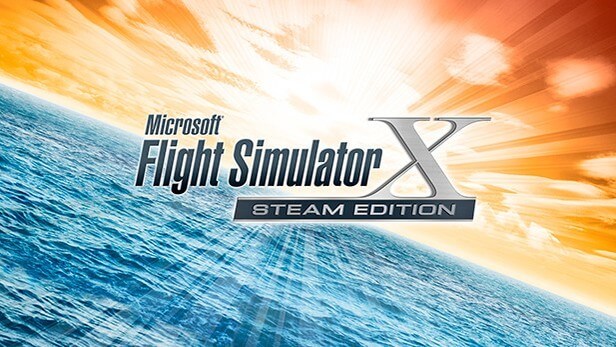
Flight Simulator X by Microsoft was released for PC back in 2006. The game contains 18 planes, 28 detailed cities, and over 24,000 airports.
The player can fly anything from a small glider or a light experimental aircraft to jumbo jets. The game features an immersive air traffic control system and dynamic real-world condition weather. The geography matches the part of the world that the player is flying in. Jetways and ground equipment are also included in the game.
An addon by the same developers as FlyInside was created to allow Flight Simulator X to be played in full virtual reality. Since the original game was not developed for VR, this can be slightly clunky for controls. However, Flight Simulator X is a much more polished game than FlyInside, so players can decide which one they prefer.
Prepar3D

Prepar3D is a flight simulator VR game that pilots, schools, and military rely on for learning how to fly planes accurately. Lockheed Martin has helped develop the simulation platform and create different aviation, maritime, and ground scenarios to practice. The game promises realistic environments.
The game features 40 highly detailed cities and over 25,000 airports. Realistic scenery, landscape, city, and weather data are included in the game for maximum accuracy.
FlyInside’s developers have released their own modification for the game, which lets you play Prepar3D in full virtual reality using any headset. Prepar3D has also come out with its own version of the game in virtual reality, so you can play with both and decide which one works better.
Digital Combat Simulator (DCS) World

DCS World is is completely free to download and play. It features a large set of downloadable content for the game such as additional maps and airplanes if you want to explore further. DCS World supports both the Oculus Rift S and the HTC Vive.
The game features a nice tutorial to get you used to the different cockpit controls and maneuvers. It is really user-friendly and a great first-time flight simulator VR game to try out. The resolution isn’t as good as some of the other commercial Microsoft Flight Simulator alternatives in this guide, but it does okay.
The original release date of DCS was back in 2008, but it is still supported today. The team promises a big graphics upgrade in the future.
Aerofly FS2

Aerofly FS2 is another flight simulator VR game worth checking out. It has over 20 aircraft to fly and an interactive flight school feature to learn how things work and get comfortable with the controls. Aerofly comes with full virtual reality support using any wired headset. Many of the game’s biggest US cities have been modeled in 3D.
Aerofly FS2 promises accurate flight dynamics, including wing-flex, gear compression, and aerodynamic force. There is an accurate stall and spin simulation to try out. On the downside, some of the landscapes and textures feel flat. Plus, there is no dynamic weather system in the game.
FS2 was released at the end of 2017 as a sequel to the original Aerofly.
Comment at the bottom of this guide with your favorite VR flight simulation game to play other than Microsoft Flight Simulator VR.
Do you have any other questions about how Microsoft Flight Simulator VR support works? Comment below and we will get an answer for you! Bookmark our web page or sign up for our mailing list and we’ll let you know as soon as VR support for the game is released.


