In this guide, we will show you how to backup Beat Saber custom songs and playlists that you’ve added on to your Beat Saber using BMBF.
This is a sister guide of our main Beat Saber custom songs guide, which shows you how to install all of the mods correctly and install new songs into the game.

Why Should You Backup Beat Saber Data?
There are a few different reasons for backing up Beat Saber data:
- A new version of Beat Saber has come out and you need to upgrade.
- You want to backup and restore your Beat Saber data on a different device.
- You need to reinstall Beat Saber or its mods for any reason and want a copy of your data
Most common is step #1. Each time Beat Saber is upgraded, a new upgrade for BMBF is required. It is highly recommended that you backup your data so that you don’t lose anything during the upgrade.
So, let’s show you how to do it! First, make sure that you have SideQuest installed on your computer.
How to Backup Beat Saber Custom Songs and Playlists + Restore Them
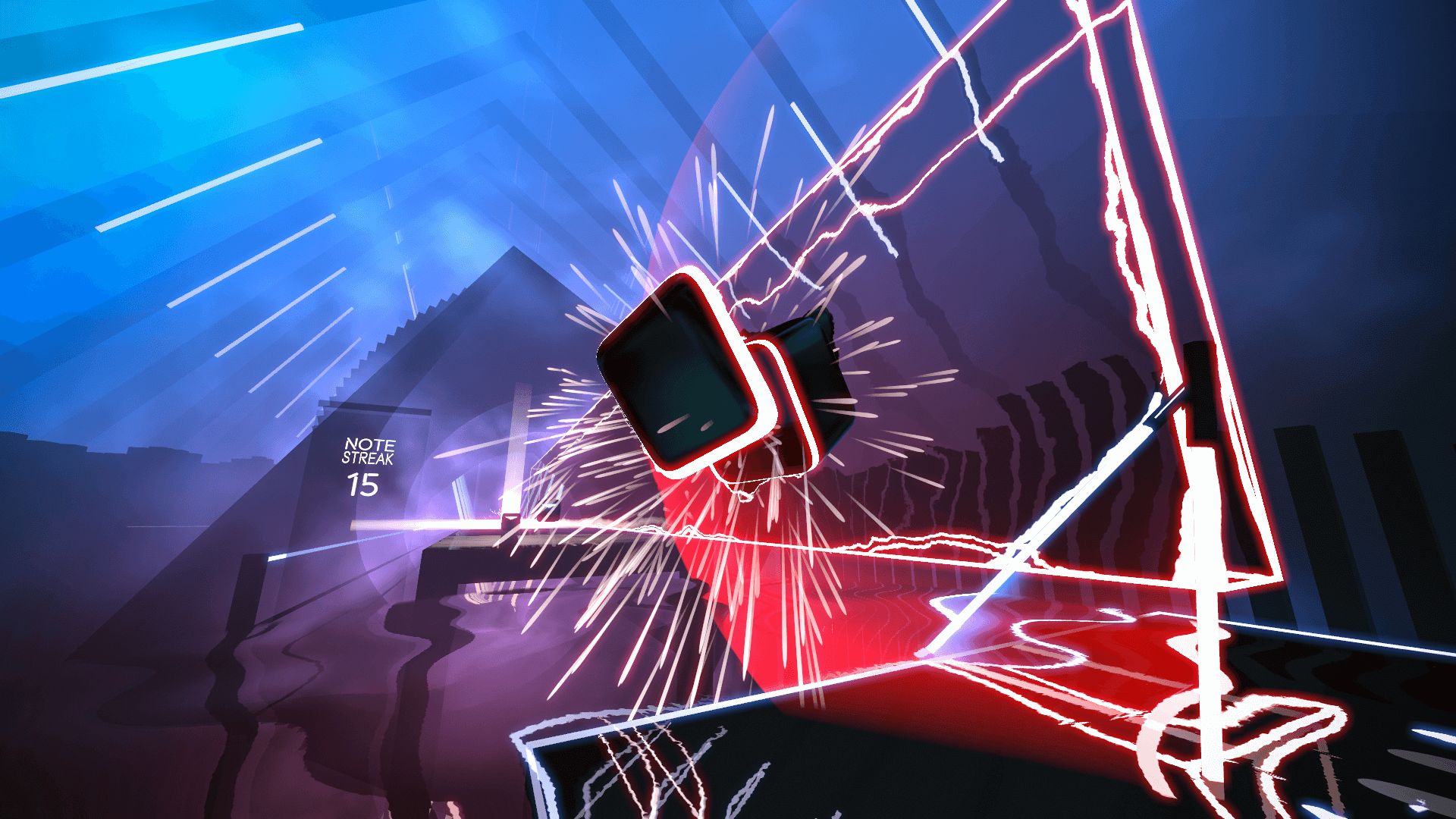
In this guide, we show you how to backup Beat Saber custom songs and playlist files and then restore them to your modded version of the game.
Total Time: 5 minutes
Force Close Beat Saber
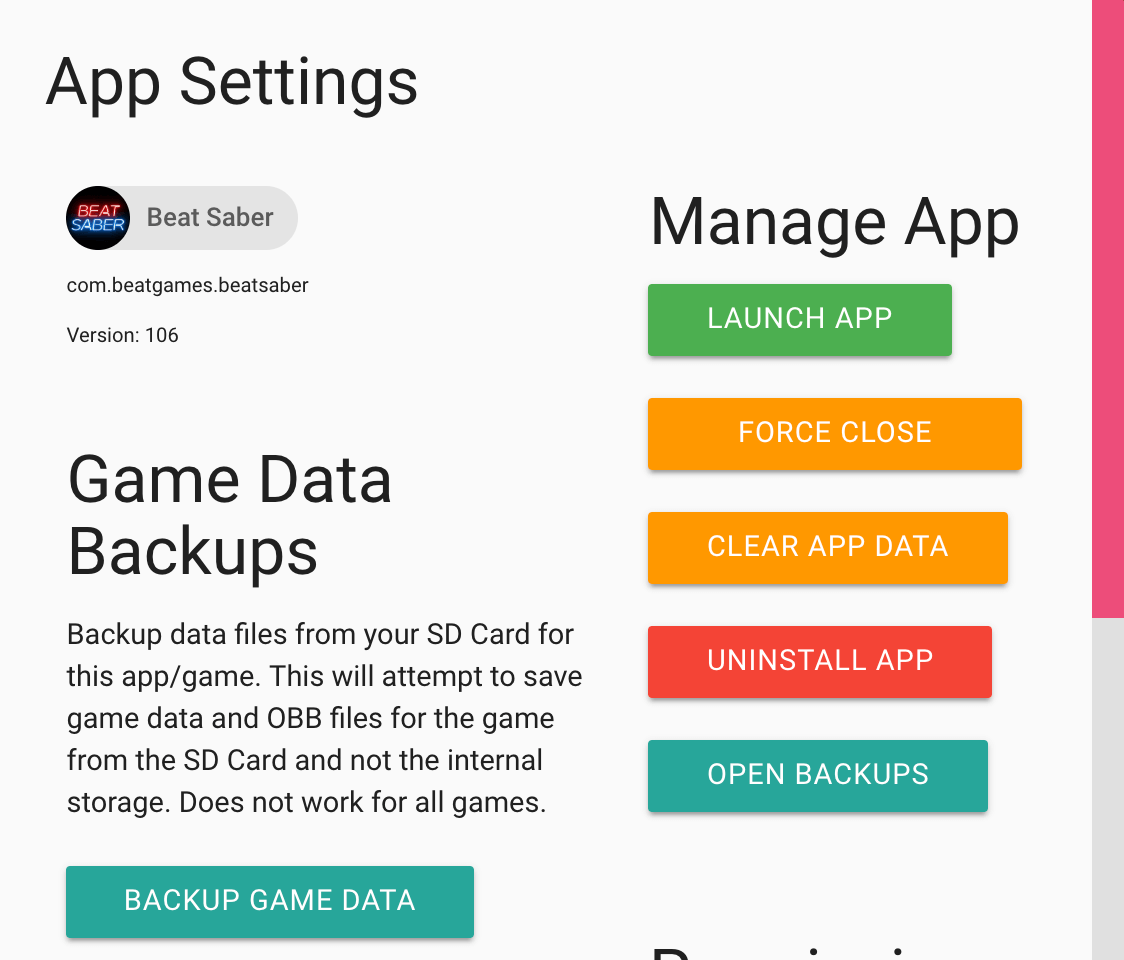
For Beat Saber closed by navigating in SideQuest to Currently Installed Apps (3×3 icon grid) > Beat Saber > Gear Icon > Force Close App.
Navigate to Beat Saber Files Folder
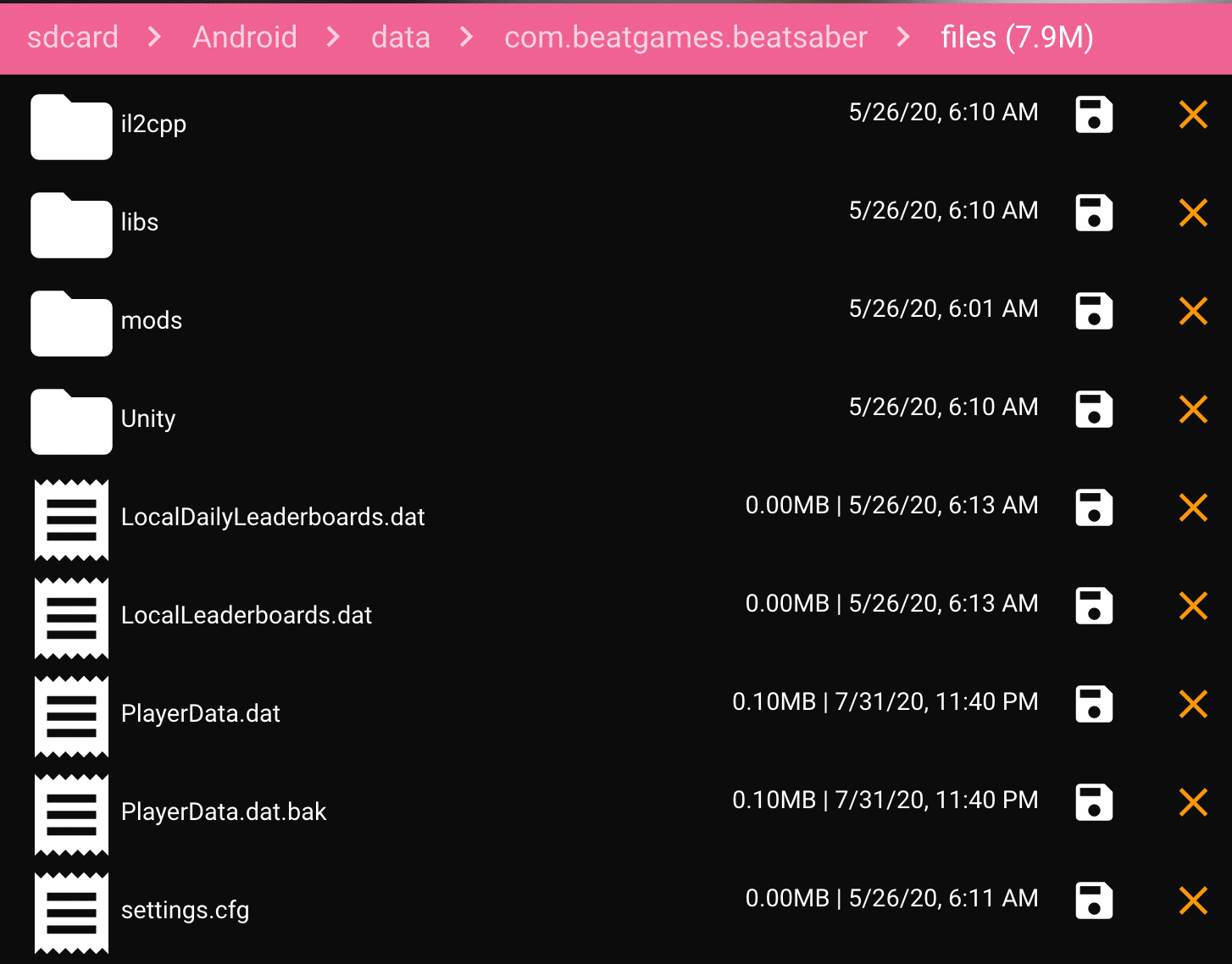
Navigate to Manage Files (folder icon at the top) > SDCard > Android > data > com.beatgames.beatsaber > files.
Backup Files
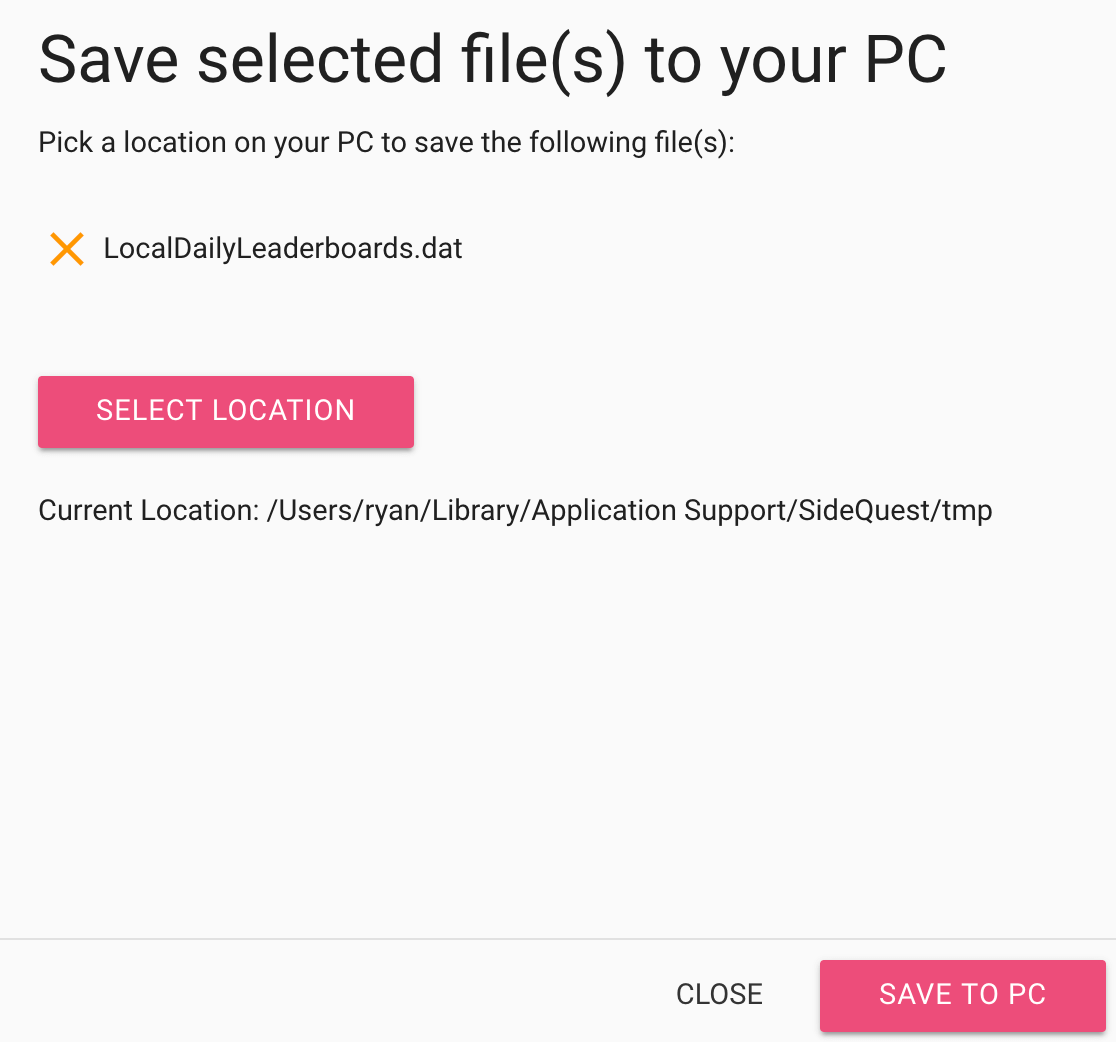
Beside each .dat file, click the disk icon. Set the location (if you want it to change) and then click the Save to PC button.
Your data is now safe on your computer!
Restore Files 1
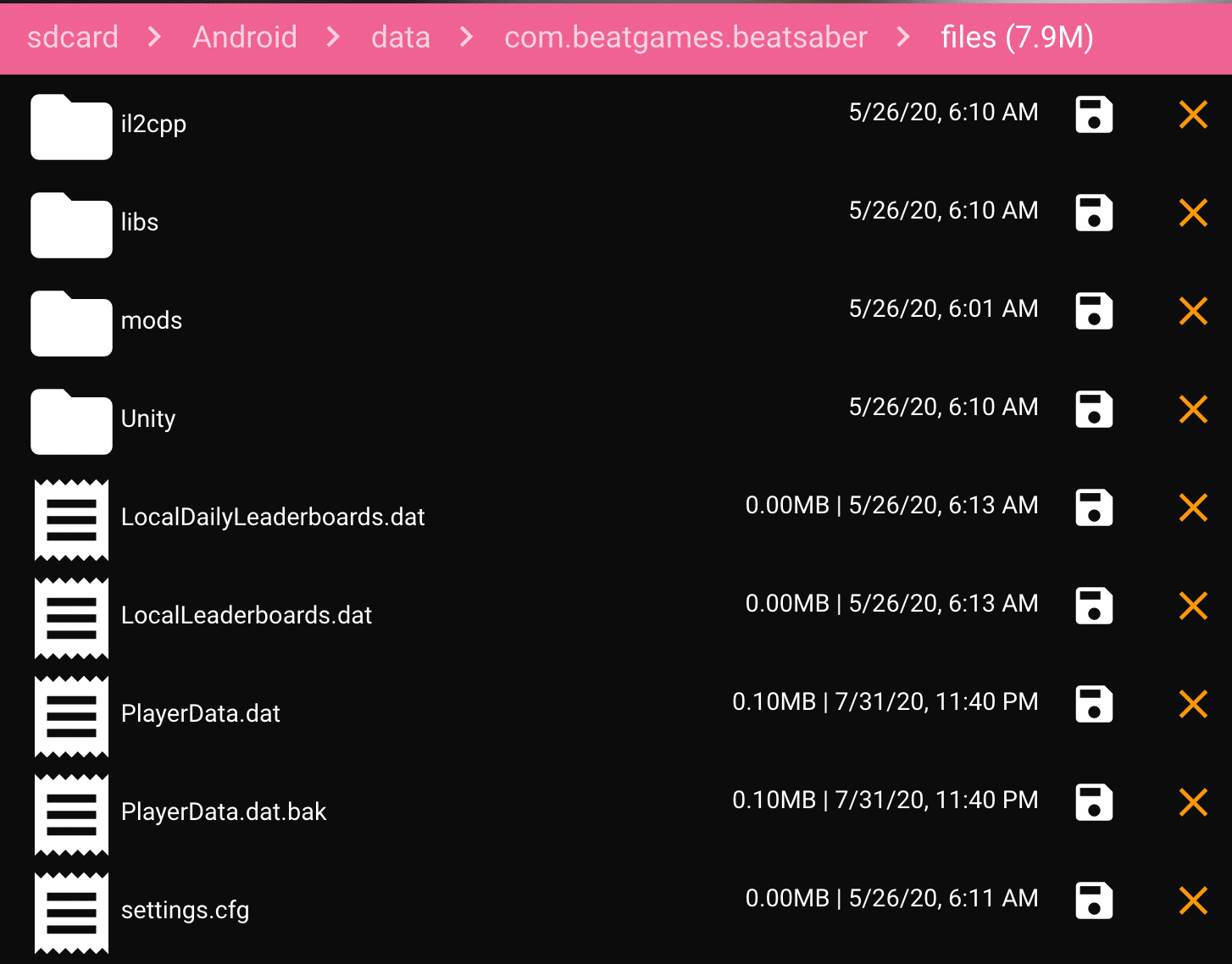
To restore files, one again navigate in SideQuest to Manage Files (folder icon at the top) > SDCard > Android > data > com.beatgames.beatsaber > files.
Restore Files 2
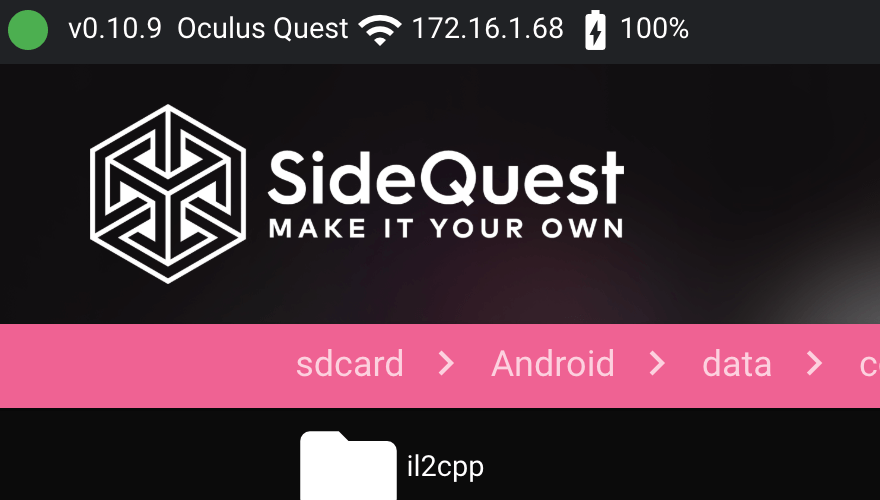
To restore each Beat Saber dat file, open up the folder you saved them and drag and drop them onto the SideQuest logo in the top left corner.
Launch Beat Saber

You can now launch Beat Saber and verify that everything is safe again.
If you’ve had any problems trying to backup Beat Saber data or restoring it, comment below and we’ll try to help you!
Click here to go back to the Beat Saber custom songs guide if you came from there.


