Roblox scripts help to enhance and modify the game in new and creative ways. In this guide, we’ll go over the best Roblox VR scripts for virtual reality players of the game.
Some of the general scripts also work well for VR players too, so all Roblox players should find something useful in this guide.
We’ll also go over what scripts are, how you use scripts in Roblox, and other tips and tricks to consider.
When you are done and up to speed, go check out the best Roblox games on the internet!
What is Roblox?

If you are reading this page, you probably already know the answer to this. Roblox is a collection of over 50 million online multiplayer video games. All Roblox games have been created by its community of players. Social features are also key to its appeal, including the ability to add friends and chat to them while playing.
Roblox VR
Anyone with a computer or a Shadow PC can play Roblox. However since virtual reality has taken off, there is a growing number of users looking to play Roblox in VR. Our Roblox VR guide explains how to get setup and play in virtual reality.
What are Roblox Scripts?

A script is a function within Roblox which contains code that controls one particular aspect of the game. Scripts are created in Lua code and created in a basic programming text editor. Roblox runs multiple scripts simultaneously at all times. If you aren’t a developer, you probably have never thought about this before.
There are two main kinds of scripts run in Roblox:
- Server scripts: Server scripts affect data in Roblox stored on the server. This includes things like the leaderboard, lobby, game environment and player account functions.
- Local scripts: Local scripts control back-end data in Roblox. This includes things about the player such as the camera and movement.
There is a giant community of third party Roblox scripts that manipulate and modify the game in unique ways. This can change the purpose or look of the game for players.
Below, we’ll take a look at some of the best Roblox VR scripts to check out today and what they do. Underneath that, we’ll show you how to install and use scripts in Roblox.
Best Roblox VR Scripts / Exploits
The following list of Roblox exploits are working JJsploit scripts and Synapse scripts. You should be able to use either program to run these, though code and compatibility is constantly changing.
FE Virtual Reality Script

The FE Virtual Reality Script for Roblox lets you Roblox in virtual reality with FE. FE stands for FilteringEnabled and it is an option that prevents the client and the server from talking to each other for security reasons. FE scripts can prevent hackers from separating the client and the server and is key for fair Roblox games.
Without FilteringEnabled, a player can exploit a Roblox game for all players. This means that they can destroy players, destroy worlds, and shutdown servers. A lot of Roblox games enable FE so that players can play the game without worry from hackers. This Roblox VR Script allows you to play in virtual reality with FE enabled.
Clovr Roblox VR Script
The Clovr Roblox script lets you play any game in full VR, even if you aren’t wearing a VR headset. A lot of users enjoy this first person view and how new the game feels with it enabled.
Clovr takes care of all camera view, arm controls, and settings in order to convert Roblox to virtual reality.
Bad Business Aimbot

An aimbot is awesome for Roblox VR players because it makes shooting at other players much easier. In virtual reality, you already have a disadvantage shooting verses PC players. Bad Business Aimbot gives you a number of features:
- Aimbot
- Shooting through walls
- No recoil
- Instant reload
- Silent aiming
Ninja Legends GUI

Ninja Legends is one of the top user interface scripts for Roblox. It is made for all players and you don’t have to be specifically playing in virtual reality to enjoy it. Some of the things that Ninja Legends lets you do is:
- Auto buy weapons, skills, and rank
- Auto buy and sell farming items
- Become invisible
- Enable max jumping
- Unlock all islands
- Teleport to other islands
Your Bizarre Adventure ESP

ESP stands for extransensory perception, also known as sixth sense. The Your Bizarre Adventure ESP lets you see where items are located in your game so that you don’t have to go looking for them. It has a number of features, including:
- View items
- Teleport to any player/mob
- Click teleport to any location
- Fly
- Adjust walk speed and jump power
An ESP Roblox VR script is awesome because it lets you move around better in VR. Be careful though, as some ESP scripts make you move in unnatural ways and can be nauseating to VR players.
Autofarm (Various)

Autofarm scripts for Roblox are some of the most popular ones to download and try out. They allow you to spawn items and perks right in front of you. Autofarm scripts are specific to each Roblox game, so you have to download the specific one for your game. Some of the post searched for autofarm scripts on the internet are:
- Adventure Up Script
- Zombie Rush Script
- The Screets Script
- Bloxburg Money Script
Once enabled, Roblox Autofarm scripts let you:
- Auto complete goals
- Automatically create objects
- Give you speed, jump, fly, movement, and invisibility perks
- Farm money and skills
Do you have a favorite Roblox VR script we didn’t list above? Comment down at the bottom of this guide and let us know. We will keep this list updated with the newest Roblox exploits, JJsploit scripts, and Synapse scripts to use.
How to Use Scripts in Roblox
The Roblox scripts shown above come as basic .txt files containing Lua code on how to execute your script. These are both JJsploit scripts and Synapse scripts, meaning you can use either program to execute them. There are two main steps to using scripts in Roblox:
- Getting setup to use the script
- Executing the script
A lot of scripts require you to enable certain features, equipment, or elements in Roblox. You must complete these setup steps before trying to execute each script, or else things will fail. The pre-requirements for each script are contained in the Tutorial link in each of the Roblox VR scripts above. Follow the instructions in each tutorial to get setup in Roblox and ready to run your script.
After you are setup, you need to execute the txt file in Roblox to enable the script.
We are going to focus on two different methods for using exploits in Roblox: JJSploit and Synapse. JJSploit is a completely free tool that runs a lot of the time, but can also kick you out of Roblox and doesn’t have perfect reliability. Synapse is a paid tool worth $20 that is known for high reliability in running Roblox VR scripts.
JJSploit
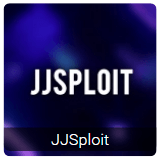
To run an exploit/script in Roblox using JJSploit:
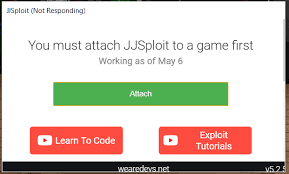
- Download the JJSploit program here.
- Disable your antivirus software before continuing, or else you will get a false virus warning and will be unable to continue.
- Install JJSploit onto your computer.
- Launch JJSploit. It will say “You must attach JJSploit to a game first”.
- Launch Roblox and join a game.
- Hit the Attach button in JJSploit. This will enable a bunch of standard pre-installed Roblox scripts that JJSploit has.
- In the JJSploit window, click on the Lua tab.
- Paste your Roblox VR Script that you found above into this window and then click on Execute.
JJSploit has a lot of pre-installed Roblox scripts that you can run in your game. For example, you enable flying or change the scenery to dark mode. You can also change your walk speed or jump power in Roblox.
Like we said before, JJSploit is free and does the trick for a lot of users. If you find yourself having trouble or getting frustrated with JJSploit, then we recommend the Synapse method below:
Synapse

To run an exploit/script in Roblox using Synapse:
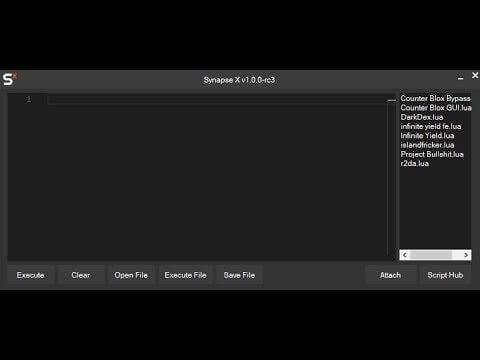
- Visit the official Synapse website here and click on the PayPal icon to initiate a PayPal purchase. When you are done, you will be emailed a serial key to input into Synapse to enable the program.
- Click on Download Bootstrapper to download the latest version of Synapse (Synapse X) to your computer.
- Disable your antivirus software before continuing, or else you will get a false virus warning and will be unable to continue.
- In the Virus and Threat Protection area under Exclusions, add an exclusion for the Synapse folder you downloaded the bootstrapper to in step #2 above.
- Install Synapse onto your computer.
- The first time you launch Synapse, you need to enter in the serial key you received in your email address and then click the Restart button to activate Synapse.
- Launch Roblox and join a game
- Click on the Open File button and choose the Roblox VR Script you downloaded above. If you’d like to save the file for quick access next time, click the Save File button.
- Click on the Attach button to attach the script into your game.
Synapse is the most reliable Roblox exploit program today and is a great solution for you to check out.
How to Create a Roblox Script
If you want to learn how to create your own Roblox script to run in the game, there are a number of great resources on the internet:
Have a read through the guides above and you will have a good idea on how to create your own Roblox VR scripts.
What is your favorite Roblox VR script? Comment below and let everybody know!
Having trouble getting up and started? Let us know and we can also try to help.

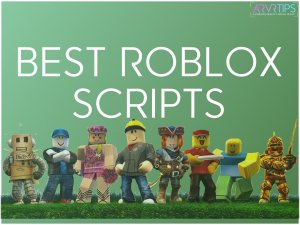

Crackgreen This importer helps you to enter scripts in this website game without any problems, but make sure that the script you are using is safe and virus-free as it may damage your computer. So I would suggest you use good Roblox scripts with synapse x cracked.