Are you hesitant to buy the Steam Deck for whatever reason and looking for alternative handheld gaming devices? In this guide, I’ll show you the best Steam Deck Alternatives that you can buy instead.
The best alternatives to the Steam Deck, like the Asus Rog Ally and the Logitech G Cloud, allow you to play thousands of games on a small screen, are battery-powered, and allow you to take them on the go wherever you need.
All of the alternatives below are just as portable!
Let’s take a look.
Related: Check out different Steam Deck accessories to make it even better, including protective cases and screen protectors.
What are the Best Steam Deck Alternatives?
- Asus Rog Ally
- Logitech G Cloud
- Ayoneo Next
- OneXPlayer 1S
- Nintendo Switch
- Ayn Odin Lite
- Anbernic Win600
Steam Deck Specs
Before we show you some Steam Deck alternatives, let’s first review the specs of the device. This will be our information to compare to our alternatives!
| Steam Deck Specifications | Parameters |
| CPU and GPU | AMD Van Gogh APU – Zen 2 4c/8t, 2.4-3.5GHz (up to 448 GFlops FP32) And 8 RDNA 2 CUs, 1.0-1.6GHz (up to 1.6 TFlops FP32) |
| RAM | 16 GB LPDDR5 onboard RAM (5500 MT/s quad 32-bit channels) |
| Storage Options | 64 GB eMMC (PCIe Gen 2 x1)256 GB NVMe SSD (PCIe Gen 3 x4 or PCIe Gen 3 x2*)512 GB high-speed NVMe SSD (PCIe Gen 3 x4 or PCIe Gen 3 x2*) |
| Price | $399 for the 64GB version. $529 for the 256GB version. $649 for the 512GB version. |
| Control Method – Included Gamepad | A B X Y buttonsD-padL & R analog triggersL & R bumpersView & Menu buttons4 x assignable grip buttons |
| Display Resolution | 1280 x 800px (16:10 aspect ratio) |
| Display Size | 7″ diagonal |
| Brightness | 400 nits typical (adjustable) |
| Refresh Rate | 60Hz |
| Battery Life | 40Whr battery2 – 8 hours of gameplay |
| Expandable Storage Options – microSD | UHS-I supports SD, SDXC, and SDHC |
| Software – Operating System | SteamOS 3.0 (Arch-based) |
| Games | All compatible Steam games |
Click here to learn how to setup your Steam Deck.
Asus Rog Ally vs Steam Deck

The Rog Ally by Asus is the most popular Steam Deck alternative on the market today. It is made by Asus, who is known as a high-quality PC manufacturer.
Let’s see how the Steam Deck and the Rog Ally compare:
CPU and GPU
The Steam Deck is a high-performance gaming console that handles AAA games efficiently. It features a powerful AMD Zen 2 processor boasting four cores clocked between 2.4 and 3.5GHz and an AMD RDNA 2 graphics card that can deliver up to 1.6 TFlops FP32.
On the other hand, the Rog Ally’s processor has emerged as one of the most noteworthy specs disclosed so far. It boasts an eight-core/16-thread chip that utilizes AMD Zen 4 core architecture with RDNA 3 graphics tech. According to Asus, the processor can attain CPU clock speeds up to 5.1GHz and GPU clock speeds up to 2.7GHz.
RAM
The Steam Deck features 16 GB LPDDR5 RAM. This memory can seamlessly run even the most demanding games without hiccups or performance issues.
Meanwhile, the ROG Ally has identical specifications across its two models, including 16GB LPDDR5 dual-channel memory and 256/512GB PCIe 4.0 M.2 SSDs in the 2230 size.
Storage Options
The Steam Deck comes in three different storage sizes, including 64 GB, 256 GB, and 512 GB. You can also extend the internal storage an extra 2 TB with an external MicroSD card.
On the other hand, both versions of the Rog Ally – the Ryzen Z1 and Ryzen Z1 Extreme – both have a 512 GB SSD hard drive (equal to the high end Steam Deck). I think you need this size to handle all of the games you will install on it, but the Ally is less flexible than the Deck.
Screen Size
The Steam Deck boasts a spacious 7-inch diagonal screen with LCD technology and a resolution of 720p.
Similarly, the Rog Ally also uses a 7-inch IPS screen. The screen delivers a great subjective picture impression. The Ally does support 1080p, which is an upgrade.
Display Resolution
The Steam Deck operates at a resolution of 1280 x 800 pixels and an aspect ratio of 16:10. This gives the device a pixel density of 216 pixels per inch (PPI). You can run games at 60 frames per second (FPS) with the resolution set at 800p.
On the other hand, the Rog Ally has a superior display, with a screen resolution of 1920 x 1080 pixels and a 16:9 aspect ratio. The 7-inch IPS display has quick response times and adaptive sync, which is an outstanding choice, as it boasts a brightness of nearly 500 nits.
Battery Life
The Deck provides up to 8 hours of uninterrupted gaming experience. If you play a lot of AAA titles, this number is quite a bit lower. In Spider-Man, I would say about two hours would be the maximum battery life. Running emulators on the Steam Deck, I could see something closer to the advertised length.
In Turbo mode, the Rog Ally utilizes approximately 40-42 Watts and lasts roughly an hour on a 40 Wh battery. If you switch to Performance mode, however, the power consumption reduces to approximately 22-24 Watts, resulting in a runtime of roughly 1 hour and 45 minutes.
If you use a power bank, it’s possible to increase the runtime of either device.
Software
The Steam Deck operates on SteamOS, a Linux-based operating system that links to the Steam Store. With this platform, you can seamlessly play most games without technical issues.
You can install Windows on the hard drive as a dual boot or on its own instead of SteamOS (which we don’t recommend). The MicroSD card is also a popular spot to install Windows.
In comparison, the Rog Ally runs Windows 11 natively on it. It comes loaded with Armoury Crate SE, a software center that ensures that your graphics card, motherboard, and other peripherals are up to date.
Price
The internal storage size of the Steam Deck determines its price, and there are three pricing options available:
- The 64 GB version is priced at $399.
- The 256 GB version costs $529.
- The 512 GB version is the most expensive, priced at $649.
The price of the ROG Ally is based on whether you buy the basic Ryzen Z1 version or the Z1 Extreme edition:
- The Z1 basic costs $600
- The Z1 Extreme is more expensive, priced at $700
Both versions come with 512 GB in hard drive space.
Controls
The Steam Deck comes fully equipped with dual mouse trackpads, a full controller setup, and numerous buttons such as A, B, X, Y, and L&R. Additionally, the device features four customizable hotkey buttons on its back.
The button configuration of The Deck is adaptable to fit any gaming style.
On the other hand, the Rog Ally features two analog thumbsticks with capacitive touch and customizable RGB lighting, a D-pad, ABXY buttons, left and right Hall Effect triggers, and bumpers. It has really good weight distribution and feels good in your hands.
Games
With the Steam Deck, you can access an impressive library of over 5,000 fully verified games from the Steam Store. Plus, thousands of others are partially playable or untested on the device. This Deck lets you enjoy popular AAA titles such as Hogwarts Legacy, Red Dead Redemption 2, Cyberpunk 2077, Stray, Skyrim, Spider-Man Remastered, and many more.
The ROG Ally, which runs on Windows 11, also provides access to a wide range of online game stores and cloud services, including:
- Epic Games Store
- Nvidia GeForce Now
- PC Game Pass
- Cloud Gaming from Xbox
- Steam
One disadvantage is that you won’t know which Steam games run well on the Rog Ally. You can use the Deck compatibility to gauge things at a high level, but the information won’t be so transparent.
Final Verdict: Asus Rog Ally vs Steam Deck
The Rog Ally is the closest winner to the Steam Deck yet. The power and the display are clear winners here. As well, the storage options are more straightforward.
However, the device isn’t as optimized as the Steam Deck. Windows is a good alternative to Linux, but many of the games don’t run optimized on the operating system. I also think the Steam Deck has better battery life.
| Feature | Steam Deck | ROG Ally |
|---|---|---|
| CPU and GPU | AMD Zen 2 (4 cores, 2.4-3.5GHz), RDNA 2 GPU (1.6 TFlops) | AMD Zen 4 (8 cores/16 threads), RDNA 3 GPU (up to 5.1GHz) |
| RAM | 16 GB LPDDR5 | 16 GB LPDDR5 |
| Storage Options | 64 GB, 256 GB, 512 GB, +2 TB with MicroSD | 512 GB SSD, M.2-2230 |
| Screen Size | 7-inch LCD, 720p | 7-inch IPS, 1080p |
| Display Resolution | 1280 x 800 (16:10), 216 PPI, up to 4K external | 1920 x 1080 (16:9), nearly 500 nits |
| Battery Life | Up to 8 hours, 2 hours for AAA titles | 1 hour in Turbo, 1 hour 45 minutes in Performance mode |
| Software | SteamOS, Steam Store, optional Windows dual boot | Windows 11, Armoury Crate SE, access to various launchers |
| Price | $399, $529, $649 (based on storage size) | $600 (Z1), $700 (Z1 Extreme) |
| Controls | Dual trackpads, full controller setup, hotkey buttons | Analog thumbsticks, ABXY, triggers, bumpers, grip buttons |
| Games | 4,500+ verified Steam games, remote play, cloud gaming | Access to multiple game stores, Windows compatibility |
| Accessories | Zipper case, third-party accessories market | Soft sleeve, integrated stand, Bluetooth controller |
Logitech G Cloud vs Steam Deck
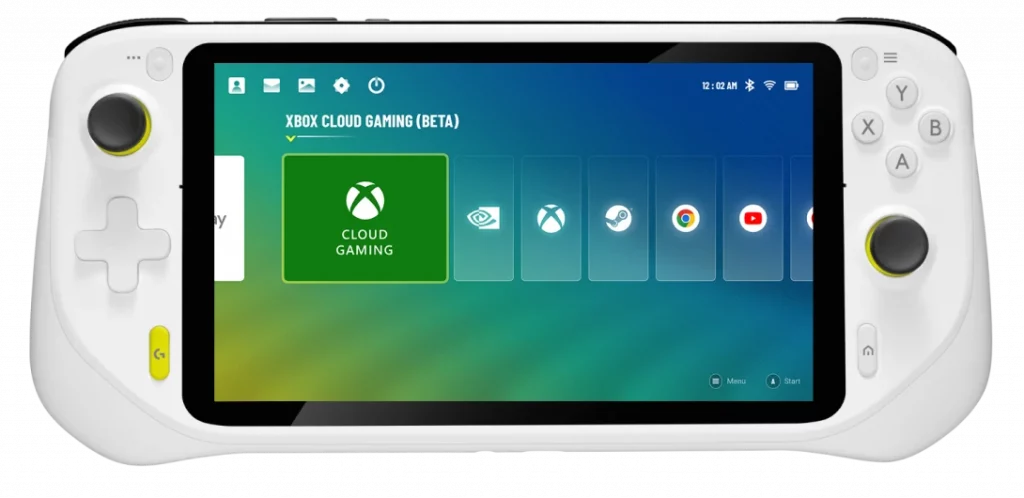
Logitech’s G Cloud is a handheld device focusing on solid cloud gaming. Does that make it a good Steam Deck alternative or not? Let’s dig into the facts.
CPU and GPU
The Logitech G Cloud runs a Qualcomm Snapdragon 720G, which is almost three years old and is considered a midrange 8-core processor. The device’s primary focus is based on cloud gaming. Most of the heavy lifting on the CPU and GPU side is on the server, so an outdated processor isn’t that big of a deal.
The Steam Deck has an AMD Zen 2 w/ 4-cores/8-threads clocked at 2.4-3.5GHz and AMD RDNA 2 (up to 1.6 TFlops FP32). It is remarkably optimized for the device, allowing you to play AAA games on the gaming handheld device.
RAM
The Logitech G Cloud only has 4 GB of RAM, which is relatively low compared to other handheld consoles and even some high-end mobile phones. The lack of power is okay because it is made for cloud gaming. However, it will be noticeable playing high-intensity games or games downloaded directly onto the device.
The Steam Deck has 16 GB of RAM on an optimized system, allowing it to play many high-intensity games with little to no hiccups.
Storage Options
The Logitech G Cloud has 64 GB of storage and a MicroSD Card Expansion Slot if you want to add more storage.
The Steam Deck comes in three different storage options: 64 GB, 256 GB, and 512 GB. You can also expand the storage to another 2 TB with an external MicroSD card.
Screen Size
The Logitech G Cloud has a 7-inch diagonal Full HD touchscreen with a 60Hz refresh rate. There is a USB-C port where you can use the G Cloud as another controller during remote play on your Xbox.
The Steam Deck comes with a 7-inch diagonal full touchscreen. It also comes with a USB-C port, which you can plug a docking station into.
The G Cloud has a higher full HD resolution, so you get more pixels per inch. The G Cloud also has a brightness level of 450 nits, 50 more than the Steam Deck. It isn’t a lot, but it does make the screen a little brighter.
Display Resolution
The G Cloud screens operate at 1920 x 1080 Full HD with an aspect ratio of 16:9. There are also some graphics settings you can tinker with to make the screen even brighter and more colorful.
The Steam Deck operates at 1280 x 800 pixels with an aspect ratio of 16:10 (720p). You can adjust several Performance Overlay settings to optimize the Deck display fully.
Battery Life
The Logitech comes with a rechargeable li-polymer battery providing 23.1 watt-h. The battery can last up to 12 hours and sometimes even longer, depending on what type of game you are playing and the computing conditions.
The Steam Deck has a 5,313 mAh battery that can provide up to 8 hours of gameplay. Most AAA titles will only get you about 2 hours of gameplay or less, though, due to the performance needed.
Operating System
The Logitech runs Android 11 as its main operating system. You have access to many apps and services available on the ecosystem. You can launch Xbox Game Pass, NVIDIA GeForce Now, Steam Link, and the Google Play store.
The Steam Deck operates on SteamOS, a Linux-based operating system with a high level of compatibility. You can run most Steam games on it without any trouble. You can install games directly from the Steam Store or install Linux-based apps.
However, a few games contain anti-cheat software that is incompatible with Linux. Some games have custom launchers (EA Play) that require workarounds.
Cloud Gaming Support
The Logitech G Cloud is entirely based on cloud gaming, hence the name. It provides access to various gaming supports, such as Xbox Game Pass, GeForce Now, Steam Link, and Google Play. It lets you play games right off the cloud without downloading directly onto the console, provided you have subscriptions to said service.
You can get Xbox Cloud Gaming on the Steam Deck, but it does require a few additional steps. The Deck also does support remote play from your PlayStation 5. For the most part, it does support cloud gaming in the same way as Logitech but also does a lot more.
Controls
The Logitech G Cloud controls were built to be the same as an Xbox controller, one of the most comfortable controllers to grip. It comes with A/B/X/Y buttons along with a D-pad and analog joysticks. There are home buttons, and the volume control and power switch are neatly placed at the top of the console. You can also customize each button to how you wish.
The Steam Deck has a complete set of controller buttons, two analog sticks, and two layers of top shoulder buttons. It has four trigger buttons on the back side of the device that can also be customized. The Deck also has two mouse trackpads with click support. There are a lot of buttons to suit your gaming style, and you can customize or adjust your controller however you want.
Price
The Logitech G Cloud is available for $399 and comes in all-white.
The Steam Deck has three different options:
- 64 GB costs $399
- 256 GB costs $529
- 512 GB costs $649.
The fact that the base option for the Steam Deck and the G Cloud costs the same is an eye-opener just because Steam Deck has more power and a huge difference in the number of games it can run. If you want a higher storage option, you can use the Deck, which is excellent.
Final Verdict: Logitech G Cloud vs Steam Deck
The G Cloud saves on processing power by being primarily a cloud gaming device. It offers better battery life and a clearer display.
However, the G Cloud posts the exact same as the Steam Deck, which is its major problem. The Deck offers solid native gaming support for the exact same base price.
| Feature | Steam Deck | Logitech G Cloud |
|---|---|---|
| CPU and GPU | AMD Zen 2 (4 cores/8 threads, 2.4-3.5GHz), RDNA 2 GPU (1.6 TFlops) | Qualcomm Snapdragon 720G (8-core midrange processor) |
| RAM | 16 GB | 4 GB |
| Storage Options | 64 GB, 256 GB, 512 GB, expandable up to 2 TB with MicroSD | 64 GB with MicroSD Card Expansion Slot |
| Screen Size | 7-inch touchscreen, USB-C for docking | 7-inch Full HD touchscreen, 60Hz, USB-C |
| Display Resolution | 1280 x 800 pixels (16:10 aspect ratio, 720p) | 1920 x 1080 Full HD (16:9 aspect ratio) |
| Battery Life | Up to 8 hours, 2 hours for AAA titles | Up to 12 hours depending on use |
| Operating System | SteamOS, Linux-based, high compatibility | Android 11, access to Google Play and other services |
| Cloud Gaming Support | Supports Xbox Cloud Gaming with additional steps | Entirely based on cloud gaming, with various service support |
| Controls | Full controller buttons, trackpads, customizable | Xbox-like controller layout, customizable |
| Price | $399 (64 GB), $529 (256 GB), $649 (512 GB) | $399, only one storage option |
Ayoneo Next vs Steam Deck
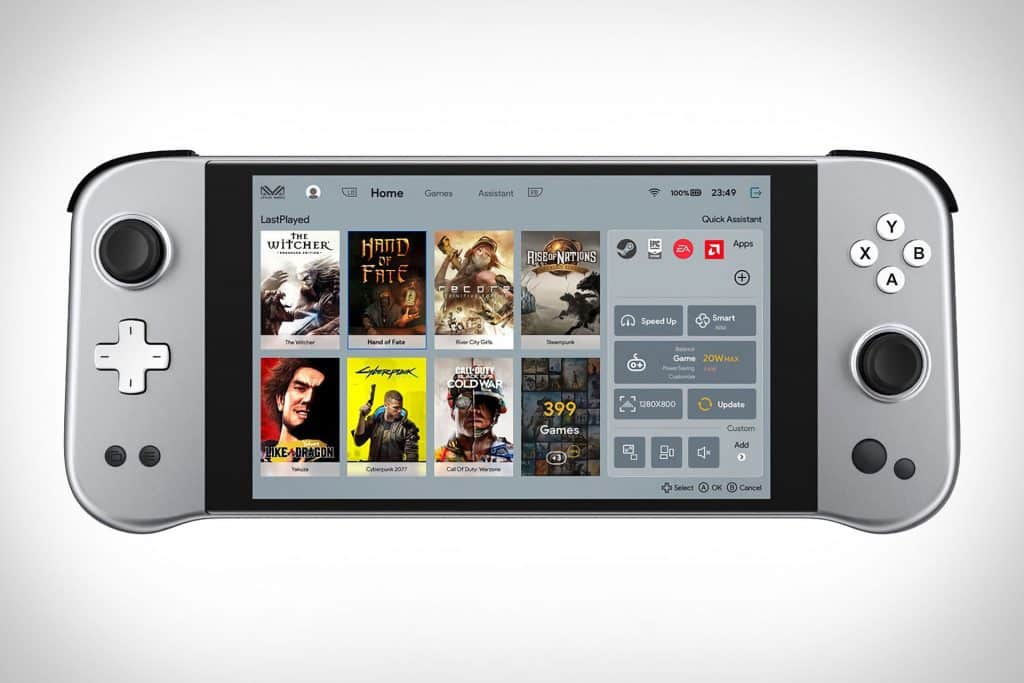
The Ayoneo Next is a handheld gaming PC that is most similar to the Deck. If you are looking for a more powerful device with larger internal storage and don’t mind spending a little more, Ayoneo Next is an excellent alternative to the Deck.
Let’s see how the Steam Deck and Ayoneo Next compare.
CPU and GPU
Ayoneo Next features an AMD Ryzen 7 5800U CPU, and AMD Vega 8 GPU clocked at 2GHz. In terms of power, the Next’s CPU is probably much faster than that of the Deck, while the Deck’s rDNA 2 GPU is far ahead of the Vega integrated graphics in Ayoneo Next.
Steam has tried to optimize the processing power in the deck greatly, and the native integration with the Steam APIs give it a little bit of an advantage, but Ayoneo has packed a lot of power into a small device.
RAM
Like the Steam Deck, the Next comes with 16GB of LPDDR4 RAM at 4,266 MHz and a bandwidth of 68 GB/s. Because the memory configuration is UMA (uniform memory access), both the GPU and the CPU share the RAM in both devices.
Storage Options
Storage is an essential factor when you are looking to purchase a handheld gaming console. Unlike the Deck, which has three storage options: 64 GB, 256 GB, and 512 GB, the Next has a single generous 1TB SSD option. This is one of the reasons why the Next costs more out of the box.
Both the Deck and the Next can expand their storage with an external microSD card. Depending on your library of games, you might need all the extra storage you can get.
Price
The Ayoneo Next’s starting price is $1,265, while the Deck’s entry-level unit costs $399. Even the highest Steam Deck, with 512 GB, is only $649.
The Deck is a lot less expensive overall.
Controllers
The Steam Deck comes with a full controller setup, plus dual mouse trackpads and a lot of bonus buttons hidden on the device. Valve has done a really good job to make sure that you will have enough buttons no matter how you like to play. Plus, the good Steam integration means that you can adjust and customize your controller bindings exactly how you want.
Unlike the Steam Deck, the Next doesn’t have trackpads. Instead, you must play games using analog sticks, which may be inconvenient for some. Also, there aren’t as many shoulder and rear buttons included. The Next’s controller setup is similar to the Nintendo Switch.
Display Resolution
The Next features a 5.5-inch panel that operates at 1,920 x 1,080 pixels, while the Deck’s 7″ display operates at 1280 x 800px. The Ayoneo Next has a full 1080p display verses the Steam Deck’s 720p one.
Display Size
The Deck has a larger display size than the Next. The Next’s display size measures 5.5-inch, while the Deck measures 7-inch diagonal.
Brightness
The Next has a brightness of 380 nits, while that of the Deck is 400 nits typical. The Deck is overall much brighter than the Next and works better in natural light rooms.
One Reddit users tip on the Next: To achieve a much more natural brightness on the Next, lower the contrast to 88, color temperature to 8600, and saturation to 90.
Refresh Rate
The refresh rate of the Next is locked at 60 Hz, which makes it similar to the Deck. You can adjust the refresh rate on the deck down as low as 15 Hz in order to save on graphics quality and extend the battery life.
Battery Life
The Next features a 7,350 mAh battery, lasting 4 and 6 hours of gameplay. For the Steam Deck, the it has a 5,313 mAh battery which lasts between 2 and 8 hours. Overall, Steam has done a great job optimizing the hardware to extend the life.
Expandable Storage Options
Both the Next and Deck feature the option to expand the storage capacity using a microSD card. This can easily multiply the number of games you can store at one time.
Software – Operating System
The Next is built on top of the Windows 10 operating system. This allows it to run a number of different launchers right out of the box. It is a more open-source solution for users with a variety of games on different platforms.
In comparison, the Deck runs on SteamOS. Users can run Windows games on SteamOS rather than the native Proton interpreter, as SteamOS is designed with a high level of compatibility.
Games
While technically the Ayoneo Next supports more games, the Steam Deck has better compatibility. The more advanced controller scheme and button setup allows for flexibility and higher compatibility with games.
The Next supports a high number of games and specifically advertises God of War, The Witcher 3: Wild Hunt, Elden Ring, and Forza Horizon 5.
Final Verdict: Ayoneo Next vs Steam Deck
The Ayoneo Next is an impressive device. It has more brute power overall, with a bigger battery, hard drive, and display quality. However, the Steam Deck’s compatibility and optimization is a big winner. Despite a bigger display and a smaller battery, it actually gets a little long battery life. Plus, it is optimized to work with a bigger selection of games.
The other big winner for Steam is its price. Even the highest storage option is half the price of the Next.
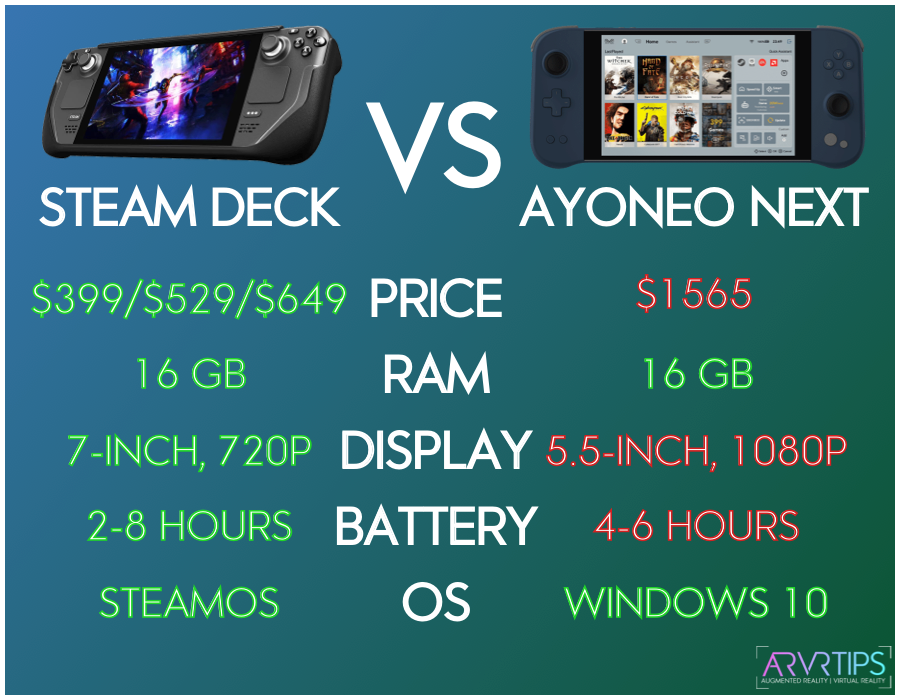
OneXPlayer 1S vs Steam Deck

The OneXPlayer 1S is the world’s biggest screen handheld gaming console. It’s perfect for those looking to switch between work and gaming on the fly. This gaming console can be used for productivity and gaming, and it has impressive specs. It offers a sharp gaming experience with vivid colors that transform your favorite games.
But how does the OneXPlayer stack up against the Steam Deck?
CPU and GPU
The OneXPlayer 1S features Intel Core Tiger Lake I7-1195G7 processor and iRIS Xe Graphics for the GPU. The CPU has four cores, eight threads, a max clock of 5GHz, and a base clock of 2.9GHz. The CPU is powerful enough to run the latest games without any hassle.
Compared to the Deck, the OneXPlayer 1S offers slightly better performance based on its APU benchmarks. The OneXPlayer 1S CPU offers higher clock speeds and can run more computations per clock.
RAM
The OneXPlayer 1S features 16GB LPDDR4x dual channel memory, which is the same as the Deck. The Deck’s LPDDR5 memory is better due to its 5500 MT/s quad 32-bit channels.
Storage Options
Compared to the Deck, the OneXPlayer 1S offers more storage space to download games and other applications. The OneXPlayer 1S comes with a generous 2TB SSD.
Price
The OneXPlayer 1S is more expensive than the Deck. It costs $1,559.99 to purchase the OneXPlayer 1S off the shelf. This is over $800 more than the Deck overall and over $1,000 more than the base model.
Control Method
For controls, the OneXPlayer 1S has a set of face buttons and directional buttons. If you want, you can also use the on-screen touch controls. It also has original Japan ALPS Joysticks.
The Steam Deck comes with a full controller setup, plus dual mouse trackpads and a lot of bonus buttons hidden on the device. It offers a better suite of gaming-specific features that the OneXPlayer 1S can’t match.
Display Resolution
The OneXPlayer 1S has an 8.4-inch IPS screen with a 2560×1600 resolution. The resolution is far higher than what the Deck offers. Steam offers a 7-inch screen and 1280×900 display.
Display Size
With a screen size of 8.4 inches, the OneXPlayer 1S has a larger screen size than the Deck, which has 7-inches to play with.
Brightness
The Deck on 50% brightness offers much more brightness than the OneXPlayer 1S at 100%.
Refresh Rate
The OneXPlayer 1S’ touch-enabled screen has a minimum 60Hz refresh rate, the same as on the Deck.
Battery Life
The OneXPlayer 1S features a 15300 mAh battery capacity, lasting up to 11 hours of gameplay. In contrast, the Deck’s 5,313 mAh battery can only serve you for up to 8 hours.
Expandable Storage Options
Similar to the Deck, the OneXPlayer 1S also comes with a MicroSD TF slot/card reader to expand or upgrade the device’s memory capacity.
Software – Operating System
The OneXPlayer 1S runs on Windows 10. The OneXPlayer 1S can handle most desktop applications and operate like a standard PC like the Deck. However, Deck’s SteamOS has better native integration for gaming.
Games
The OneXPlayer 1S supports all Windows support PC games. It advertises Brawlhalla, Call of Juarez: Gunslinger, Fortnite, Grow Home, Halo 2 Anniversary, and Halo Reach, and Rocket League as some of the games it supports.
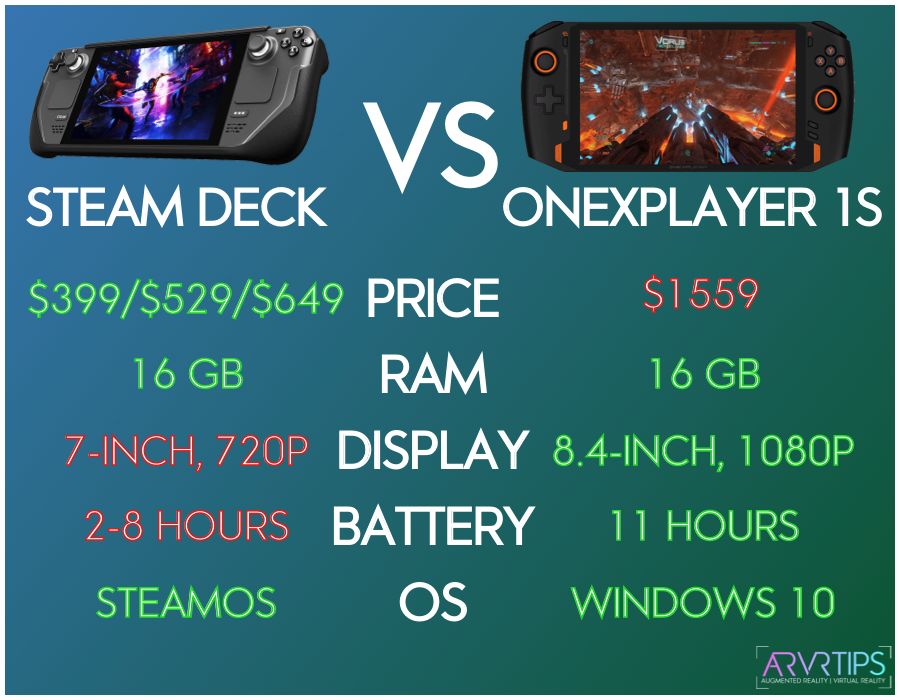
Nintendo Switch vs Steam Deck

The Nintendo Switch launched in 2017 in response to the gaming community’s search for a handheld console. The release of the Nintendo Switch helped the company regain its relevance in the gaming industry. Nintendo Switch comes in three models; OLED, Standard, and Lite. You can plug any model into a docking station or connect it to your TV. Let’s look at how the Standard version compares with Steam Deck.
CPU and GPU
In terms of CPU, Nintendo Switch lags behind the Deck. While Nintendo Switch features a 5-year-old NVIDIA Custom Tegra processor, the Deck uses a Zen 2 system on a chip (SoC).
For the GPU, Nintendo Switch uses the new AMD RDNA2 architecture and comes with 8 GB of GDDR6 memory. On the other hand, the Deck has the RDNA 2 CUs, 1.0-1.6GHz (up to 1.6 TFlops FP32).
RAM
Nintendo Switch is equipped with 4GB of RAM, offering less memory space than the Deck. The Steam Deck shines in this regard.
Storage Options
Nintendo Switch has an internal storage capacity of 32GB. The entry-level Steam Deck has an internal storage capacity of 64GB, which is higher than the Switch. It also features 256 GB and 512 GB options as well.
Both devices can be expanded via an external microSD card.
Price
In terms of pricing, the Switch is cheaper than the Deck. The Switch price starts at $299, while the Deck starts at $399 for the 64GB version.
Control Method
The Switch comes with two Joy-Con wireless controllers that can serve up to 20 hours of gameplay, depending on usage. You can detach these controllers, which work fantastic when playing games on your TV. Some games only require one controller, too.
The Steam Deck doesn’t have detached controllers. However, you can plug or link up a Bluetooth keyboard, mouse, or controller for more flexibility.
Display Resolution
The Switch’s multi-touch capacitive touch screen operates on almost the exact resolution as the Deck. The Switch’s resolution is 1280 x 720, while the Deck display has 1280 x 800.
Display Size
The Deck’s display is larger than the one on the Switch. While the Switch display measures 6.2,” the Deck measures 7″ diagonal.
Brightness
The Nintendo Switch is brighter than the Deck. 70% brightness of the Switch is equivalent to 100% of the Deck.
Refresh Rate
Just like the display resolution, the refresh rate of both displays is the same at 60Hz.
Battery Life
The Switch uses an in-built Lithium-ion battery of 4310mAh capacity. Depending on usage, the battery can serve you between 4 and 9 hours of gameplay. The Deck’s battery capacity is similar and you get between 2 and 8 hours of game time on a full charge.
Expandable Storage Options
The Switch’s storage is expandable up to 2TB via microSDHC or microSDXC cards. The cards are sold separately. The Deck has supports micro SD, SDXC, and SDHC for memory expansion.
Software – Operating System
Nintendo Switch runs on its homemade operating system, codenamed “Horizon”. On the other hand, the Deck uses a modified Linux OS known as “SteamOS,” giving you access to all Steam settings and games.
Games
The Steam Deck runs more games than the Switch. On the Switch, you are limited to official Nintendo releases on the system. Interesting games you can play on the Switch are The Legend of Zelda: Breath of the Wild, Just Dance 2017, Skylanders Imaginators, World of Goo, Little Inferno, and Human Resource Machine.
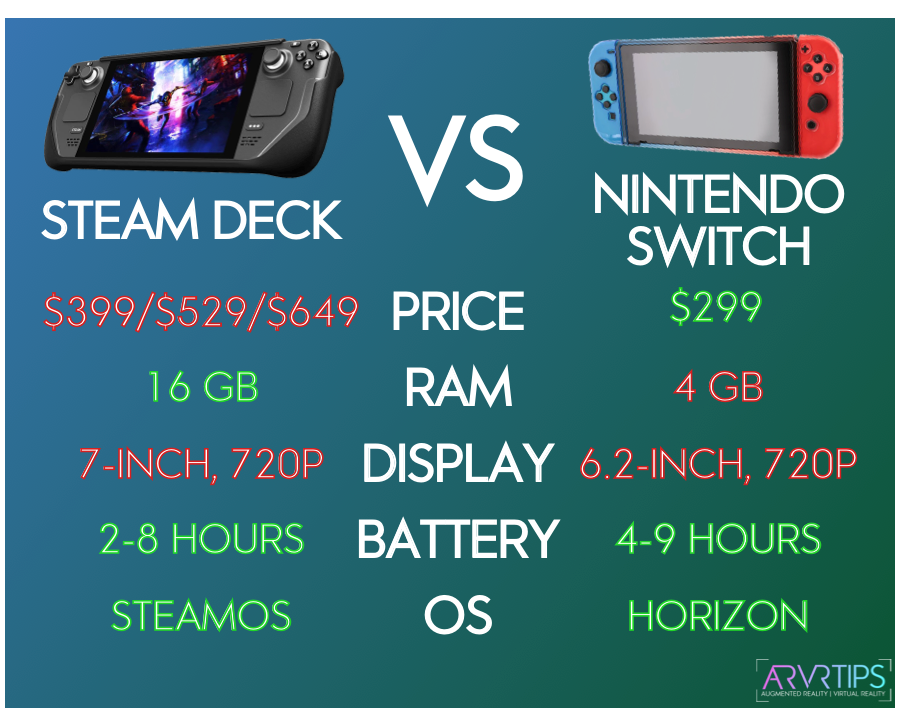
Ayn Odin Lite vs Steam Deck

The Ayn Odin Lite is a gaming handheld device with the Steam Deck’s general form factor. It’s an ARM-based Android device loaded with lots of potential. The Ayn Odin Lite is mainly used as an emulator for playing old Nintendo and Gameboy games.
Let’s compare the Ayn Odin Lite vs Steam Deck in more detail to see how the two stack up against each other.
CPU and GPU
The Ayn Odin Lite features an 8-core Qualcomm Snapdragon processor at 2.4GHz and a Mali-G68 MC4 GPU. This is similar to the power you get in a standard Android TV box.
The Odin Lite is not as powerful as the Deck in processing power.
RAM
Ayn Odin Lite comes with 4GB of LDDP4 RAM. It has 4x less RAM capacity compared to the Deck.
Storage Options
Ayn Odin Lite features a 64GB SSD with options for expansion. The internal storage is the same as the Deck’s entry-level model.
Price
The Odin Lite is available for $200 through the project’s Indiegogo page. While the Odin Lite is more affordable, the Deck is more performance-driven. Steam Deck prices are: $399 (64GB), $529 (256GB), and $649 (512GB).
Control Method
The Odin Lite has built-in game controllers. It features two analog sticks for your playing comfort. The Deck offers superior controls here, which a lot more customization throughout the system.
Display Resolution
The Odin Lite has a display that offers up to 1080p at 1920×1080. The Deck offers slightly less resolution, 720p screen quality at 1280 x 800.
Display Size
The Odin Lite’s screen measures 6-inch compared to the 7-inch diagonal one on the Deck. Overall, the Deck offers a larger viewing experience.
Brightness
With a brightness of 280 nits that the Odin Lite comes with, you can play your favorite games both at night and under sunlight. However, this is far less than the brightness of the Deck. The Deck has a brightness of 400 nits typical.
Refresh Rate
Both the Odin Lite and Steam Deck have a refresh rate of 60Hz.
Battery Life
The Odin Lite has an in-built 6600 mAh battery which can last up to 8 hours after a single charge. This is about the same playing hours that the Deck offers.
Expandable Storage Options
The Odin Lite has a slot for an expandable SD card. You can expand the internal storage up to 1TB. The Deck lets you extend the internal storage using Micro SD, SDXC, or SDHC.
Software – Operating System
The Odin Lite uses the Android 8.1 version operating system. Regarding performance and the support for games, the Deck’s SteamOS shines here.
Games
The Odin Lite is not really comparable to the Steam Deck in terms of games. Odin falls into the retro gaming handhelds category. It is Android-based, letting you play Nintendo, Sega, and Sony ROM games on the go.
The Deck is a portable game console, letting you play over 4,500 games from the Steam library. Plus, it also supports EmuDeck, which is its emulator platform that is compatible with the Deck. With a few extra steps, you can duplicate the use of the Odin Lite and far expand it with a huge library of real AAA games.
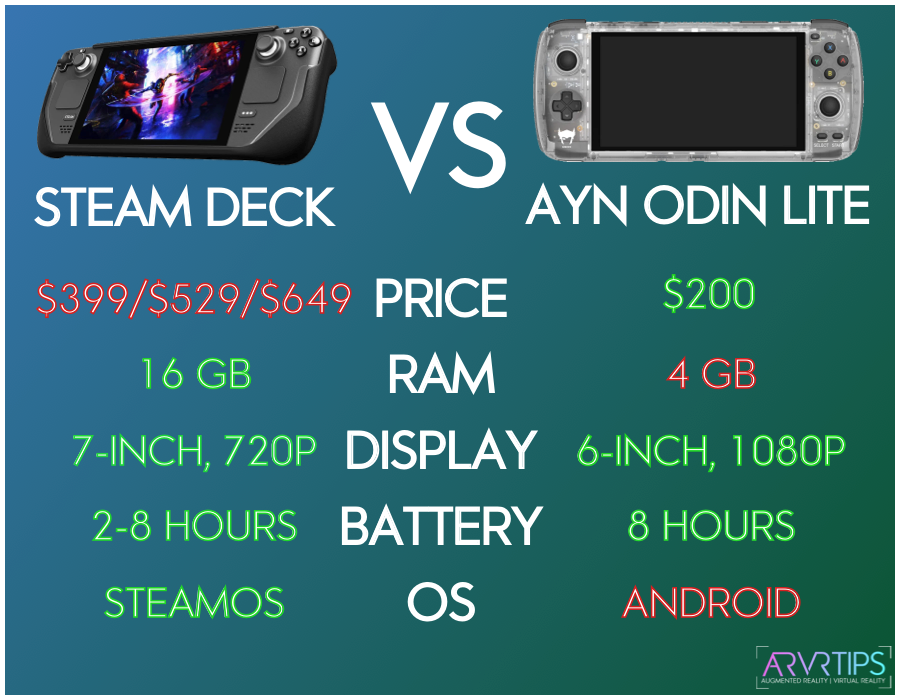
Anbernic Win600 vs Steam Deck

The Anbernic Win600 is one of the first handheld gaming consoles to arrive. It’s designed to run Windows 10 or Steam OS, making its functionality similar to the Deck.
However, it is substantially smaller and lighter than the Deck. It comes in two colors: Black and White.
Let’s see how the Win600 performs in comparison with the Deck.
CPU and GPU
For the CPU and GPU, the Win600 features AMD Athlon Silver 3020e up to 2.6GHz and AMD Radeon RX Vega 3, respectively. Compared to the quad-core Zen 2 APU in the Steam Deck, the 3020e variant falls way short.
RAM
The Win600 has an upgradable 8GB DDR4 RAM. On the other hand, the Deck uses a superior 16GB LPDDR5 onboard RAM.
Storage Options
The Win600 has a 128GB SATA solid-state drive (upgradeable using microSDXC). Meanwhile, the Deck has three internal storage variants: 64GB, 256GB, and 512GB. Overall, the Deck offers more storage flexibility.
Price
Anbernic’s Win600 handheld gaming console is up for grab at $300, a price that’s cheaper than any version of the Deck.
Control Method
Unlike the Deck’s full suite of controller and mouse-based controls, the Win600 has a D-Pad and clickable analog sticks for controls. In terms of ease of gameplay and flexibility, the Deck shines here.
Display Resolution
The Win600 comes with a 1280×720 resolution. This is very similar to the 1280×800 resolution offered by the Deck.
Display Size
The display of the Win600 is a 5.94-inch IPS touchscreen compared to the 7″ touchscreen of Steam Deck.
Brightness
The Win600 console offers 355 nits typical, a figure lower than the Deck’s brightness. At 35% brightness at night, you will enjoy playing games with the Deck over the Win600.
Refresh Rate
The Win600 has a lower refresh rate than the Deck. Its refresh rate is 40Hz compared to the 60Hz that the Deck comes with.
Battery Life
The Win6000 comes with 2 4,500mAh batteries that can last about 5 hours of playtime. By comparison, the Steam Deck can last between 2 and 8 hours, depending on how serious of a game you are playing and at what quality.
Expandable Storage Options
Anbernic offers no expandable storage option on the Win600, so you are stuck with the default 128 GB onboard storage. The Deck is way better, with support for additional storage via a micro SD slot.
Software – Operating System
The Win600 runs on Windows 10 and also supports the Deck’s SteamOS. Therefore, its functionality is very similar to the Deck.
Games
Since Win600 supports SteamOS, users can play most of the titles in the Steam store.
Conclusion: Anbernic Win600 vs Steam Deck
At face value, Anbernic offers a very similar device to the Steam Deck. However, two main things hold it back:
- No expandable storage option. Depending on what games you load onto it, 128 GB is not enough hard drive space. When I loaded Cyberpunk 2077 onto my Deck, it took up 67 GB!
- Early reports on the Win600 say it is not as optimized as the Deck. With a lower-powered Picasso CPU, that’s not a great sign for the life of this device.
The Win600 is not out to the general public yet. Even still, it doesn’t look like it matches the Steam Deck in terms of power, optimization, and features.
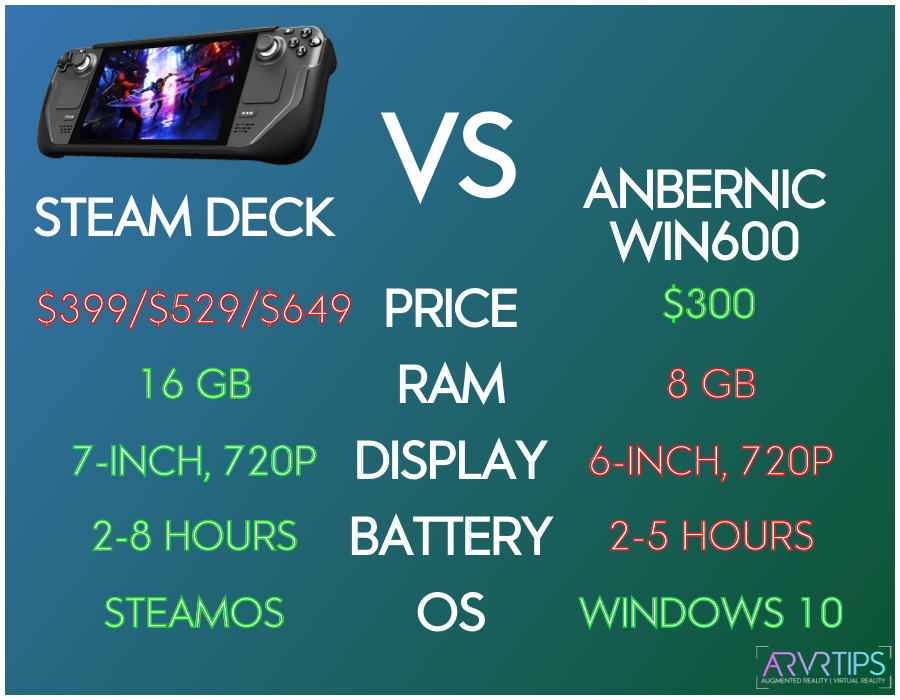
Other Steam Deck Alternatives
Are you looking for other Steam Deck alternatives? Here are some more general ideas for you to consider!
Gaming Laptops
If you want extra power to play games on the go, you can buy a full gaming laptop instead of a Steam Deck. It’s not as portable as the Deck is, but it will allow you to play any game you want. Plus, the full built-in keyboard is helpful for browsing the internet or doing productivity work. You usually get a bigger hard drive, too.
Check out our list of best gaming laptops for VR, which all have even more power than the Deck does.
Smartphone
If you want to play games on the go and don’t care about the quality as much, your Android or Apple smart phone has enough juice to entertain you. While the graphics power isn’t as good, there are a lot of mobile games that play great. For example, Apple Arcade is available for $5 per month and it gives you access to hundreds of games included with your subscription.
The big disadvantage in using a smartphone as a Steam Deck alternative is that you won’t have access to the Steam store for games. If this isn’t a deal breaker for you, give it a shot.
Conclusion: Is Any Steam Deck Alternative Better?
There are at least 7 different alternatives that you could try out for portable PC gaming. However, I’m not sure any of them are worth the hassle.
None of our alternatives are cheaper than the Deck for what you get. Valve can subsidize the cost significantly because they cut every single game purchase from their store. This allows them to sell the hardware at cost. The only affordable alternative is the Ayn Odin Lite, but its power is a lot less, and you can only play classic games on it.
None of the alternatives on our list are as well-optimized as the Deck either. Steam has generously added 8 shoulder buttons, 2 mouse trackpads, and other standard controller buttons onto the Deck. You can customize the controller bindings for every game and play them exactly as you’d like.
Finally, Steam has also optimized the battery very well. Part of this is due to the 720p display which doesn’t “wow” you all that much. However, display quality is not as evident on a 7-inch screen.
Comment down below and let us know what you ended up doing!


![OneXPlayer 1S [11th Core Tiger Lake I7-1195G7-2TB] 8.4 Inches Handheld PC Video Game Console One X Player Portable Win 10 OS Laptop 2560x1600 Mini Pocket Tablet PC 16GB RAM (2TB NVMe SSD)](https://m.media-amazon.com/images/I/41Soipns5KS._SL160_.jpg)

