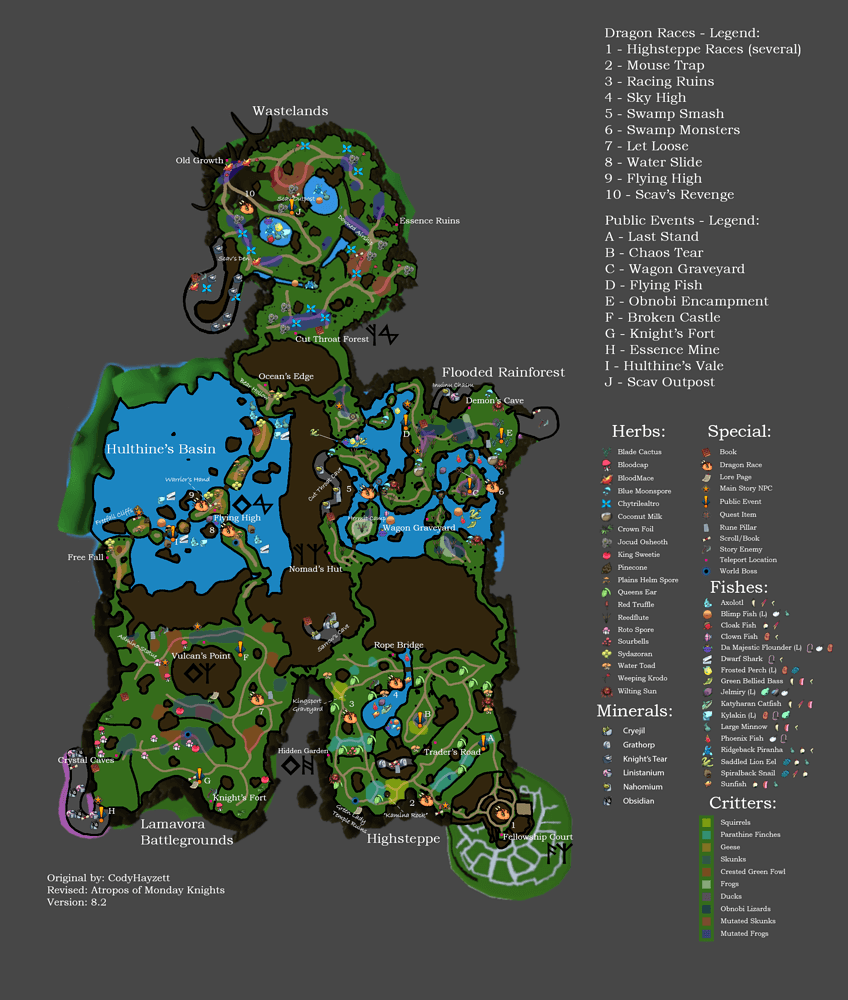This is the ultimate OrbusVR help guide, which teaches you everything you need to know about this virtual reality MMORPG game.
In this guide, we’ll go over:
- Getting started
- Overview of each class
- Beginner helps and tips
- Tips to level up
- New features in OrbusVR to check out
- Our OrbusVR review of the game
While this OrbusVR review guide is over 3000 words, it only scratches the surface for OrbusVR help! If you find this guide helpful, let us know and we will do a follow-up!
What is OrbusVR

OrbusVR is a virtual reality massively multiplayer online role-playing game (MMORPG). In MMORPG games, you play simultaneously with other players online at the same time. While each of you has your own goals and objectives, you can partner up and chat in real time with each other. OrbusVR is the first MMORPG games built for virtual reality from the ground up.
There are not many virtual reality MMORPG games due to high server and development costs. In terms of multiplayer VR games, OrbusVR is a really good one!
Purpose
The purpose of OrbusVR is to level up your character by completing tasks, puzzles, and missions. Along the way, you have to interact with other real life and computer players. You can buy objects and upgrades from your character to make you stronger as you progress.
MMORPG games are open world, allowing you to explore the land and move through the game at your own pace.
OrbusVR contains a bunch of other core gameplay features that are common to RPG games including:
- Quests
- Battling
- Crafting
- Artificing
- Dungeons
- Raids
- Looting
In total, the game has over 100 hours of gameplay, along with special weekly challenges. There is also in-game purchases for new downloadable content (DLC) that adds new missions and tasks into the game. Orbus VR is one of the longest and largest virtual reality games ever built.
OrbusVR: Reborn
In 2019, the game received a massive update and rebranded itself as OrbusVR: Reborn. If you are a new player, Reborn is the only game you’ll ever see and play.
Reborn included the following new features and enhancements:
- Upgraded graphics and visuals
- New enemies to find and fight
- Additional dungeon quests and raids
- New classes to play with (8 in total)
- Completely redesigned missions and quests
The storyline in Reborn is set 20 years after the events in the original game. Early access players were converted into the new game and given coins or rewards for their early efforts in the game.
In the rest of this guide, we will just say OrbusVR and not use the Reborn name. We are talking about the full 2021 version of the game.
With so many features included in the game, it can be confusing for new users. Keep reading for some OrbusVR help and tips to get you started.
What VR Headsets is OrbusVR Available On?
You can play the game via Steam on any of the following headsets:
- Valve Index
- HTC Vive
- Oculus Rift S
Other VR headsets like the HP Reverb G2 can play the game on Steam too even though it was not designed for it.
On the Oculus platform, Orbus is available for:
The Quest version of the game is native, meaning it is available on the Quest store, and no Oculus Link cable is required.
In the next section of our OrbusVR help guide, we’ll go over the different classes you can make your character in the game.
How to Buy OrbusVR
Use the links below to purchase this game officially!
Click here to view the game for the Oculus Quest.
Click here to view the game for SteamVR.
Classes in OrbusVR
There are 8 unique classes in OrbusVR: Reborn. Classes change the appearance of your character and give you specific strengths, weaknesses, and weapons to use. You can play through the game using any class, but some are harder than others due to the complexity of attack moves.
You get to pick a special talent for your class every five levels. Talents give you specific strengths and weaknesses and customize your gameplay strategy.
Below is a summary of each class to give you some OrbusVR help.
Warrior
The Warrior is the first of two Tank classes. Tank players can absorb more damage through the extra armor they wear. They also usually have a higher health value than other classes.
In Orbus, the Warrior receives small and big shields to protect themselves in battle. Their main weapon is a sword, which you swipe in different combinations to deal damage.
The Warrior also has access to a horn, which draws enemy attention in an area over to them.
Paladin
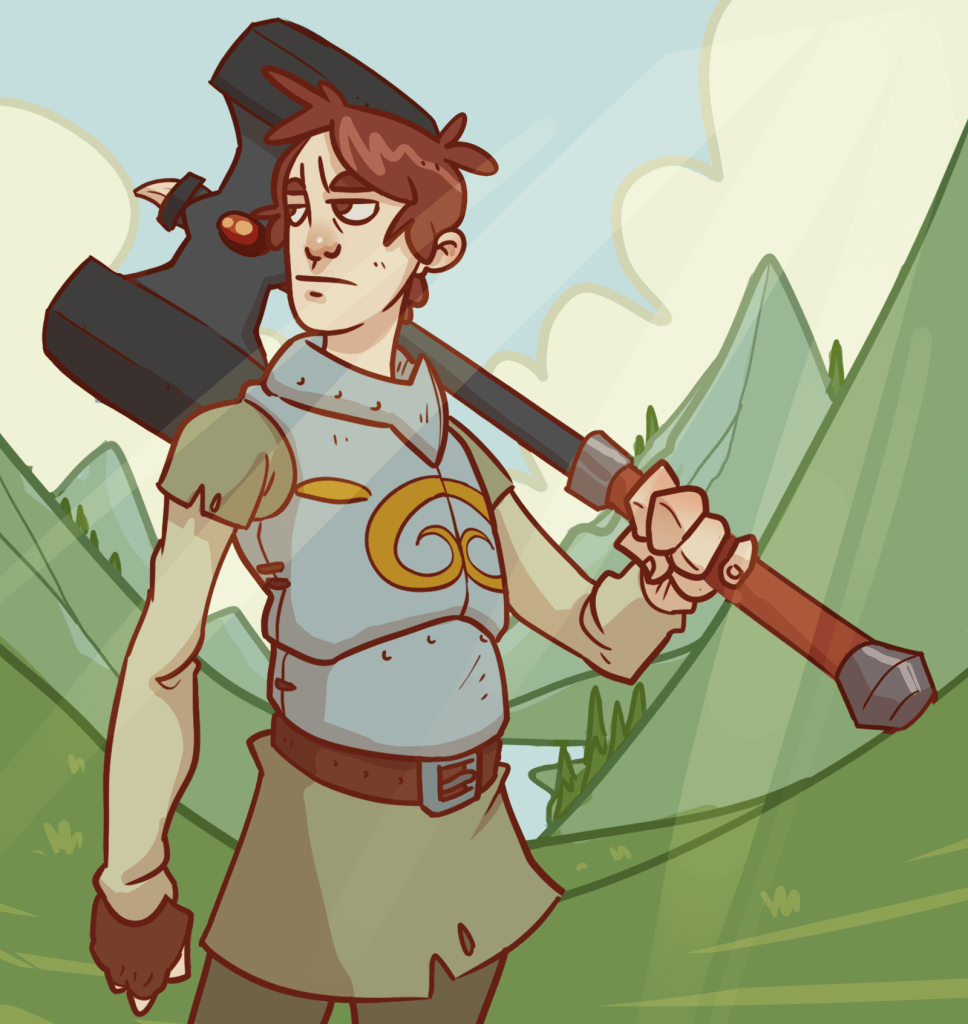
The Paladin is the second Tank class.
Paladins receive a hammer that they can lightning charge by raising it over their head. Paladins also have access to three Librams, specialty spells that give you an advantage. The three Librams the Paladin has:
- Agro Call – Draws enemy focus and attention over to you
- Heal – Heals your health meter
- Empowerment – Boosts your next attack or healing spell
Ranger
The Ranger is the first of two Damage Per Second (DPS) classes. DPS classes deal high amounts of damage to monsters but have to be strategic about when they use their powers.
The Ranger receives a bow and arrow to attack enemies with. You also get access to special arrows that apply a burn to enemies, obscure view, pierce through armor, deal poison damage.
Scoundrel

The Scoundrel is the second DPS class in the game.
Scoundrels receive a pistol which are used to attack enemies. With the pistol, you can curve bullets in VR with your hand movement to increase damage to the enemy.
Souncrels also receive cards drawn randomly and apply a special move to the next attack.
Musketeer
The Musketeer is the first of two Support classes. Supports are responsible for keeping other players alive. They have special healing powers that return health to other players.
The Musketeer receives a turret gun which can automatically heal players or damage enemies depending on how you hold it.
They also receive orbs, which are similar to Bard’s instrumental effects and can:
- heal other players
- stun enemies
- damage enemies
- revive other players
- slow down enemies
Bard

The Bard is the second Support class.
The Bard receives a baton that can be thrown at enemies to stun them. They also get instrumental music effects, which can perform a few specialty tasks:
- heal other players
- increase damage
- increase attack speed
- buff friendly players
Runemage
The Runemage is the first of two Magical classes in the game. Magical classes use special spells and skills in order to attack enemies and help their teams.
Runemage receives a wand that is capable of casting spells and rituals. These spells can perform a variety of different functions on enemies and players:
- Damage
- Poison
- Stun
- Protect
- Cleanse
- Slow Down
- Revive
- Teleport
Runemage players have to learn all the different spell movements in virtual reality, making it one of the more advanced classes in the game.
Shaman

The Shaman is the second Magical class.
Shaman receives a few different totems, and staffs can damage enemies and heal themselves and their teammates.
Shaman also have a mask that they can wear to increase damage temporarily during battle. The Shaman class is similar to the Runemage, but easier to use in the game.
No matter which class you pick, teamwork with other real-life players is required to make it through the game efficiently. Each class has its own advantages and disadvantages. The difficulty level mostly has to do with how hard attacks and spells are to execute in virtual reality.
If you want to learn more about each class strengths and weaknesses, the video guide below is a really good starting point. Our OrbisVR review is just intended to introduce each class, but there are a lot of nuances to learn.
In the next section of our OrbusVR help guide, we will go through some gameplay basics to help you get started playing the game. After that, we have some tips and tricks you should know and some more advanced gameplay tips.
OrbusVR Help: Getting Started and Basics
Getting Started
The first time you launch the game, you will be asked to create an account with an email, password, and display name. This information is used to save your progress in the cloud. Your name gives other players something to call you.
After creating your account, the next big decision is which class you want to be. This gives you your starter weapon and abilities.
Changing Class
The class you choose at the beginning of the game is not set in stone. You can change your class in Highsteppe, the first land you spawn into when the game begins.
In the middle of Highsteppe, under the big tree, is a non-playable character (NPC) called “Beginner Weapons”. This NPC lets you switch your weapon to a different class. You only need to be aware that your character’s level is tied to your class. If you are level 10 and change classes, you will now be level 1 of that new class.
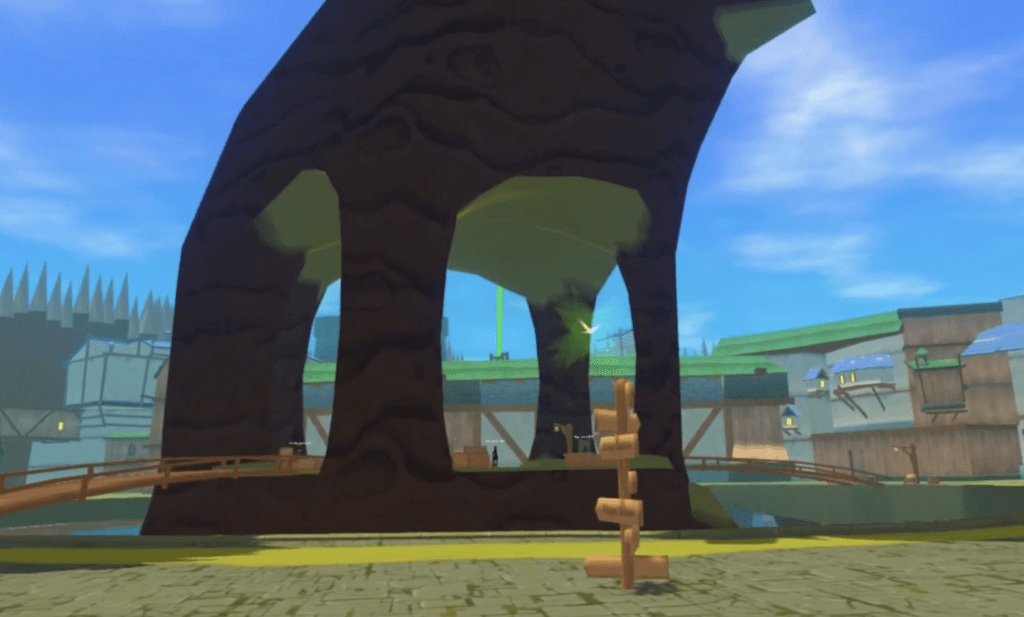
Getting Started / Walkthrough
World Map
Below is a world map of the OrbusVR game. It is here as a reference if you want to view it before or after you play. Below in the OrbisVR help guide, we’ll show you how to access an interactive map in the game.
Click on the image to open up the map in a larger size (in a new tab).
Getting Started
When OrbusVR: Reborn first loads, you will be dropped into a magical land and area called Highsteppe. Take a second to look around and get a general feel for the controls.

Some users find that there is not enough of an introduction tutorial to get you started. That’s why you are on this OrbusVR help guide though!
On the ground beside you will be a journal page – a scroll-looking item. Picking it up will add a journal page to your book, which you can access by grabbing your compass and flipping it upside down. The journal is your companion to the game. It gives you game theory on things like bosses, spells, looting, dying in the game, your home and more.
The journal also gives you an overview of the weapons and powers for your class.
Take a second and read through your journal!
There is also an OrbusVR Help and FAQ guide, which you can access by bringing up your menu (a button) and selecting the “i” icon.
You can transport and move around using the A button on your right controller. Right in front of you will be an NPC named Randel who will say “To speak to me, wave your hand at me in greeting with weapon sheathed.”
Randel / Harvesting
Randel will give you an overview of harvesting. Harvesting is the process of digging up plants and herbs to make potions and other mixtures. Harvesting is important for doing alchemy.
Randel will ask you to use your harvest tool to dig up two red truffles located back where you first spawned.
Open up your menu with the B button to place your harvest tool on your belt for quick access. Then, select the Harvester and then select one of the slots on your character belt. This will let you quickly grab the tool with your hands when you need it.
WIth the Harvester equipped, smash a few red truffles, and they will be moved into your inventory. Return to Randel and wave your hands at him again. He will accept the truffles and instruct you to explore Highsteppe City via the door behind him.
Randel also gives you other missions and objectives to complete, so feel free to return and increase your reputation with him.

Using the Compass
The compass is a great OrbusVR help tool that can guide you if you don’t know where to go.
Grab the compass with your hand using the trigger button to open it. With it equipped, you can move around in a circle and the company will show you where key players, missions, and buildings are located.
Interacting with Characters
When you get into Highsteppe city, you’ll first want to make your way around and talk to all the NPCs. To talk to an NPC, wave your hands in front them and then click the speech bubble with the three dots.
Each character has a different purpose, including:
- selling you items
- giving you missions
- providing gameplay tips and tricks
Completing tasks gives you experience points (XP), which help you level up. Some tasks give you special objects. A list of some key NPC and what they offer is below.
If you forget your active missions, grab your compass and flip it upside down to open your journal. Click on the quill icon to see what missions you have to do.
Highsteppe City has many core players to visit, which you should find.
Chef Lethrow
Chef Lethrow is a fishing vendor. When you reach level 2, he will sell you a fishing road and give you fishing related-missions.

Fisherman Mugon
Located beside Chef Lethrow, Mugon lets you craft fishing lures. You put your lure on your fishing rod to help you finish these missions.
Darius
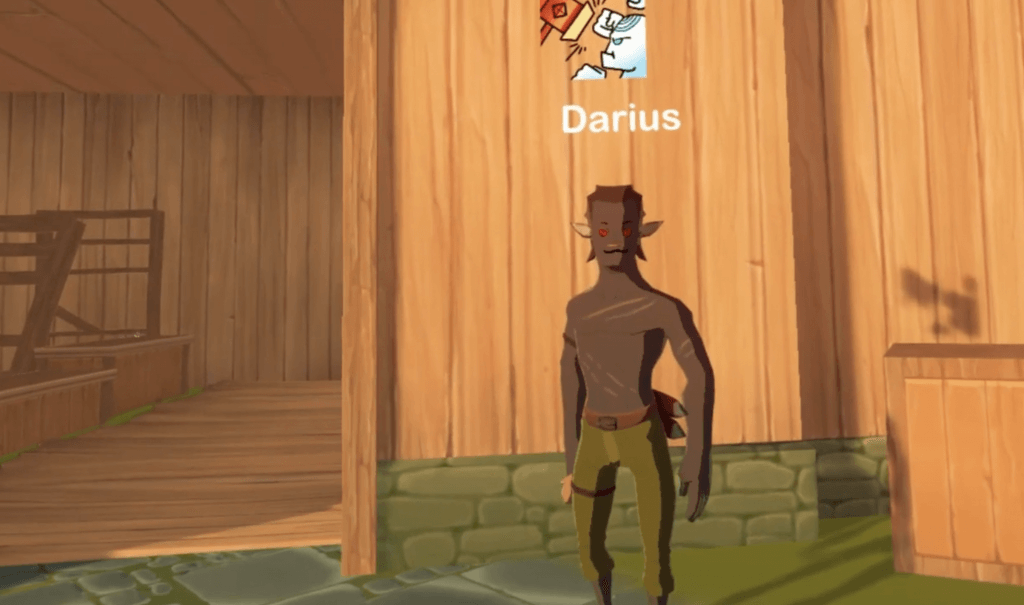
Darius gives you kill quests to complete. He’ll tell you about some monsters he wants taken care of and where to find them. His missions are a good chance to practice using your weapons and powers in the game.
Beginner Weapons
As we mentioned above, the Beginner Weapons NPC lets you change your class in the game. This is where you exchange your weapons and shields.
Remember that your level will reset when you switch to a new class.
Infusion Specialist
The Infusion Specialist lets you combine one item with another to create specialty tools and objects. In order to combine items together, they must share a common stat with each other.
Marlowe the Grey
Marlowe the Grey gives you quests and missions that you must complete in PvP mode within the game.
Player-verses-player is a sub-section within OrbusVR where you can play against other real life players. In PvP mode, you have to capture flags, kill other players, and beat other players in order to level up and acquire new skills.
Salvaging (Whisper)
The Salvaging girl gives you missions to make extra money (called Dram). You can use Dram to buy items from vendors within the game.
Hard Raid Vendor
The Hard Raid Vendor sells you items that will help you with raids in the game. Raids are missions that you do with up to 9 other real-life players. Raids usually contain a big boss at the end of the mission that you must use teamwork to defeat.
Completing raids gives you special items, Dram, and other perks.
Festival Farmer
The Festival Farmer gives you special missions related to any festivals happening in the game. Festivals are special events that take place throughout the year. They often change the scenery in the game and introduce special enemies to fight and items to collect.
Major holidays and seasons like summer, Halloween, and Christmas have festival events.
Pierre Cenn
Pierre Cenn is in the Critter Capture building, and he gives you missions to complete to level up and earn reputation. Cenn is one of the easiest NPCs to do missions for, so new players should find and interact with him.

Mayor Kaia
The Mayor gives you public event missions to complete. Public events are time-based and any real life player who signs up for the event in time can play. These are another good way to level up, but only begin at set times throughout the day and week.
You can view public events by looking up into the sky for beams of light in the distance. Run to the beam in order to enter the event.
Sicilius
Sicilius is located in the lower level of Highsteppe, and he gives you dragon racing missions. Dragon races are time-based races around a track on a dragon. You get experience and rewards for finishing each race the fastest.
Your House
Finally, your house is also located in Highsteppe City. It’s a spot where you can store extra inventory and perform tasks like alchemy.
There is much more to do in your house than you might think. Your house was overhauled in an April 2022 update in the game.
The video below is a good overview of your house to help you get started.
What’s Next?
These first missions and characters in Highsteppe City allow you to get used to the controls and how to navigate the area. A lot of people who don’t understand how an open-world MMORPG game works don’t spend the time to explore. This isn’t a game that holds your hands and gives you black-and-white missions to complete. You will get larger and larger objectives as you play.
Interacting with all the NPCs above will give you OrbusVR help, allow you to level up, and learn about the game. Once you are a high enough level, you can participate in dungeons, raids, and other elaborate missions to complete.
If you are still confused how to get started and need OrbusVR help, we found this Youtube video below to be really helpful!
OrbusVR Tips
Here are some other key tips to give you some OrbusVR help while you play the game.
Claim your Reward Cache for leveling up
You’ll receive a reward cache in your item every time you level up. Clicking on the cache and then on the lightning bolt will give you a handful of free items, so ensure you do this.
Items can be equipped, used, or sold for Dram.
Try to Gold each mission
All missions you receive from an NPC have a bronze, silver, and gold goal to achieve. Try always to gold each quest before you return to the NPC so that you maximize your rewards.
Going for gold also lets you practice and get better doing each task. You’ll also level up faster too.

Use your journal frequently
You can get an individual mission or quest from each NPC at a time. This will give you plenty of tasks to complete at a time. Use your journal (opened by flipping your compass upside down) to keep track of your to-do list.
The journal also teaches you about features in the game, which is a good reminder. A lot of good OrbusVR help tips can be found in the journal.
Use Mounts to get around faster
The OrbusVR world is massive! You can buy mounts from different vendors, which allow you to slide and move around the world faster.
Just make sure the mount is equipped to your character. To use a mount:
- Hold your hands together out in front of you.
- Press both grip buttons at the same time.
- Spread your hands apart.
When deployed, the mount will grow full size and disappear under your character.
Save time by teleporting home
You get a home teleportation device in your inventory by default, which automatically takes you to your home. This is a big time saver if you are far away from completing a mission and want to return to Highsteppe City.
One caveat – your home teleportation device has a 25-minute cooldown.
Work smarter, not harder!
Know your maps
Understanding where you are in the land can be difficult for new players. There are a few ways to pull up a map to help guide you:
Open up your our compass, which gives you general directional guidance.
If you open your journal, there are pages of static maps to help guide you.
Enable the interactive map via Menu > Settings > Graphics > Enable Map. You can now bring up the map by looking up to the sky and selecting the map. The interactive map is the most detailed way to find your way around.
Use the in-game help
In the game, there is an in-depth OrbusVR help screen accessible from your player options screen. To access it, open your menu and select the “i” information button.
You can access a help screen and learn how to do things in the game. There is also a FAQ section with some helpful information too.
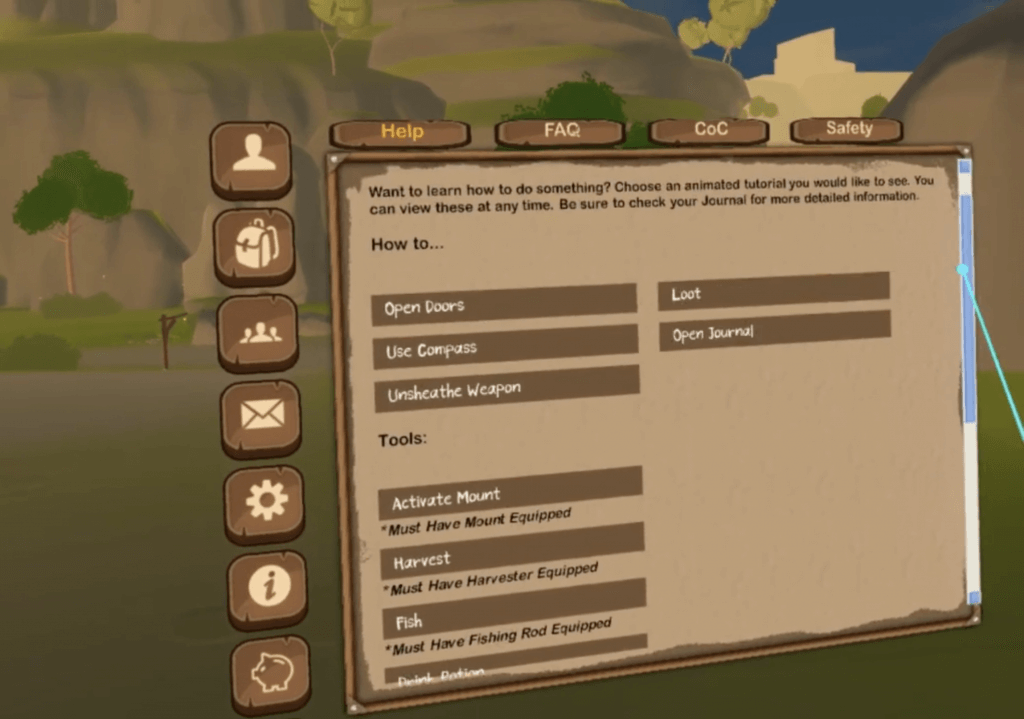
Talk to other players
If you are used to playing single-player virtual reality games, talking to real life players won’t feel natural to you. However, you can get awesome OrbusVR help from the community.
If you need help, I found good luck by asking players nearby. Communication is key if you want to explore dungeons and raids, which are some of the coolest parts of the game.
Work Your Way Up to Fight Each Boss
Each world in OrbusVR has a world boss you can build up to fight. If you defeat any of these bosses, the results are huge, and you get many new items.
My favorite boss is The Rock Giant in world number four.

What other OrbusVR help and tips would you recommend for new players? Comment down below, and we will add them to this list.
If you liked this beginner’s guide, share this with your friends. If it is popular enough, we will do an in depth guide to special activities in OrbusVR, such as dungeons and raids.
OrbusVR is well worth the Oculus Quest or PC VR headset investment. At over 100 hours of gameplay, it is one of the longest virtual reality games you can play today. Hopefully, this guide helps you understand the game a little better.