Planet Coaster 2 is a sequel to the popular theme park simulation management game, but does it run properly on the Steam Deck without lag? In this guide, I’ll show you whether you can play Planet Coaster 2 on Steam Deck by showing you real life examples. With some settings updates and tweaks, you can buy your own coasters on the Steam Deck!
Keep reading for more information.
Related: Check out the best Steam Deck games to play.
What is Planet Coaster 2?

Planet Coaster 2 is the highly anticipated sequel to the original theme park simulation game Planet Coaster. If you’re into creativity, strategy, and a bit of nostalgia for classic roller coaster tycoon games, this one’s right up your alley.
If you remember playing Rollercoaster Tycoon, you will enjoy playing it. The game puts you in charge of designing and managing an amusement park, from building jaw-dropping roller coasters to keeping your guests happy with food stands, decorations, and thrilling attractions.
The sequel expands on the original game with even more detailed building tools, enhanced graphics, and deeper park management systems.
Thi game is one of my favorite cozy games for Steam Deck. Planet Coaster 2 lets you go crazy with your imagination while challenging you to run a successful business.

How to Buy
Planet Coaster 2 is available on the Steam store by clicking here.
Before you immediately buy, check if the game is cheaper from the Humble Bundle store. If it is, you can save some money!
Biggest Improvements in Planet Coaster 2 vs Planet Coaster 1

Below is a breakdown of the biggest improvements you will see in the new version of Planet Coaster:
- Enhanced Graphics and Realism: The sequel boasts a significant visual upgrade with more detailed textures, realistic lighting, and improved animations. Rides, guests, and scenery feel more lifelike, making parks look better.
- Advanced Coaster Building Tools: Planet Coaster 2 introduces new coaster design features, allowing even greater precision when crafting your rides. Users can expect more control over track shaping, smoother curves, and the ability to create complex coaster elements easily.
- Expanded Park Management Mechanics: Park management has been overhauled to provide deeper gameplay. You’ll have more control over staff management, guest behavior analysis, and financial strategies. Managing park guests’ happiness and spending habits feels more dynamic and rewarding.
- Bigger and More Diverse Maps: The game offers larger map sizes and a wider variety of environments to build in, from forests to desert landscapes. This gives players more creative freedom when designing their dream amusement park.
- New Ride Types and Attractions: Expect a wider range of rides, including more water-based attractions, flat rides, and themed experiences. The expanded ride library allows for more unique park layouts, even allowing you to create solo water parks instead of just amusement parks.
- Improved Guest AI: Guests now react more realistically to your park’s design, ride intensity, and overall atmosphere. Their feedback is more detailed, helping you fine-tune your park for better performance and visitor satisfaction.
- Multiplayer and Sharing Features: Planet Coaster 2 focuses more on community interaction and introduces improved sharing options for custom parks, coasters, and scenery designs. You can download other users’ parks and share your own for the world to see.
The new water park features on Planet Coaster 2 look visually great! It is one of my favorite new additions.

Planet Coaster Specs
Minimum Spec Requirements to Play Planet Coaster 2 for PC Players:
- OS: Windows 10 64-bit (22H2)
- Processor: Intel i5-6600K / AMD Ryzen 5 2600
- Memory: 16 GB RAM
- Graphics:
- NVIDIA GeForce GTX 1060 (6GB VRAM)
- AMD Radeon RX 5600XT (6GB VRAM)
- Intel Arc A750 (8GB VRAM)
- DirectX: Version 12
- Storage: 25 GB available space
- Additional Notes: SSD Recommended
Recommended Spec Requirements for PC Players:
- OS: Windows 10/11 64-bit
- Processor: Intel i7-10700K / AMD Ryzen 7 5800
- Memory: 16 GB RAM
- Graphics:
- NVIDIA GeForce RTX 2070 Super (8GB VRAM)
- AMD Radeon RX 6700 XT (12GB VRAM)
- Intel Arc A770 (16GB VRAM)
- DirectX: Version 12
- Storage: 25 GB available space
- Additional Notes: SSD Required

Can You Play Planet Coaster 2 on the Steam Deck?
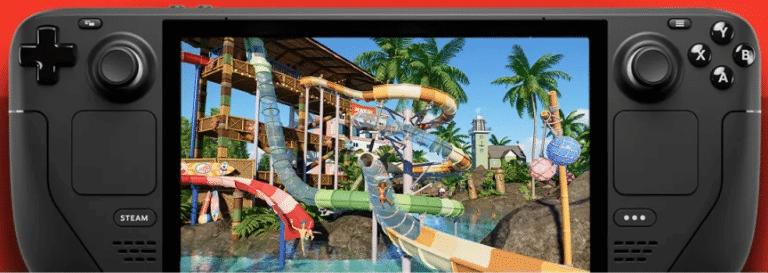
Planet Coaster 2 can be played on the Steam Deck despite being a newer and more demanding game. The Steam Deck’s impressive hardware and optimization handle the game surprisingly well.
While Planet Coaster 2 is a graphically intense custom game with detailed parks and complex management systems, the Steam Deck’s powerful AMD APU can run smoothly, especially if you adjust the graphics settings. To get the best experience, you should lower the settings to medium or low, particularly when your park gets larger and more detailed, as that can put extra strain on the hardware.
The Steam Deck’s controls are also well-suited for the game. Its trackpads and touchscreen make building and navigating menus much easier than with a standard controller.
Although it won’t match a high-end gaming PC in terms of performance, Planet Coaster 2 is easily playable on the Steam Deck with a few tweaks, offering a fun first-person amusement park-creation game. Also, you should create a Frontier account to share blueprints and park cross-platform between PC, Xbox, and PlayStation.
What is Sandbox Mode in Planet Coaster 2?
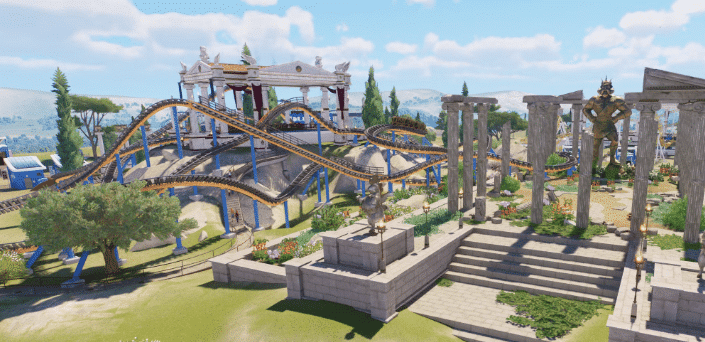
Sandbox Mode in Planet Coaster 2 is the ultimate creative playground mode. It gives you unlimited money and resources and no restrictions, letting you focus purely on designing your dream amusement park without worrying about budget or management challenges.
You can experiment with building coasters, customizing scenery, and designing themed areas however you like. This activity is perfect for stress-free creativity, trying out new ride ideas, or practicing your design skills before diving into the more challenging management modes.
This mode is also a great way to share and play your theme parks with friends through multiplayer. Once you create a theme park, you can save it and click Collaborate, and it will launch online for anyone to use.
Best Steam Deck Settings for Planet Coaster 2
My recommendation is to use the Lowest preset for the game in the settings. Check TAA upscaling for better performance gains.
With these settings, I consistently get 40 frames per second or more even when my theme park gets busy. For simple parks, you could use the Low or Medium preset and you won’t notice much difference!
Fixes for Common Issue in Planet Coaster 2 on Steam Deck
Grey/Brown 3D Objects
One issue that some users were having was 3D objects (such as the globe on the menu screen) being grey/brown in color. The issue happened while using the 550.127.05 NVIDIA driver.
Fix: Try lowering the graphics settings, such as texture quality and shadow detail. Another user advised that upgrading to the 565.57.01 (BETA) driver also resolved the issue.
Game Randomly Crashes
Users reported that the game randomly crashed at different times on RTX graphics cards, mostly during larger parks or longer gaming sessions.
Fix: Deactivating Global Illumination in settings appears to fix this crash.
Game Stuttering or Frame Rate Drops
Some users reported that the game lags during busy theme park moments.
Fix: Setting the refresh rate to 40Hz in the Steam Deck performance settings allows for smoother gameplay. It is also a good idea to cap the framerate at 40 FPS.
Conclusion
As you can see above, you CAN play Planet Coaster 2 on Steam Deck without much trouble. A simple settings tweak in the settings will make things run great right out of the box.
If you have extra settings tweaks to add, comment below and let me know!


