This tutorial guide shows you how to install the Red Dead Redemption 2 VR mod for any PC VR headset! The unofficial mod allows you to play the entire RDR game in virtual reality.
We’ll go over:
- Details about the Red Dead Redemption 2 VR mod
- Requirements you need to play
- How to install and play the mod
- Tips for making your gameplay smoother
After you are done, check out our other favorite VR mod games.
If you have any questions, comment below at the bottom of this guide.
Article Summary
| Topic | Details |
|---|---|
| Red Dead Redemption 2 (RDR2) | Open-world adventure game developed by Rockstar Games, set in a Western theme in 1899 in a fictionalized United States. Released in October 2018 on consoles and in November 2019 for Windows. |
| Red Dead Redemption 2 VR Mod | Unofficial mod created by Luke Ross to play RDR2 in VR. Initially available on his Patreon, it was taken down due to a cease and desist letter from Take Two. |
| How to Acquire the Mod | The last updated version of the mod is hosted on the internet archive. To get the mod working, an extra step is needed to downgrade the version of RDR2. |
| Requirements | High-end gaming PC, gaming controller or PC and mouse, a copy of the RDR2 VR mod, and a downgraded version of RDR2. |
Learn how to install the mod and get it working below.
What is Red Dead Redemption 2?
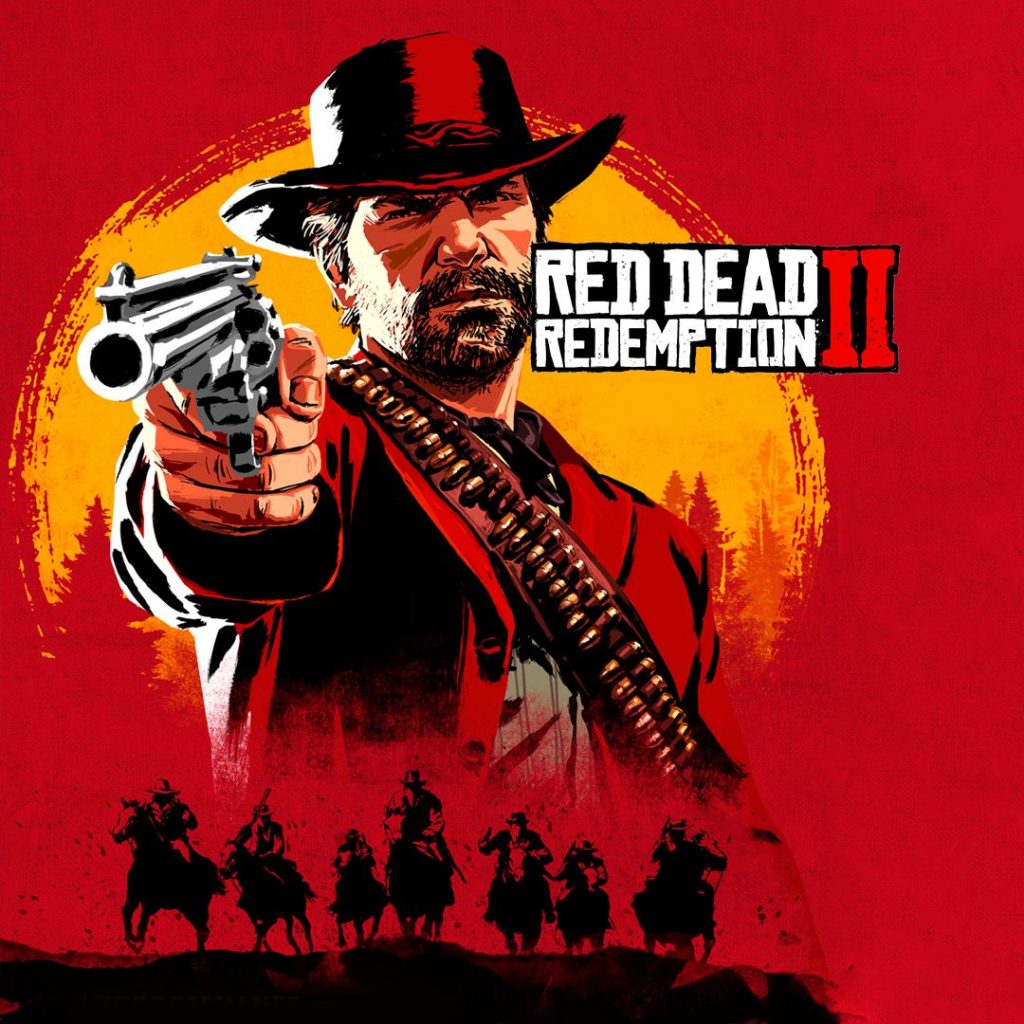
Red Dead Redemption 2 is a large open-world adventure game developed and published by Rockstar Games (Grand Theft Auto). It has a Western theme, with a story in 1899 in a fictionalized United States. RDR2 is the third game in the series and is a prequel to the original Red Dead Redemption game.
You play Arthur Morgan, an outlaw who is a member of the Van der Linde game. Play through the storyline and take part in heists, shootouts, hunting, riding, and other tasks.
RDR2 was released in October 2018 on consoles and in November 2019 for Microsoft Windows.

Red Dead Redemption 2 VR Mod
The RDR2 VR was released by Luke Ross in 2021. Luke is also responsible for Grand Theft Auto V’s VR mods and No One Lives Forever 2. Luke spent six months creating the Red Dead Redemption 2 mod from scratch.
The RDR2 VR mod was available on Luke’s Patreon for $10. For that price, got a month full of support and everything you need to get started.
Cease and Desist
Take Two, the developer for Red Dead Redemption, sent a cease and desist letter to Luke Ross, forcing him to remove the VR mod from his Patreon. Because Luke was charging for access to the mod, Take Two felt that he was profiting off of their work.
New Solution to Download the Red Dead Redemption 2 Mod
Luckily, the internet archive now hosts and stores the last updated version of the RDR 2 mod. To get the mod to work, you have to go through an extra step to downgrade the version of your Red Dead Redemption 2 game.
Below, I’ll show you exactly how to complete this and get the mod setup.

Requirements
To install and play the Red Dead Redemption 2 VR mod, there are a few requirements you must have:
- High-end gaming PC
- A gaming controller or PC and mouse
- A copy of the RDR2 VR mod
- A downgraded version of Red Dead Redemption 2 to support the mod.
Since motion controllers in the Red Dead Redemption VR mod are not supported yet, you must use a controller, keyboard, and mouse. Both options work fine, though a game controller can be more intuitive.
We have links below to our favorite wireless Xbox controller and keyboard/mouse for VR.
[amazon box=”B01LPZM7VI”]
[amazon box=”B079JLY5M5″]
How to Install and Play the Red Dead Redemption 2 VR Mod
Follow the steps below to install the RDR2 mod today!
Buy and Install Red Dead Redemption
Buy a copy of RDR2 and install it on your computer. You can buy a copy from the Steam store, Epic store, or directly from the official Red Dead Redemption website, it does not matter.
The only steps that change in this guide is the location of your game files, where you need to install the VR mod.
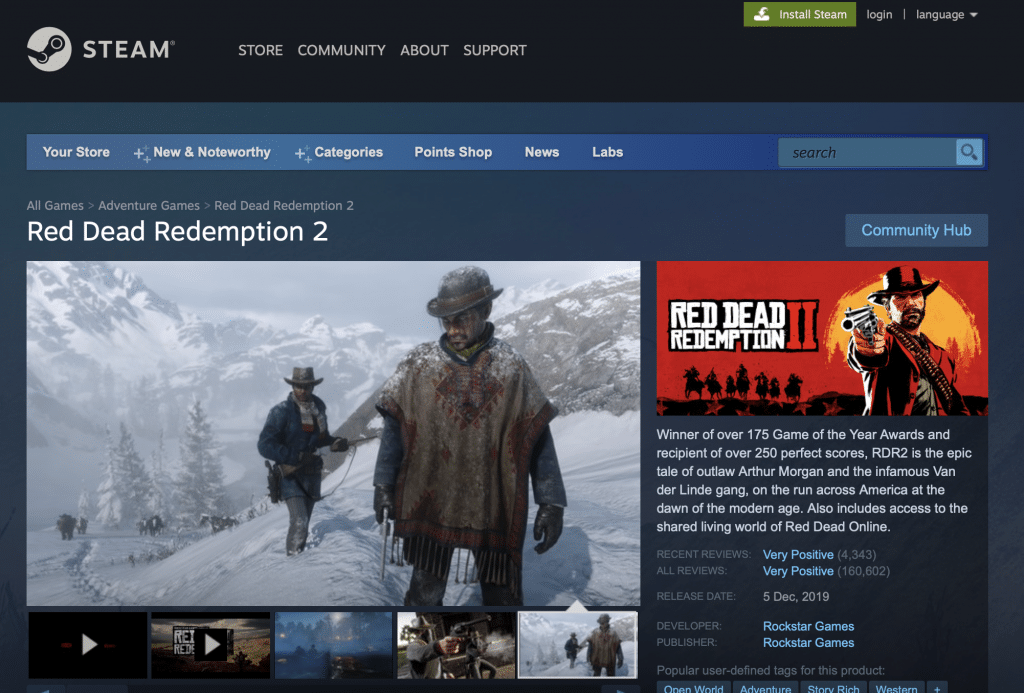
Downgrade Your RDR2 Version
After Take Two sent a cease and desist letter to Luke Ross, they updated the RDR2 game to kill support for the mod. To get it working, you must downgrade your game version.
To do this:
Open a command window “Run” by pressing «Win + R» and then enter the command: steam://open/console.
![Red Dead Redemption 2 VR Mod: How to Install [Tutorial]](https://fossbytes.com/wp-content/uploads/2023/02/how-to-open-steam-console.jpg)
Type this into your Steam Console: download_depot 1174180 1174184 5805888981794472260
The rollback files download and then you will see this message:
Depot download complete : “C:\Program Files (x86)\Steam\steamapps\content\app_1174180\depot_1174184” (8 files, manifest 5805888981794472260)
Go to the folder above where the rollback files are located, and copy and paste the files into your RDR2 game folder.
Note: Disable the game’s updates so Steam doesn’t automatically download the latest version.
Download the Red Dead Redemption 2 VR Mod
Click here to get the Red Dead Redemption 2 VR mod download from the internet archive. Save these files onto your computer.
Disable Desktop Game Theater in Steam VR
Assuming you installed the game into Steam, find it in your library, right click, and select Properties. In the General tab, uncheck the option to Use Desktop Game Theatre while SteamVR is active.
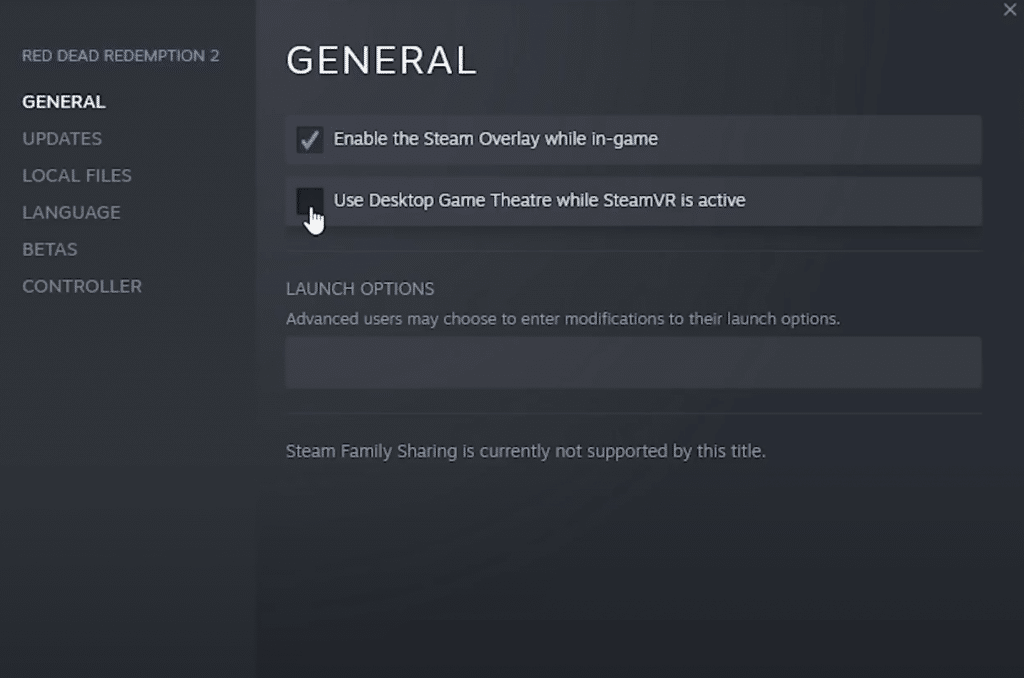
Open RDR2’s Game Folder
Select Browse in the Local Files tab to open the game folder. It can also so be found by opening up /steamapps/common/Red Dead Redemption 2
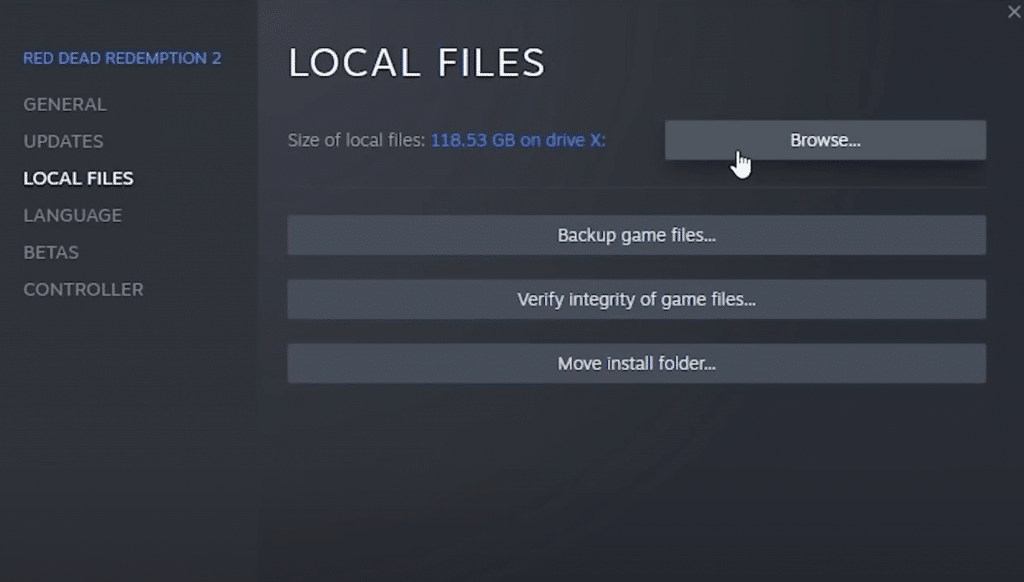
Move Red Dead Redemption 2 VR Mod Into Game Folder
Extract the Mod’s zip folder into the game folder you just opened. You should have just moved 11 files into the folder.
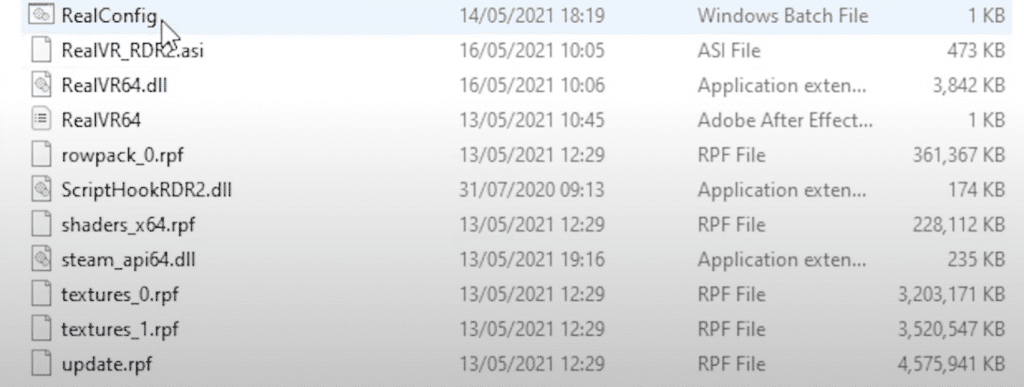
Run RealConfig
Double-click on RealConfig and select the level of your graphics card from the options listed. This will finalize the configuration for the game.
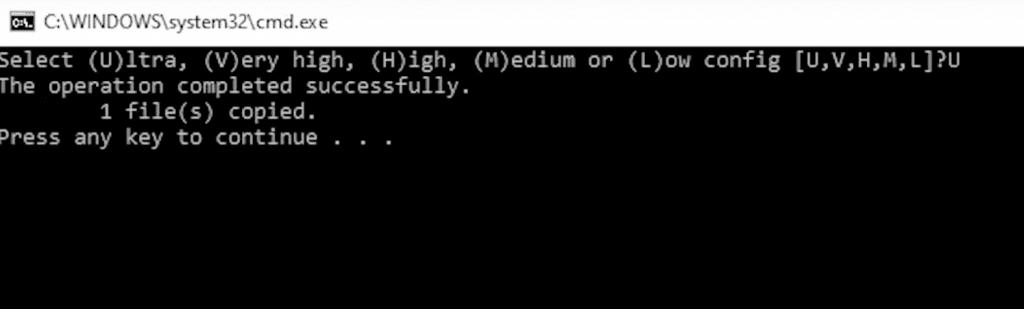
Launch Red Dead Redemption 2
Now, launch the game. If the mod installed properly, the splash screen will be a square. You can test out and toggle VR by clicking the O button on your keyboard. The virtual reality overlay will come up.
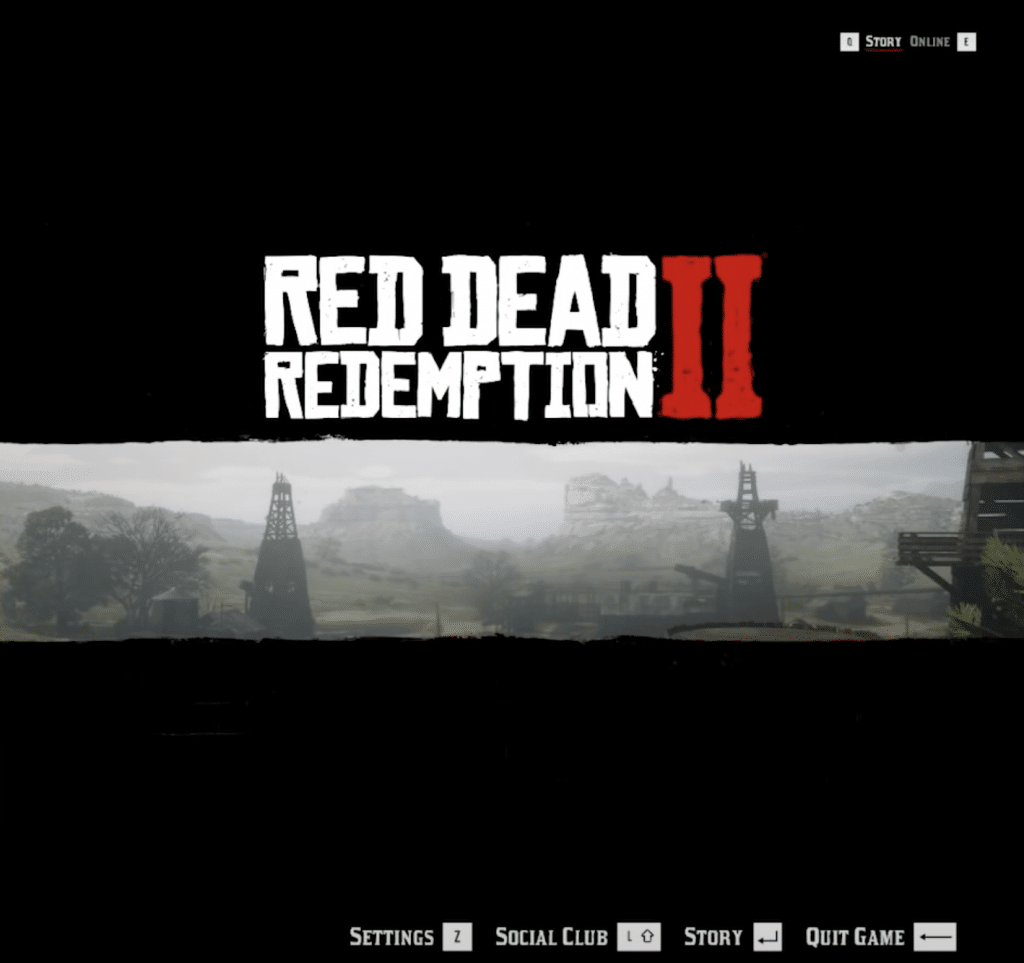
Customize Your RDR2 Settings for VR
Before you start playing, you should make a few recommended settings changes from the Settings screen.
In Controls > Controller, change the “Lock-On Mode (On-Foot)” and “Lock-On Mode (Mount/Vehicle)” to Free Aim.
In the Radar and Blips screen, change the “Weapon Reticle” to Dot and the “Reticle Dot Size” to Small.
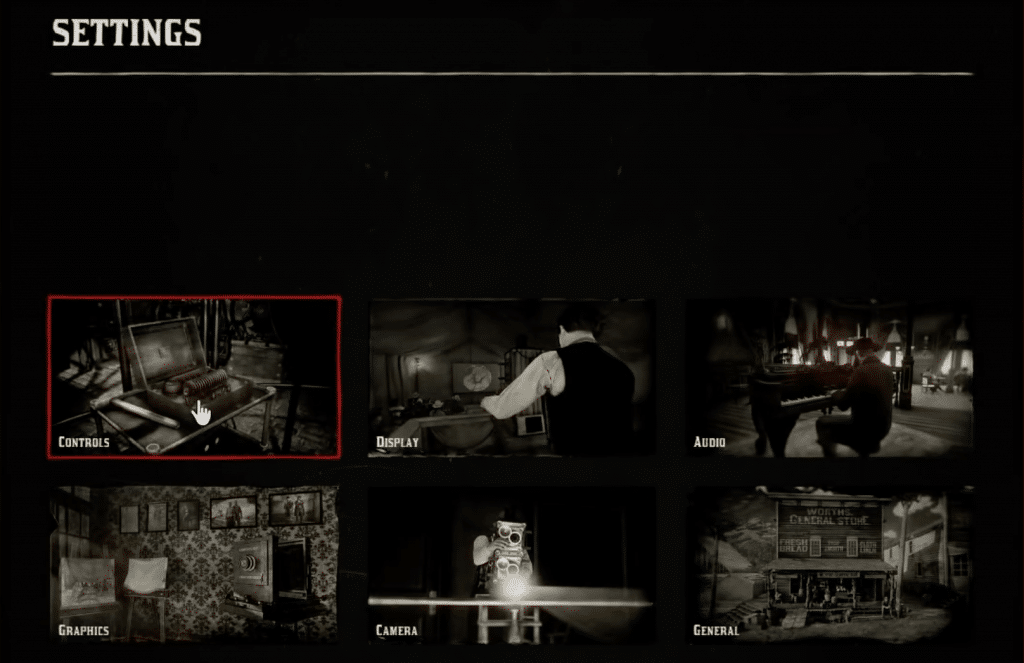
And that’s it! You can now play the Red Dead Redemption 2 VR mod. When you play, the in-game HUD will be turned off. Press down on the D-pad on your controller to show it temporarily.
Disclaimers and Tips
Motion Sickness
The RDR2 VR mod is an intense experience, recommended for experienced players only. Since the game is not made for VR by default, it can be choppy in some spots. The RDR2 VR mod plays like a beta version.
If you are easily prone to VR motion sickness, we don’t recommend starting here.
Motion smoothing (SteamVR) and ASW (Oculus) are unsupported, so frame rates can be quite low in the Red Dead Redemption mod. Ensure that you have ASW and Motion Smoothing turned off before playing.
Do you have any other questions about the Red Dead Redemption 2 VR mod? Comment below, and we will try to help you out.
Gameplay Video
Check out the video below if you want to see what the mod looks like during gameplay.
Frequently Asked Questions About Red Dead Redemption 2 in VR (FAQs)
What is the Red Dead Redemption 2 VR Mod?
The Red Dead Redemption 2 VR Mod is an unofficial modification created by Luke Ross that allows you to play the entire Red Dead Redemption 2 game in virtual reality.
Does the Red Dead Redemption VR mod support motion controls?
No, the RDR2 VR mod does not support motion controls. You need a keyboard and mouse or a Bluetooth controller to play it.
Why was the RDR2 mod taken down from Patreon?
The mod was taken down from Patreon because Take Two, the developer for Red Dead Redemption, sent a cease and desist letter to Luke Ross. They felt that Luke was profiting off of their work since he was charging for access to the mod.
What are the requirements to install and play the Red Dead Redemption 2 VR Mod?
To install and play the mod, you will need a high-end gaming PC, a gaming controller or PC and mouse, a copy of the RDR2 VR mod, and a downgraded version of Red Dead Redemption 2 to support the mod.
Does the mod support motion smoothing (SteamVR) and ASW (Oculus)?
No, the mod doesn’t support motion smoothing (SteamVR) and ASW (Oculus), so frame rates can be quite low in the Red Dead Redemption mod. Make sure to turn off ASW and Motion Smoothing before playing.

![Red Dead Redemption 2 VR Mod: How to Install [Tutorial] how to install the red dead redemption 2 vr mod](https://arvrtips.com/wp-content/uploads/2021/05/how-to-install-the-red-dead-redemption-2-vr-mod-300x225.jpg)
