This is a review and a tutorial on how to install the YOGES Battery Head Strap, an elite strap alternative for the Meta Quest 3 virtual reality headset.
YOGES is an interesting VR accessory brand. They don’t have the same recognition as Kiwi Design or BOBOVR, but their Meta Quest 2 accessories were some of my favorites. Unlike other brands with supply chain issues, YOGES is stocked up and ready to be bought today.
How does the new battery elite strap for the Meta Quest 3 stack up? Check out my full review below, along with step-by-step instructions on installing the head strap on your Quest 3 headset.
Related: Check out other top Meta Quest 3 accessories.
YOGES Battery Head Strap for the Meta Quest 3 Overview
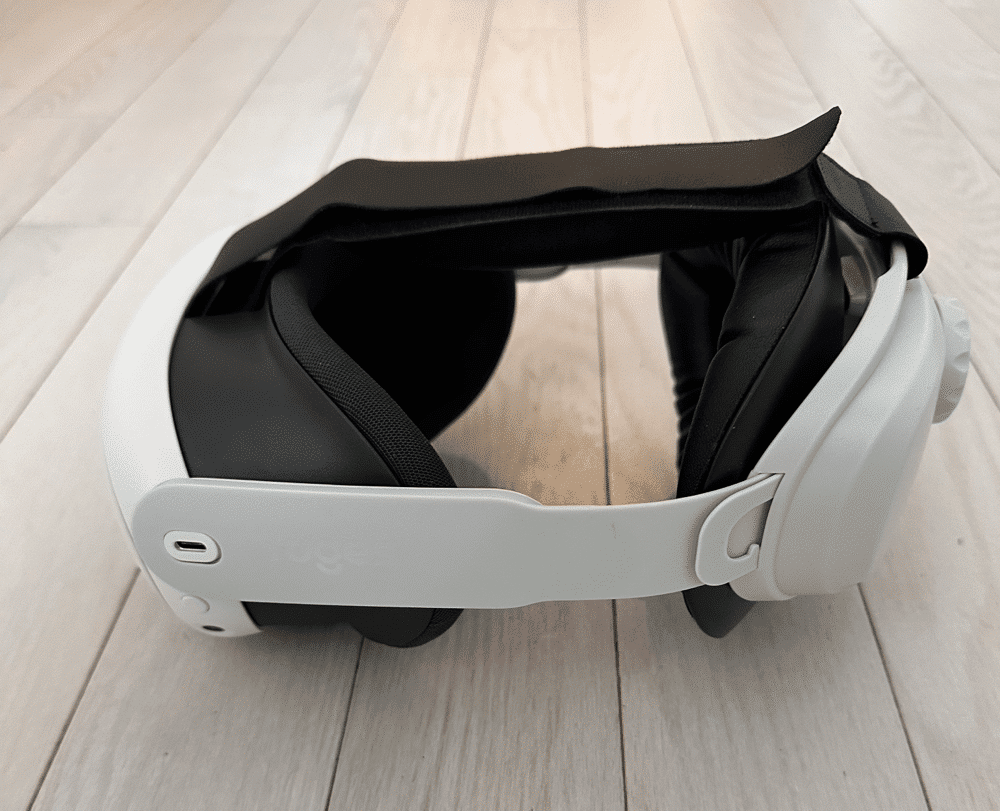
The YOGES head strap replaces the stock soft strap that comes with the Quest 3. Unlike the flimsy material on the default strap, YOGES offers hard plastic side bands that connect directly to a rear piece that houses an integrated battery in it. This type of stripe is usually called a “halo strap.”
YOGES’ head strap with battery gives you up to 3 hours of extra battery life. The battery placement acts as a counterweight and releases pressure from the front of your face.
To keep everything in place during motion, there is a top strap that I noticed is a lot more solid than the default soft strap. A padded top underneath velcro sits on your head while you place.
If you hate how unorganized the default strap is, YOGES’ solution is much higher quality, offers more pattern, and is a more comfortable experience.
How to Buy
The YOGES battery head strap can be purchased worldwide from Amazon using this link or the button below.
No products found.
Key Features
Here are the key features I think you would be most interested in if you were looking to pick up this elite strap alternative for your Meta Quest 3.
Firm Design: The strap has soft and thick PU leather cushions on the top and the back.
Better Weighting: The new rear battery pack design distributes the weight efficiently, ensuring a more balanced and comfortable experience.
Longer Playtime: With a 5,000 mAh battery, you get an extra three hours of playtime.
Halo Design: The YOGES has an adjustable gear-type knob to customize the head circumference between 19.9-29.5 inches.
Good Warranty: With a 12-month worry-free replacement and an 18-month worry-free warranty, YOGES prioritizes customer satisfaction.
How to Install the YOGES Battery Head Strap for the Meta Quest 3
Unboxing the Head Strap
Start by opening up the Yoges head strap box and removing all components. Inside of the box is:
The main head strap
The rear cushion, which connects into the main head strap piece
A USB-C to USB-C cable
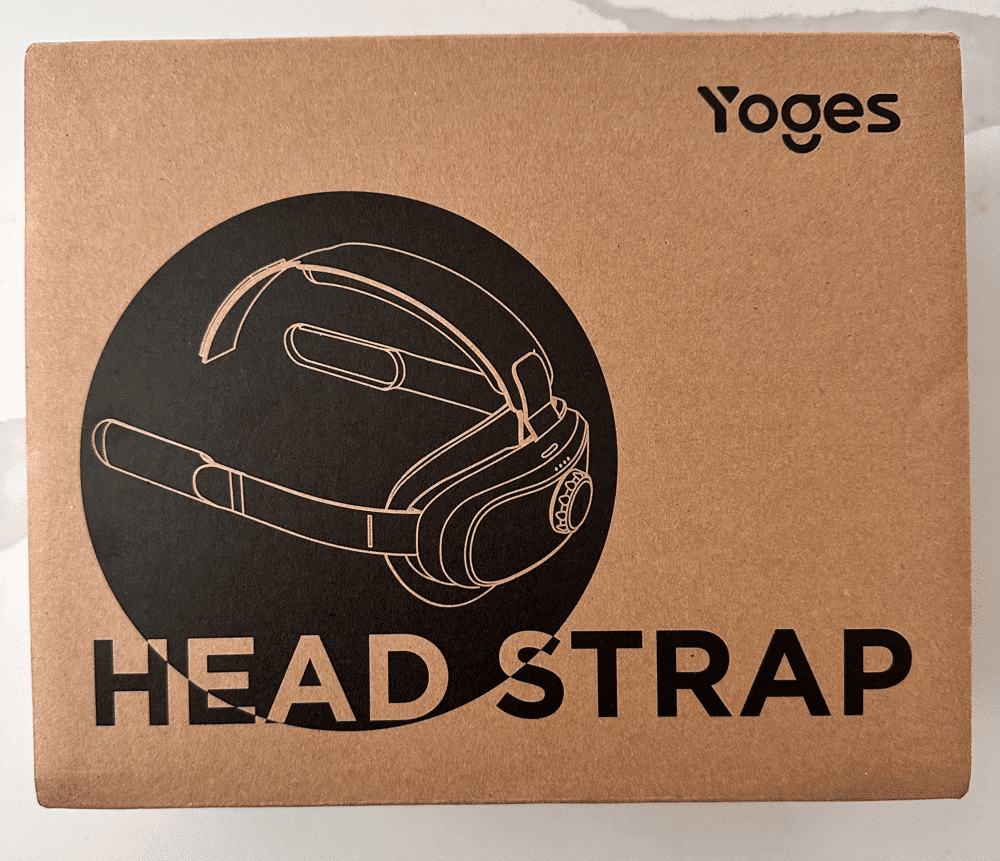


Install the Rear Cushion
Secure the rear cushion back into the back of the strap. There are three connection points and you will hear an audible pop as you push all three into place.
The rear cushion has lots of padding, can be easily wiped clean and is the main connection point to the back of your head.

Remove the Meta Quest 3 Facial Interface
Next, you must remove the default plastic facial interface on your Quest 3. This is done by pulling it away from the Quest 3.
If you haven’t removed this interface before, it can take a little extra pressure to remove.

Remove the Default Top Strap and Side Arms
Undo the velcro and remove the top strap from your default Quest 3 head strap.
Then, remove the two side arms that connect the default strap to your Quest 3 headset. Again, these are just pulled straight away from the device and you will hear a pop sound for each. It can take a little bit of pressure to disconnect the side arms.
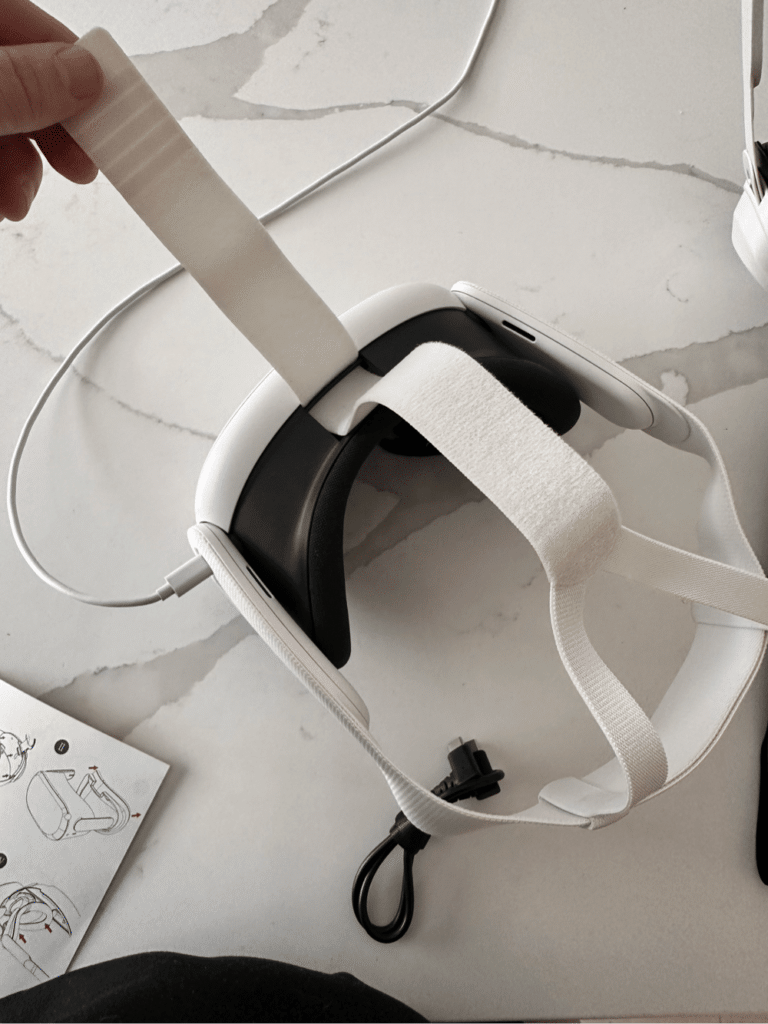
Install the YOGES Head Strap
Take your YOGES and connect the side arms to your Quest 3 by snapping each side into place. Then, take the top strap and weave it around the loop where the old top strap was.
It look me a few tries to weave this top band on the YOGES through the loop on the Quest 3 because the velcro strap wanted to bend the opposite way. This was the most difficult part about installing the new head strap.



Install the Battery Cable
Lastly, you’ll want to attach the battery cable from the USB-C port on the battery into your Quest 3 charging port. The instructions tell you to use the included velcro strip to secure everything, but I couldn’t get this working right.
I ended up just leaving the cable wrapped around the side arm tight, which also allowed me to adjust it as needed. When you wear the headset, you do not notice the battery at all.

What I Like About this Head Strap
After installing and using the YOGES Battery Elite Strap for about a week before posting this review, I was genuinely impressed by its features. A few key things stood out to me.

First of all, the design is both sturdy and comfortable. The side straps are made of hard plastic which prevents the Quest 3’s weight from hanging off of your face. The halo design really reduces head straing and having tried several VR head straps over the years, this one genuinely feels snug.
Who likes interruptions?
The additional few hours of gameplay provided by the built-in battery is a boon, especially for long gaming sessions or binge-watching media in VR. The battery is 5,000 mAh and is easy enough to start and stop. A few times I forgot to press the power button on before playing, which takes a little bit to get used to.
In general transitioning from the default strap to the YOGES Elite Strap was simple and hassle-free. The hardest part was weaving the velcro strap around its loop, which took me an extra minute of patience.

What I Don’t Like About the Head Strap
The YOGES strap is nearly flawless. If I had to nitpick, I would say that the adjustment knob is a bit too manual if you switch off playing VR with your family. A quick release button would help you get back to a default size.
The other thing I didn’t like is that you have to disconnect your USB-C cable from Quest 3 to head strap in order to charge the YOGES strap. Other alternatives provide a dual USB-C port or hardwire the connection to the battery.
The other knock is that the integrated battery is not swappable or replaceable. Other elite straps offer a hot-swappable option so that you can keep extra batteries on hand.
These would be practical improvements for the future.

YOGES Battery Head Strap Alternatives
Not convinced on this one yet? Here are some other YOGES head strap alternatives to check out:
Conclusion
In conclusion, the YOGES Battery Elite Strap is a noteworthy alternative to the default head strap on the Meta Quest 3 VR headset. From its comfortable design to its extended gameplay, it is one of my favorite head straps for the Quest 3.
For those tired of the standard Quest straps and seeking an upgrade, this one’s certainly worth the investment. I’ve had my share of experiences with VR accessories, and I must say, this one truly stands out.
Plus, it’s cheaper than the official elite strap from Meta too.
Pick yours up today and see for yourself.
No products found.


