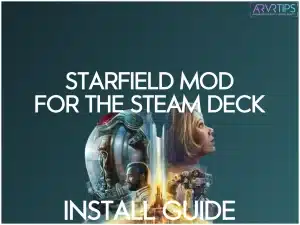If you want to improve your performance and play Starfield on the Steam Deck without as many strutting issues, this guide is for you. Below, I’ll show you how to install the Starfield Mod for the Steam Deck, specifically designed to tweak Starfield and improve the game on Valve’s 7″ handheld device.
If you have any trouble with the tutorial guide below, get in touch with me and I will help you out!
Click here if you need to buy Starfield, which is one of the top games released in 2023. Compare prices on Humble Bundle and Green Man Gaming to ensure you get the best deal.
What is the Starfield Mod for the Steam Deck?
The Starfield Mod for the Steam Deck is a significantly enhances the gameplay experience of Starfield on low-powered handhelds and PCs. It focuses on improving:
performance
stability
consistency
While it is marketed for the Steam Deck, it also caters to the hardware of the ROG Ally, AyaNeo, GPD Win, other Steam Deck alternatives, and even PCs with limited resources. This mod offers a 46% boost in performance compared to the vanilla low settings, making it a must-have to enjoy Bethesda’s latest adventure without compromising on quality.
The core features of the Starfield Mod include texture compression to optimize texture streaming, faster load times, and consistent 1% lows, ensuring a smoother gaming experience.
The mod also increases the fluidity of interactions and animations, even enabling 40fps performance, and further lowers settings not exposed in the menu, enhancing both GPU and CPU performance for increased average FPS.
Click here to find out what the best settings are for Starfield on the Steam Deck.
Key Features of the Steam Deck Starfield Mod
Key features of the Starfield Mod for the Steam Deck include:
Texture Compression
The mod optimizes texture compression, improving texture streaming and leading to faster load times and more consistent 1% lows, ensuring a smoother gaming experience.
Texture Size Reduction
To prevent VRAM overuse and eliminate bad frametimes, the mod reduces texture sizes, improving 1% lows and overall performance.
Fluid Interactions and Animations
The mod enhances the fluidity of in-game interactions and animations, enabling a smoother 40fps experience making Starfield more enjoyable to play.
Settings Optimization
The mod not only lowers settings not accessible through the in-game menu but also reduces existing menu settings. This optimization boosts GPU and CPU performance, increasing average FPS.
How to Install the Starfield Mod for the Steam Deck
Follow these step-by-step instructions to install the Starfield Mod for the Steam Deck and optimize your gaming experience:
Change Your Steam Deck to Desktop Mode
Ensure your Steam Deck is ready for the mod installation by booting into desktop mode. To do this, hold down the power button on the top of the device and then select Switch to Desktop Mode.
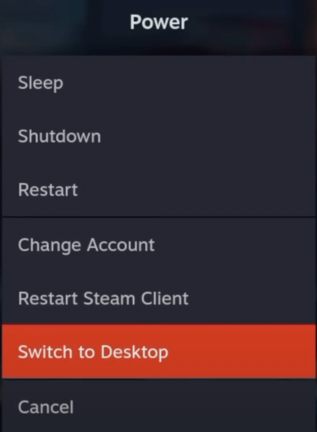
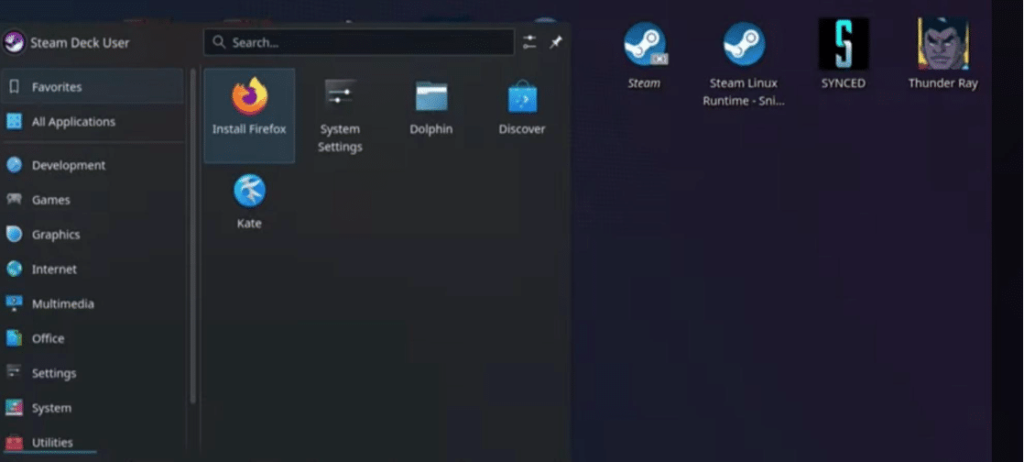
Visit Nexus Mods
Open your preferred web browser and navigate to the Nexus Mods page for the Steam Deck Starfield mod. Make sure you have a Nexus Mods account, even a free one, to download the necessary mod files.
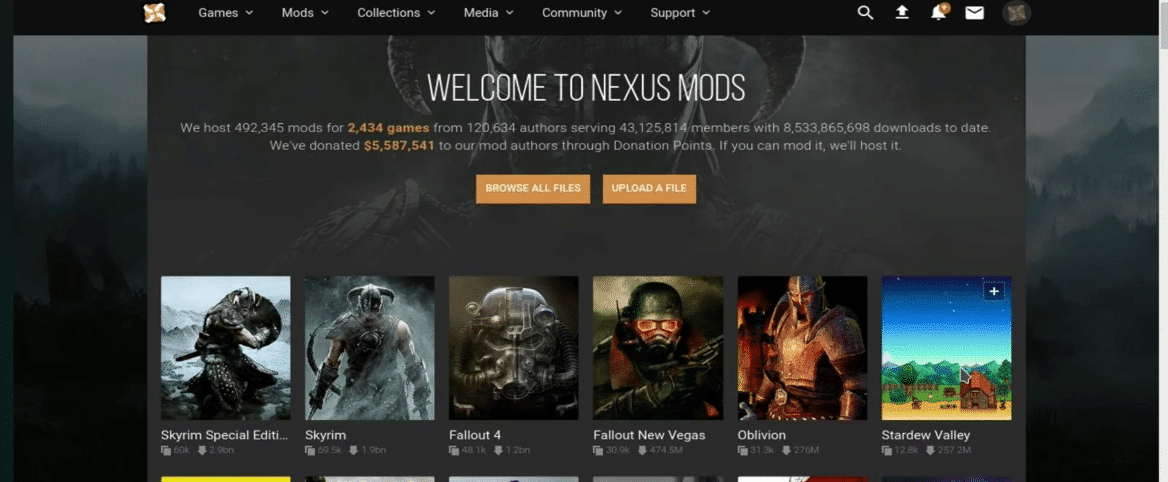
Download the Starfield Mod
Click Download and save the Starfield mod onto your computer. A zip file containing the specific files you need will save to your computer.
The Nexus mod page offers different versions, allowing you to choose the one that suits your preferences and hardware:
ini Tweaks – This is the standard version of the mod.
Textures – VRAM – SD Cards – This version of the mod has some extra texture and VRAM improvements. It is also improved for people who have Starfield installed on an SD Card connected in your Steam Deck.
40 FPS UI – Loading – This is an optional supplemental Starfield mod for the Steam Deck that makes the HUD 40 FPS for improved performance, along with other smoother animations and movement.
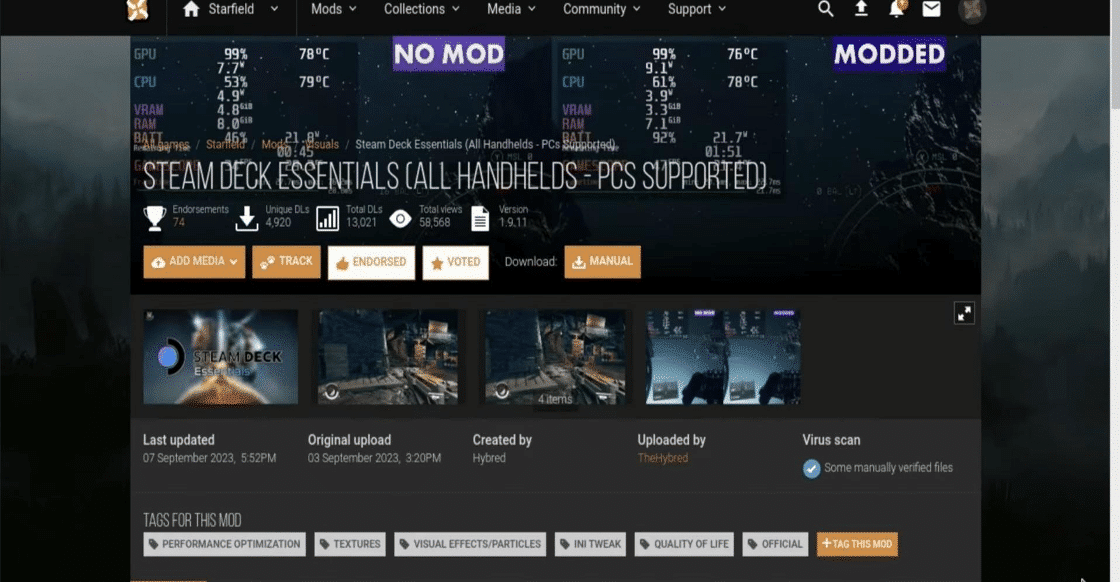
Access Your Starfield Game Directory
Open your Steam Library, select Starfield, select “Manage,” then “Browse local files.” This will take you to your Starfield game directory.
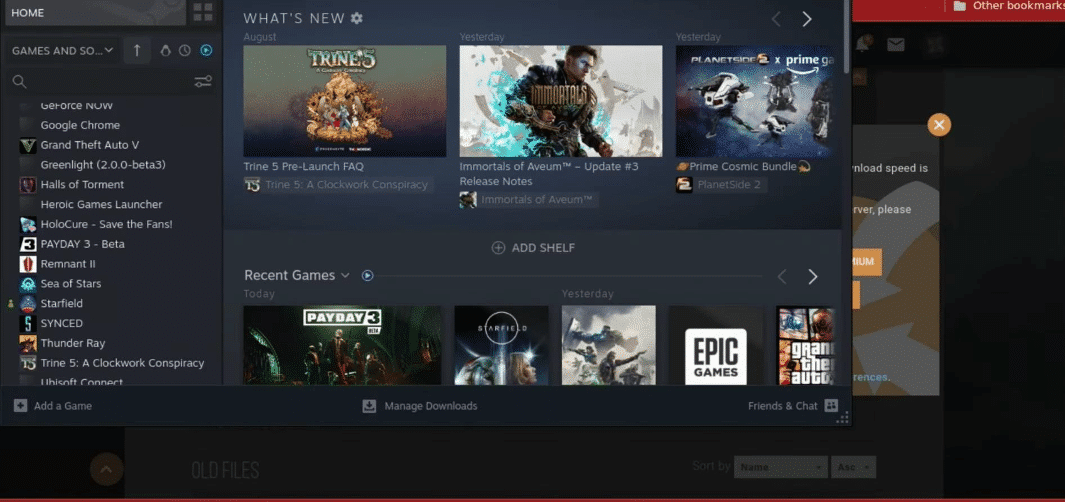
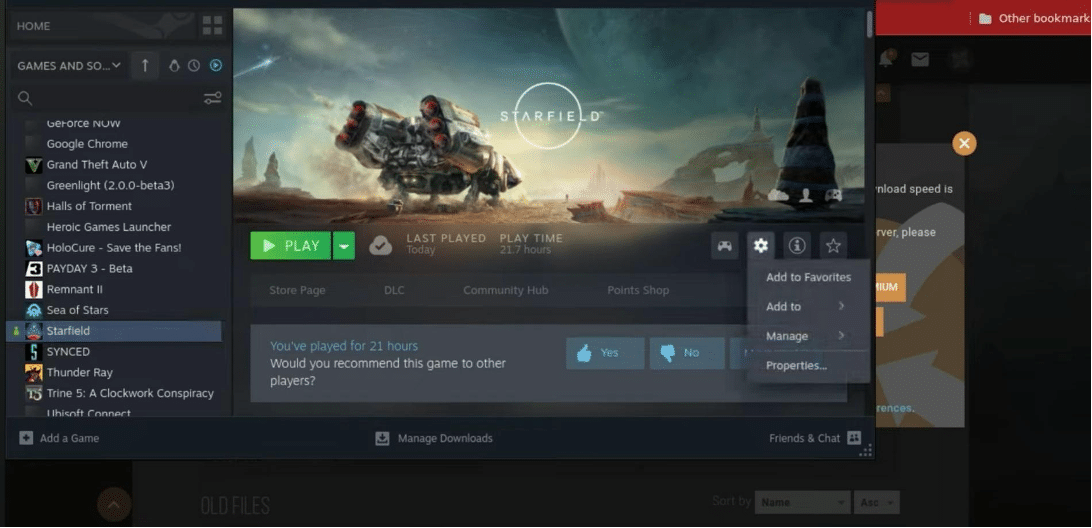
Install the Mod
Open the Steam Deck mod and copy the “data” folder from the library into your Starfield “data” folder. If prompted, allow it to overwrite any conflicting files.
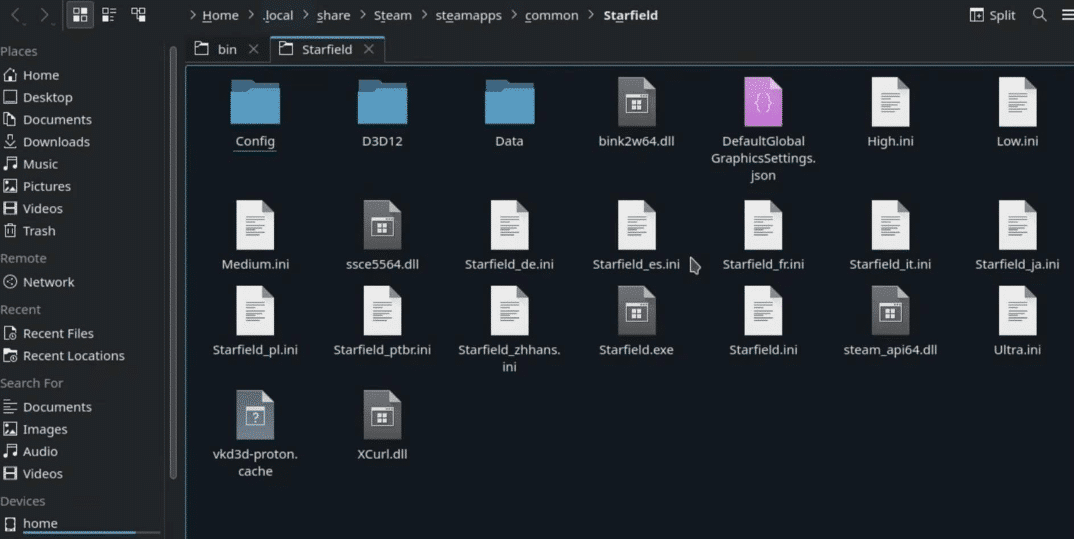
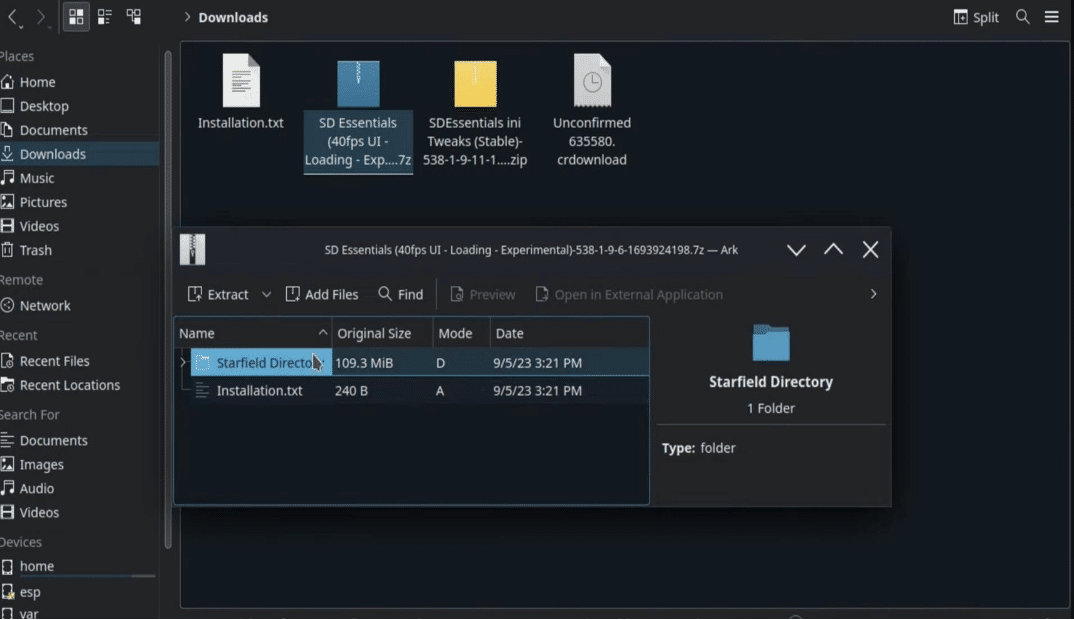
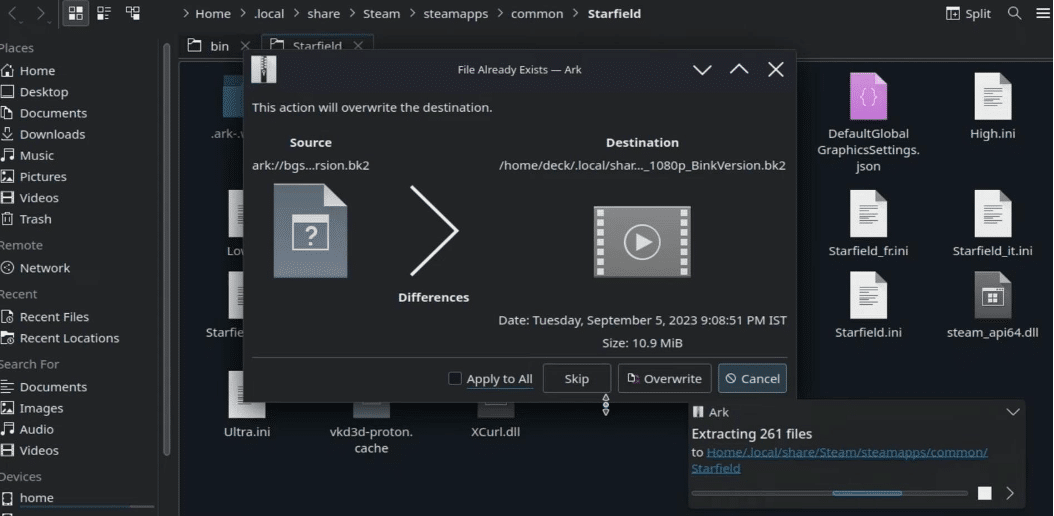
Configure Documents
Follow the path provided in the mod’s readme file to locate the “Starfield custom.ini” file. Make any necessary adjustments to the way to ensure you access the correct folder.
Place the “custom.ini” file in the designated folder.
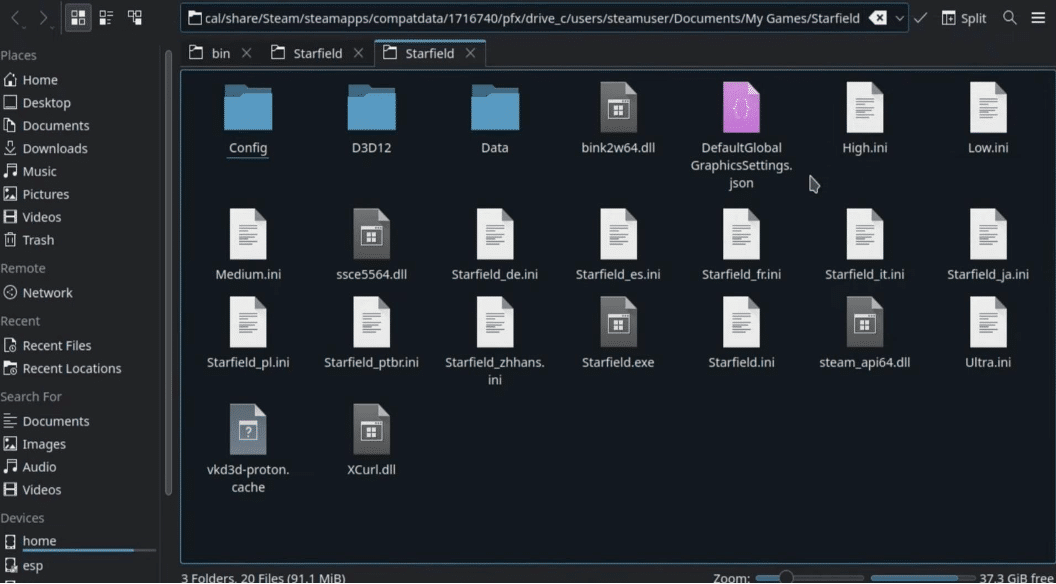
Optional: Optimize for Faster Loading
Transfer the “data” folder with compressed files to your game directory for
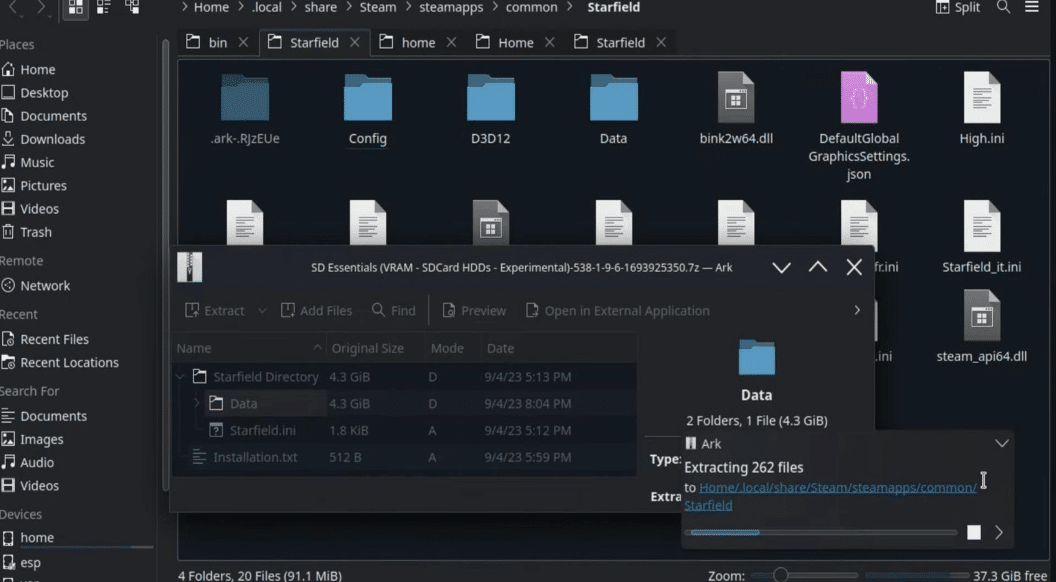
faster loading times and optimization. This process may take some time and will involve overwriting files.
Test Your Setup
Before restarting the game, run Starfield from desktop mode to ensure everything is running smoothly and to recompile shaders.
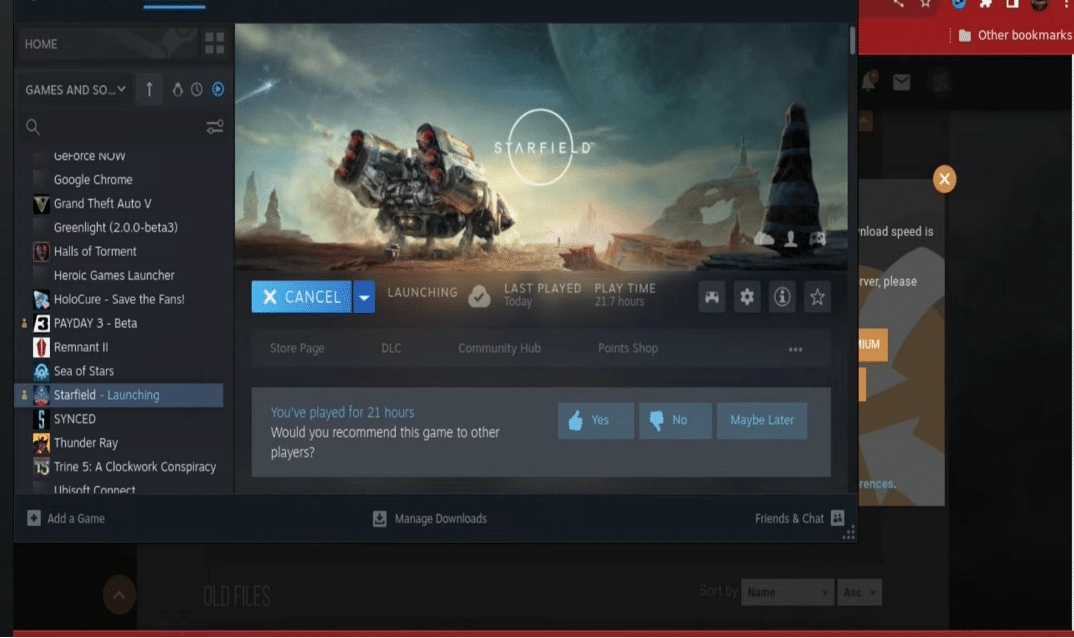
Enjoy Starfield
Switch back to game mode, and you can now fully enjoy the optimized Starfield experience on your Steam Deck, with enhanced graphics and smoother gameplay.
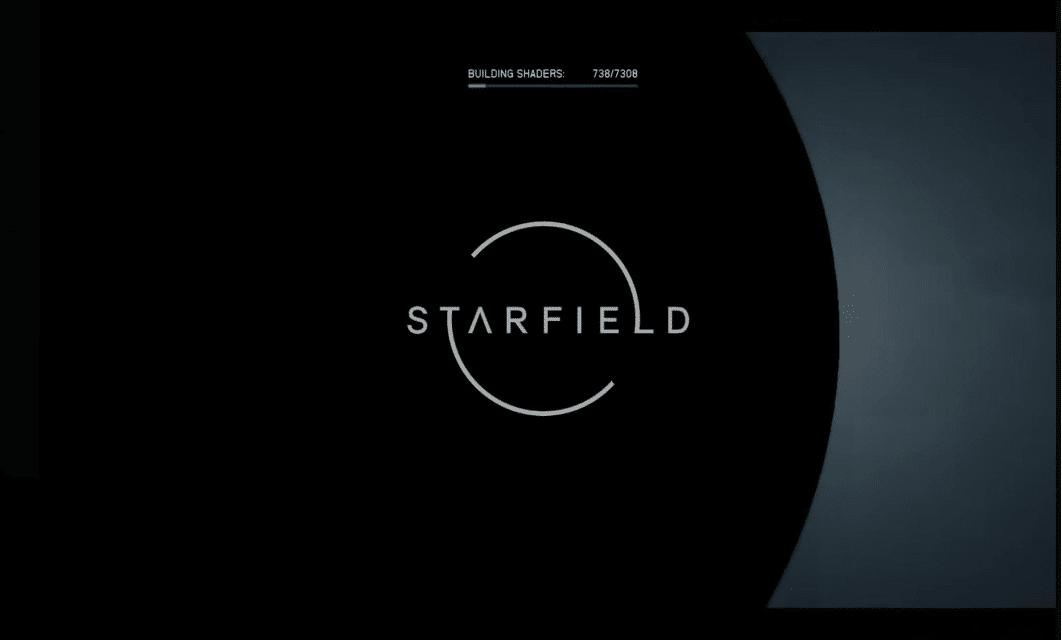
Is the Starfield Mod for the Steam Deck Worth It?
Starfield is a AAA game meant for the latest high-end gaming PCs. While the Steam Deck is impressive, Starfield runs terribly on it. The essential mod is required to increase performance and make the game playable.
Without the mod, you cannot run Starfield at 30 frames per second, and you’ll often see your game running at 10 FPS or less. The Steam Deck mod works like magic, optimizing how often intensive areas of the game are loaded.
I’ve been playing Starfield with the mod since early access, and there is no other workaround. My recommended settings are still vanilla low, but you get a playable game on the Steam Deck.
What Other Starfield Mods for the Steam Deck Are Recommended?
In addition to the Starfield Steam Deck essentials mod, I recommend several other mods to enhance your Starfield experience on the Steam Deck. These mods address specific aspects of the game and can further improve various elements of gameplay. Here are some notable recommendations:
Upscaling Fix
The Upscaling Fix mod addresses a common issue within Starfield: the blurriness of textures when using upscale.
This engine plugin is particularly valuable to enhance the game’s visual quality. This mod significantly sharpens textures by rectifying the absence of a negative mipmap bias in the FSR (FidelityFX Super Resolution) implementation, improving the rendering of foliage and intricate details.
This mod improves the clarity of textures and contributes to a more visually appealing and immersive experience in the Starfield universe, making it an excellent addition to your mod collection.
Weapon Swap Stuttering Fix
The Weapon Swap Stuttering Fix mod aims to fix a common gameplay hiccup – the stuttering issues that occurs when changing weapons with modifiers. This mod streamlines the weapon-swapping process by addressing the inventory read that occurs with each weapon modification.
As more modifiers are applied to weapons and inventory items, the delay in weapon swapping increases. The fix provided by this mod eliminates these stutters, resulting in a smoother transition between weapons during gameplay.
If you want to install this mod, you must download the first file from the Files page and follow the installation instructions provided by the mod manager or manually unpack it into the game folder.
Additionally, I recommended installing the Starfield Script Extender (SFSE) and launching the game through SFSE for the best results. This mod is designed to be compatible with other mods, making it a versatile and user-friendly addition to improve performance for Starfield on the Steam Deck.
What is Starfield?
Starfield is an ambitious action RPG. Explore the Milky Way like never before, landing on over 1,000 diverse planets, moons, and even aboard space stations. Navigate New Atlantis, a fictional city that contains a host of NPCs who can join your crew or even become romantic partners.
Character Development
In Starfield, you can craft your character’s appearance and traits to unlock specialized skills in five distinct areas:
Physical
Social
Combat
Science
Technology
Opt for a first or third-person perspective to suit your gameplay style, wielding various customizable firearms and explosives. Your choices, like the ‘Introvert’ trait, directly affect gameplay, providing more endurance when alone but less when with a crew.

Exploration
Navigate intense spaceship combat with a real-time ‘power allocation’ system, letting you prioritize weapons or your ship’s “Grav Drive.” Construct resource-extracting outposts and dive into research to unlock unique crafting options.
Experience dynamic combat as varying gravity on different planets adds a unique twist to battles. Customize your ship to the nines, altering everything from its weapons to its paint color.
Promising unparalleled freedom and endless celestial possibilities, Starfield aims to answer humanity’s ultimate question:
What’s beyond the stars?
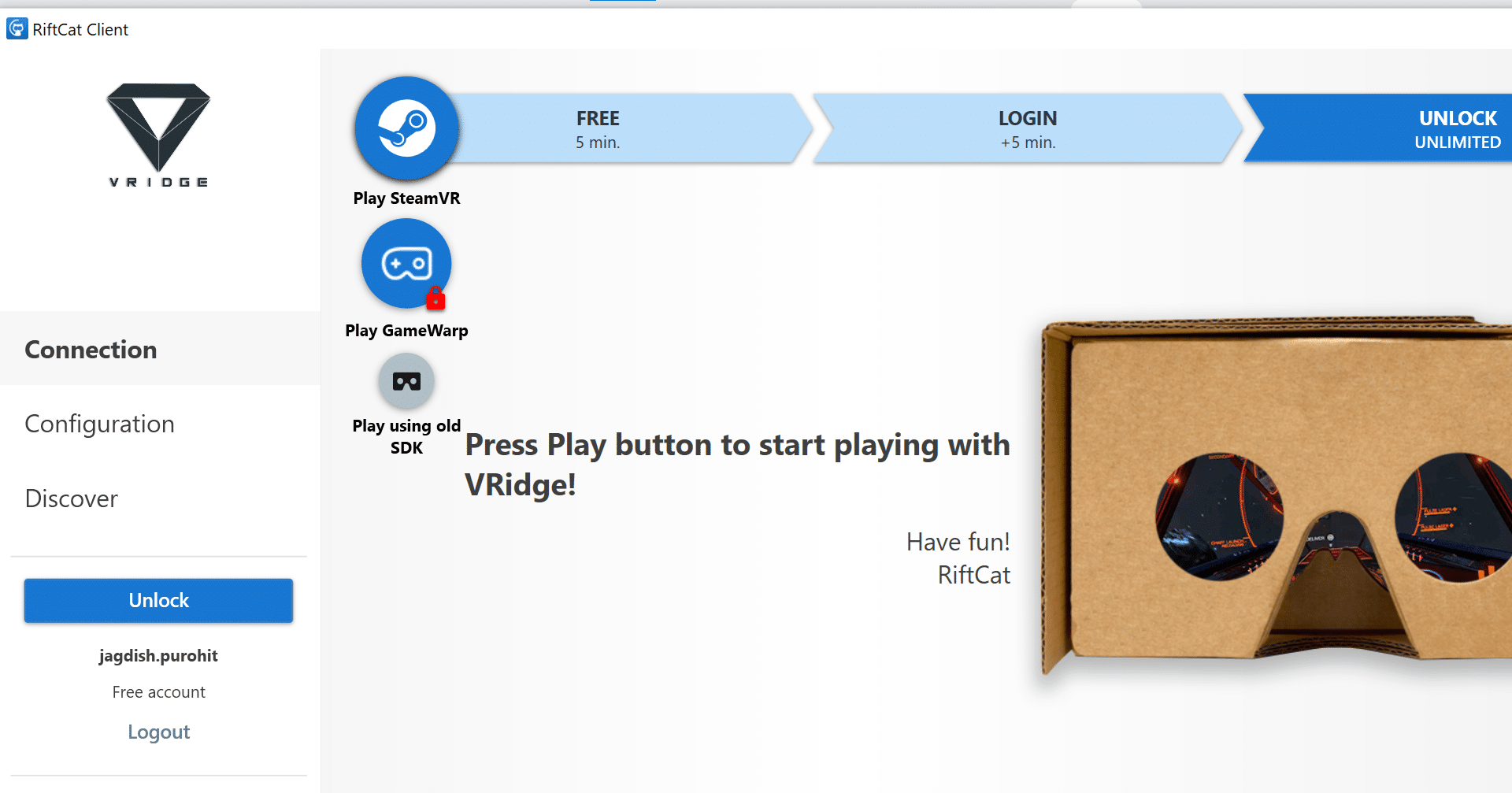
Why is Starfield so popular?
Bethesda, the developer of Starfield, has a very high reputation in the gaming world. They have developed and released other titles such as the Fallout Series, Skyrim, and DOOM.
Starfield is Bethesda’s first new game universe in 25 years.
This is why Starfield is so popular when you put all of this together. Bethesda tends to support and release upgrades for their games for many years, so expect that Starfield will have a long life.
How to Buy
Starfield can be purchased from the Steam store. Stores like Humble Bundle and Green Man Gaming also sell official Starfield keys for Steam and often have better pricing and sales.
Use the buttons below to compare prices and buy the game today.