In this guide, I’ll show you how to install and play Elden Ring in virtual reality on a VR headset. This mod will turn the game into a first-person masterpiece, allowing you to explore The Lands Between in virtual reality.
If you need help installing the Elden Ring VR mod, comment below and let us know.
Related: Check out these other awesome VR mods: Red Dead Redemption 2, Grand Theft Auto V, and Assetto Corsa.
What is Elden Ring?
Elden Ring is an action role-playing video game by FromSoftware and published by Bandai Namco Entertainment. It is a highly anticipated game that garnered significant attention even before its release due to its creators and unique concept.
The game is directed by Hidetaka Miyazaki, the renowned game director behind titles like “Dark Souls,” “Bloodborne,” and “Sekiro: Shadows Die Twice.” It also features a collaboration with author George R.R. Martin, known for the “A Song of Ice and Fire” series that inspired the TV show “Game of Thrones.”
Set in a dark fantasy world, “Elden Ring” is known for its intricate lore, challenging combat mechanics, and atmospheric landscapes. The game’s narrative revolves around the shattering of the Elden Ring, which has led to chaos and instability in the world.
The main player in the game you control is Tarnished, a character exiled and marked with a cursed sigil. He embarks on a quest to restore the Elden Ring and balance The Lands Between.

Elden Ring VR Mod Overview
The Elden Ring VR mod was created by modder Luke Ross, known for creating VR mods for other popular games. The mod offers a unique opportunity to immerse yourself in the dark fantasy landscapes and gameplay mechanics of “Elden Ring” like never before.
This mod uses virtual reality technology to provide a more immersive and engaging gaming experience. By integrating VR elements into the game, you can explore the intricate details of the world, interact with characters, and engage in combat in a more dynamic and immersive manner.
The mod also includes stereoscopic rendering, which creates a sense of depth and three-dimensionality. This enhances the visual experience, especially in first-person view, allowing you to judge distances better and immerse yourself in the environments.
Luke Ross’ Elden Ring VR mod provides options to adjust VR-specific settings, including camera perspectives and rendering modes. This customization allows you to tailor the VR experience to your preferences and hardware capabilities.
Requirements to Play Elden Ring in VR
Before you embark on your VR journey through Elden Ring, ensuring you have the necessary equipment and software is essential. Here’s what you’ll need:
Luke Ross’s Patreon Support
To access the VR mod, you must be a patron of Luke Ross on Patreon. Subscribing as a patron requires a monthly fee of $10. This support grants you access to all of his creations, including the Elden Ring VR mod.
Elden Ring Game
You need a copy of the Elden Ring game on your computer. You can acquire the game through Steam by clicking here. You will need the base game to use the VR mod.
VR Headset
A virtual reality headset is essential for playing VR games. While specific VR headsets may vary, the Meta Quest 2 or Quest Pro are popular. These headset provides an immersive environment to experience Elden Ring in virtual reality.
If you prefer higher quality, the HTC Vive Pro 2 is a great PCVR headset.
Gaming PC
A capable gaming PC is crucial for running the base Elden Ring game and the VR mod smoothly. Luke Ross recommends at least an Nvidia RTX 3080 GPU for optimal performance. A powerful gaming PC ensures you can enjoy the VR experience without significant performance issues.
How to Play Elden Ring in VR
The Elden Ring VR mod offers an exciting opportunity to experience the game’s captivating world in virtual reality. Here’s a comprehensive step-by-step guide to help you install and play the mod:
Become a Patron
Visit Luke Ross’s Patreon page (www.patreon.com/luke-ross) and become a patron by subscribing with a monthly fee of $10.
After subscribing, click on the Elden Ring VR page on his page.
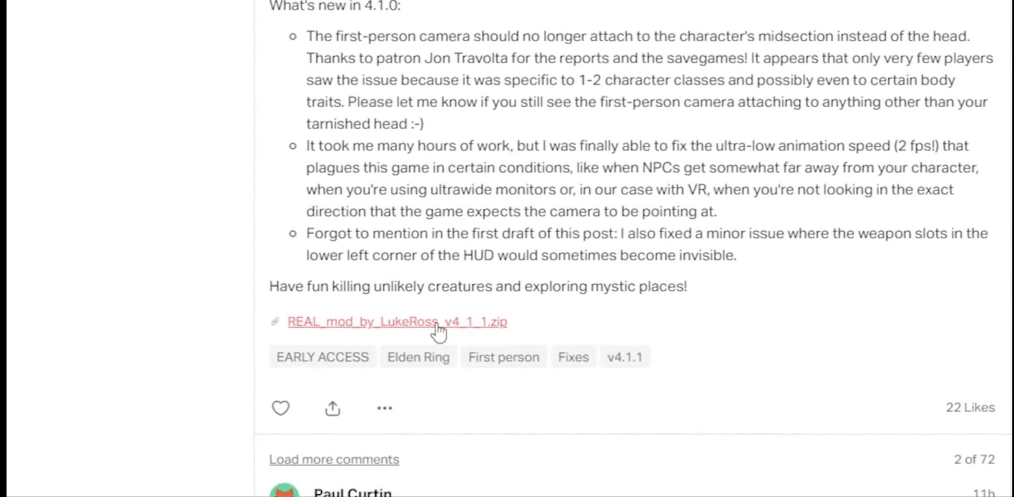
Download and Extract the Elden Ring VR Mod
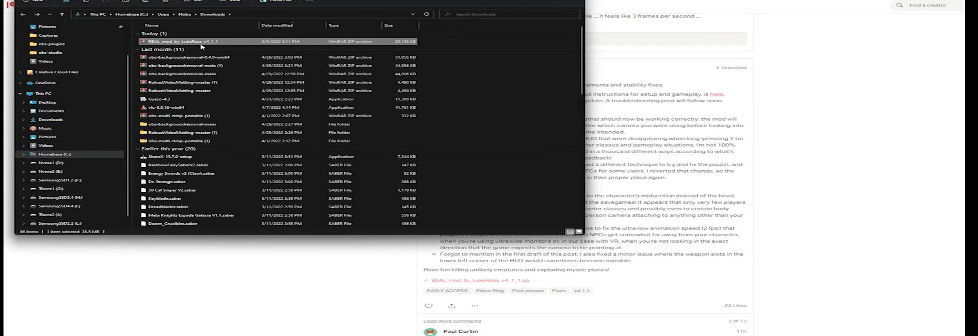
In the latest release post for Elden Ring, find the download link for the latest version of the VR mod.
Download the mod by clicking on the provided link. Right-click the downloaded mod file and select “Extract All.”
Choose the default extraction folder and proceed.
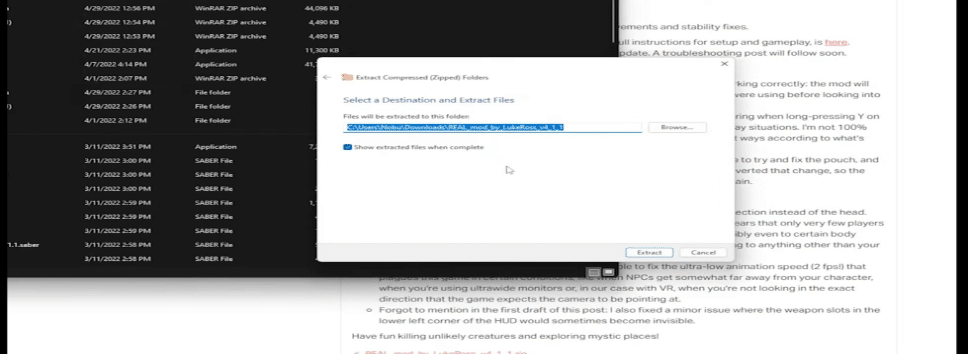
Locate the Elden Ring Folder
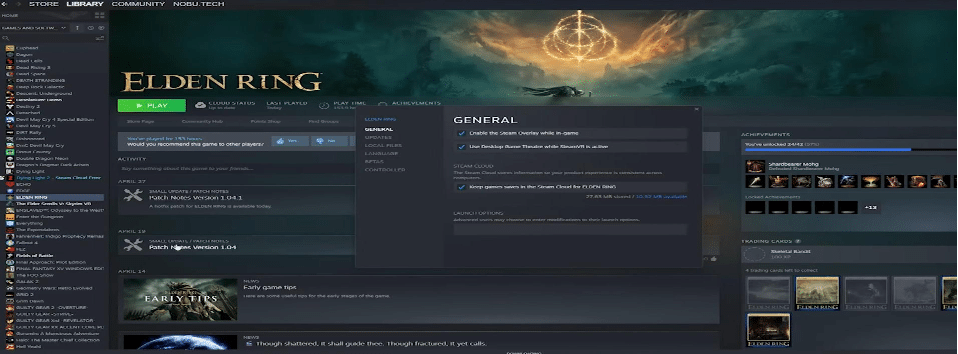
Open your Steam library. Right-click on Elden Ring and select “Properties.” In the “Properties” window, navigate to the “Local Files” tab. Click “Browse Local Files” to open the game’s installation folder.
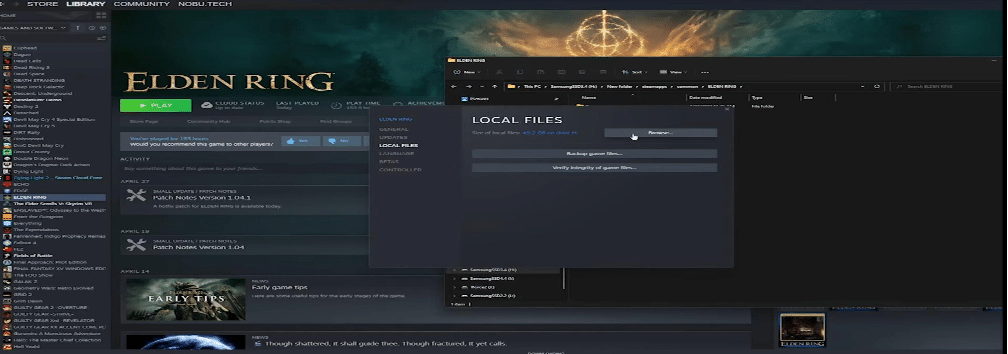
Copy Mod Contents
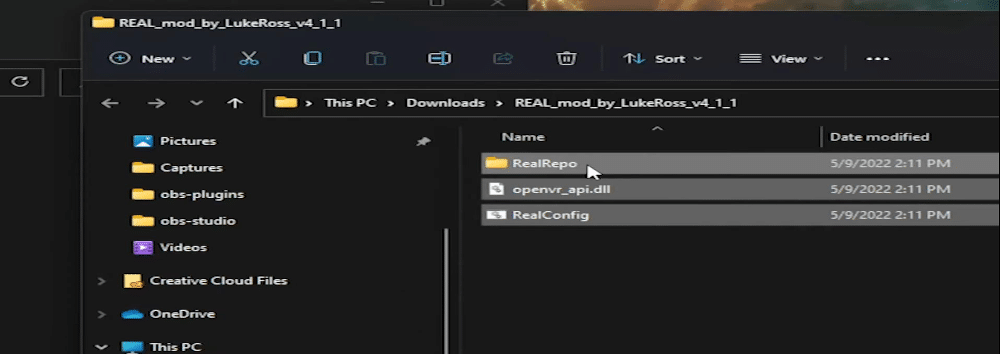
You’ll find a collection of files and folders in the mod extraction folder. Copy all the contents from the mod folder.
Paste these contents into the Elden Ring game directory you opened in Step 3.
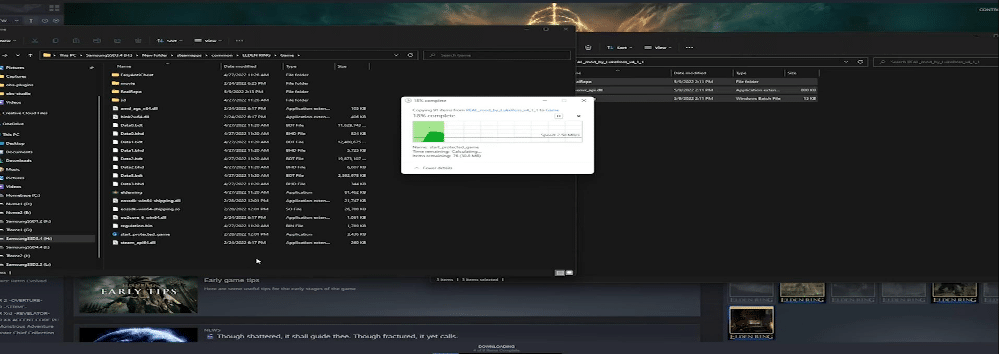
Configure Your Elden Ring VR Settings
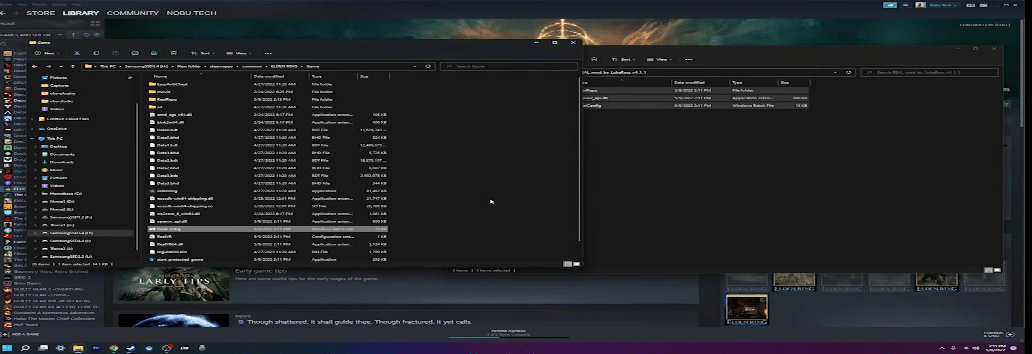
In the Elden Ring game directory, locate the “real config” file and open it. The file will prompt you to input a letter corresponding to graphic settings. Choose your desired settings based on your hardware.
Note Luke Ross recommends avoiding “ultra” settings unless you have a powerful Nvidia RTX 3080 GPU.
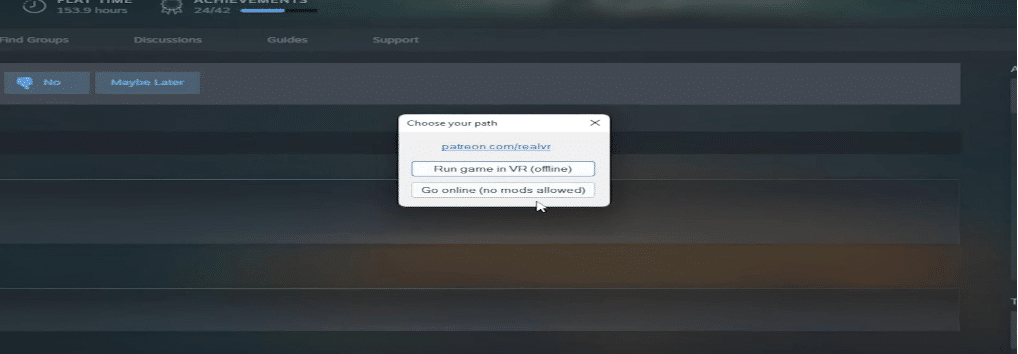
Connect VR Headset
Ensure your VR headset (like the Meta Quest 2) is connected to your computer. You can use a link cable or Air Link to establish the connection.
Launch Steam VR
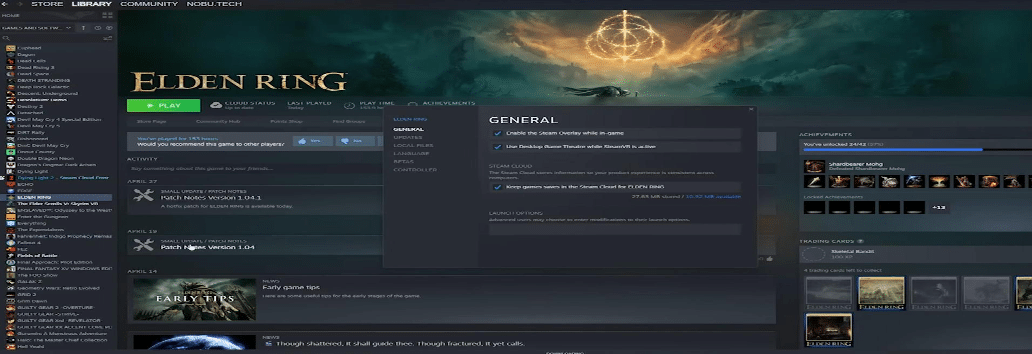
Start up Steam VR on your computer. Locate Elden Ring in your Steam library and launch the game.
A menu will appear, allowing you to launch the game normally or in an offline-only VR mode.
Explore and Enjoy Elden Ring
Once the game is launched in VR mode, put on your headset and prepare to enter the immersive world of Elden Ring.
Take advantage of the Oculus app on your phone to record gameplay footage, capturing the stereoscopic mode’s depth perception for a more engaging viewing experience.
Optimize Your In-Game VR Settings
You can access the in-game menu during gameplay by pressing the “Start” and “Select” buttons simultaneously. This menu allows you to adjust settings specific to the VR mod, such as camera perspectives and rendering modes.
If you’d like, explore the “Tourist Mode,” which lets you roam the game world without the threat of enemy attacks.
Congratulations!
You’re now ready to fully immerse yourself in the world of Elden Ring through the VR mod created by Luke Ross.
Best Elden Ring VR Settings
For the optimal virtual reality experience while playing the Elden Ring VR mod, it’s essential to configure the settings to suit your preferences and hardware capabilities.
Here are some of the best VR settings to consider adjusting within the mod:
Current Camera Perspective
Game Default: This perspective replicates the camera view as it would appear in the standard flat-screen game version.
First Person: Immerse yourself fully by playing from your character’s perspective in first-person mode. This setting can enhance the feeling of being present in the game world.
VR Rendering Mode
Monoscopic: This mode provides a smoother experience but lacks the depth perception of stereoscopic mode.
Stereoscopic: Choose this mode for a more immersive experience with depth perception. This is especially beneficial for first-person gameplay.
Tourist Mode
Enabled: Activate this mode to explore the game world without being attacked by enemies. This can be useful for appreciating the scenery in virtual reality without interruptions.
Remember that personal preferences vary, and the best settings for you will depend on your comfort level and hardware capabilities.
Does the Elden Ring VR Mod Support Motion Controllers?
No, the Luke Ross mod for Elden Ring does not support motion controls. You must use a mouse and keyboard or Bluetooth gaming controller to play the entire game in VR. In the future, a flat2VR mod will hopefully enable motion controls for all of these great AAA games so that you can play the story in first-person.


