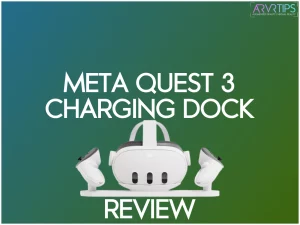The official Meta Quest 3 charging dock gives you a convenient spot to charge your headset and controllers when you aren’t playing in virtual reality. But is it worth the price?
I’ve been using the official charging dock since I got my Quest 3 headset and I have a few thoughts about the device.
Key Takeaways
Wireless Convenience: The Meta Quest 3 Charging Dock offers hassle-free wireless charging, eliminating the need to deal with cables and ensuring a straightforward charging process for both the headset and controllers.
Premium Build with Overheat Protection: Beyond its sleek design, the charging dock is constructed with quality in mind, featuring rubberized surfaces for device protection and an overheat safeguard to ensure device longevity and safety during charging.
Improved Aesthetics: The dock serves as an elegant stand, elevating the aesthetic of your Quest 3 setup while keeping your equipment organized.
Related: Check out other top Meta Quest 3 accessories.
What is the Meta Quest 3 Charging Dock?
The Meta Quest 3 Charging Dock is a game-changing accessory that enhances your Quest 3 virtual reality experience. It’s not just a simple charger, but a versatile and stylish docking station offering functional and aesthetic benefits.
This charging dock serves a dual purpose:
it provides a convenient charging hub for your Quest 3 headset and controllers.
it serves as an elegant stand, giving you a spot to store your VR headset and controllers when they aren’t in use.
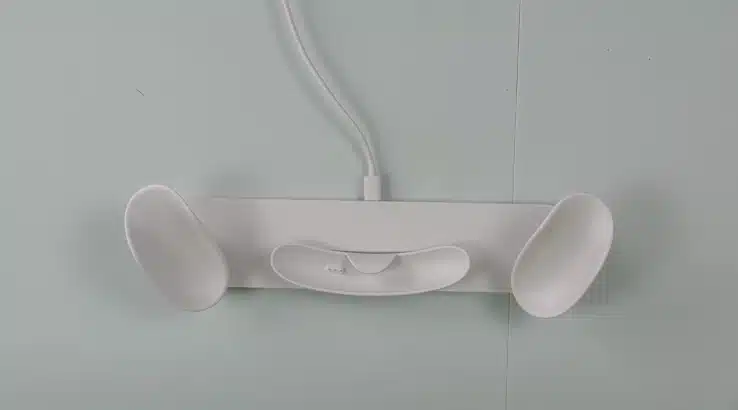
How Do You Buy the Dock?
You can buy the charging dock from the official website or worldwide off of Amazon.
No products found.
Key Features on the Charging Dock
High-Quality Build
The charging dock is designed with a premium build quality. I noticed that it incorporates rubberized surfaces to securely hold your headset and controllers in place and protect them. This attention to detail ensures that your Quest 3 headset and controllers remain in excellent condition, even during the charging process.
This is the number one reason why I think you’ll want this charging station. Otherwise, you could always charge the headset with he included cable.
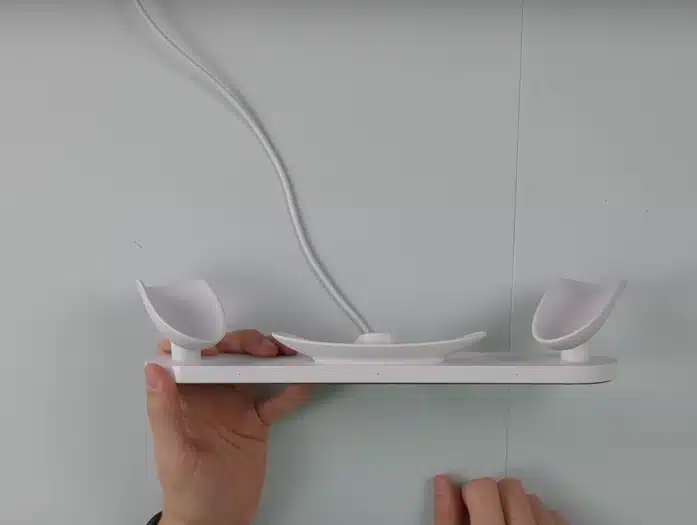
Wireless Charging
I think that the wireless charging feature is a real game-changer here. No more fumbling with cables or worrying about charging your headset or controllers. Just place them on the dock, and you’re good to go.
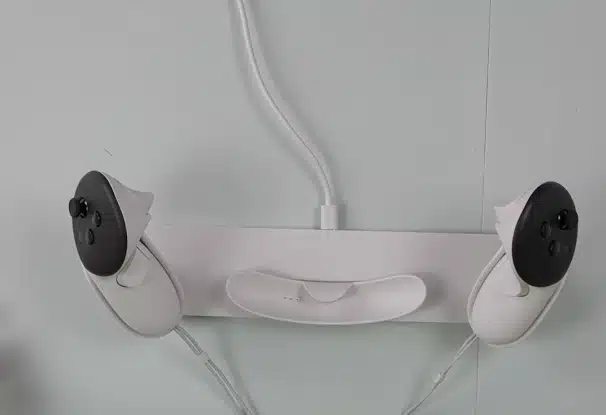
Overheat Protection
Overheating and battery health are common concerns with stands like this. What will happen if you keep your headset planted on it for a few weeks at a time? Meta has added instruy-standard overheating protection that makes sure your battery health is preserved. This is crucial for maintaining the longevity of your Quest 3 accessories.
Organization and Display
The charging dock is not just a practical accessory but a display piece. Notice that it keeps your Quest 3 headset and controllers organized neatly in one place. It adds a touch of elegance to your gaming setup, making it easy to show off your VR gear.
Having everything in one place is not only convenient but also visually appealing.
Dual-Device Charging
The charging dock charged your controllers and headset. I noticed that it also charges the Elite Strap with Battery (if you have it). This dual-device charging feature is a significant advantage. It ensures that all your critical Quest 3 components are ready whenever you are.
What’s Included in the Box?
Upon unboxing the charging dock, you’ll find a comprehensive package that equips you to maximize your Quest 3 experience. The box includes:
a charging dock
two rechargeable controller batteries
a user-friendly charging cable
It’s an all-in-one package to set up and begin charging your VR equipment without hassle.
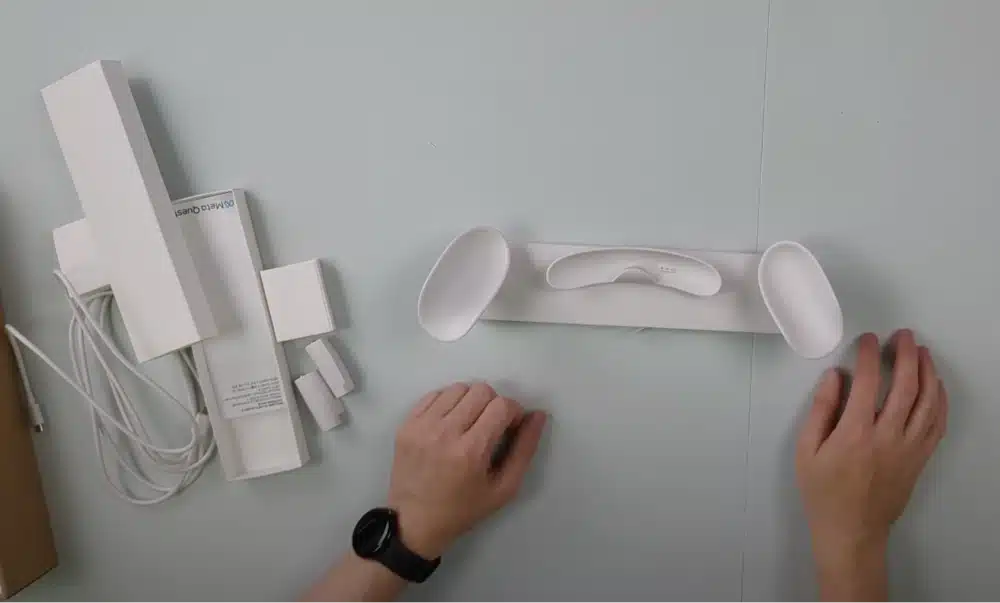
How to Use the Charger
Now, let’s dive into how to use the Meta Quest 3 Charging Dock. It’s not just about convenience; it’s about getting the most out of your VR experience.
How to Swap Your Meta Quest 3 Controller Batteries
One of the nicest perks about the Quest 3 charging dock is that you get some new rechargeable batteries to put into your Touch controllers. You no longer need to swap out any AA batteries.

To swap out the batteries in your Quest 3:
Push the controller button: Swapping your controller batteries is as easy as pushing a button. Locate the button on the controller, give it a gentle push, and the battery cover comes off.
Remove the original battery: Slide out the original battery. This is where the real convenience shines. You can do this swiftly, ensuring minimal interruption in your gameplay.
Install New Batteries: It’s a straightforward process. Place the new rechargeable battery into the controller. It’s a quick, hassle-free exchange.
Close the cover: After inserting the new battery, close the cover. It snaps into place securely, and you’re good to go. No more fumbling with battery compartments during your VR adventures.

Charging Your Quest 3 Headset and Controllers
Once your controllers are set, you can plug in your charging dock and charge up your VR headset and controllers.
Placement is Key: The beauty of this charging dock is its wireless charging capability. To charge your Quest 3 headset and controllers, you don’t need to fumble with cables or worry about alignment. Just place them on the dock. The Quest 3 will center itself on the dock, with it’s three wireless charging dots on the bottom sitting nicely on the connector on the dock.
LED Indicator: The LEDs on the dock will illuminate, indicating when your devices are actively charging. You can glance over and know when they’re getting powered up.
Fully Charged: The green LED indicates your devices are fully charged. This is a small detail that makes life so much easier. No more guessing if your gear is ready to go; you’ll know at a glance.
Using the Meta Quest 3 Charging Dock isn’t just about charging. It’s about effortless convenience. Whether swapping controller batteries or giving your headset and controllers a power boost, this dock simplifies the process, letting you focus on what matters most – your VR experience.
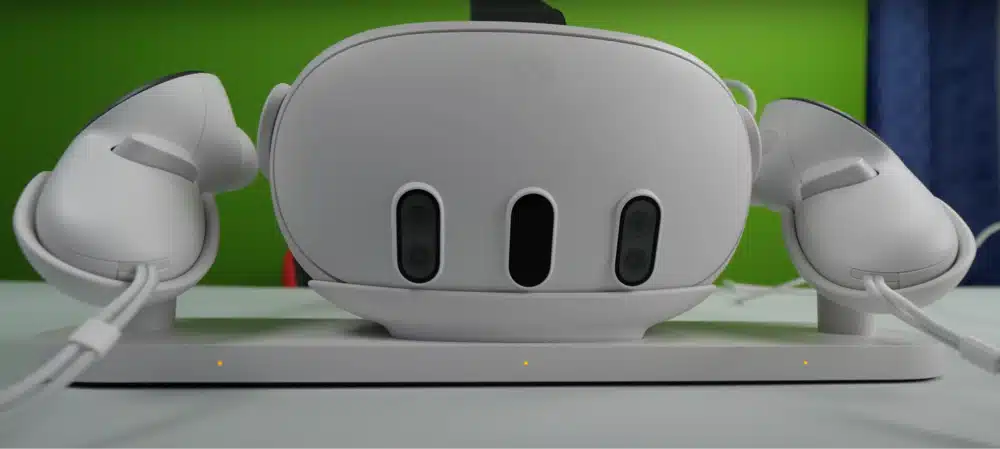
What I Like About the Charging Dock
I really like the charging dock is its sleek design and wireless charging capabilities. It serves its primary purpose and adds a touch of elegance to your gaming setup. The all-white design matches the Quest 3 and is familiar to those people who had the previous Quest 2 charging dock as well.
Plus, it keeps your devices organized and easily accessible.
It charges the controllers and Elite Strap with Battery, a major plus. It’s a complete charging solution that doesn’t force you to use the default power adapter and charging cable.
What I Don’t Like About the Charging Dock
At $129, or about 24% of the cost of the Meta Quest 3, this charging dock is a bit of a splurge. It is a stylish stand and a charging station, but it might be expensive for budget-conscious people.
Alternatives to the Official Meta Quest 3 Charging Station
So far, the official dock is the only charging station for the Meta Quest 3. The headset jis pretty new, so it might take a little while for manufacturers to come out with their design.
One alternative you can buy is this Asterion VR charging stand. It doesn’t not wirelessly charge your VR headset, but allows you to string in the default charging cable. Otherwise, it provides a convenient spot to place your headset and controllers.
No products found.
Video Tutorial
Want to see more about the Meta Quest 3 charging dock? Check out this video from Thomas!
Frequently Asked Questions About the Official Meta Quest 3 Charging Dock (FAQs)
Is the Meta Quest 3 Charging Dock compatible with older Quest versions?
The charging dock is specifically designed for the Quest 3. It is not compatible with older versions like Meta Quest 2 or the original Quest.
How long does it take to charge the Quest 3 headset using the dock?
Your Quest 3 headset can be fully charged in about 2 hours using the charging dock.
Does the Meta Quest 3 Charging Dock charge the Elite Strap with Battery?
Yes, the charging dock has a dual-device charging feature that allows the controllers and the Elite Strap with Battery to be charged simultaneously.
Can I charge other devices on the Meta Quest 3 Charging Dock?
The dock is specifically designed for the Quest 3 headset and its controllers. Charging other devices is not recommended.
Does the charging dock come with any warranty?
The official charging dock comes with a standard 1-year warranty from Meta.
Do you need to buy batteries separately for the Quest 3 controllers when using the charging dock?
The charging dock package includes two rechargeable controller batteries, so there’s no need for a separate purchase.