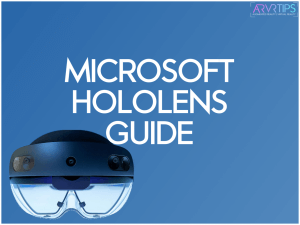Not much has been said recently about the Microsoft HoloLens despite the launch of the developer edition in March 2016. The HoloLens is officially the first available augmented reality glasses. It’s an industry with a lot of potential: Apple has been rumored to be working on their pair for a few years now. Everything you wanted to know about the Microsoft HoloLens can be found in this guide.
The HoloLens uses specialized optics and holographic processing to render 3D images in space but visible only to the user. The rest of the real world is preserved, allowing the wearer to manipulate the hologram and perform other tasks. It’s not hard to see the business applications of such a device, and Microsoft’s current marketing material points to just such an intent.
In this guide, we look at everything you need to know about HoloLens.
NEW UPDATES: The Hololens 2 is available in 15 more countries: Italy, Netherlands, Switzerland, Spain, Austria, Sweden, Finland, Norway, Denmark, Belgium, Portugal, Poland, Singapore, Hong Kong, and Taiwan. South Korea is coming later this fall.
As well, the developer edition of the HoloLens 2 is now available. Go check out those details below.
What is Microsoft Hololens?

HoloLens is a wearable computer in the shape of high-tech glasses. The headset includes a built-in Windows 10 computer and lenses that act as the display. There is no need to connect a HoloLens to a computer for it to work.
Hololens is in its prototype stage. Developers can sign up to develop real world applications for the lenses today. However, the glasses are too expensive and bulky for everyday consumer user. The technology has so far been used to develop proof of concepts for businesses interesting in integrating the technology in the workplace.
The HoloLens also has a built-in rechargeable battery and Wi-Fi connectivity, so it is totally wireless when in use. The wearer can move around an object, manipulate it, and experience it as if it were actually present.
The holographic processing unit (HPU) in the HoloLens handles the processing in the glasses. It also powers the sensors and the cameras for the hologram in realtime.
The HoloLens aims to bridge the digital world with real world to create a unique mixed reality experience like never before.We take a look at the features of the Microsoft HoloLens below in greater detail.
Price
The HoloLens 2 headset costs $3,500 to purchase. This is $1,500 less than the first HoloLens released more than four years ago. Microsoft is also offering a subscription option for $125 per month.
The price of the Hololens puts it solely in the business market for purchase. A lot of casual fans are hoping for the chance to buy augmented reality glasses and want to see the Hololens price come down.
Microsoft HoloLens 2 Development Edition
The Development Edition is made for developers who want create new augmented reality apps for the headset. You get $1,250 worth of additional tools and credits for free using this option. However, Microsoft’s fine print indicates that HoloLens 2 Development Edition headsets are “not permitted to be deployed with a commercially distributed solution.” This means that they can’t be loaned or sold to another company as part of a business-to-business product.
Click here to buy the HoloLens 2 Development edition.
| HoloLens 2 Development Edition | Value (MSRP; in $USD) |
| HoloLens 2 device | $3,500 |
| Azure credits | $500 |
| 3-month Unity Pro license | $450 |
| 3-month Pixyz Plugin license | $300 |
| Total Development Edition Value | $4,750 |
| Total cost of Development Edition | $3,500 |
Release Date
The development edition of the HoloLens was released in March 2016. Since then, a commercial version of the headset has also come out. Plans for a consumer headset have not been announced yet.
In the summer of 2020, Microsoft removed the enterprise requirement for the hardware. This means that anybody can purchase and get their hands on the device if they want.
In November of 2020, Microsoft announced more availability for the HoloLens by making it available in 15 more countries around the world.
Development and practical use of the platform is possible, and Microsoft continues to release its own apps for the platform.
Resolution
HoloLens is set to the maximum viewport size, which is 720p (1268×720), by default. The viewport size can be changed by setting the ViewportScaleFactor on the HolographicCamera. This scale factor is in the range of 0 to 1.For the HoloLens v1, the lowest supported viewport size is 360p (634×360).
Dynamics 365 Remote Assist
Dyanmic 365 Remote Assist is a service application for the HoloLens designs to power remote business teams to help each other with augmented reality.
Powered by Microsoft Teams, Remote Assist allows a remote specialty expert to mark up and provide expert guidance in real time. The person doing the work remotely see all mark ups and changes in their HoloLens display, which stays while they move around as necessary.
Remote Assist is one of the applications that Microsoft is using to showcase the HoloLens technology. If you mention Remote Assist in the HoloLens preorder form, you’ll be assisted in getting setup today.
How/Where to Buy
The Microsoft HoloLens 2 can only be preordered through the Microsoft website. HoloLens 2 preorders are only being collected currently for the US, France, Germany, Ireland, and United Kingdom.
If you fill out the form, you’ll be contacted by a Microsoft specialist who will work with you one-on-one to get the device into your hands. A business email is required to preorder the HoloLens 2 right now.
What is the Hololens Clicker
The HoloLens Clicker is an accessory that comes along with HoloLens. It connects to the HoloLens using Bluetooth and allows a user to click on whatever he or she is looking at. It takes control of the small dot in the center of the user’s view functioning as a cursor.
Hand motion is used for the drag and drop command, since the Clicker has motion sensors on board. The user clicks and holds with the Clicker, and then slowly moves the hand to drag objects. This function is mainly used for resizing windows and holograms as well as scrolling up and down documents in Edge.
App and Games for Hololens
The following are apps and games for Hololens:
- HoloStudio (app)
- HoloTour (app)
- Skype (app)
- Galaxy Explorer (app)
- HoloFlight (app)
- Land of Dinosaur (app)
- Hololens Zooo (app)
- Fragments (game)
- Young Conker (game)
- RoboRaid (game)
- Vivo (game)
Hololens Gestures
Gestures are input events based on human hands. The gesture control of the Hololens consists of 4 essential components:
- the gaze (eye movement)
- the hand movement (pointing)
- the “Bloom”
- the “Airtap”
The bloom gesture brings up your HoloLens start menu ondemand. To do the bloom, you hold your palm out in front of you and open it up like a blooming flower.
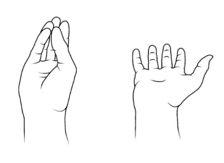
To do the airtap gesture, hold your thumb and finger outward and then tap the two together to select it.
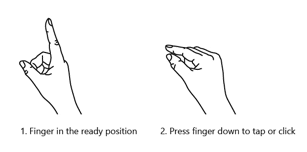
HoloLens apps use gaze and hand movements combined with the bloom and airtap to create navigation and control options.
Hololens Demo Videos
How to Develop for the Microsoft Hololens
Would you like to learn how to develop applications for the Hololens, including:
- How to start developing for HoloLens 2
- Hand gestures and hand tracking capabilities of HoloLens 2
- Spatial Mapping
- How to use Mixed Reality Toolkit (MRTK)
- How to interact with holograms
- Design-specific features of the headset
If so, here is a free HoloLens development workshop to check out.
Hololens Alternatives
The following are available Hololens alternatives:
- Iristick Z1
- Sony Smart Eyeglass
- Epson Moverio BT-300
- Google Glass
- Vuzix M300
- Seebright Wave
- CastAR
While there is a lot of excitement about augmented reality glasses, there is not a good casual product available yet. When that changes, you can expect AR technology to take off further.
Do you have or know anybody lucky enough to own the Microsoft Hololens? Comment below and let others know how the AR glasses work!