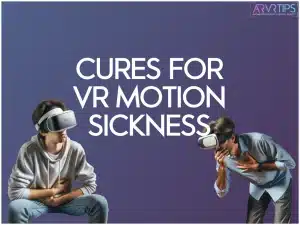Are you tired of feeling nauseous whenever you put on a VR headset? Virtual reality technology has come a long way, but for some, the dreaded VR motion sickness still lingers.
Fortunately, effective ways exist to overcome this issue and fully enjoy your VR experiences.
In this post, I will explore the causes and symptoms of VR motion sickness and delve into various strategies, remedies, and technological advances that can help you conquer this obstacle.
Key Takeaways
Understand the causes and symptoms of VR motion sickness, as well as groups that are more susceptible to it.
Apply developer-side optimizations, user adjustments, natural remedies and gradual exposure to reduce risk.
Utilize technological advances such as high refresh rate headsets and natural locomotion programs for a comfortable experience with minimal motion sickness.
Understanding VR Motion Sickness
VR motion sickness, or virtual reality sickness or cybersickness, arises from a mismatch between sensory inputs and expectations, leading to symptoms like nausea and dizziness. Certain groups, such as women, people aged 50+, and those predisposed to traditional motion sickness, are more likely to experience this discomfort.
Thankfully, there are numerous ways to prevent and treat motion sickness in VR, such as:
building your VR legs
using natural remedies
technological advancements

Causes of VR Motion Sickness
The primary cause of VR motion sickness is the sensory conflict between the virtual environment and body movements. In VR, our eyes perceive motion, while our body remains stationary. This creates a sensory mismatch in the brain.
This discrepancy can lead to uncomfortable symptoms, such as dizziness and nausea.
Gaining insights into these underlying causes and implementing effective strategies is key in overcoming VR motion sickness.
Symptoms of VR Motion Sickness
Common symptoms associated with VR motion sickness include:
Nausea
Dizziness
Disorientation
Headaches
It is estimated that between 25% and 40% of individuals experiencing VR motion sickness will experience nausea. Disorientation, especially when removing the VR headset, is another key symptom of VR sickness.
Identifying these symptoms is the first step towards managing the onset of VR motion sickness and alleviating discomfort.

Susceptible Groups
Research suggests that the following factors may contribute to VR motion sickness:
Women
Adults aged 50+
Those predisposed to motion sickness
Age-related decline in sensory adaptability
Underlying health conditions
Gender differences in posture
Heightened anxiety in females
A comprehension of the susceptibility of certain groups paves the way for custom strategies to prevent and combat VR motion sickness.
Strategies for Minimizing VR Motion Sickness
To minimize motion sickness, a combination of software optimization by developers and user-side adjustments can be employed. Developers can optimize frame rates, reduce latency, and implement smooth locomotion, while users can adjust headset settings and take breaks during VR sessions.
A combined effort from developers and vr users can lead to a more enjoyable and comfortable VR experience.

For Developers
Software optimization is a pivotal factor in mitigating VR motion sickness. By minimizing latency and enhancing graphics quality, developers can provide a smoother and more immersive VR experience.
Techniques such as asynchronous timewarp, reprojection, or foveated rendering can offset fluctuations in latency, delivering a consistent and low latency experience.
In addition to software optimization, developers should also focus on improving graphics to reduce VR motion sickness. Some strategies to consider include:
Lowering graphics quality to decrease the speed and acceleration of movements in VR
Synchronizing user gaze movement with the motion of the visual guide
Applying dynamic depth of field effects in VR games
Addressing these factors enables developers to construct a more user-friendly virtual environment.
For Users
For users, precise adjustment of the VR headset is vital to prevent disorientation and lessen brain strain. Adjusting the Interpupillary Distance (IPD) and lens settings on your headset can help minimize motion sickness symptoms, as these adjustments can reduce the impact on the inner ear. Moreover, scheduling breaks is a key strategy in managing VR motion sickness.
Start with shorter sessions of five to 10 minutes and gradually extend the duration, taking breaks every 15 minutes to allow your eyes, ears, and body to rest.
Incorporating natural remedies, such as ginger, acupressure wristbands, and cooling techniques, can also help alleviate VR motion sickness symptoms. Combining these user-side adjustments with developer-side optimizations creates an enjoyable VR experience with reduced motion sickness risk.
Building Your VR Legs
Building your VR legs entails a gradual increase in VR exposure and acclimatizing to various movements. This process can help train your brain to adapt to the sensory mismatches that cause motion sickness.
By starting slow, progressing gradually, and recognizing your personal limits, you can build your VR legs and enjoy immersive virtual experiences without discomfort.

Starting Slow
Begin your VR journey with brief, straightforward experiences. Initially, limit sessions to just a few minutes at a time and avoid complex applications and VR environments. As you become more comfortable with VR, you can gradually increase the duration and complexity of your sessions.
Remember, if you feel sick, stop immediately and fully recover before using VR again.
Gradual Progression
Graduating to intricate and immersive VR experiences aids in building your VR legs. As your comfort levels increase, move from simple games or experiences to those with more dynamic movements and interactions.
This gradual progression allows you to develop the skills and tolerance required to fully enjoy immersive virtual worlds without the risk of motion sickness.
Recognizing Limits
An awareness of your personal limits is key to building your VR legs and preventing overexposure. If you experience discomfort or fatigue, it’s important to take a break and allow your body to rest.
By listening to your body and respecting your limits, you can gradually build your VR legs and enjoy virtual experiences without the burden of motion sickness.
Natural Remedies for VR Motion Sickness
Natural remedies serve as a viable alternative to medication when managing motion sickness. Ginger, acupressure wristbands, and cooling techniques have all shown promise in reducing nausea and discomfort associated with VR experiences.
These remedies, whether used alone or in combination, can mitigate VR motion sickness symptoms and boost overall virtual reality enjoyment.
Ginger
Ginger has been used for centuries to treat motion sickness and is known to reduce nausea effectively. Consuming ginger in the form of:
chews
capsules
ale
tea
Ginger can help alleviate motion sickness symptoms during VR experiences, which may sometimes induce motion sickness. As a natural alternative to medication, ginger is generally safe, although it may interact with certain medications.
For optimal results, try taking 1,100 mg of ginger an hour before your VR session.
No products found.

Acupressure Wristbands
Acupressure wristbands can relieve motion sickness symptoms by applying pressure to specific points on the wrist. Though their efficacy may vary from person to person, these wristbands are a non-invasive and drug-free option for managing VR motion sickness.
Adhering to the instructions for the correct placement of the wristbands on both wrists ensures maximum benefits.
No products found.

Cooling Techniques
Maintaining a cool and comfortable environment during VR sessions can help reduce discomfort and the risk of motion sickness. Here are some tips to keep in mind:
Use a fan to circulate air and keep your body cool.
If possible, open a window to let in fresh air.
Avoid wearing heavy or restrictive clothing that can make you feel hot and uncomfortable.
By following these tips, you can enhance your VR experience and minimize any discomfort.
Such cooling techniques offer a straightforward yet potent method to lessen the impact of VR motion sickness during your virtual excursions.
No products found.

Medical Solutions for VR Motion Sickness
When natural remedies aren’t enough, medical solutions can relieve motion sickness. Some options include:
Over-the-counter medications like Dramamine
Consulting a health professional for personalized advice
Access to prescription medications or specialist solutions
These options can help you prevent, overcome, reduce, and provide relief from motion sickness symptoms.
These medical options can reinforce your endeavors to conquer VR motion sickness and savor immersive experiences devoid of discomfort.
Dramamine
Dramamine is a popular over-the-counter medication to prevent and treat motion sickness symptoms like nausea, dizziness, and vomiting. Its active ingredient, dimenhydrinate, is an antihistamine to alleviate these symptoms.
However, it is important to be aware of potential side effects, such as drowsiness, dizziness, dry mouth, and constipation.
You can try dramamine using the link below.
No products found.
Consult a Health Professional
If you struggle with VR motion sickness despite trying various remedies, consulting a health professional can provide personalized advice and guidance. Healthcare providers can recommend appropriate medications and therapies, as well as assess any underlying health conditions that may contribute to your susceptibility to motion sickness.
Professional help can facilitate better management of your motion sickness, enabling you to relish virtual experiences without discomfort.
Technological Advances in Reducing VR Motion Sickness
Technological advances continue to play a significant role in reducing virtual reality motion sickness. High refresh rate headsets and natural locomotion programs are just a few innovations that can help minimize the risk of motion sickness during VR experiences.
Keeping abreast of the latest advancements can significantly enhance your virtual reality experience and minimize discomfort.
High Refresh Rate Headsets
High refresh rate headsets offer a smoother and more fluid visual experience, reducing the likelihood of motion sickness. These headsets, with refresh rates of 90Hz or higher, minimize the discrepancy between head movement and visuals in the virtual environment.
An investment in high-quality vr headsets with a high refresh rate can enhance your VR experience and further diminish your risk of motion sickness.
Natural Locomotion Programs
Natural locomotion programs enhance the VR game experience by offering more intuitive and realistic movement options. These programs allow users to control their in-game movement through physical movements, such as:
walking
running
jumping
crouching
This can help reduce the disorienting effects of virtual reality and provide a more immersive experience.
Integrating natural locomotion programs into your VR sessions can decrease the chances of experiencing motion sickness and enrich your engagement with a realistic virtual environment.
Summary
Overcoming VR motion sickness is possible with strategies, remedies, and technological advancements. By understanding the causes and symptoms of VR motion sickness, utilizing natural remedies, adjusting your headset settings, and taking advantage of technological innovations, you can minimize discomfort and fully enjoy your virtual experiences.
Don’t let motion sickness hold you back – explore the limitless possibilities of virtual reality with confidence and comfort.

Frequently Asked Questions About VR Motion Sickness (FAQs)
How do you stop motion sickness while playing VR games?
To stop VR motion sickness, ensure the headset is positioned correctly on your head and adjust settings accordingly. Try eating ginger before use, start slowly by using the headset while seated, and gradually increase time spent in VR.
Why does VR make me feel sick?
Motion sickness occurs when your brain receives conflicting signals due to various technical aspects of VR, such as mismatched motion and field of view, and your body’s relation to it. Spending extended periods of time in virtual reality can also lead to feelings of nausea and discomfort.
What are the symptoms of VR sickness?
VR sickness is characterized by nausea, dizziness, eye strain, discomfort, headache, fatigue, and disorientation. These symptoms result from a discrepancy between visual and other sensory cues. Low frame rate, input lag, and convergence-accommodation-conflict are also known to be causes of VR sickness.
Can you build immunity to motion sickness in VR?
VR players can build up immunity to VR motion sickness over time by gradually increasing the time spent in a VR environment. Additionally, there are comfort options in most VR games to help make the transition easier.
Does VR motion sickness go away?
Motion sickness from VR can fade over time as your body adapts to the sensations. With a few days of use, you should become more comfortable, and the sensation of motion sickness will fade.