I’ve been testing out the XReal Air 2 Pro vs Meta Quest 3 for media watching and productivity, and I have some thoughts to share.
With mixed reality becoming more and more popular, you can expect to see traditional VR headsets like the Meta Quest 3 adapt into more AR smart glasses like the XReal Air. This creates an interesting dynamic: Is it better for a company to start lightweight in size and build up its features or start with a full ecosystem of apps and games and become smaller in form factor?
So, can these futuristic headsets really boost our productivity, or are we better off sticking to our trusty monitors? Read on to find out!
Summary of XReal Air 2 Pro vs Meta Quest 3 Specs
| Specification | XReal Air 2 Pro | Meta Quest 3 |
|---|---|---|
| Weight | 79 grams | 515 grams |
| Display Type | Dual micro OLED | Dual LCD |
| Resolution (per eye) | Full HD (1920×1080) | 2640×2280 |
| Field of View | 46° | 110° |
| Processor | N/A (requires external device) | Snapdragon XR2 Gen 2 |
| RAM | N/A (uses connected device) | 8GB |
| Storage | N/A (uses connected device) | 128GB |
| Battery Life | N/A (powered by connected device) | 2-3 hours (active use) |
| Connectivity | Requires connection to compatible device | Standalone (no external device needed) |
| AR Capabilities | Yes (via connected device) | Yes (built-in color pass-through) |
| VR Capabilities | Limited | Full VR support |
| Input Methods | Depends on connected device | Hand tracking, controllers |
| Adjustable Lenses | Electrochromatic dimming | No (but has IPD adjustment) |
| Operating System | Nebula (on connected device) | Meta Quest OS |
| App Ecosystem | Limited to compatible apps | Extensive VR/AR app store |
| Price Range* | $399 | $499 |
XReal Air 2 Pro Overview: Lightweight AR Glasses
Design and Comfort
When I first put on the XReal Air 2 Pro, I was struck by how much it felt like wearing a regular pair of glasses. The sleek, minimalist design is tiny compared to the Meta Quest 3, which is one of the smaller headsets yet.
At just 79 grams, the Xreal Air 2 Pro AR glasses are feather-light compared to the Meta Quest 3’s hefty 515 grams.
I wore the XReal Air 2 Pro for several hours during my workday, and I nearly forgot I had them on. The comfort level is impressive, with no pressure points or strain on my nose or ears.
However, I did notice that the fit might not be perfect for everyone. While they worked great for me, a colleague with a larger head found them a bit tight. Adjustability is somewhat limited compared to traditional glasses.

Display Technology
The XReal Air 2 Pro boasts dual micro OLED screens, offering full HD resolution in each eye. When I fired them up for the first time, I was blown away by the clarity and vibrancy of the display. Text is crisp and easy to read, while colors pop without being oversaturated.
One feature that really impressed me was the electrochromatic dimming lenses. With a quick tap, I could adjust the darkness of the lenses to match my environment. This came in handy when I moved from my dimly lit office to a bright outdoor space for a change of scenery.
While the 46-degree field of view is not as expansive as some VR headsets, it feels natural for most productivity tasks.
Connectivity and Compatibility
Big curveball: the XReal Air 2 Pro isn’t a standalone device. You’ll need to connect it to a compatible smartphone, tablet, or laptop to use it. I paired mine with my MacBook Pro, and the setup was surprisingly straightforward.
The downside is that you are tethered to your companion device, which limits mobility. I couldn’t just grab the glasses and go like I can with my smartphone.
Compatibility is generally good, but not universal. I tested it with various devices and I hit snags with an older Windows laptop. Make sure to check the compatibility list before making your purchase.
Productivity Features
The Xreal Air 2 Pro is powered by its Nebula software. This nifty piece of tech transforms your view into a virtual desktop environment. I could arrange multiple virtual screens around me, which was incredibly useful for multitasking.
However, I experienced some motion sickness when using full virtual desktop mode. The slight lag and judder were noticeable and a bit disorienting. In the fixed single-screen mode, the display stays put relative to your head movement, which I found much more comfortable for extended use.
Remember that while the XReal Air 2 Pro excels at extending your workspace, it’s not meant to replace your primary display entirely. I found it most useful as a complementary tool, perfect for reference materials, chat windows, or secondary tasks while my main work happened on my laptop screen.
Click here to buy the XReal Air 2 Pro.
Meta Quest 3: The Immersive Powerhouse
Hardware Specifications
When I first got my hands on the Meta Quest 3, I was impressed by the sheer power packed into this headset. At its core lies the Snapdragon XR2 Gen 2 processor, a beast of a chip that handles complex VR and AR tasks with ease. I noticed smooth performance across various applications, from productivity tools to graphics-intensive games.
The 8GB of RAM keeps things snappy, even when multitasking between different virtual workspaces. If you are comparing size, I highly recommend the 512 GB option. This will give you enough room for productivity apps, documents, and games for break times.
The dual 2640×2280 LCD screens are a sight to behold. Text appears crisp and legible, while graphics are vibrant and detailed. I did notice some subtle differences compared to OLED displays, particularly in black levels.

Immersive Experience
The Meta Quest 3’s wide 110° field of view is where it really shines. When I first fired up a virtual desktop, I was blown away by how much screen real estate I had. It feels like you’re surrounded by your work, which can be both a blessing and a curse for productivity!
One feature that surprised me was the color video pass-through for AR. This is a game-changer for blending virtual elements with your real environment. The text readability could be better in passthrough mode.
Standalone Capabilities
The Meta Quest 3’s ability to function as a standalone device is a massive plus in my book. There’s no need to lug around a powerful laptop or fiddle with cables—everything you need is right there in the headset.
The out-of-the-box VR and AR functionality is impressive. From the moment you put it on, you’re greeted with a intuitive interface that lets you access a wide range of productivity tools and immersive experiences.
One thing to keep in mind is battery life. In my testing, I got about 2 hours of active use before needing a recharge. You’ll want to have a power bank handy for longer work sessions.
Productivity Apps
When it comes to getting work done, the Meta Quest 3 offers a solid selection of productivity apps. The Virtual Desktop app is a mixed bag. While it’s great for gaming and general use, I found it a bit lacking for serious productivity work. The mouse tracking isn’t quite as precise as I’d like, which can be frustrating when working on detailed tasks.
The Immersed app is the best productivity app for the Meta Quest 3. The app provides a smooth, lag-free virtual workspace that’s a joy to use. I was able to set up multiple virtual monitors around me, each running different applications.
One particularly cool feature of Immersed is the ability to collaborate in virtual spaces. I’ve had virtual meetings where it felt like my colleagues and I were in the same room, sharing ideas on a giant virtual whiteboard.
Click here to buy the Meta Quest 3.
XReal Air 2 Pro vs Meta Quest 3 Displays: Clarity vs. Immersion
XReal Air 2 Pro’s Crystal-Clear Visuals
When I first put on the XReal Air 2 Pro, I was immediately struck by the crispness of the display. The micro OLED technology really shines here, offering vibrant colors and deep blacks that make text pop off the screen.
The benefits of this display tech go beyond pretty colors. Even after hours of use, my eyes didn’t feel as strained as they sometimes do with traditional screens. The high contrast and sharp text made reading long documents a breeze.
However, the 46° field of view is a double-edged sword. On one hand, it keeps the display focused and prevents information overload. On the other, I sometimes felt like I was looking through a window rather than being fully immersed. For a multi-window workspace, things felt a bit cramped.
Meta Quest 3’s Expansive Virtual Workspace
Switching to the Meta Quest 3 felt like stepping into a different world entirely. The wider 110° field of view is truly immersive. I could set up multiple virtual monitors around me, creating a workspace far beyond what’s possible with physical screens.
This expansive view has its own advantages. I found myself more productive when working on tasks that required referencing multiple sources simultaneously.
But there’s a trade-off.
While the overall resolution is higher, spreading those pixels across a wider field of view means a lower pixel density. Text isn’t quite as sharp as on the XReal Air 2 Pro, and I noticed some subtle pixelation, especially in my peripheral vision.
XReal Air 2 Pro vs Meta Quest 3 Comfort and Usability
XReal Air 2 Pro’s Lightweight Design
The XReal Air 2 Pro is a featherweight champion when it comes to comfort. At just 79 grams, it’s easy to forget you’re wearing them. I’ve spent entire workdays with these on, and even after 8+ hours, I didn’t experience any significant discomfort.
This lightweight design makes the XReal Air 2 Pro perfect for extended wear.
However, I did run into some issues with ambient light. In brightly lit environments, the display can become a bit washed out. I had to adjust the electrochromic dimming frequently when moving between different lighting conditions.

Meta Quest 3’s Comfort Challenges
While incredibly powerful, the Meta Quest 3 does present some comfort challenges for long-term use. The headset weighs about 515 grams, which is quite noticeable when you first put it on.
You can buy some new Meta Quest 3 head strap alternatives to help alleviate pressure on your head, but the weight is still there.
Heat generation is another factor to consider. The Quest 3’s powerful processor can warm up during intensive tasks. After a couple of hours of use, I often needed to take a break to cool down. This heat isn’t dangerous, but it can be uncomfortable and potentially distracting when trying to focus on work.
Despite these challenges, I was impressed by how much Meta has improved the comfort of previous generations. The facial interface is softer, and the weight distribution is better than older models.
In conclusion, both devices offer unique comfort profiles. The XReal Air 2 Pro excels in lightweight, all-day wear but may struggle in varied lighting conditions. The Meta Quest 3 offers unparalleled immersion but requires more attention to comfort management for extended use.

XReal Air 2 Pro vs Meta Quest 3: Productivity Face-off
Nebula on XReal Air 2 Pro
The Nebula software for the XReal Air 2 Pro is like a Swiss Army knife for productivity. I found its virtual desktop capabilities quite impressive. With a few taps, I could set up multiple virtual screens around me, each displaying different applications or documents.
One feature I particularly enjoyed was the ability to pin screens in place. This meant I could have my email always visible in one corner while I worked on other tasks.
With a lot of windows open, the slight lag between my head movements and the screen updates made me feel a bit queasy. I found myself sticking to the fixed single-screen mode more often than not.

Immersed on Meta Quest 3
Switching over to Immersed on the Meta Quest 3 felt like stepping into the future of work. The virtual workspace is smooth and lag-free, which made a huge difference in my comfort level during long work sessions.
Setting up multiple virtual monitors in Immersed is a breeze. I could easily create a workspace with three or four screens surrounding me, each running different applications
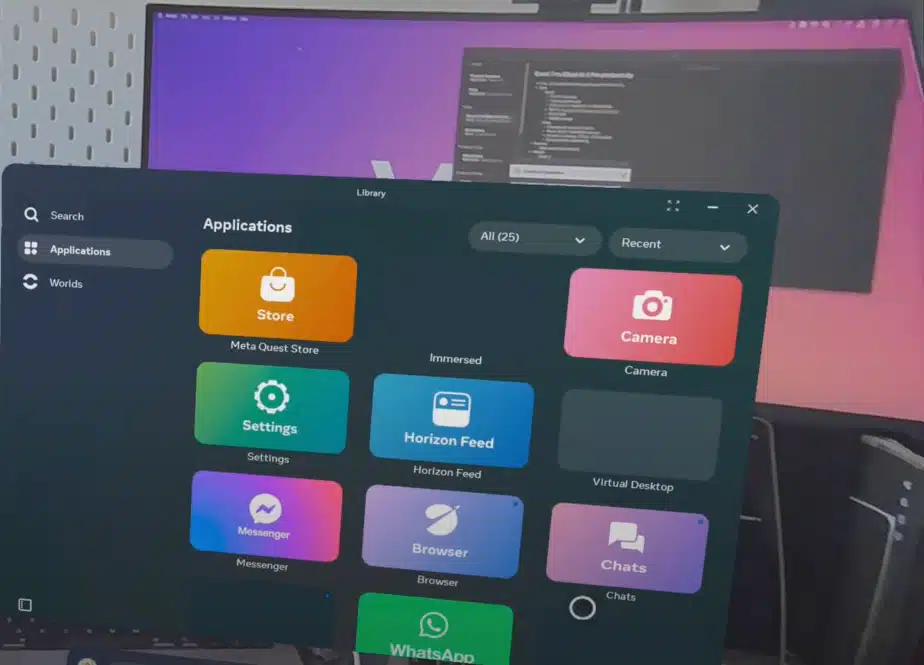
Real-world Performance Comparison: From Typing to Multitasking
XReal Air 2 Pro’s Strengths
For everyday tasks, the XReal Air 2 Pro shines in certain areas. I found it ideal for media consumption. Watching videos or browsing the web feels like you’re looking at a giant, high-quality screen floating in front of you.
For tasks that don’t require a lot of typing or complex window management, like reviewing documents or monitoring data streams, the XReal Air 2 Pro is hard to beat. Its lightweight design means I could wear it for hours without discomfort.
Meta Quest 3’s Productivity Prowess
The Meta Quest 3 really flexes its muscles when it comes to complex, multi-window tasks. The ability to arrange windows in a 360-degree space around me was a game-changer for tasks like data analysis or content creation.
The hand tracking and virtual keyboard of the Quest 3 also impressed me. After a bit of practice, I was able to type almost as fast as on a physical keyboard. This made tasks like responding to emails or writing short documents surprisingly efficient.
Price vs. Performance Comparison: Bang for Your Buck
XReal Air 2 Pro’s Value Proposition
The XReal Air 2 Pro is $100 cheaper than the Meta Quest 3 ($400 vs $500), making it an attractive option for those just getting started with augmented reality productivity.
However, it’s important to factor in the cost of a compatible device to power the XReal Air 2 Pro. This could significantly increase your total investment if you don’t already own a high-performance smartphone or laptop.
Meta Quest 3’s All-in-One Appeal
The Meta Quest 3 comes with a higher price tag, $500 for the 128 GB version and $649 for 512 GB, but it’s justified by its versatility. As a standalone device, it doesn’t require any additional hardware to function, which could make it more cost-effective in the long run.
Frequently Asked Questions About XReal Air 2 Pro VS Meta Quest 3 (FAQs)
Can the XReal Air 2 Pro or Meta Quest 3 completely replace my computer monitor?
While both devices offer unique advantages, neither can fully replace a traditional monitor for long-term productivity. Each has limitations in comfort, field of view, or resolution that make them better suited as complementary tools rather than complete replacements.
Which device is better for working in public spaces?
The XReal Air 2 Pro is generally better for public use due to its discreet glasses-like design and lower power requirements. It is less conspicuous than the bulkier Meta Quest 3.
How do the battery lives of the XReal Air 2 Pro and Meta Quest 3 compare?
The XReal Air 2 Pro, being a passive display, doesn’t have its own battery and relies on the connected device. The Meta Quest 3 has a built-in battery that typically lasts 2-3 hours for active use, but can be extended with external power banks.
Can I use both devices for gaming as well as productivity?
Yes, both devices can be used for gaming and productivity, but they excel in different areas. The Meta Quest 3 is better suited for immersive VR gaming, while the XReal Air 2 Pro is more focused on augmented productivity and media consumption.
Are there any health concerns associated with prolonged use of AR/VR devices?
Extended use of AR/VR devices can potentially cause eye strain, headaches, or motion sickness in some users. It’s recommended to take regular breaks and follow the manufacturer’s guidelines for safe usage.
If money doesn’t matter, should you buy the XReal Air 2 Pro or Meta Quest 3?
If money doesn’t matter, buy the Apple Vision Pro. It has a better productivity and media watching platform than Xreal and the form factor fits better on your face than the Quest 3.
Conclusion
If you need a summary, here is the complete breakdown of the Xreal Air 2 Pro vs Meta Quest 3 from above:
| Feature Category | XReal Air 2 Pro | Meta Quest 3 | Winner |
|---|---|---|---|
| Design and Comfort | Lightweight, glasses-like design, comfortable for extended wear | Bulkier headset, potential comfort issues for long sessions | XReal Air 2 Pro |
| Display Technology | Crisp micro OLED displays, limited field of view | Higher resolution LCD, wider field of view | Meta Quest 3 |
| Connectivity | Requires connection to external device | Standalone functionality | Meta Quest 3 |
| Immersive Experience | Limited AR capabilities | Full VR and enhanced AR with color pass-through | Meta Quest 3 |
| Productivity Software | Nebula software with virtual desktop capabilities | Immersed app with smooth, lag-free workspace | Meta Quest 3 |
| Real-world Typing Performance | Depends on connected device | Virtual keyboard with hand tracking | Tie |
| Multitasking Capabilities | Good for focused, single-screen tasks | Excellent for complex, multi-window setups | Meta Quest 3 |
| Privacy in Public Spaces | High privacy due to glasses-like form factor | Less discreet due to full headset design | XReal Air 2 Pro |
| Media Consumption | Excellent for personal viewing | Immersive but potentially isolating | XReal Air 2 Pro |
| Battery Life | Depends on connected device | 2-3 hours of active use | Depends on use case |
| App Ecosystem | Limited to compatible apps | Extensive VR/AR app store | Meta Quest 3 |
| Price | Lower price point | Higher price point | XReal Air 2 Pro |
| Versatility | Specific use-case benefits | All-in-one VR/AR solution | Meta Quest 3 |


