Are you interested in creating quality virtual reality games with the Unity XR game engine? In this guide, we look at the best Unity VR assets for 2020 that will help you speed up development and make things easier!
Unity’s mission has been to democratize game development and put developers in the best position to succeed. One avenue that they used to fulfill that goal is the Unity Asset Store. Game developers can search for various assets that they can seamlessly integrate into their game projects within Unity.
Do you have a Unity VR asset that you’ve used in your projects before? Comment down below and let everyone know!
Let’s get started.
Using Unity for VR Development
Unity is one of the strongest game engines available today for making games and apps for all devices. In addition to mobile toolkits like Android SDK and iOS, Unity XR is a mixed reality toolkit for augmented and virtual reality developers.
These Unity toolkits include organized functions and objects so that you can simplify development time. There are hundreds of VR games built in Unity and the entire platform is well-supported, both officially and unofficially.
In addition, there are many Unity VR assets which enhance the game engine and make things even easier to develop.
What is the Unity Asset Store?
The Unity Asset Store is a collection of official and third-party assets. These assets can be loaded into Unity to decrease development time and increase the quality of your game. You can spend hours browsing through the store looking through all the different assets.
For virtual reality games, there are plenty of Unity VR assets. From simplifying menus to movement, these assets
Best Unity VR Assets For Virtual Reality Game Development
#1. VR Interaction Framework

The VR Interaction Framework is a collection of scripts and prefabs to help you develop interactions. It makes it easy to create objects you can interact with and be productive quickly. It has been specifically designed with the Oculus Quest in mind.
There are multiple prefabs available to provide you with examples of common VR interactions. These range from simple blocks and balls to switches, levers, weapons and rocket arms. Each component is easy to use and has been extensively documented.
In addition to objects, the VR Interaction Framework also takes care of common movements as well. Quickly integrate climbing, teleporting, and hand tracking into your game!
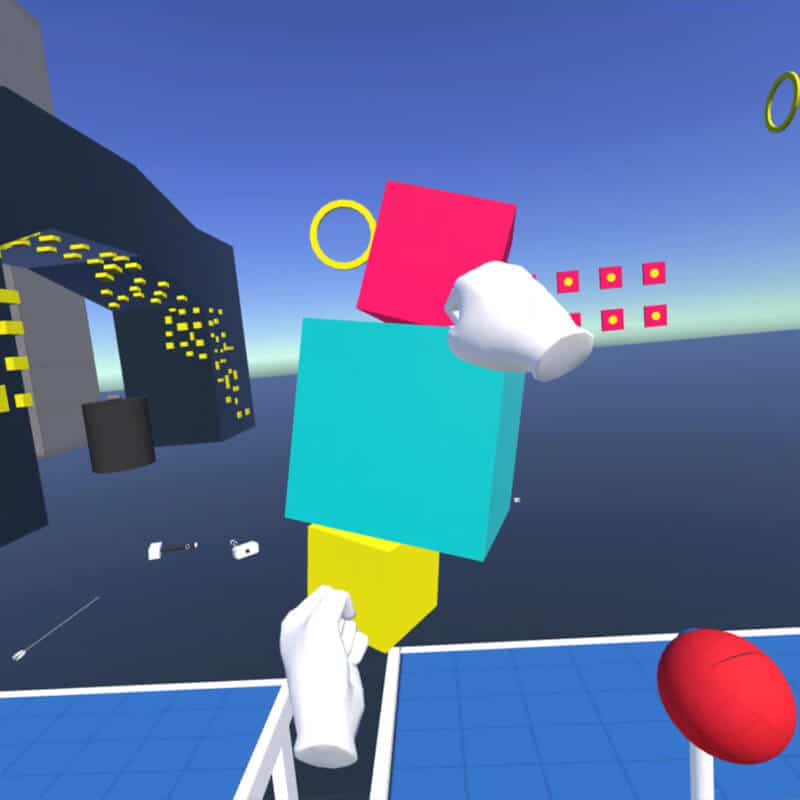
Features
- Teleport and smooth locomotion
- Two-handed weapon
- Gun handling
- Grappling hook
- Slow time (like Super Hot VR)
- Climbing
#2. VR Shooter Kit

VR Shooter Kit is a complete kit for virtual reality gun games. It has a lot of pre-made weapons like a shotgun, Uzi, revolver, bow, and rocket launcher. You can set up different reload modes and clip sizes for each gun.
It also includes code for a complete damage system and VR interaction System too. New to the code is the dismember system and improved combat and melee actions.Shooter Kit is mainly a collection of components and a system ready to customize.
All code is the VR Shooter kit is written in a clean and pleasant way. There are plenty of comments so you don’t miss anything, and each component has a lot of options. There is full support for all Oculus and HTC headsets.

Features
- Full support for Oculus and SteamVR
- Recharge system
- Complete AI system
- Easily customizable VR headset
- Free locomotion player controller
- Realistic gun actions and commands
- Hundreds of customizable weapon features
#3. VR UIKit

VR UIKit is one of the best Unity VR Assets you will find on the store. It automates all the user interface and menu components inside your VR game.
Some examples that UIKit takes care of for you are keyboard screens, text commands and instructions, mouse pointer, gaze control, and more. You’ll be able to create the Settings pages in your app quickly and easily.
VR UIKit comes with an intuitive and user-friendly interface. It includes several battle-tested components such as VR keyboard, multi-level menus, and Gallery list, among others. As you can see below, UIKit is one of the most polished Unity VR assets available.
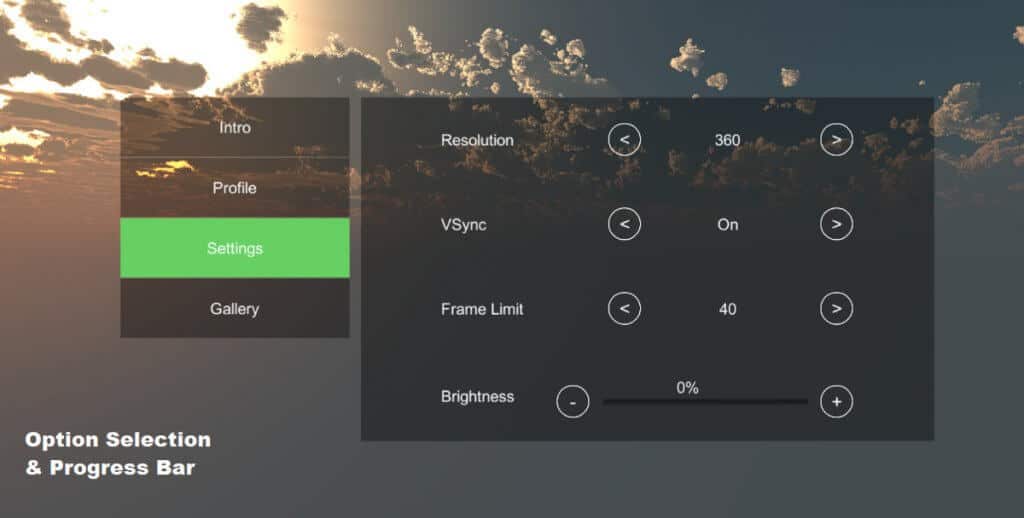
Features
- Tab menu
- It comes with an editor tool
- Inputs, buttons, pagination, and progress bar.
- Scrollable list and list group
- Up to 4 different thumbnail galleries
#4. VR Easy
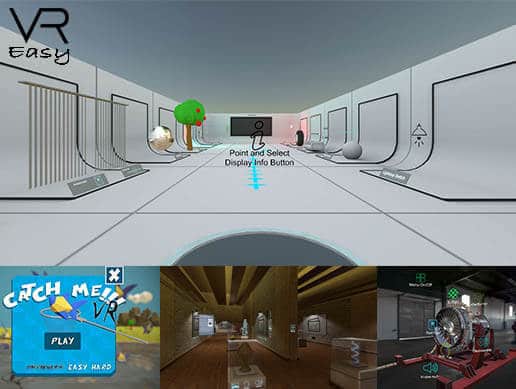
VR Easy makes creating virtual reality games much simpler. It comes with a large collection of scenes, materials, and objects that can be quickly dropped into your game. It comes with a big collection of video tutorials to check out and understand everything.
VR Easy comes with an intuitive drag and drop interface for you to use. It supports a wide range of VR headsets, including all HTC, Oculus, Samsung, and Google options. One good thing about this asset is that it doesn’t require programming.
Additionally, VR Easy is compatible with different VR platforms like VR ArchViz, VR Training apps, VR 360 Tours, and VR Cinema/Video Player.VR Easy is one of the more expensive Unity VR assets, but it simplifies a lot of your game development in return.

Features
- Drag and drop interface
- No coding to get started
- Support for images and videos
- Pointer, gaze/sight, Touch and MR selectors
- Teleportation
- Side by side stereoscopic
#5. VRTK (VR Toolkit)

VRTK is a FREE collection of useful, reusable solutions to common problems found when building for virtual reality. VRTK aims to help productivity by speeding up the creation process from prototyping ideas to building complete solutions. The passion behind VRTK is to try to enable as many people as possible to build for VR. This toolkit makes VR development easier.
Some things that VR Toolkit simplifies is movement, teleportation, pointing, grabbing, climbing, menus, and haptic feedback. Because it is free, VRTK is a must-have VR asset.In addition, the latest version of VRTK is available on GitHub with frequent updates. Github updates come more often than the Unity asset store, so check out both sources.

Features
- Play area cursors
- Laser pointers on headsets and controllers
- Touchpad movement
- Pointer interactions
- Dash movement
- Teleporting
- Controller haptic feedback
- Highlighting objects
#6. dearVR

dearVR is a Unity VR asset for audio and sound. This audio engine comes with 45 virtual acoustic room presets for changing the sounds and noises in your game. Some presets include the live arena, restroom, warehouse, living room, small studio, and concert hall.
dearVR will allow you to perceive any audio object with full elevation and front-back effects. With headphones on, the video also gives a good idea of how the source of the audio’s position accurately impacts the sound. While watching the tech demo, an orb rotates around and you hear different sounds coming from it through different presets and it’s fairly impressive.
If you want professional audio in your VR game or are building something that requires extra audio detail, dearVR is a must-have.
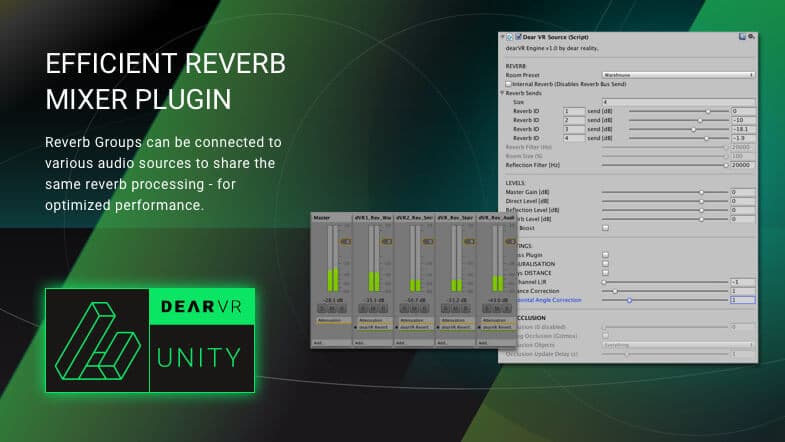
Features
- It comes with a real-time room analyzer for auralization.
- Best sound quality
- 45+ virtual acoustic room presets
- It simulates acoustic obstruction and occlusion
- It has a performance mode
#7. Bolt
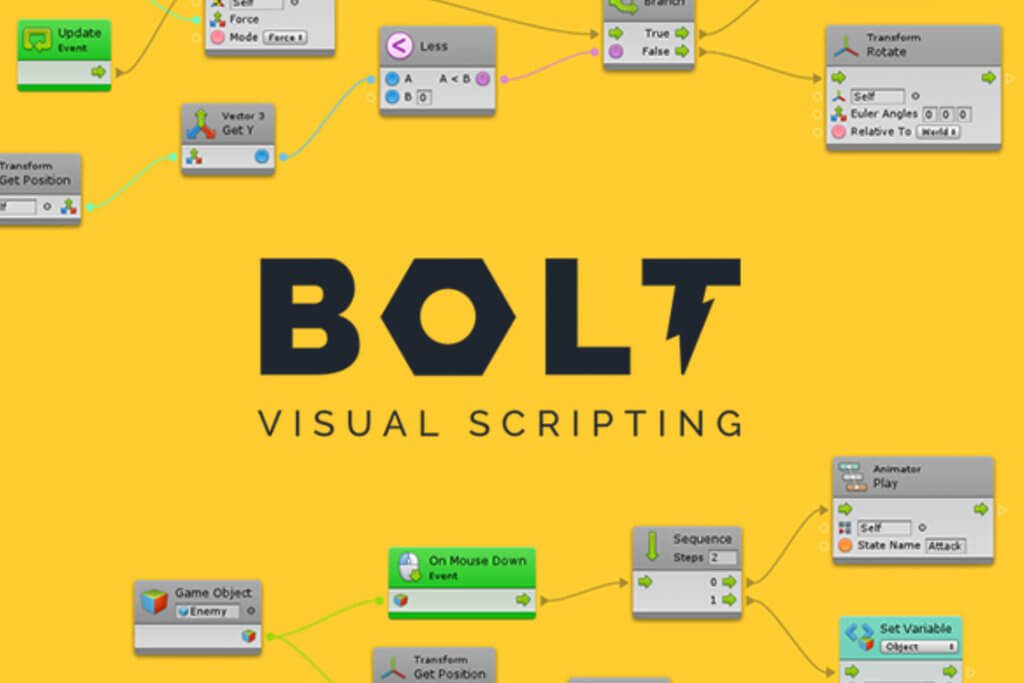
Bolt allows you to create your VR game with minimal coding. With Bolt, you can create any game mechanic right from the editor without having to write a single line of code. Some areas that Bolt simplifies are game physics, animation, input, rendering and logic. Bolt integrates deeply with Unity to give you all the tools you need to create a full game easier.
With Bolt, you use flow charts and state graphs to map out how the logic of your entire game works. You can greatly reduce your development time and limit the amount of coding in your project.
Bolt was recently acquired by Unity and is now one of its official Unity VR assets. This should give you an indication of how quality this asset is.
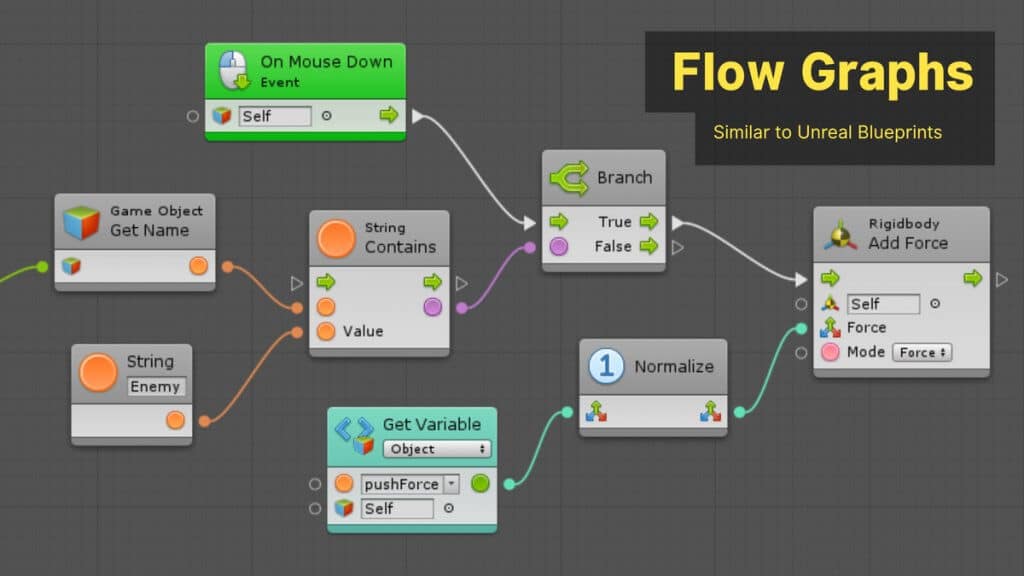
Features
- Easy setup and update
- Intuitive user-interface
- State graphs
- Flow graphs
- Full codebase compatibility
#8. Ultimate FPS

Ultimate FPS is one of the longest-running Unity VR assets on the store. It started off as a basic first person camera that has since evolved into the ultimate first-person shooter framework. If you’re just getting started with Unity, this asset is a great way to kick start your first person game. In fact, you can simply drag and drop a prefab into your game and have the basis for a first-person shooter.
A wide variety of weapons such as a rocket launcher, sniper, and bow & arrow are included. The spring system adds bobs, shakes, and sways to the camera/items.
The editor scripts allow you to create your character and items in seconds. The ability system comes with over 20 abilities or add your own functionality without having to change any of the included scripts. The adjustable dynamic gravity system give your game a real accurate feel to it. Full body awareness is supported.
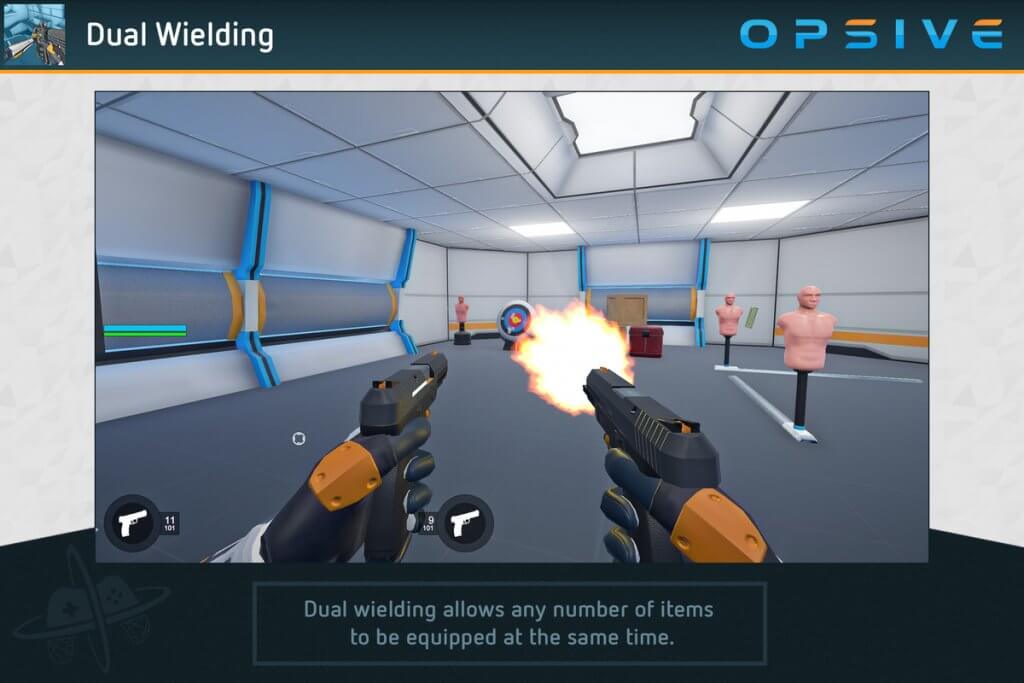
Features
- Ability to create your own character in seconds
- Split screen support
- Full body awareness
- Dynamic gravity system.
- Comes with a wide range of usable weapons
Which of these Unity VR Assets is your favorite for creating VR games? Have we missed any must-have assets?
Check out our VR development section for Unity tutorials and guides for making your own VR games.
Comment down below and let us know!


