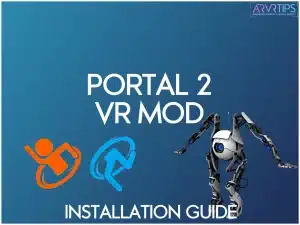Portal 2 is one of the funniest and quirkiest games of all time, and you can play it in virtual reality today. Follow my step-by-step tutorial to install the Portal 2 VR mod today.
Installing Portal 2 in VR only takes a few steps to load the mod into your game folder in Steam.
If you have trouble, comment below at the bottom of this guide and let us know.
What is Portal 2?
Portal 2 is the sequel to the critically acclaimed game Portal. Developed by Valve Corporation, it offers an immersive single-player story where players assume the role of Chell, who wakes up from hibernation in the Aperture Science facility.
The game revolves around defeating the evil AI system, GLaDOS, and uncovering the facility’s history.
Portal 2 also introduces a co-op mode with unique puzzles for players to solve alongside a partner. The game offers a wide range of challenges with new mechanics like Repulsion Gel, Propulsion Gel, Aerial Faith Plate, Thermal Discouragement Beam, and Excursion Funnel.
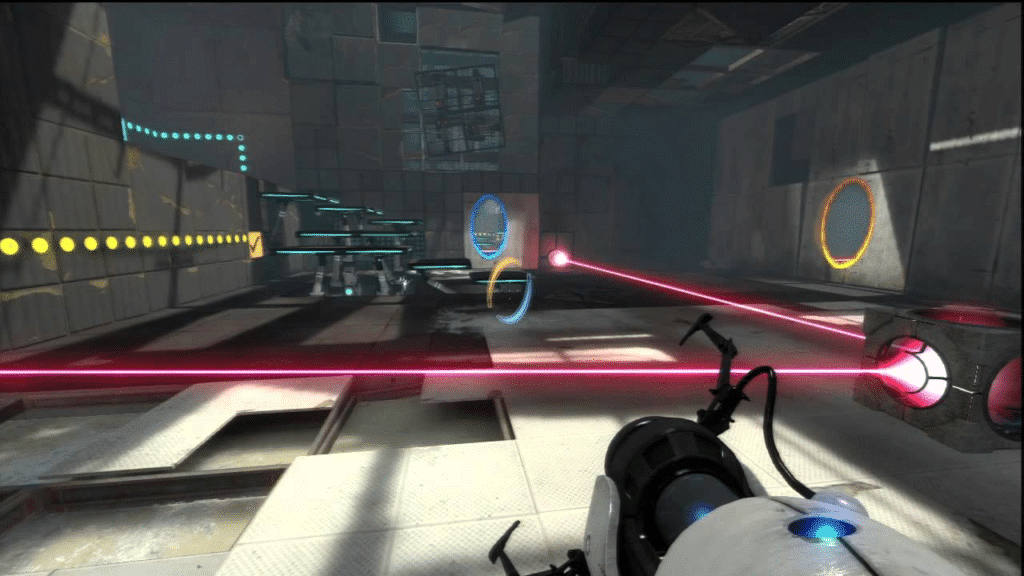
Portal 2 VR Mod Overview
Full VR Integration
Portal 2 VR is built from the ground up for virtual reality, allowing players to interact with the game world physically. You can use motion controllers to manipulate objects, solve puzzles, and navigate the portals.
Portal Gun Mechanics
The iconic Portal Gun is at the heart of the game. It allows you to create portals on certain surfaces, enabling you to teleport yourself and objects through space.
In VR, you have more intuitive control over the Portal Gun, allowing precise aiming and portal placement.
Immersive Environments
Portal 2 VR uses virtual reality technology to create stunning and immersive environments. You can explore the Aperture Science Laboratories in a new way, with detailed visuals and 3D audio adding to the sense of presence.
Challenging Puzzles
Like the original game, Portal 2 VR offers a variety of mind-bending puzzles that require logic, spatial awareness, and creative thinking to solve.
The puzzles are designed to take advantage of the unique capabilities of virtual reality, offering new challenges and possibilities.
Co-Op Multiplayer
Portal 2 VR includes a cooperative multiplayer mode, allowing you to collaborate with a friend and solve puzzles. This adds a social element to the game, as you can communicate and coordinate with your partner in real time.
Additional VR-exclusive Content
Portal 2 VR includes new levels and challenges specifically designed for virtual reality. These additions provide fresh experiences for newcomers and fans of the original game, making it a must-play for VR enthusiasts.
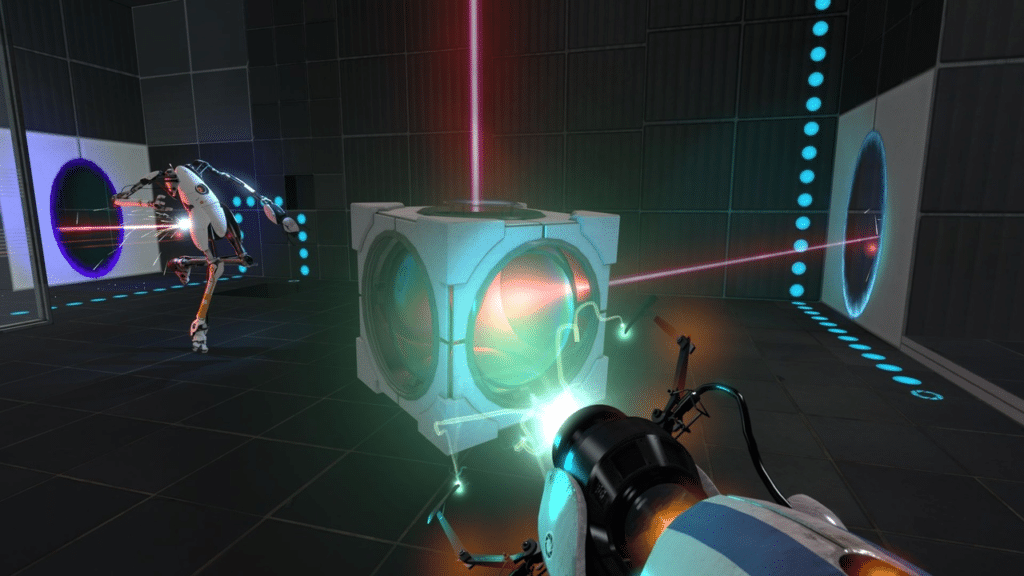
How to Install the Portal 2 VR Mod (Step by Step)
First, head to https://github.com/Gistix/portal2vr/tree/v0.1.1 and click on Releases on the right side.
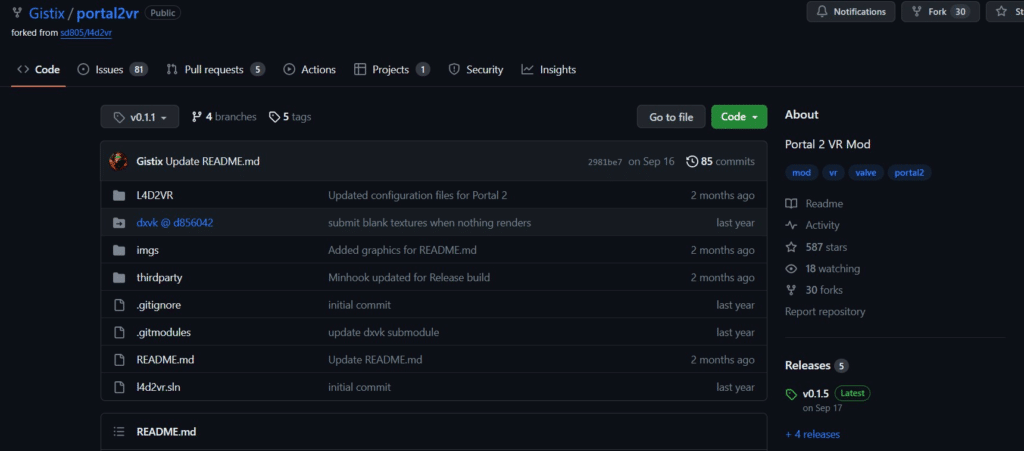
Scroll down and download the Portal2VR.zip files.
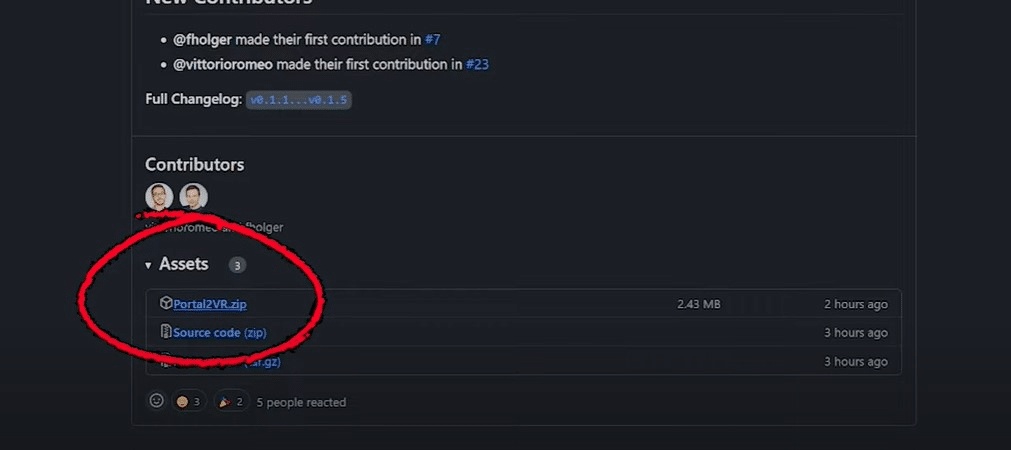
Open the zip file containing the mod.
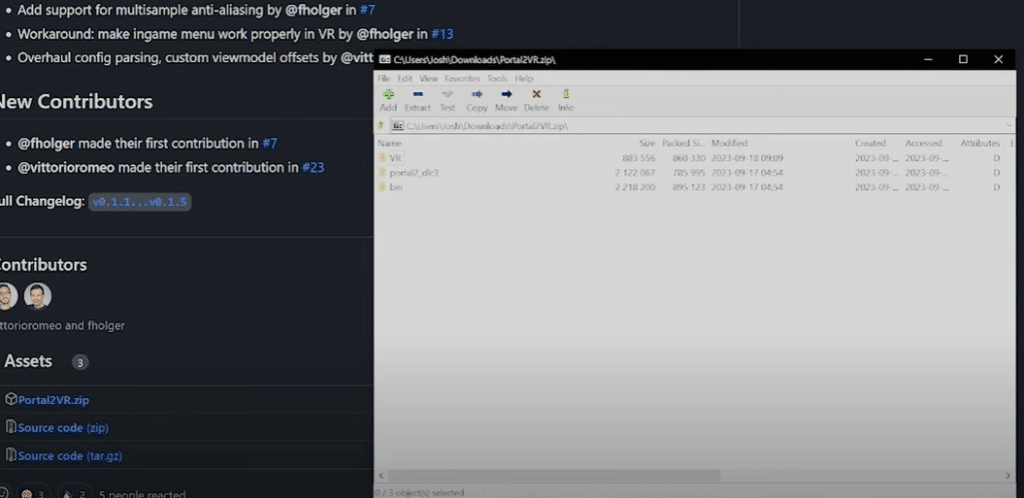
Head back to your Steam Library.

Click the Settings gear in the top right and click Properties.

Click on Installed Files and Browse.
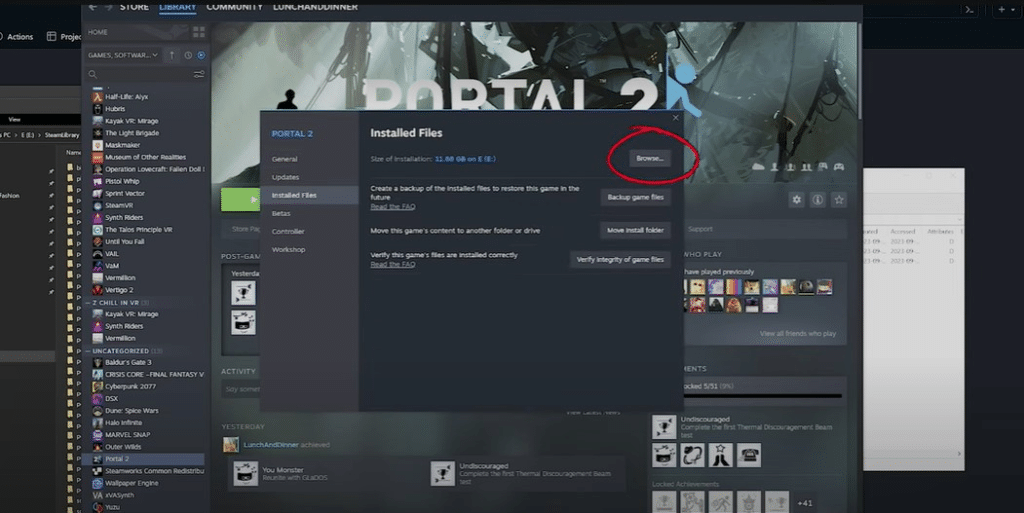
Once inside the folder, return to the Portal 2 VR zip folder and drag the three items over.
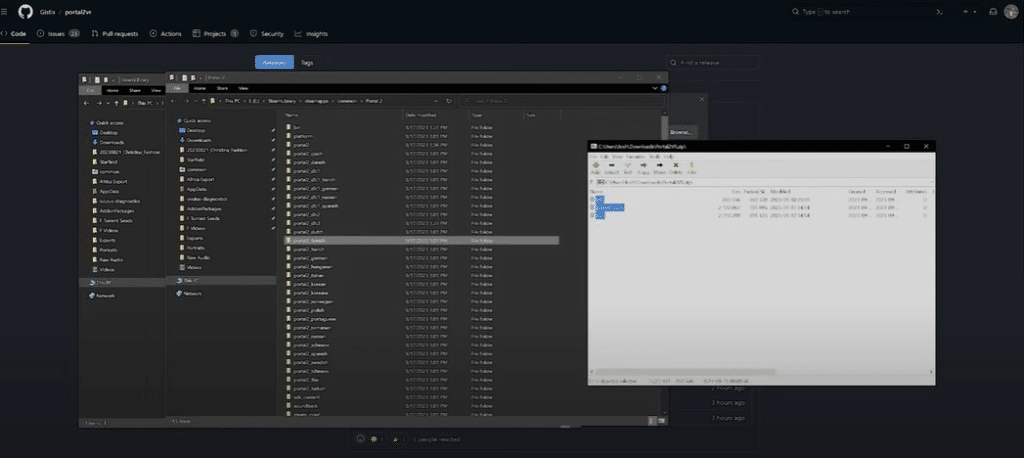
Head back to the website and copy the launch code options.
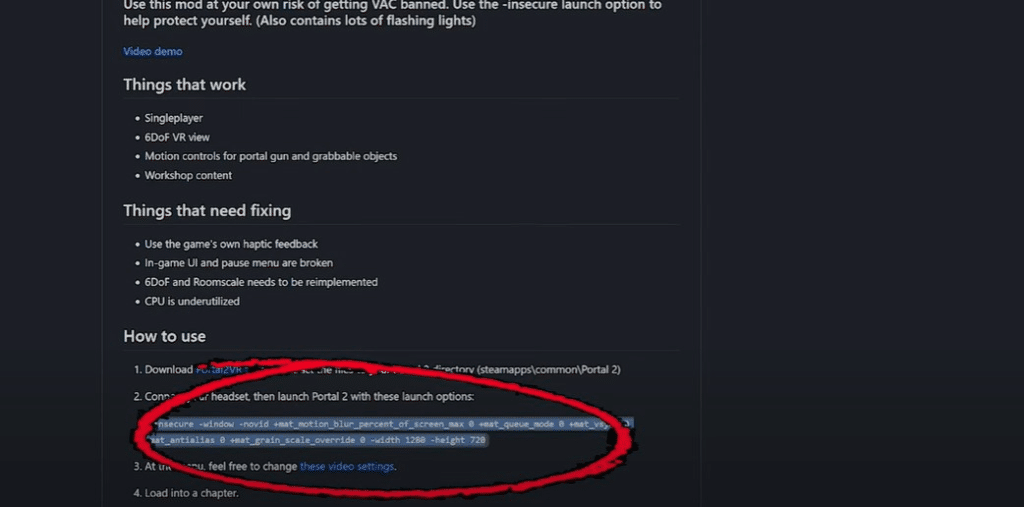
Return to your Steam Library, return to Properties through the Settings gear, and paste the launch options code into the Launch Options section.
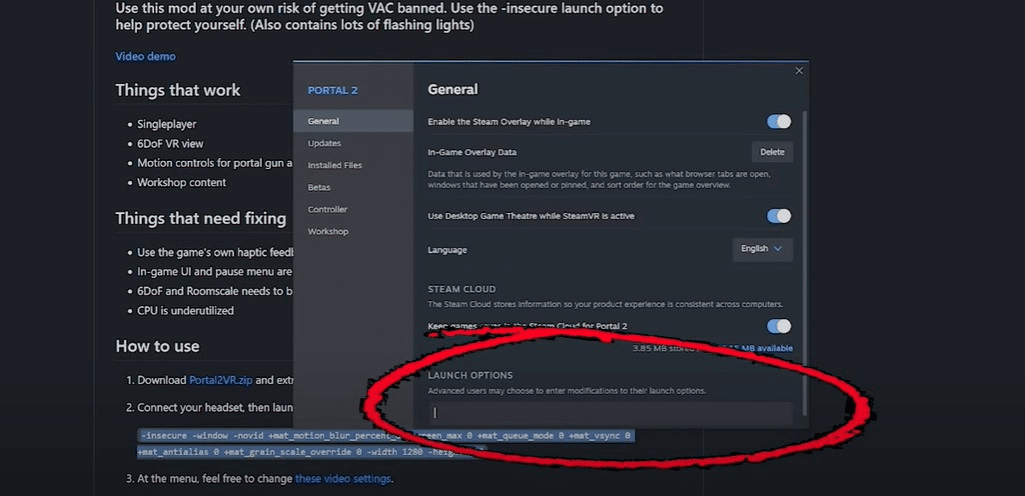
Launch SteamVR with your VR headset on.
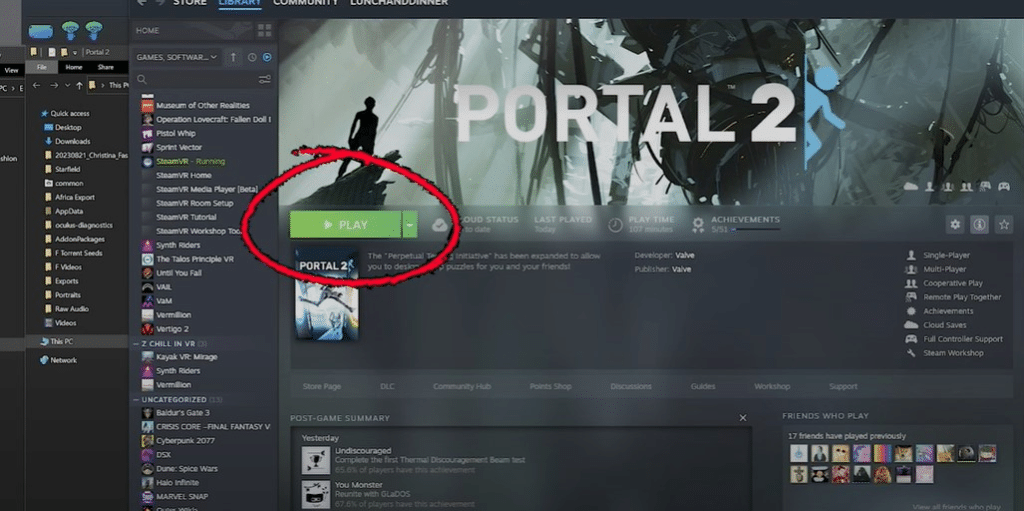
Once SteamVR is loaded, head back to your Steam Library and launch the game, and from there, you can change the settings on your Desktop.

Frequently Asked Questions About Portal VR (FAQs)
Is Portal 2 available in virtual reality?
By default, Portal 2 is only available as a flatscreen game. However, there is a full Portal 2 VR mod that allows you to play the game on any PC VR headset.
Does Portal 2 VR support full motion controls?
Yes, the Portal 2 VR mod supports 6 degrees-of-freedom controls for the portal gun and grabbable objects. Full roomscale support needs to be implemented into the mod, but it will be working soon.
How do you reset the camera height in Portal 2 VR?
To reset your height in virtual reality, press the left stick button on your controller.
Is the Portal 2 VR mod available for the Meta Quest?
The Portal 2 mod is only available for the Meta Quest through Steam VR. It is not playable as a standalone title.