Are you interested in virtual reality development? If you want to get started learning how to make a VR game that works with all modern VR headsets, read this guide!
This is an introduction to virtual reality game development. It’s the starting block in a longer series of posts we have to teach anybody how to develop games for VR.
If this sounds really hard, it’s not! In fact, a few spare hours of your time can have you creating workable demo games for any VR headset.
If you are interested, keep reading below!
This is an introduction tutorial guide that we’ve partnered with Valem on. Valem is a Unity expert on Youtube and his tutorials have helped thousands of new Unity developers out. Take a look at our VR development section to learn how to make a game in VR!
Check out Valem’s channel, discord, and patreon below!
What do you need to make a VR game?
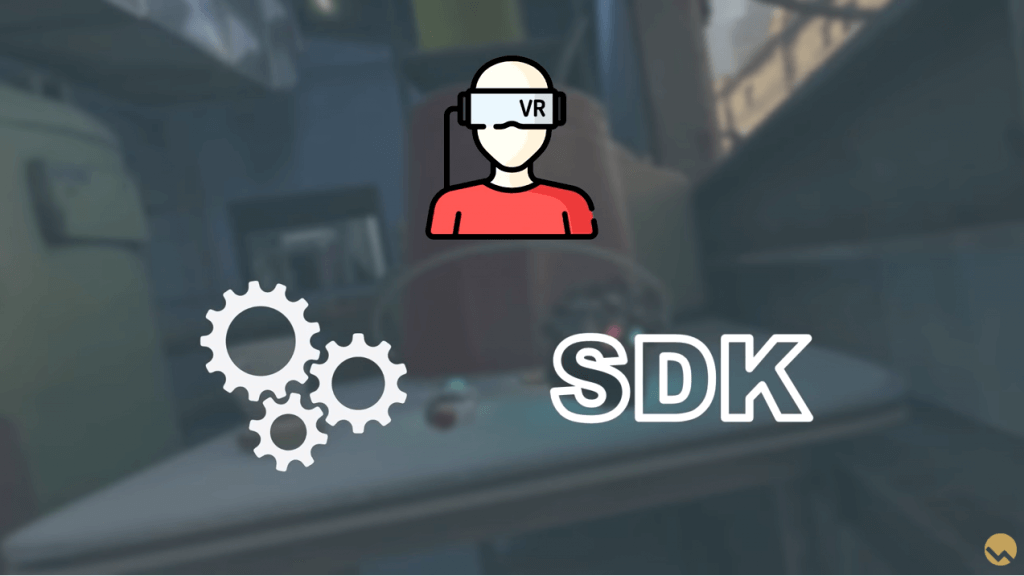
In order to get started with VR game development, you need 3 things:
- VR headset
- Game Engine
- Software Development Kit (SDK)
And that’s really it! Even better, the game engine and the software development kit can sometimes be within the same platform. These are all the tools needed to create a fantastic VR game like Blade and Sorcery or Beat Saber.
Let’s dig into these three requirements a little more for context so that you understand exactly what you need to make a VR game today.
VR Headset

Having a VR headset is important for development so that you can test your work in a live environment. The two main VR headset brands are Oculus and HTC. Each headset is compatible with its own Software Development Kit, which we’ll get into later.
Luckily for you, our recommended SDK is universal for each headset, so it truly doesn’t matter which one you have if you want to make a VR game.
There are 2 main features in a VR headset that will effect development scope:
- Whether the headset supports 3 degrees of freedom (3DoF) or 6 degrees of freedom (6DoF)
- Whether the headset is standalone or if it requires a connection to a PC
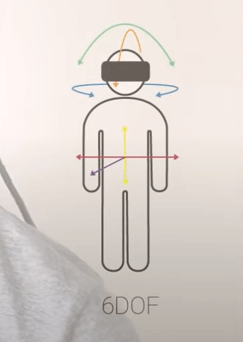
If you want to do some research before deciding what to buy, we have some good VR headset guides to check out:
To check out and buy each headset directly, click on the links below:
Game Engine

The game engine is the backbone to creating a game or app in virtual reality. The engine handles all of the components of the game such as:
- The Graphics
- The Physics
- The Controls
You will spend most of your VR development time in the game engine.
There are 3 popular game engines for creating VR content:
- Unity
- Unreal Engine
- Godot
In our opinion, the best game engine to make a VR game is Unity for a few reasons:
- Unity is flexible for developers to learn and use.
- Unity has a large community with lots of documentation to help you along.
- Unity has a huge asset store where you can buy objects and tools to help you make games faster – There are over 6000 free assets!
- Unity supports virtual reality and supports all latest VR standards.
- Unity is current and developers who know Unity are in demand.
Software Development Kit (SDK)

Depending on which VR headset you have, you have different options on which SDK you want to use and integrate. An HTC VR headset is compatible with the SteamVR and Viveport SDKs. Oculus is compatible with the Oculus SDK or SteamVR if you have the Rift S. Which SDK you should pick depends on where you want your end product to be displayed.
Wouldn’t it be awesome if there was a way to integrate all of the SDKs so that whatever VR game you make could be compatible with all of them?
Well, Unity XR is a plugin management tool which integrates all virtual reality SDKs together. If you plan on learning how to develop in Unity, then Unity XR will give you maximum flexibility.
So, with a VR headset, game engine, and SDK, you can make a VR game from your home in your spare time. This is the first in a long series of VR development articles we have planned! Coming soon, we’ll show you:
- How to get started developing in Unity
- How to create your own game environment
- How to map and integrate hand controls
- How to add cool features to your VR game like shooting and teleportation
- And more!
If you have any VR development tutorials you would like to see, comment down below and let us know.


