The Deck has high reviews for being able to play all the games in your Steam library, but the new Logitech G cloud gaming handheld is an interesting option to consider. In this guide, I’ll go through the Logitech G Cloud vs Steam Deck in full detail, showing you where each device excels.
Overall, the Logitech G cloud is made for wireless handheld cloud gaming and doesn’t offer a lot of processing power to download and play games internally. The Steam Deck is better for accessing Valve’s huge ecosystem of games and optimizes them very well. The G Cloud is the same price as the base Deck, so I don’t think it offers enough value to buy.
Below, I’ll compare and contract the price, controls, display, games, and other factors to help you decide for sure.
If you own both of these devices, comment down below and let me know which one you think is better.
What is the Logitech G Cloud?
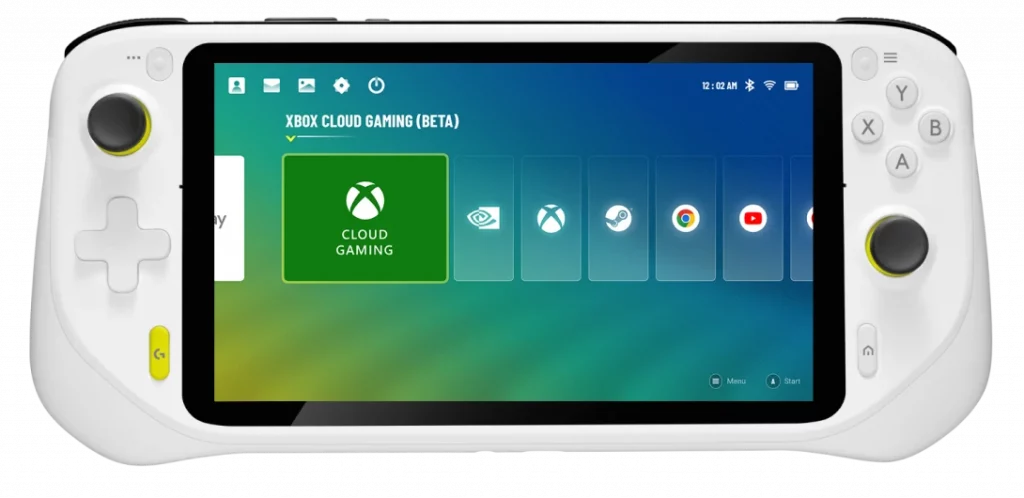
The Logitech G Cloud is a brand-new handheld console released by Logitech in October 2022. It is 12+ hour battery-operated and has a 7-inch, full High Definition screen with a 60Hz refresh rate. The G Cloud is largely a cloud gaming device, allowing you to access streaming services for games in one spot.
The great thing about cloud gaming is that as long as you have a subscription to NVIDIA GeForce Now, Xbox Game Pass, or even Steam Link, you have access to all of the games on those platforms. You can play them whenever you want, wherever you want, and Logitech provides one way to do so.
The device fits comfortably in your hands and is completely customizable. You can customize the controller’s haptics, touch screen, and more. The device can also be another controller and remote play directly from your Xbox.
How to Buy
The best place to buy the Logitech G Cloud is through Amazon worldwide. Use the button or the box below to buy yours today.
What is the Steam Deck?

The Steam Deck is a handheld gaming PC developed and launched by Valve Corporation in early 2022. It is battery-powered that comes with a 7-inch screen. You can play most games from the Steam store on the deck and over 7,000 titles are officially supported.
The Deck has a full controller scheme, two haptic mousepads, and four configurable rear buttons. This gives you the flexibility to play games in whatever format youw ant.
The Deck is also popular for game emulation. You can load emulators and ROMs onto it and play downloaded games from nearly any console. Playstation 2 games and anything earlier than that work really well on the console. Some PS3 and Nintendo Switch games are also supported.
There are different Steam Deck accessories on the market that you can purchase to improve your gaming experience, including screen protectors and protective cases.
How to Buy
The Deck can be purchased from the official Valve store. Beware that there is an Amazon seller who has the Deck posted on there for higher than the retail price.
Click the link below to make your secure and legit purchase:
Logitech G Cloud vs Steam Deck: A Detailed Comparison
CPU and GPU
The Logitech G Cloud runs a Qualcomm Snapdragon 720G which is almost three years old and is considered a midrange 8-core processor. The device’s main focus is based on cloud gaming. Most of the heavy lifting on the CPU and GPU side is on the server, so outdated processor isn’t that big of a deal. But if you are downloading games to play directly on the G Cloud, don’t expect outstanding performance.

The Steam Deck has an AMD Zen 2 w/ 4-cores/8-threads clocked at 2.4-3.5GHz and AMD RDNA 2 (up to 1.6 TFlops FP32). It is remarkably optimized for the device, allowing you to play AAA games on the gaming handheld device.
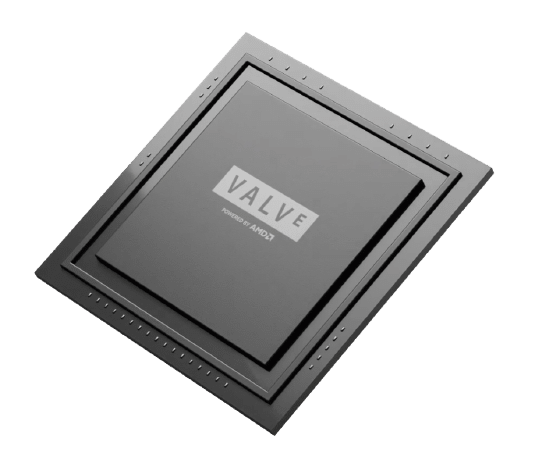
Looking at these two processors, the Steam Deck is more powerful than the G Cloud in all facets.
Winner: Steam Deck
RAM
The Logitech G Cloud only has 4 GB of RAM, which is relatively low compared to other handheld consoles and even some high-end mobile phones. The lack of power is okay because it is made for cloud gaming. However, it will be noticeable playing high-intensity games or games downloaded directly onto the device.
The Steam Deck has 16 GB of RAM on an optimized system, allowing it to play many high-intensity games with little to no hiccups.
Winner: Steam Deck
Storage Options
The Logitech G Cloud comes with 64 GB of storage and a MicroSD Card Expansion Slot if you want to add more storage.
The Steam Deck comes in three different storage options: 64 GB, 256 GB, and 512 GB. You can also expand the storage to another 2 TB with an external MicroSD card.
The fact that the Steam Deck offers higher base storage without the need for a MicroSD card makes it a winner in my books.
Winner: Steam Deck
Screen Size
The Logitech G Cloud has a 7-inch diagonal Full HD touchscreen with a 60Hz refresh rate. There is a USB-C port where you can use the G Cloud as another controller during remote play on your Xbox.

The Steam Deck comes with a 7-inch diagonal full touchscreen. It also comes with a USB-C port, which you can plug a docking station into.

The G Cloud has a higher full HD resolution, so you get more pixels per inch. The G Cloud also comes with a brightness level of 450 nits, which is 50 more than the Steam Deck. It isn’t a lot, but it does make the screen a little brighter.
Winner: Logitech G Cloud
Display Resolution
The G Cloud screens operate at 1920 x 1080 Full HD with an aspect ratio of 16:9. There are also some graphics settings you can tinker with to make the screen even brighter and more colorful.
The Steam Deck operates at 1280 x 800 pixels with an aspect ratio of 16:10 (720p). You can adjust several Performance Overlay settings to optimize the Deck display fully. The aspect ratio itself may not be compatible with every game, so that you might have black bars on the top and bottom of some games.
The lower resolution is one reason why the Deck gets such good performance. Valve’s thinking is that you don’t need full HD quality on such a small screen. The ability to play games without any issues is more important. However for pure resolution, Logitech wins here.
Winner: Logitech G Cloud
Battery Life
The Logitech comes with a rechargeable li-polymer battery providing 23.1 watt-h. The battery can last up to 12 hours and sometimes even longer, depending on what type of game you are playing and the computing conditions.
The Steam Deck has a 5,313 mAh battery that can provide up to 8 hours of gameplay. Most AAA titles will only get you about 2 hours of gameplay or less, though, due to the performance needed.
Because the G Cloud is made for Cloud gaming, it can offer a longer battery life because you don’t need to download games directly onto the device.
Winner: Logitech G Cloud
Operating System
The Logitech runs Android 11 as its main operating system. You have access to many apps and services available on the ecosystem. You can launch Xbox Game Pass, NVIDIA GeForce Now, Steam Link, and even the Google Play store. This is great because you can play Android games and run apps like Google Chrome and YouTube.
The Steam Deck operates on SteamOS, a Linux-based operating system with a high level of compatibility. You can run most Steam games on it without any trouble. You can install games directly from the Steam Store or else install Linux-based apps.
However, a few games contain anti-cheat software that is incompatible with Linux. Some games have custom launchers (EA Play) that require workarounds.
Winner: It Depends
Cloud Gaming Support
The Logitech G Cloud is entirely based on cloud gaming, hence the name. It provides access to various gaming supports, such as Xbox Game Pass, GeForce Now, Steam Link, and Google Play. It allows you to play games right off the cloud without downloading directly onto the console, provided you have subscriptions to said service.
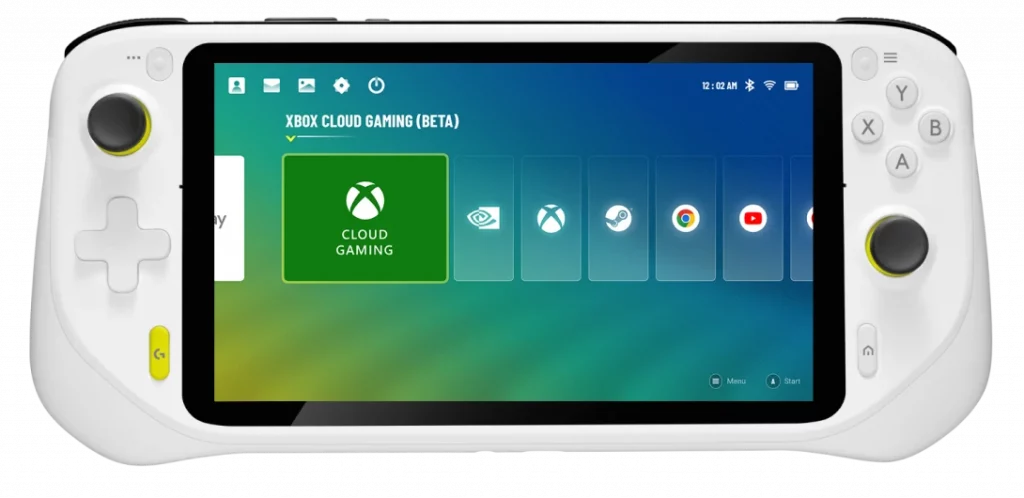
You can get Xbox Cloud Gaming on the Steam Deck, but it does require a few additional steps. The Deck also does support remote play from your Playstation 5. For the most part, it does support cloud gaming in the same way as Logitech, but also does a lot more.
Winner: Logitech G Cloud
Controls
The Logitech G Cloud controls were built to be the same as an Xbox controller, one of the most comfortable controllers to grip. It comes with A/B/X/Y buttons along with a D-pad and analog joysticks. There are home buttons, and the volume control and power switch are neatly placed at the top of the console. You can also customize each button to how you wish.
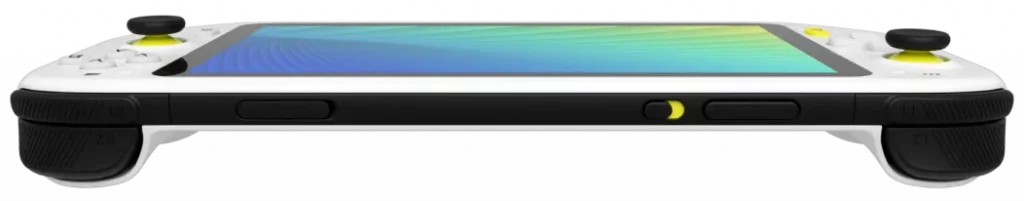
The Steam Deck has a complete set of controller buttons, two analog sticks, and two layers of top shoulder buttons. It has four trigger buttons on the back side of the device that can also be customized.
The Deck also has two mouse trackpads with click support. There are a lot of buttons to suit your gaming style, and you can customize or adjust your controller however you want.
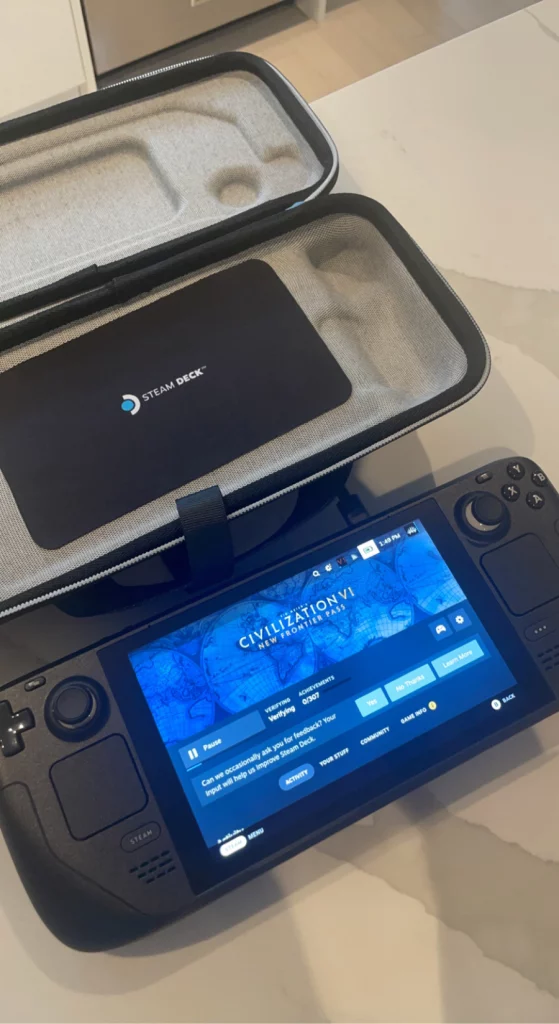
Both devices have included headphone jacks.
Winner: Slight edge to the Steam Deck
Price
The Logitech G Cloud is available for $399 and comes in all-white.
The Steam Deck has three different options:
- 64 GB costs $399
- 256 GB costs $529
- 512 GB costs $649.
The fact that the base option for the Steam Deck and the G Cloud costs the same is an eye-opener just because Steam Deck has more power and a huge difference in the number of games it can run. If you want a higher storage option, you can for the Deck, which is excellent.
Winner: Steam Deck
Logitech G Cloud vs Steam Deck Games
Steam Store
The Steam Store is the digital storefront utilized by Steam and where you will find every single PC game available to play.
The Steam Deck was created mainly as a handheld option to play PC games, so it has full Steam Store support. You can easily access the Steam Store on your device and purchase/download any popular games you wish. The store even lists compatibility level with the Deck, so you know if it runs well on a handheld gaming device.
Logitech offers Steam Link support, an app allowing users to stream Steam games onto their devices. This means you can play right from the cloud without downloading the game onto the device, taking up space and memory. You do have to have a Steam subscription and the games also purchased to do so.
Click here to view the Steam Store.
Google Play Store
The Play Store is a store to purchase and download games and software applications from Google and its third-party developers.
The Logitech G Cloud runs on Android 11 and has full access to the Play Store. This means you can play any games you may have downloaded there. It is also great because you can download applications like Google Chrome and YouTube and use them on the Cloud device.
The Steam Deck runs on SteamOS, so it does not support Google Play. There are workarounds to getting it, but it does take some time and effort to do so.
NVIDIA GeForce Now
NVIDIA GeForce Now is one of the most popular cloud-based game streaming services, allowing you to stream from the cloud right to the device you are using.
The G Cloud has full support for GeForce Now and allows you to easily stream from the cloud to your device, as long as you have a subscription.
Again, with the Steam Deck, you can access NVIDIA GeForce Now, but it requires a workaround where you have to enter desktop mode and install the Microsoft web browser.
Xbox Game Pass
Xbox Game Pass is a video game subscription service offered by Microsoft which grants you access to a catalog of different video games to play.
The Logitech G Cloud comes with the Xbox Game Pass installed on the device. If you have a subscription already, you can stream games from Microsoft right from the cloud whenever you want.
The Steam Deck does not come with support for Xbox Game Pass off the start, but again like the other services, there is a workaround to get it. You must enter desktop mode and have Microsoft Edge downloaded, and that will give you access to Xbox Game Pass and its catalog of games.
What I Like Better About the Steam Deck
The Steam Deck is a very well-built gaming handheld console and is also very versatile. Although it does not come with support for most all of the same cloud gaming services that the G Cloud does, it offers easy workarounds if you are interested.
The display on the Deck is excellent. Although it may not have as nice of a picture, it offers performance options and settings that you can tinker with to ensure you get the best picture possible. For the most part, you can play the same games you do on your gaming computer. The Device is the king of portable devices for gaming right now and has the upper hand in most of our categories.
I also love the performance quite a bit more than the G Cloud. It runs AAA games flawlessly, and the graphics are bar none. The processor on the G Cloud lacks compared to the Steam Deck, so it does not run games as flawlessly as the Deck.
What I Like Better About the Logitech G Cloud
The build quality on the Logitech G Cloud is excellent and fits very comfortably in your hands. It was built based on an Xbox controller, one of the most comfortable controllers to hold.
The weight on the G Cloud is also great as it only weighs 463g compared to the Steam Deck, which weighs 669g. That’s about 30% lighter overall!
The screen is beautiful and provides a full high-definition picture compared to the Deck, which has slightly lower pixels and an off-aspect ratio. Lastly, the battery life is well ahead of the Deck.
If you are looking for a dedicated device that provides easy access to cloud-based gaming, this is a great cloud gaming handheld to consider.



