This is a comparison guide between the brand new Oculus Quest 2 vs Rift S to determine which the better VR headset is. Specifically, we’ll help you answer some of the most common questions:
- Is the Oculus Quest 2 a better VR headset for PC games than the Oculus Rift S?
- Should you buy the Oculus Quest 2 or the Oculus Rift S are your next VR headset?
- Which headset has a better quality display?
and more!
Compared to the Oculus Quest 2 vs Quest 1, you might not think that these two headsets are all that alike at first. However, the Quest 2 vs Rift S VR headsets can actually play and do most of the exact same things! Keep reading to find out why.
How to Buy the Oculus Quest 2
The Oculus Quest 2 was released on October 13th, 2020 after being announced during the keynote speed at Facebook Connect. Below, you can buy the Quest 2 from Amazon and from the official Oculus Store.
No products found.
Click here to buy the Oculus Quest 2 from the official store.
How to Buy the Oculus Rift S
No products found.
Click here to buy the Oculus Rift S from the official store.
Next up, we will compare the Oculus Quest 2 vs Rift S in full detail!
Comparing the Oculus Quest 2 vs Rift S
Some of the features of these two models of VR headsets are the exactly same. The identical features of the Oculus Quest 2 vs Rift S are:
Similarities
- Oculus home environment
- 6 degrees of freedom (DoF) movement
- Inside-out tracking
- Same hard plastic material for the shell of the headset
- Glasses compatible
There are a ton of differences between the Oculus Quest 2 vs Rift S:
Differences
Oculus Quest 2
- Qualcomm Snapdragon XR2 Processor
- 6 GB of RAM
- Upgraded 256 GB hard drive option
- Modified Android OS + PCVR Capability with Oculus Link
- $299 / $399 in price for the two models
- Single panel LCD display with 1832 x 1920 resolution per eye
- Manual 3-slot IPD adjustment: 58, 63, and 68 mm options
- 120 Hz maximum refresh rate
- White color only
- Upgraded Oculus Touch controllers
- New soft touch strap with elite halo-band upgrade option
- 530 g weight
Oculus Quest 1
- No independent CPU or GPU; connected VR-ready PC required
- PCVR gaming only (Oculus and SteamVR)
- $399 in price
- Single panel LCD display with 1280 x 1440 resolution per eye
- 63.5 mm fixed IPD (adjustable in software)
- 80 Hz maximum refresh rate
- Black color only
- Original Oculus Touch controllers
- Halo band option by default
- 561 g weight
You can view how the specs of these two headsets compare to other VR hardware with our comparison tool. Keep treading for a closer look at each of these aspects, and see what exactly what the Oculus Quest 2 vs Rift S has to offer.
Availability
When the Oculus Quest 2 was released, Facebook hinted that stock for the Oculus Rift S might eventually decrease. As of summer 2021, Rift S stock has steadily been declining. It is expected that once the Rift S runs out, it will not be manufactured anymore.
The Oculus Quest 2 is regularly used as a PC VR headset with the help of Oculus Link or Virtual Desktop. Since it released in 2020, the Quest 2 has already become the number one headset on Steam VR.
If ordering directly from Oculus is important to you, then the Oculus Quest 2 is going to be your best and only option soon. You should still be able to buy the Oculus Rift S second-hand in your area for even more of a price discount.
Price
Originally, the Oculus Quest 2 was $100 cheaper than the Rift S, $299 vs $399. Shortly after the Quest 2 was released, Oculus dropped the price of the Rift S $100. This means that the two headsets are the exact same price. However for PC VR gamers, the price of the new Quest does not get you a USB 3.0 connection to your computer because the Quest 2 charging cable is only USB 2.0. As well, the soft strap on the Quest 2 is sub-par compared to the Rift S’ halo band.
Most people won’t notice the slight latency or delay when using the charging cable to their PC, but Oculus does sell an Oculus Link cable for $79 which is full duplex USB 3.0 compatible with faster transfer speeds. For comparison, the Rift S’ cable is DisplayPort, which is a latency-free cable between headset and computer.
In order to upgrade to the elite strap for the Quest 2, you have to pay $49. This will get you the comfier halo band which is on the Rift S by default.
So if you add everything up, the Oculus Quest 2 actually costs $427 to get as close to the quality and connection of the Rift S.
Like I said before though, these upgrades are considered optional depending on if you have the Rift S and would notice the difference. If we are talking apples to apples, then we give the price comparison advantage to the Oculus Rift S.
Price is only one factor though, so lets compare the Quest 2 vs Rift S in design, specs, and other factors!


Displays
Both the Oculus Quest 2 and Rift S both contain a single panel LCD screen. It is a higher-resolution fast-switching LCD display. The resolution on the Quest 2 headset is 1832 x 1920 per eye, while it is 1280 x 1440 on the Rift S. Overall, this is about 90% more pixels in the Quest 2 screen than the Rift S!
LCD screens are backlit all the time, causing black colors to appear more like a grey. The cost of LCD screens is less however, which contributes to a lower cost in both of these headsets.
The refresh rate on the Oculus Quest 2 is 90 Hz verses a maximum of 80 Hz on the Rift S. This is a small improvement that you’ll only notice after prolonged usage. Your eyes can only detect frequencies a little more than 72 Hz.
Oculus Link Image Quality
If use Oculus Link to play games from your PC, video is being encoded in real-time and sent to the Quest in compressed format over USB-C. This compression degrades the image quality slightly compare to natively playing games to your Rift S uncompressed over DisplayPort. Some of the colors won’t appear as bright and you will see some blur.
Oculus has promised that three things will increase the video quality using Oculus Link on the Quest 2 vs Quest 1:
- 90 Hz refresh rate
- Improved 100W USB-C throughput support
- Software firmware upgrades
These changes will minimize the image compression on Oculus Link. Then, the difference in playing games with the Quest 2 vs Rift S will be minimal and this should merge mobile and computer VR gaming for good.
It’s hard to argue with an improved display all around so between the Quest 2 vs Rift S, we give the edge here to the Oculus Quest 2.

IPD Adjustment
The inter-pupillary distance (IPD) is the distance between the center of your two eyes. The world average is 63 millimeters, but your distance may be more or less depending on face shape, race, and other factors.
The new Oculus Quest 2 contains a manual three-slot IPD adjustment feature. This allows you to set the IPD of the display at either 58 mm, 63 mm, or 68 mm by pushing on the edges of the lenses to slot them into one of the settings. Then in the settings, the software adjusts the pixels on the display that your eyes see so that they are clear and centered in your eyesight. The manual touching of the lenses in order to slot them into place is a big red flag for many. In general, you want to keep hands away from the lenses and avoid touching them.
Another drawback of the new IPD adjustment is that it only supports specific distances, namely 58, 63, or 68 millimeters. If your IPD distance is between this range, you may find some discomfort when wearing the headset for long periods.
However between the Quest 2 vs Rift S, even this manual 3-slot adjustment is BETTER than the Rift S. It offers a fixed 63 mm IPD distance. Upon backlash from fans, Oculus added a software adjustment which changes the location of the pixels accordingly.
In this category, we give the advantage to the Oculus Quest 2.
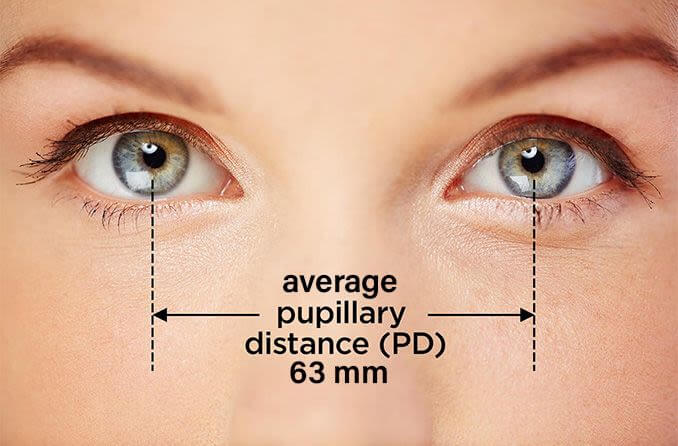
Head Strap
The Quest 2 has a brand new soft touch strap which is easier to slip on and off. The top strap of the headset attaches at the back of your head with a loop that goes around the side strap. The side straps have a two layer adjustable strap instead of velcro. You pull on the left strap to tighten the fit on your head and right strap to loosen the fit. The entire strap is softer to wear and better distributes weight around your head.
The Oculus Rift S has a halo headband that it designed with Lenovo for maximum comfort. It is an ergonomic design that is designed to keep the headset secure on your head even in constant motion.

There is a fit wheel on the back to secure the headset in place when you put it on your head. On the bottom of the headset is a button which allows the Rift S to be worn closer or further apart from your eyes. The Rift S band is much sturdier and comfier to wear on your head. By default between the Quest 2 vs Rift S, the Rift has a better quality design.
Oculus is selling an elite strap accessory with the Quest 2. It is a halo-band that is similar in fit to the original Rift S. There is a fit-wheel dial on the back that allows you to loosen and tighten the strap on your head. An additional accessory provides an external battery with the elite strap so that you can double your battery life too.
You can find out more information on Quest 2 accessories on the official page.

Games
Oculus has two different game stores, one for PCVR gaming on the Oculus Rift S and the other for Android-based VR games on the Oculus Quest. The Oculus Quest actually has three different game stores:
- Official Oculus Store
- Oculus App Lab
- Sidequest VR
So Quest 2 vs Rift S, the Quest has more games to browse through.
Plus with an Oculus Link cable, the Quest 2 can play all of the games on the Rift Store and Steam VR too. Games on the RIft or Steam store are more ambitious and higher quality. There are a lot of AAA titles on the store such as Half Life: Alyx, Boneworks, and other good VR deals.
Once you have Oculus Link setup, your PC plays the games and your Quest 2 headset turns into a third-party display only.
As well, you can also use the Virtual Desktop app to play PCVR games on the Oculus Quest 2 wirelessly without any cables. The Quest 2 supports the WiFi 6 standard as well, meaning that you can increase your speed and minimize latency even further. Using our setup guide here, a lot of users say that with Virtual Desktop, the Quest 2 vs Rift S comparison becomes not even close.
Android OS on the Quest 2
The Oculus Quest 2 contains its own CPU, GPU, hard drive, and 6 GB of RAM memory. It’s like having an integrated PC built inside of it. The new Snapdragon XR2 processor has some impressive benchmarks compared to the original Quest 1.
Because the Quest 2 is Android-based, it also has access to its own game store. Many of the games are ports of PCVR games. You also have access to SideQuest VR, a third party app store filled with independent games to check out.
In the future, there are questions about Oculus Rift support for new VR games. At the Facebook Connect 7 keynote speech, Oculus showcased new games coming to the Quest 2 like The Climb 2, Jurassic World: Aftermath, and Sniper Elite VR, with little mention of the Rift.
Because you can play all Rift games on the Quest 2 in addition to its own exclusives, we give the nod here to the Quest 2.
Go and check out our upcoming Oculus Quest games here.



Audio
The audio in the Oculus Quest 2 has been upgraded to new 3D positional audio. This allows for better audio recognition in busy environments and an accurate audio representation of all 360 degrees. The audio comes from the side arm on the strap, near the ears.

There is integrated positional audio on the Rift S headset, which plays audio in the immediate area around you. the speakers are located two inches above your ears on either side. Oculus partnered with Lenovo for improved audio sound and position.
There is also a headphone jack which adds support for basic and more advanced headphones. This allows you to add on your own on-ear or in-ear headphones.
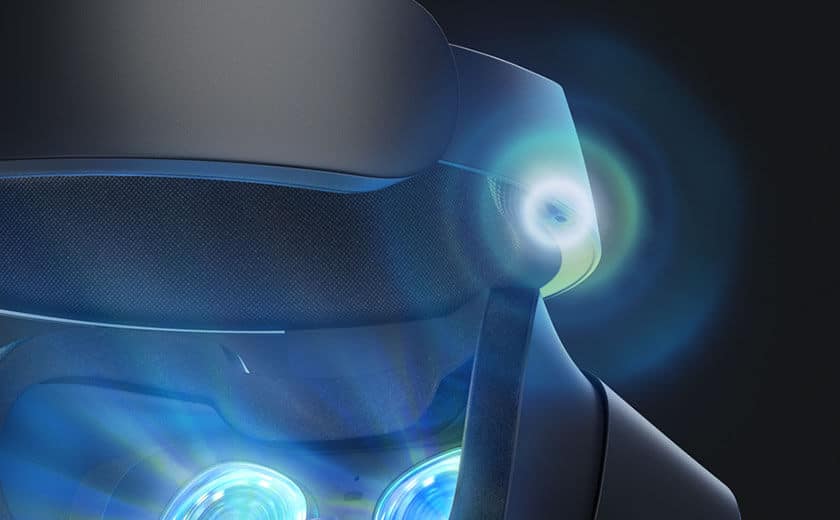
Until we see more reviews, we don’t know who has the advantage in audio between the Quest 2 vs Rift S. Both reviews and specs look very similar.
Controllers
The Oculus Quest 2 features redesigned Touch Controllers. A few cosmetic changes have been made to them:
- The thumb area has been widened with more space.
- The tracking ring appears to be larger and more angled backwards. This should improve the inside-out tracking on the controllers.
- The controllers no longer have a cross-hatched grip on the hand piece.
One drawback is that there appears to be less infrared sensors in these new controllers verses the last generation. This may lead to decreased tracking accuracy, but should extend the battery life of the controllers. Reviews say that most games you will not notice the difference, but fast-motion games such as Beat Saber may be less accurate in how they track.
Both the Oculus Quest 2 vs Rift S motion controllers have a halo called a tracking ring which emits infrared light for the inside-out headset to track easily in space.
The controllers have top x and y buttons, a top analog stick, a back index finger button and back middle finger button. There is also an Oculus button on each controller which is used to bring up menus for the game and for the oeprating system. Each controller is powered by a single AA battery.
Until we know more about the new controllers, it’s hard to say if they are better or worse for sure.


Other factors are either listed in the Oculus Quest 2 vs Rift S comparison at the top of the page or do not effect your gameplay and usage of the device. If you disagree, make sure to comment below and let us know!
Future Life
During the Facebook Connect keynote speed, Oculus made little mention of the Rift S headset. None of its hardware or software focus mentioned the device and all. Shortly after the event, Facebook announced that it would be discontinuing the Oculus Rift S in 2021.
When this happens, the only Oculus headset will be the Quest 2. So there is no doubt between the Quest 2 vs Rift S, which has Facebook’s attention.
Because of Oculus Link, the Rift store and selection of games should continue indefinitely. In fact, the updated specs should mean that the quality of games on the two platforms should converge in the future. That reason is why the Rift S is being phased out.
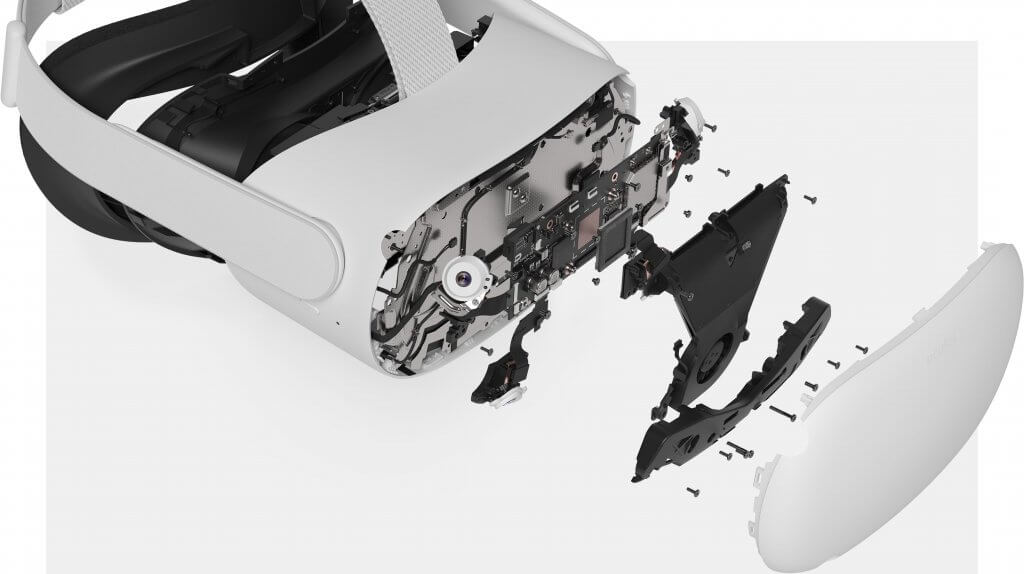
Final Thoughts
Despite a long list of differences, the Oculus Quest 2 vs Rift S are actually very similar. With Oculus Link, you can play all of the same new VR games.
The Quest 2 has a better display and refresh rate, which should make games look smoother and higher quality. The introduction of 120 Hz refresh rate in the v28 software update should really be noticeable over the Rift S’ outdated 80 Hz. Its hardware IPD adjustment should be an improvement for those who currently have Rift headsets. As well, it’s own Android game ecosystem and SideQuest are extra perks for finding new VR games to play. If you don’t mind the default head strap, the Quest 2 is also cheaper.
The Rift S has a better strap designed with comfort in mind. For a cheaper overall price, you get the halo band and full DisplayPort connectivity to your computer. These perks are negated through the purchase of a few official Oculus accessories for the Quest 2.
Overall, we see no reason why someone wouldn’t choose the Oculus Quest 2 over the Oculus Rift S. It’s better display, resolution, and newer specs are huge improvements. Its clear that Oculus is putting all of their effort into the device.
What do you think about the Oculus Quest 2 vs Rift S? Which headset is right for you? Comment down below and let us know what you think today!


